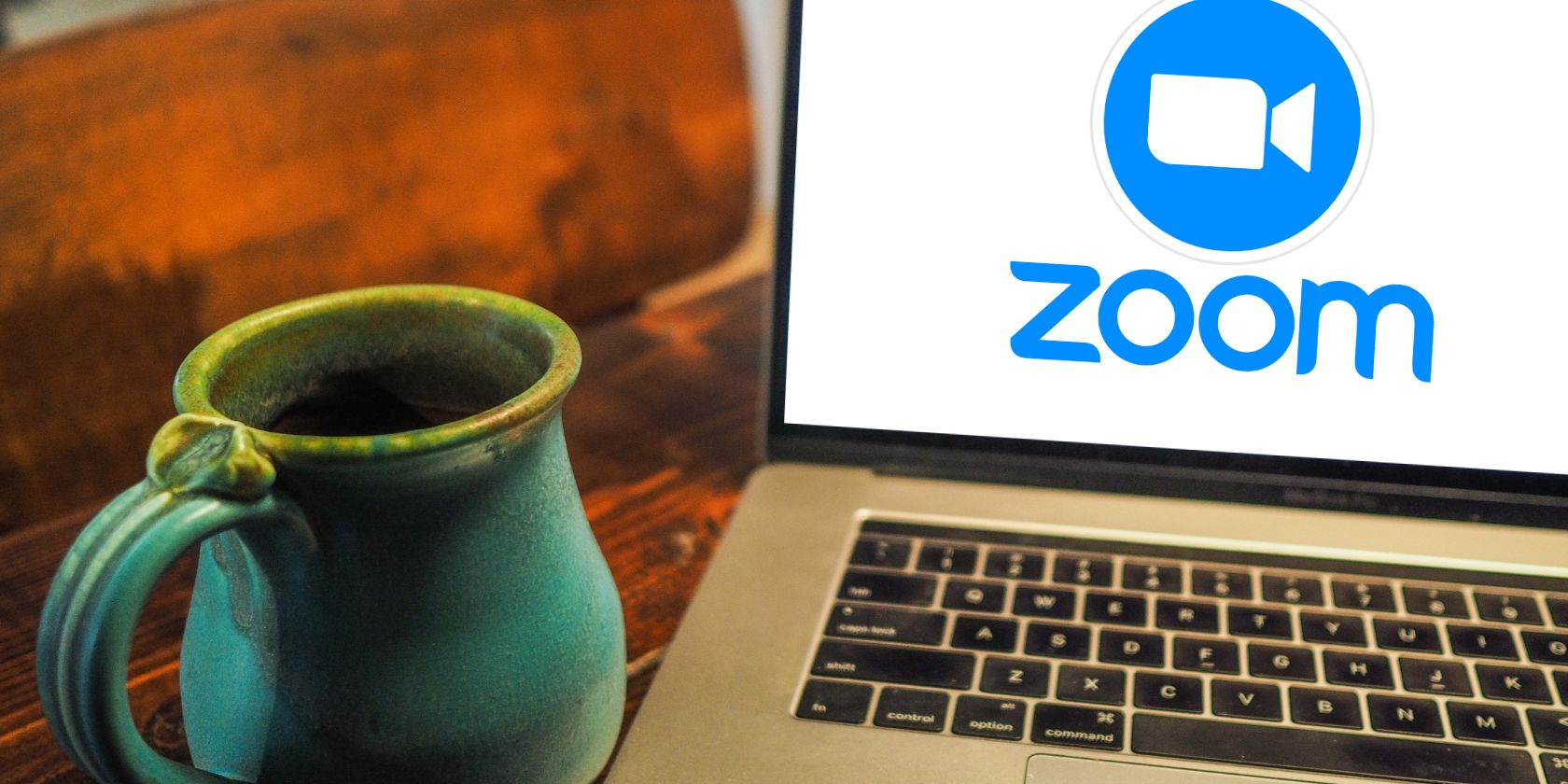If you use Zoom on your Mac, you should update your app to the latest version.
That's because Zoom users on Mac have been complaining about a bug that keeps the microphone on after leaving a meeting since December 2021.
Find out more about Zoom's Mac bug and how you can fix it.
Zoom May Be Recording You on Your Mac
Zoom has acknowledged a bug that appears to cause the microphone on Macs running macOS Monterey to stay on even after leaving a meeting. Mac users have been complaining about the issue on Zoom's community forum since December 2021, after the release of Apple's Monterey software.
Users reported that the orange light (which shows that the microphone is in use) wouldn’t turn off even though they hadn't joined any calls or meetings. They then found, by checking the Control Centre, that the mic was being accessed by the Zoom app.
The orange indicator light is a feature introduced in Monterey that signals when an application is using your microphone. As you'd expect, the bug raises privacy concerns for Mac users.
In response to the complaints, on December 27th, 2021, Zoom addressed the concerns in an update, which read:
Resolved an issue regarding the microphone light indicator being triggered when not in a meeting on macOS Monterey.
In the response, Zoom noted that version 5.9.1 (3506) of its app resolved the issue. However, the issue continued as some users are still reporting seeing the orange indicator even after updating their app.
How to Fix the Zoom Bug That Is Recording Mac Users Outside of Calls
Zoom's latest update, version 5.9.3, makes no mention of the light indicator issue. But on February 11th, 2022, a Zoom "community champion" urged Mac users on Zoom's community forum to update to the latest version. The post read:
We experienced a bug relating to the Zoom client for macOS, which could show the orange indicator light continue to appear after having left a meeting, call, or webinar. This bug was addressed in the Zoom client for macOS version 5.9.3 and we recommend you update to version 5.9.3 to apply the fix.
As always, we recommend users make sure their Zoom client is updated to the latest version. Users can also opt-in to Automatic Updates by selecting “Automatically keep Zoom desktop client up to date” in your Zoom client settings.
Since then, there have been fewer reports of the bug persisting. It seems, then, that the update takes some time to be effective against the bug for some Mac users.
If you are still seeing the orange indicator, ensure you have updated to version 5.9.3 of the Zoom app and give it some time before the indicator goes away. Also ensure that you quit the application after using it, so that it does not continue running in the background.
Is Your Privacy Compromised on Zoom?
Zoom is no stranger to privacy concerns. In 2021, Zoom was ordered to settle a lawsuit over privacy issues for allegedly lying about having end-to-end encryption. It also had a security flaw that left Mac users' Zoom cameras vulnerable to hijacking.
It is no surprise, then, that the latest in Zoom's security flaws for Mac users has led to concerns over their privacy.