You can watch YouTube videos on your Samsung Galaxy Watch without confusing workarounds or sideloading apps. All you need is to install a browser, and you’re all set to stream YouTube.
Let's take a look at how to do it, along with a few things you’ll need to tweak to navigate YouTube without any problems. The watch we’ll be using is running on WearOS 3.5 and One UI 4.5.
Installing Samsung Internet
Samsung Galaxy Watches come without a preinstalled browser. For this reason, you’ll have to download one from the Play Store.
You can install the browser by going to Google Play Store on your watch, searching Samsung Internet, and tapping Install. Alternatively, open the Galaxy Wearable App on your phone, go to Store, search for Samsung Internet, and install it on your watch.
Download: Samsung Internet (Free)
Playing YouTube Videos on a Samsung Galaxy Watch
Once you have Samsung Internet installed on your watch, you can access YouTube as you would on a browser on any other device. Here’s how to go about it:
- Locate Samsung Internet on the watch’s app screen.
- YouTube should be the first bookmark on the browser’s app screen; if not, you can search for it by typing YouTube after tapping the search button.
- Open YouTube and search for whatever video you want to watch. If you don't see the search bar, you'll have to zoom out the display as shown in the next set of steps.
- If you don’t have earphones connected to your watch, YouTube’s audio will play through the loudspeaker.
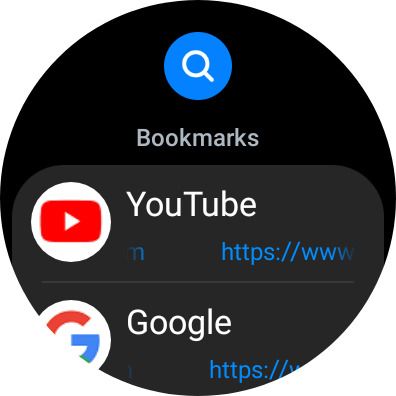
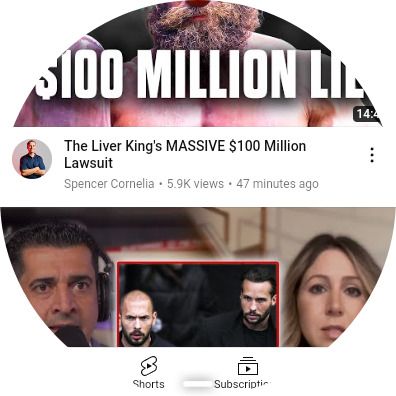
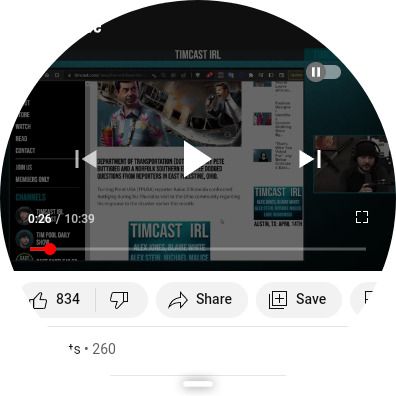
Upon launching YouTube, you'll encounter one serious issue—the circular display crops out YouTube’s Sign in button. To solve this problem:
- Swipe up from the bottom of the display.
- Go to Zoom mode and toggle the switch on.
- Zoom out using the - button to change the browser’s interface to rectangular.
- None of YouTube’s elements will be cropped out allowing you to easily sign in to your account.
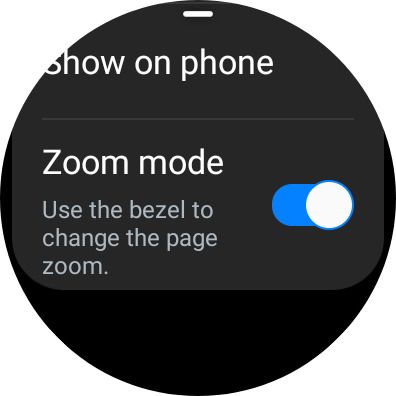
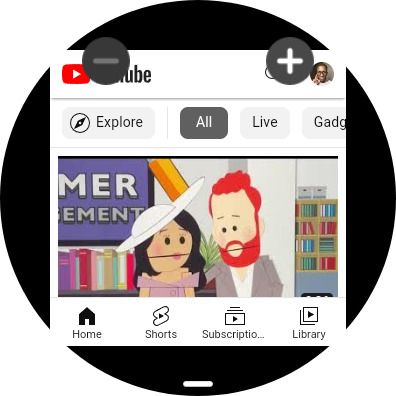
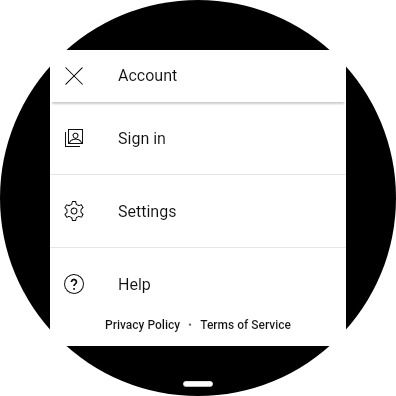
Even though your Galaxy Watch can play videos without any performance issues, it’s advisable to limit your watch time to a few minutes at a time. Playing videos will take a toll on the watch's battery life.
Enjoy Content on Your Samsung Galaxy Watch
The ability to watch YouTube on your watch may come in handy sometimes. For example, if you want to check out something real-quick without having to go for your phone if it’s in another room.
Also, when you’re in a location where whipping out your phone isn’t possible, you can get sneaky by enjoying a video or two on your smartwatch. Just make sure you use earphones for the best listening experience for yourself and the sake of the people around you.

