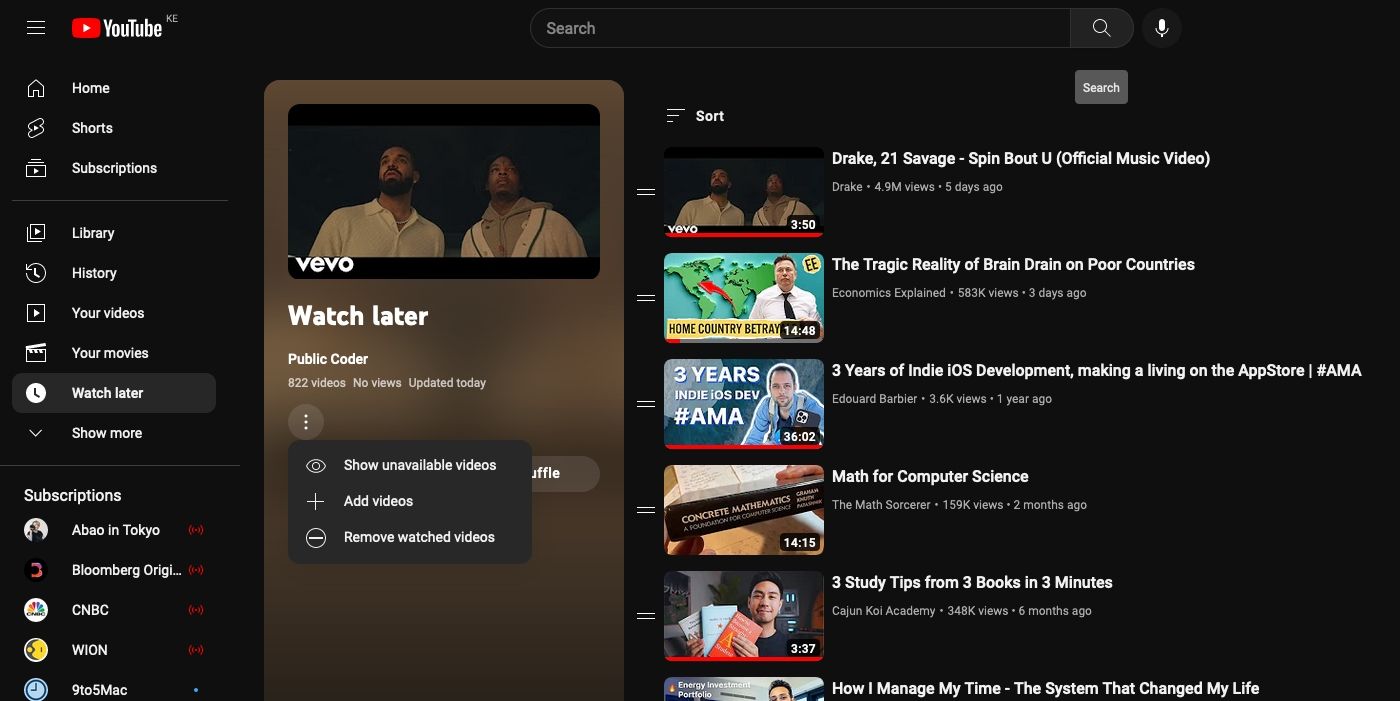Thanks to YouTube's recommendation algorithm, your homepage is filled with content you want to watch. And thanks to YouTube's Watch Later feature, you don't have to worry about missing any content from your favorite YouTubers.
But after you watch a video from your Watch Later playlist, YouTube will not automatically remove it, thus cluttering your playlist. Fortunately, you can delete all your watched videos from your YouTube Watch Later playlist in just a few minutes. Keep reading to find out how.
How to Delete Watched Videos From Your Watch Later Playlist
You can create your own YouTube playlists for easy content categorization, but if you've been utilizing YouTube's Watch Later playlist, chances are you have lots of videos already added. This gets pretty hard to manage, but luckily, you can declutter your Watch Later playlist using a nifty option available on YouTube across mobile and desktop.
Delete Watch Videos From Your Watch Later Playlist on YouTube (Mobile)
For Android and iOS, open the YouTube app and follow these steps:
- Tap Library at the bottom right. On the library page, you can view your recent history and more.
- Under Playlists, tap Watch Later. This will open your Watch Later playlist on a new page.
- Finally, tap the three-dot menu at the top right and select Remove watched videos from the pop-up menu.
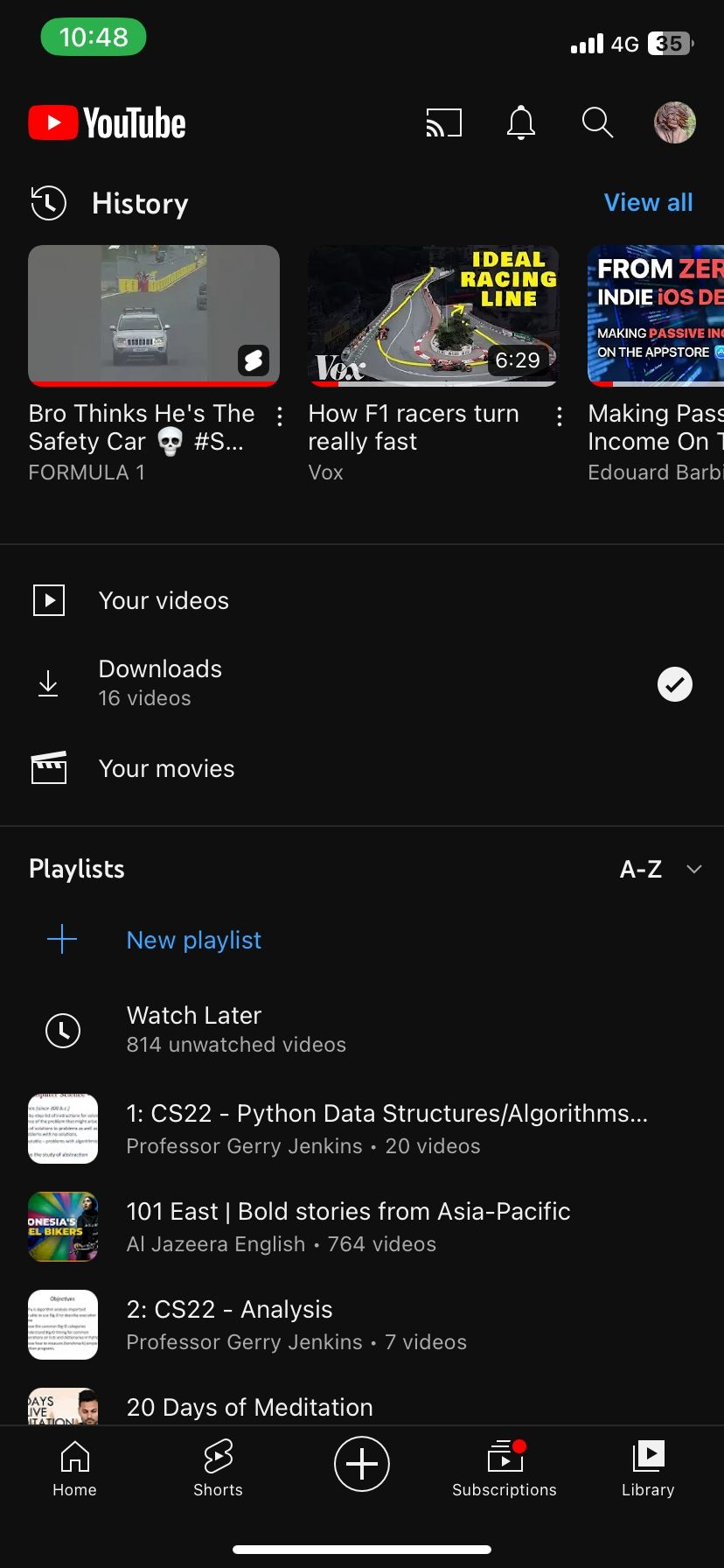
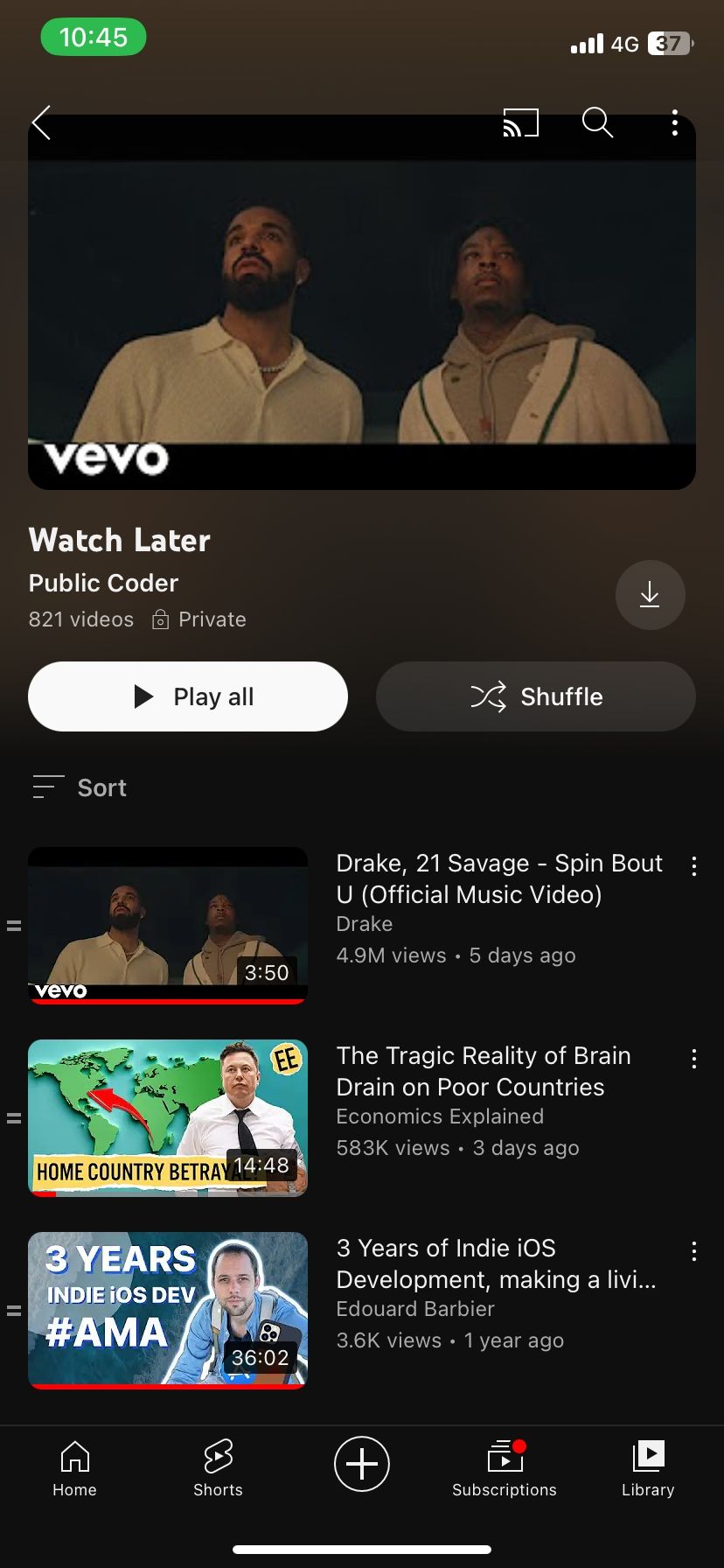
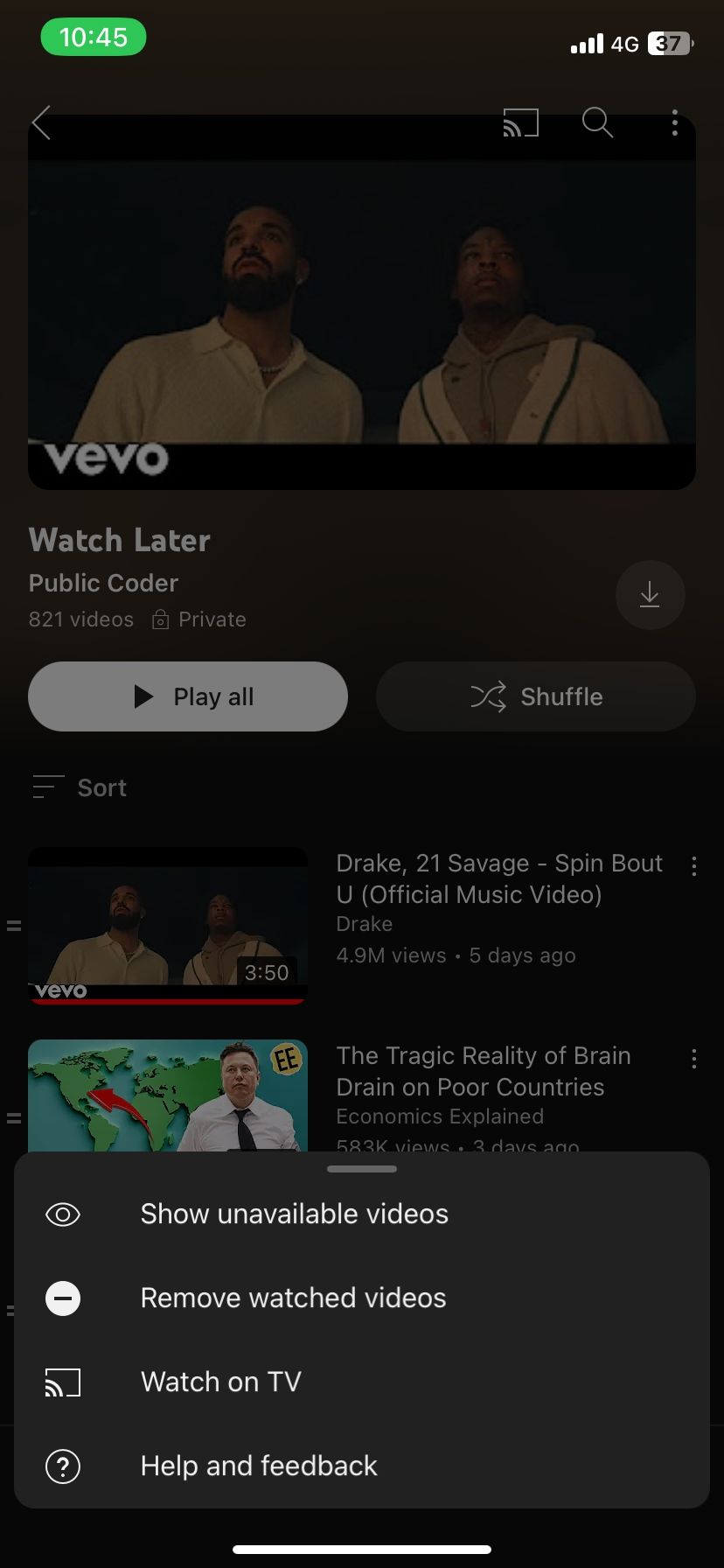
YouTube will instantly clear your Watch Later playlist by removing all the videos you have watched completely or just started watching.
Delete Watch Videos From Your Watch Later Playlist on YouTube (Desktop)
On YouTube's desktop version, you can achieve the same by following these steps:
- Go to the YouTube website and select Watch Later from the left sidebar.
- Next, click the three-dot menu above the Play all button on the left side of the playlist.
- In the pop-up menu, select Remove watched videos.
And that's it. If you want to improve your experience further, there are other hidden YouTube features you should take advantage of while using the platform.
Declutter Your YouTube Watch Later Playlist
Using YouTube's handy Remove watched videos option, you can declutter your Watch Later playlist in just a few steps. The feature is not something you have to use every day, but it's great to know it is available and gets the job done right when you need it.