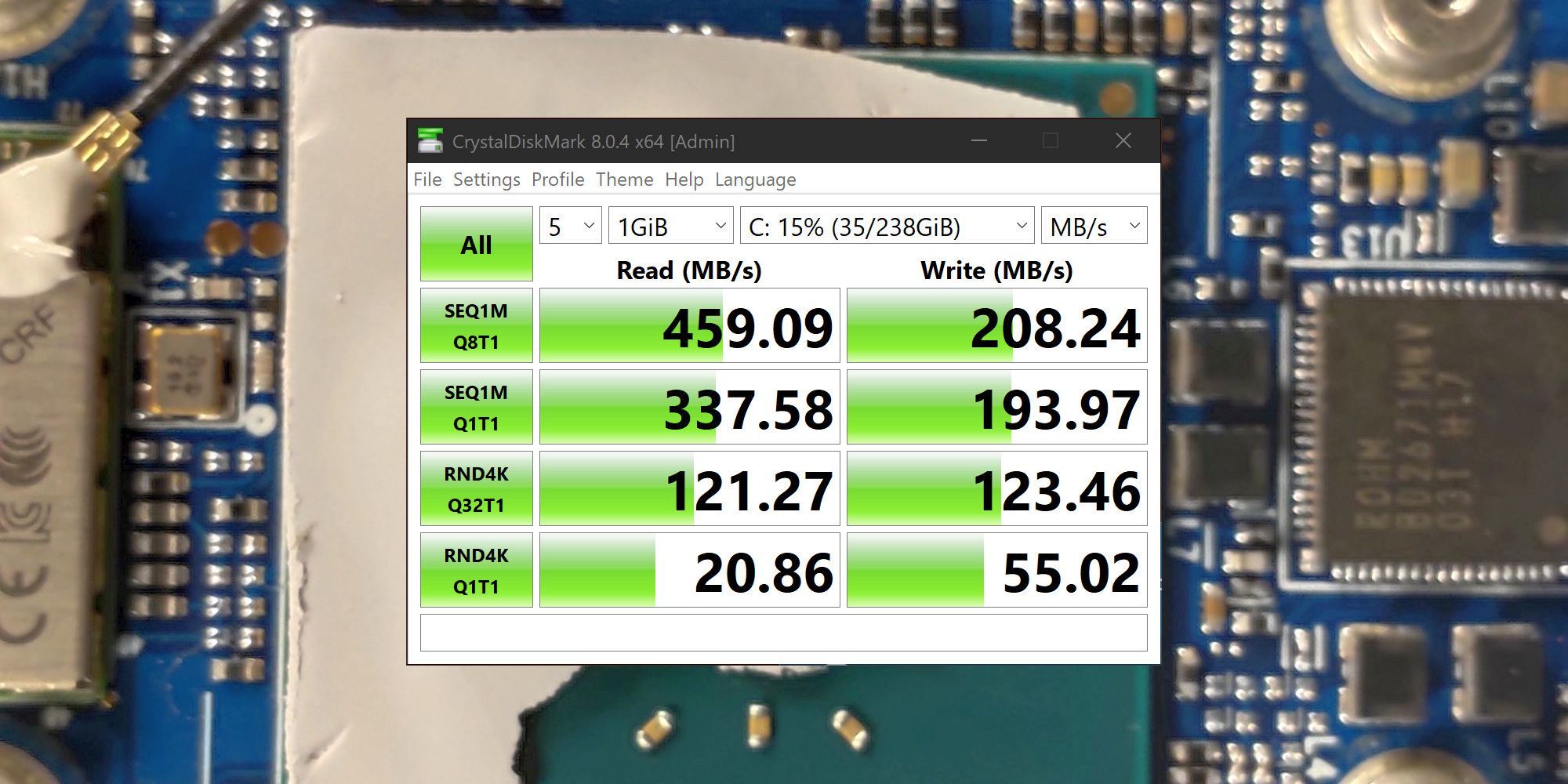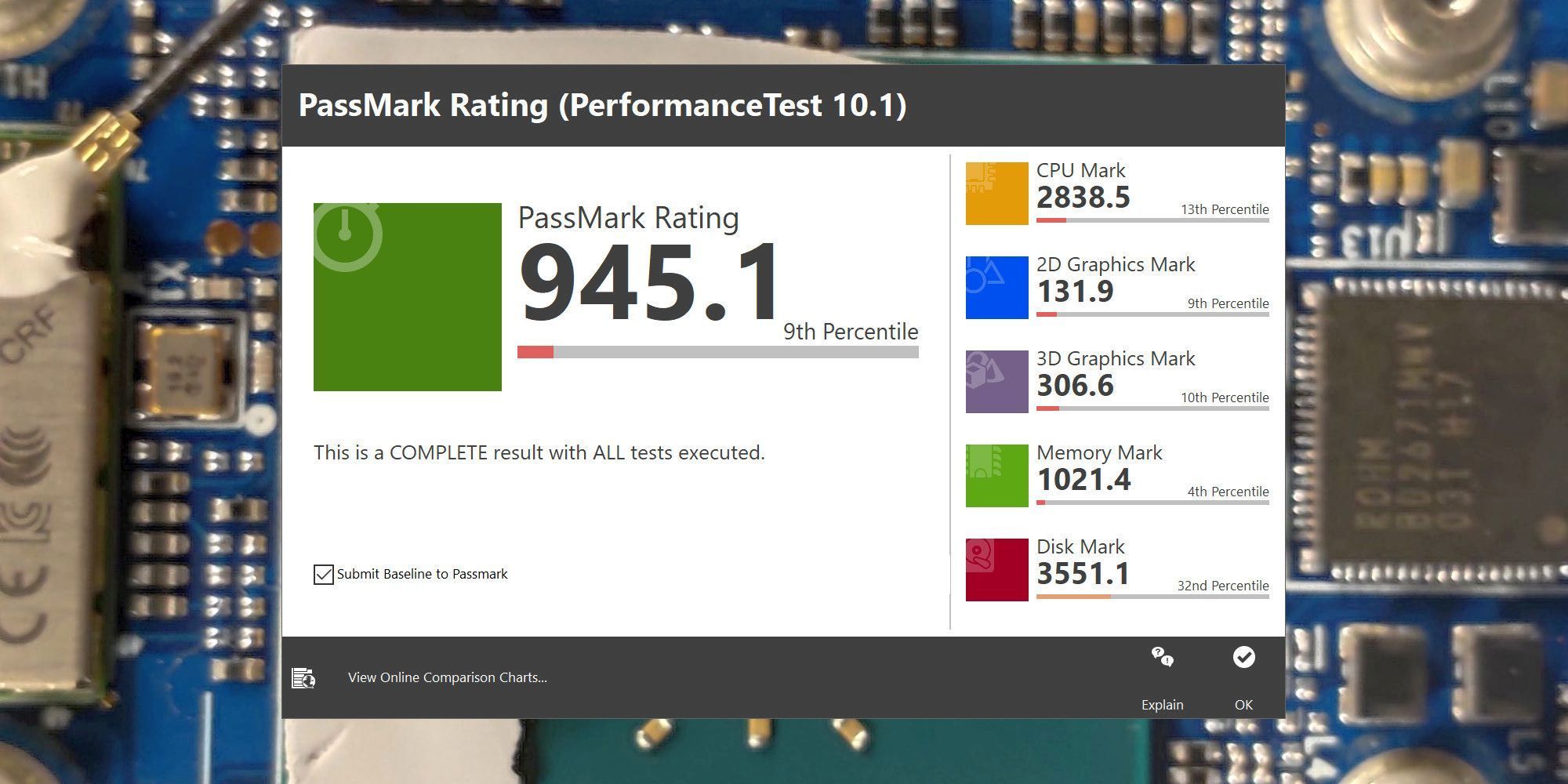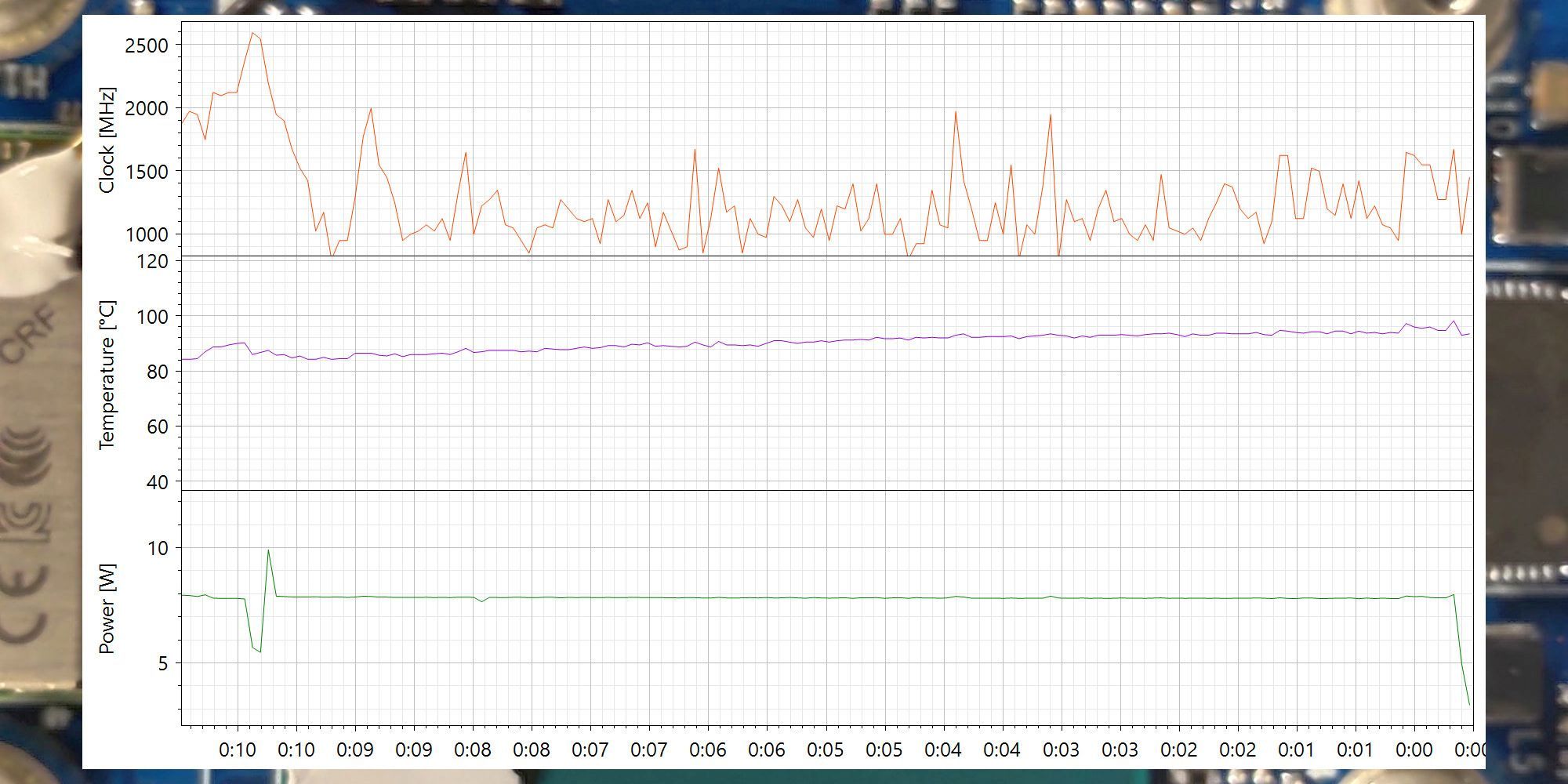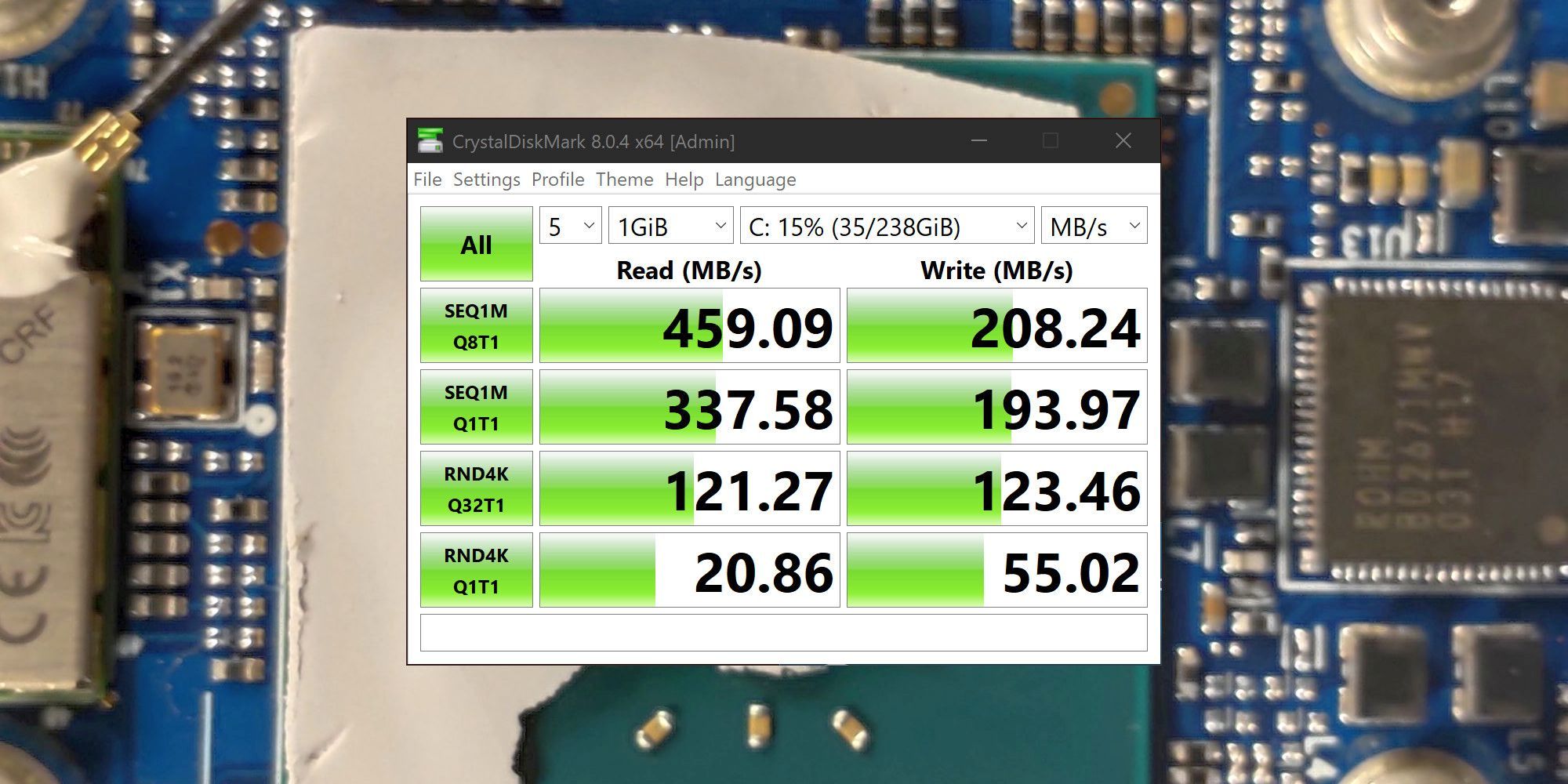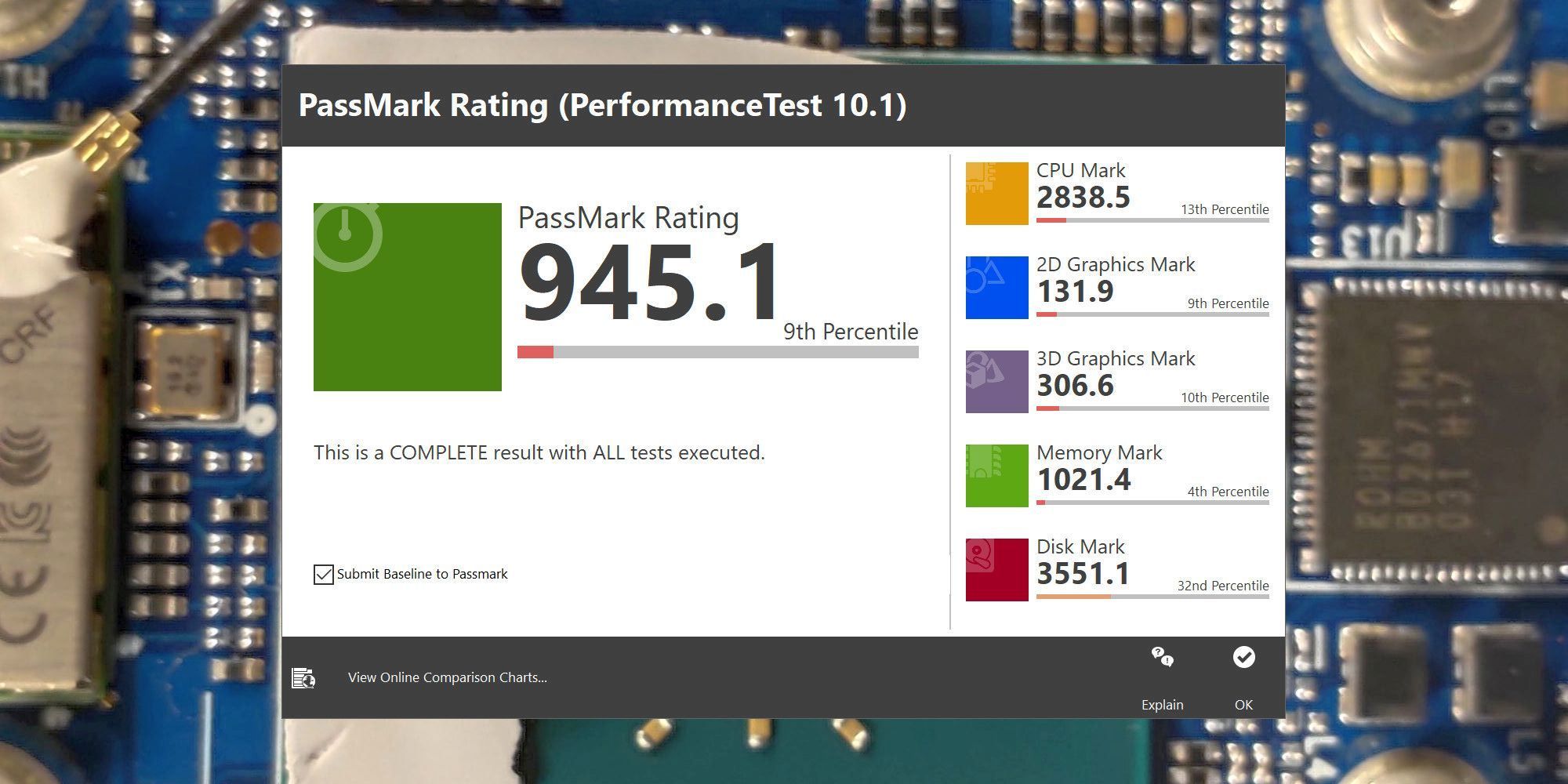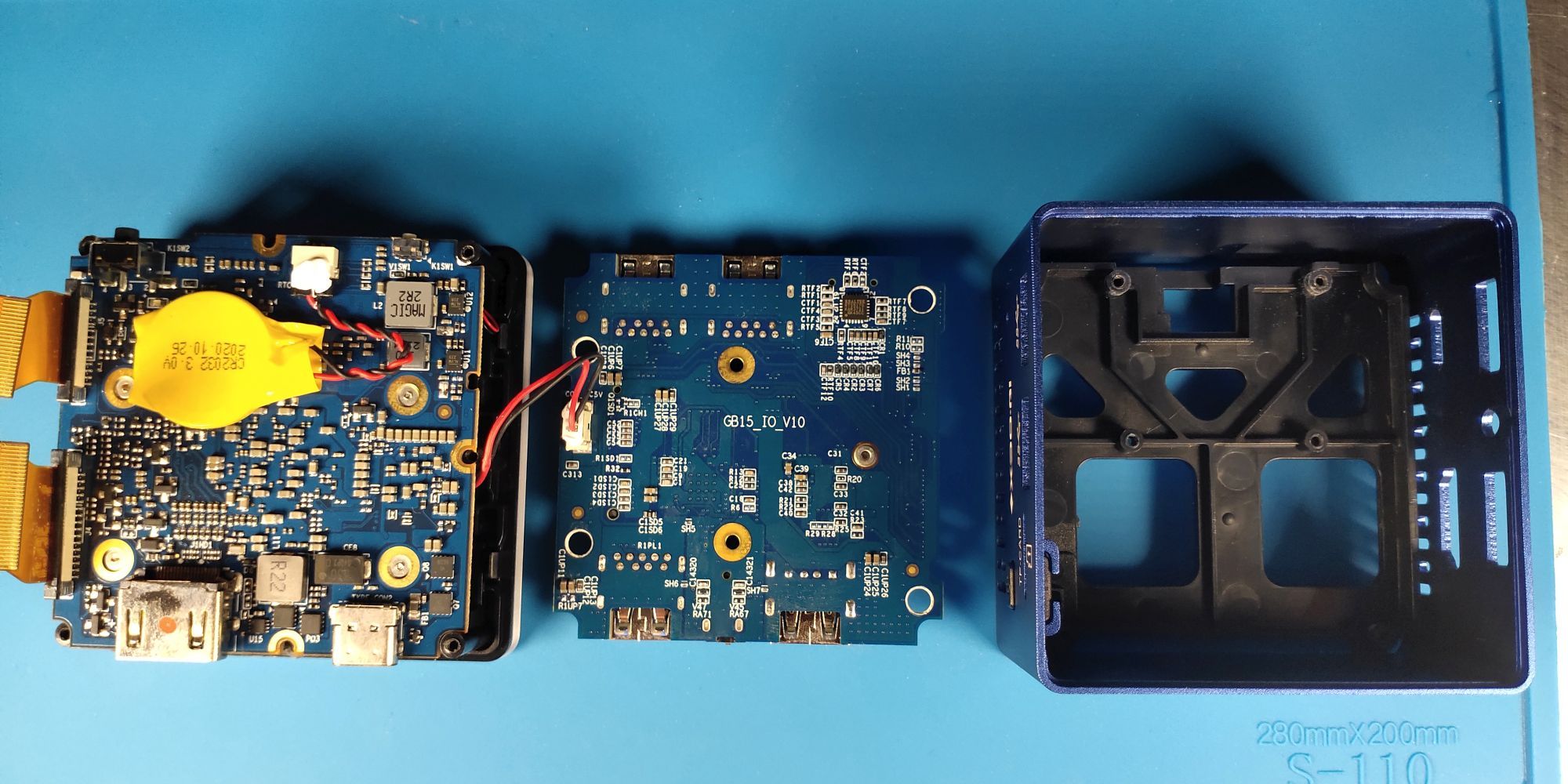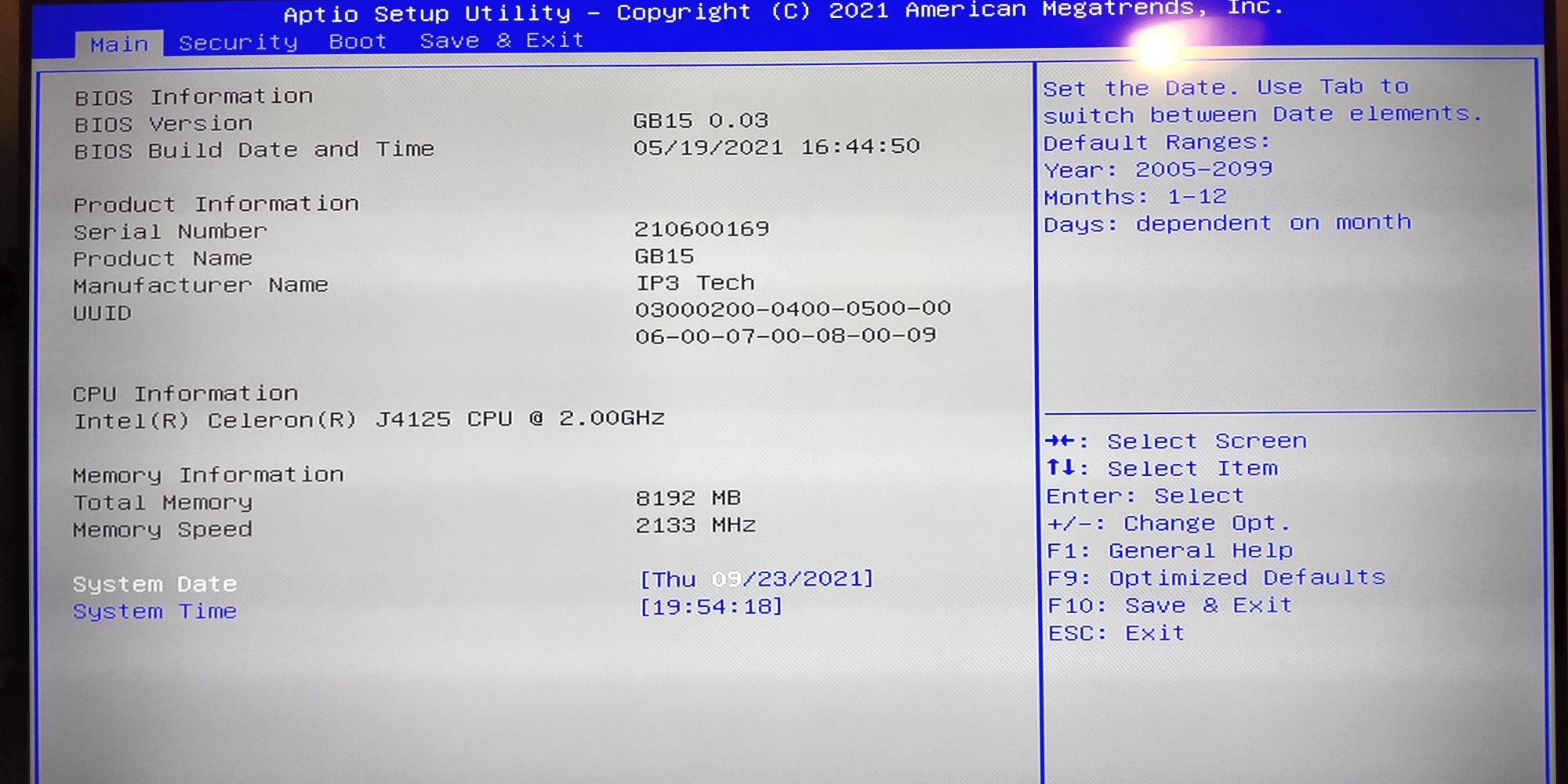XDO Pantera PicoPC
The XDO Pantera PicoPC packs a fair amount of punch relative to its tiny size. But should you buy one?
- Palm-sized computer
- 4K streaming at 60Hz
- Expandable storage
- Brand: XDO
- CPU: Intel Celeron J4125
- Graphics: Intel UHD 600
- Memory: 8GB
- Storage: 250GB SSD
- Ports: 3 USB 3.0, USB 2.0, HDMI,
- More ports than the competition
- Linux compatible
- Affordable
- Not for gaming
- Runs a little hot
- USB 3.0 interference bug
Can a palm-sized computer pack the punch of a desktop? The $149-179 XDO Pantera PicoPC on Kickstarter aims to crowdfund a pocketable computer that's good for 4K video, surfing the internet, and more. The campaign offers other tiny add-ons, like the Pantera PicoProjector. There are also a few keyboards, a power bank, and more.
After the launch ends, the price goes up to $204.
So is XDO's Pantera PicoPC Kickstarter worth it? Let's find out.
Pantera PicoPC Hardware Specifications
- Dimensions: 53 x 69 x 69 mm
- Weight: 177g
- Operating systems: Windows 10 or Ubuntu 20.04 (or later)
- Processor: Intel Celeron J4125, Gemini Lake Refresh
- Graphics: Intel UHD 600
- Storage: 250GB M.2 2242 SATA SSD
- Wireless: 802.11ac Wi-Fi 5, Bluetooth 5.1
- RAM: 8GB LPDDR4 (dual-channel)
- Ports: 3x USB 3.0, USB 2.0, 1x USB-C (power only), HDMI 2.0, MicroSD, 3.5mm
- Other: Hardware reset button
The PicoPC, which is a class of computer sometimes referred to as a "tiny PC" or "nano PC", fits in the palm of your hand. The hardware is low-end, although in today's world, low-end doesn't mean weak. The PicoPC's processor is a Gemini Lake Refresh model, designed for energy efficiency. However, it uses a modern 14-nanometer production process and comes with key performance buffs which differentiate it from the sluggish and useless low-power processors of old, such as Intel's Cherry Trail line. While Gemini Lake can't compete with mainstream processors, it'll get the job done when used for streaming 4K videos at 60Hz, web browsing, and more.
Pantera PicoProjector Hardware Specifications
- Brightness: 70 ANSI lumens
- Resolution: 768p (advertised as 854x480)
- Weight: 210 grams
- Dimensions: 63 x 63 x 63 mm
- Minimum throw distance: 1 meter
- Projection size: 10-100 inches
- Focus: Manual and automatic
- Connectors: USB, Mini-HDMI, 3.5mm
- Power consumption: 10 watts
- OS: Android 7.1.2
- CPU: Rockchip RK3128 4x Cortex A7, 1.2GHz
- GPU: Mali-400MP2
- RAM: 1GB DDR3
- Storage: 16GB eMMC
- Battery: 3,300mAh
- Wireless: 2.4/5GHz Wi-Fi 5, Bluetooth 4.0
- Speaker: Single 1-watt speaker
- Other: Automatic keystone correction
The PicoProjector is an Android 7.1.2, 768p 30Hz mini projector. It's a typical ultra-small form factor projector in all respects. That means it comes with wireless features, such as Bluetooth and Wi-Fi 5 internet, High Definition video, and absolutely sips power. It also supports a single USB 2.0 device and headphone output.
It's also a complete computing device by itself, and even comes with an integrated touchscreen at the top of the device. There's an integrated single-channel audio speaker, probably somewhere around one watt. It sounds tinny and its maximum screen size appears to be around 40-50 inches.
It's a White-Label Design
XDO also sells a larger 4K version, called the PicoProjector-XB. Both projectors are available at checkout when you buy a PicoPC. But one thing that jumps out at me is that both projectors don't share any element of the PicoPC's design. They look mismatched. And that's because the PicoProjector-XB, and the regular PicoProjector, are white-label products. In other words, another company designed and produced the device and XDO slapped their brand on it.
The PicoProjector isn't terrible. It won't do greater than 768p video at 30Hz though. The specifications are low-end, but that's to be expected for a small-format projector. Yet, the size and power consumption are also among the lowest I've seen on a projector of any size.
Competition in the Tiny-PC Market
The XDO PicoPC is a lot like the GMK NucBox, the Chuwi Larkbox, and other palm-sized PCs. But it's different in two big ways: first, the PicoPC uses a larger heatsink and fan, so it runs a lot quieter. Second, it offers out-the-box Linux compatibility, without installing any special drivers. So that more or less means your audio and wireless work without having to do extra work.
But in a nutshell, the PicoPC appears to be an original design with the same features as its competitors. As such, its price point should equal its competitors, the GMK Nucbox, the Chuwi Larkbox, and the Xiaomi TK.
Performance
The PicoPC's performance is almost equal to the GMK NucBox. This isn't surprising. They both use similar components, from the solid-state storage drive to the processor.
The most critical performance benchmark is the 4K video test at 60Hz.
Streaming and Playback: 4K Videos at 60Hz
During 4K, 60Hz streaming, power consumption ranged between 10.2 watts and 11.6 watts. Fan noise, with an ambient noise level of 40 dBm, measured at 41-44 dBm. Overall, the streaming and playback experience is excellent and superior to the NucBox's loud 53 dBm.
There's an initial hit on performance, as you would expect, as turbo speeds drop off. But what I didn't expect is a slow creeping up of temperatures into the 90s. So while the fan is quieter, it's also less effective at cooling compared to a NucBox.
File Transfer Speeds
The SSD storage drive is adequate, although nothing special. Although XDO selected a modern M.2 form factor for storage, the storage drive transfers data using the slower SATA interface.
As such, the transfer speeds cannot exceed 500 MB/s. And because it's a slower drive, it only approaches that transfer speed when reading data.
Browser Benchmarks
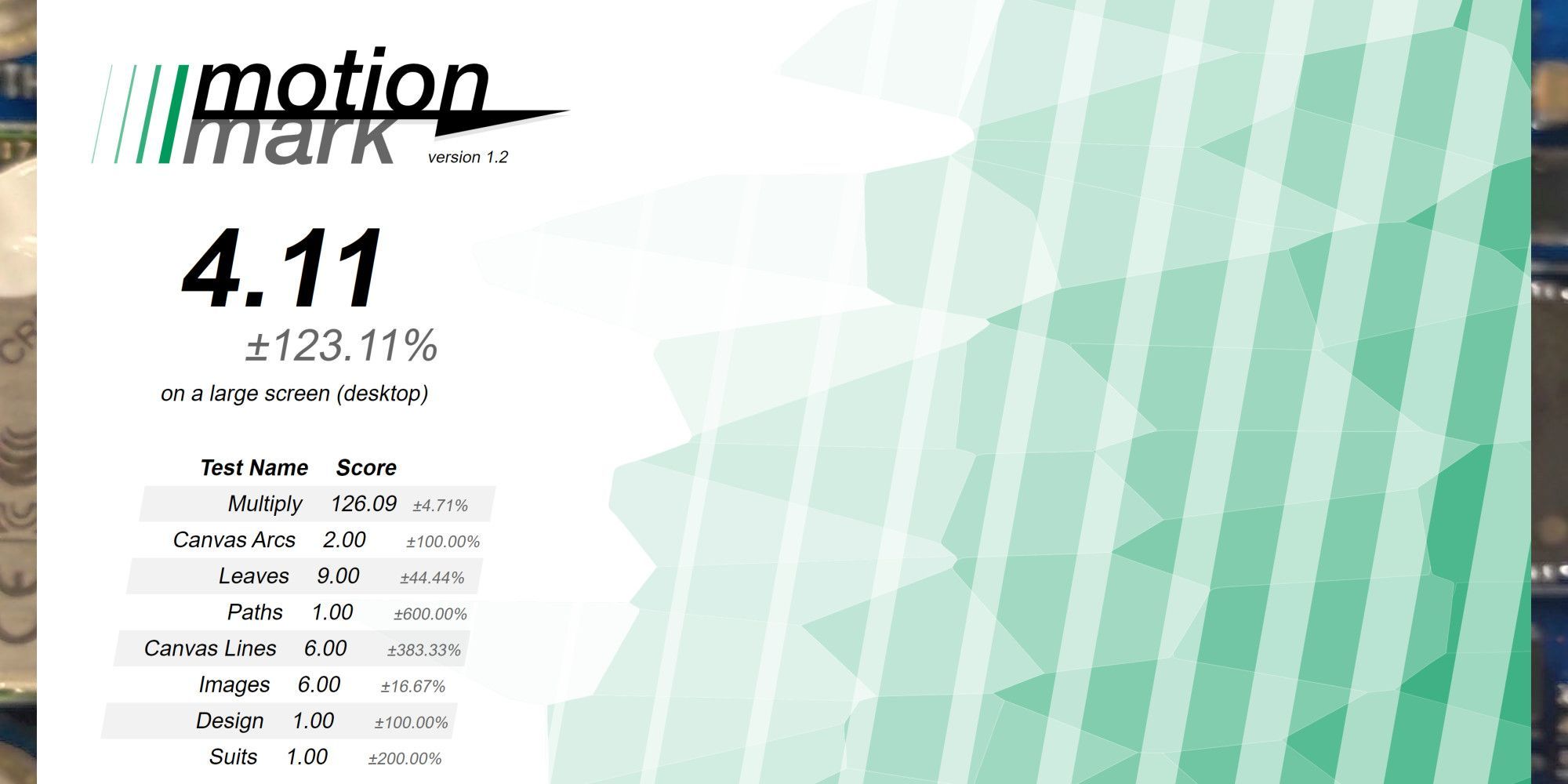
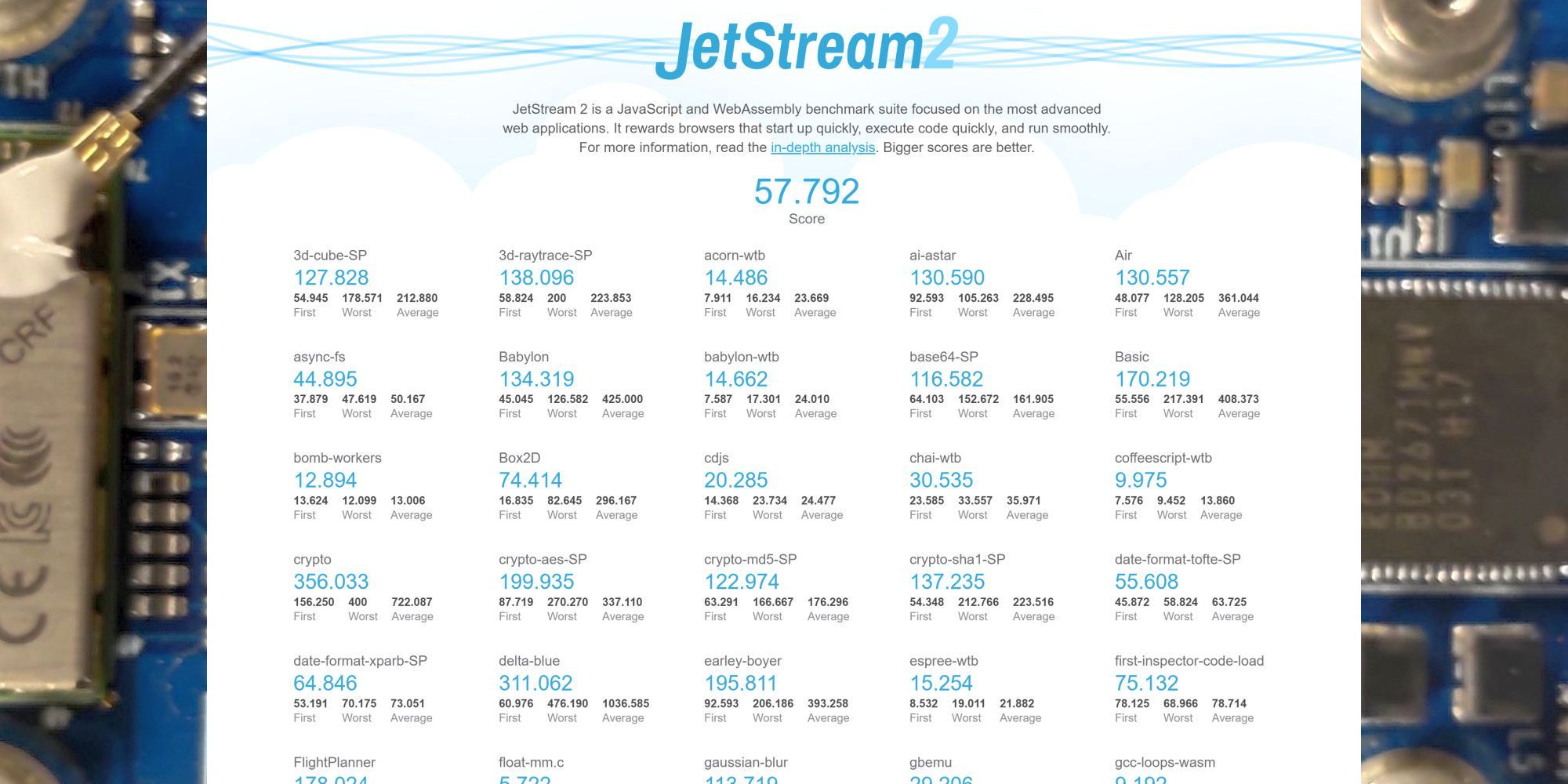

The browser performance isn't anything special, but it's in "good enough" territory. In other words, it'll perform about as well as a budget laptop on opening websites. The PicoPC's JetStream2 and Speedometer numbers are equal to the NucBox, but for some reason, it choked on the MotionMark benchmark. I think this may be due to a testing error, as both computers share the same processor.
PassMark Benchmarks
PassMark is a holistic benchmarking approach that looks at all system performance numbers and generates a single score. Unfortunately, the PicoPC scored quite low, mostly in part because of lower scores across the board compared to the NucBox.
However, PassMark isn't known for its accuracy so these numbers aren't to be fully trusted.
Does the PicoPC Have Dual-Channel Memory?
As far as I can tell, XDO went to great lengths to fit dual-channel memory into the PicoPC. Dual-channel memory requires two sticks of RAM. A common issue with small form factor computers is that they lack the space to mount two sticks. But to confirm it had dual-channel memory, I had to tear down the computer.
For the record, dual-channel memory would have completely put the PicoPC above its competitors. As it stands, it's only a minor upgrade over the competition.
Power Efficiency
Oddly, both the Pantera PicoPC and the PicoProjector use the same average wattage of 10 watts. However, the PicoPC's wattage range jumps between 7 and 13 watts while active. It consumes around 13 watts at peak load and 3 to 4 watts while idle. In its power-off state, PicoPC uses around half a watt.
The projector lacks brightness control. This means its highest and lowest wattage is around 10 watts.
In total, the wattage consumption is tiny enough to run off a small power bank. Unfortunately, the PicoProjector uses a barrel-jack connector. That means it must be plugged into an AC outlet in order to receive power.
Temperature and Fan Performance
Cooling and fan noise are superior to its competition, notably the GMK NucBox. I suspect that my measurement equipment may have been off as 41-44 dBm seems low compared to what I observed. Even so, the noise levels are noticeably different. However, the NucBox runs cooler than the PicoPC.
Repairability, Modularity, and Warranty
The PicoPC is easy to repair, comes with a one-year warranty, and its components are mostly modular.
Repairability
The PicoPC strips down to its circuit boards without much effort. There are just a few screws located underneath the silicone rubber base. The computer itself consists of an I/O board and a mainboard. The heatsink-fan assembly is attached to the mainboard and while it's quieter than the NucBox's fan, it's also poorer in construction quality. XDO uses a finned aluminum heat sink rather than a spring-tensioned copper heatsink. Copper costs a lot more than aluminum, but it's also 60% better at dissipating heat. Additionally, GMK uses thermal paste rather than a silicone pad as a thermal interface material (TIM). Overall, PicoPC's construction quality isn't equal to the NucBox. Even so, the PicoPC achieves better cooling and produces less noise.
Modularity
Like the NucBox, the PicoPC has a replaceable M.2 2242 SSD. The USB-C power adapter can also be swapped for another USB-C power adapter. However, it's not Power Delivery (PD) compatible, so many adapters just won't supply power. The good news is that there's no eMMC drive nor is there an empty slot for eMMC. That means if you choose the lower-tiered $149 option with a 64GB SSD, you can swap it out for a larger drive in the future.
Linux Compatibility
As mentioned earlier, the XDO PicoPC offers full Linux compatibility. I tested operability with Ubuntu 20.04 LTS and all components worked out of the box.
Problems
Not everything is great with the XDO PicoPC. And it's not a strict upgrade over the GMK NucBox.
USB 3.0 Bug
Like most small-format PCs (with the exception of the ECS Q3 Plus), the Pantera suffers from the USB 3.0 bug. The bug causes wireless interference on USB 3.0 ports, unless shielded cables are used. The interference bug causes wireless devices that use the 2.4GHz spectrum to become unreliable and laggy, such as keyboards and mice. It's also worth noting that Bluetooth devices are also impacted by this bug, as well as computers using older Wi-Fi standards.
USB-C Only for Power and no Power Delivery (PD)
The single USB-C port is only used for power and is incompatible with the power delivery standard. In other words, you cannot use an off-the-shelf USB-C power adapter.
The PicoProjector, on the other hand, lacks any USB-C port at all. That means using a separate barrel-jack connector for power. This reduces the portability of projector as you need to transport a wall wart along with the power brick for the PicoPC.
Windows 11 Compatibility
XDO claims that it will meet the minimum compatibility requirements of Windows 11. That's true: it does include BIOS support for a TPM 2.0 chip and Windows 11 supports the J4125 processor.
No 3D Gaming
Unless you're gaming using a cloud service, the PicoPC isn't a gaming machine. While you can play most 2D platformers without problem, running games with 3D models will prove challenging. As such, if you're looking for a cheaper way to play older AAA games, I'd recommend looking elsewhere.
Limited BIOS/UEFI Access
The PicoPC doesn't offer very many tunable options in BIOS/UEFI, such as fan speed, PROCHOT, and other values. The GMK NucBox, on the other hand, offers virtually every single imaginable BIOS/UEFI option.
The PicoProjector Is Bad Value
The PicoProjector isn't designed by XDO. Rather, it's a white-label or OEM design. You might be wondering what white-label means: it's when the manufacturer slaps another company's brand on their product. It's a common business practice, but it also means you can buy the device for less online. In this case, several companies sell the more expensive PicoProjector-XB on Aliexpress, for less money.
No Discount for Choosing Linux
Oddly, XDO doesn't reduce the PicoPC's price if you choose Linux as the operating system.
Should You Back the XDO PicoPC?
I can recommend the PicoPC, but not the PicoProjector. The PicoPC offers a minor improvement over the GMK NucBox and the Chuwi Larkbox: it's a bit better for a little less money. The projector is white-label though. This means you can find it on Aliexpress or other locations for less. From what I can tell, there's a huge markup on the projector, which mars an otherwise good value Kickstarter.