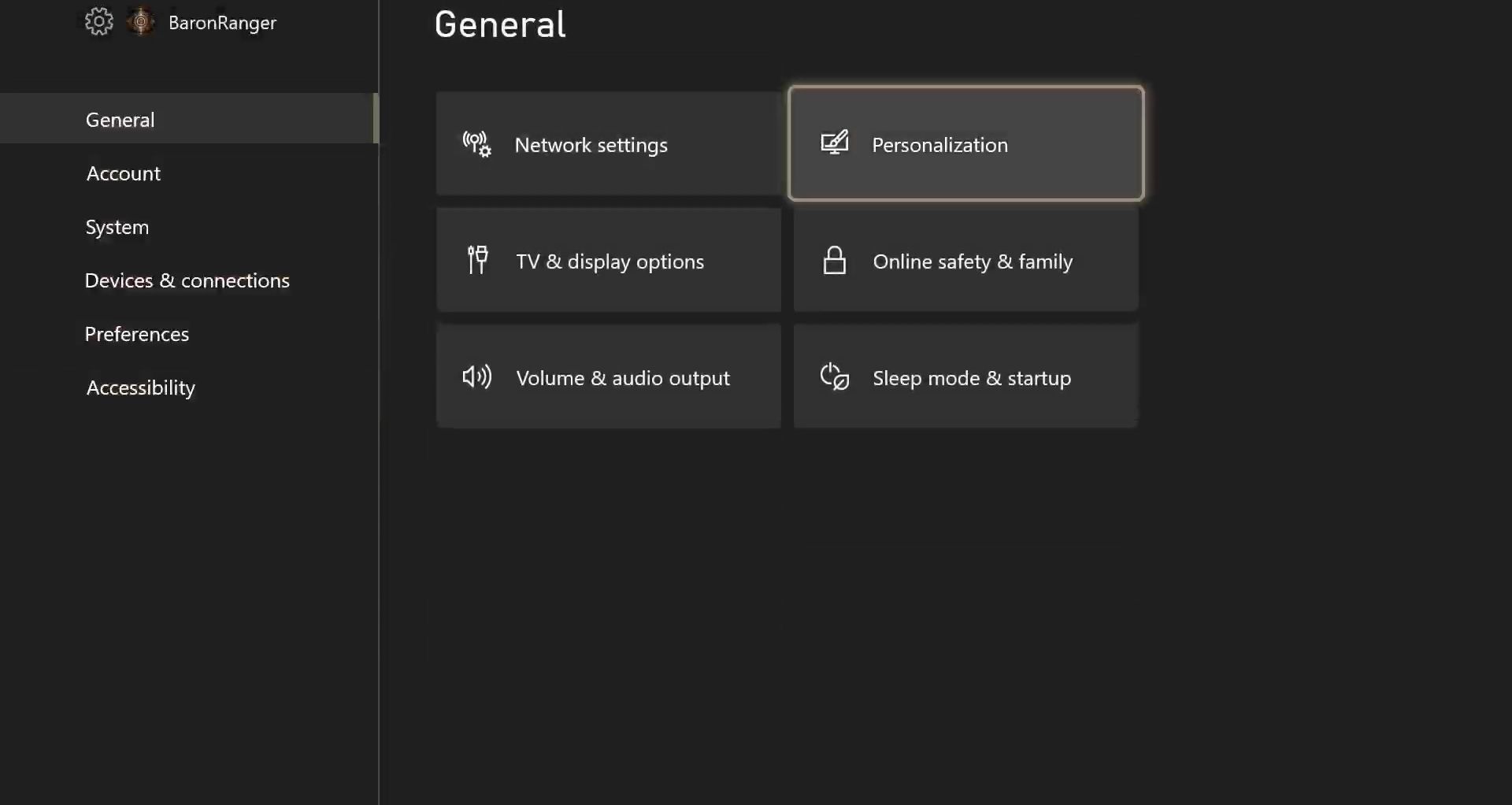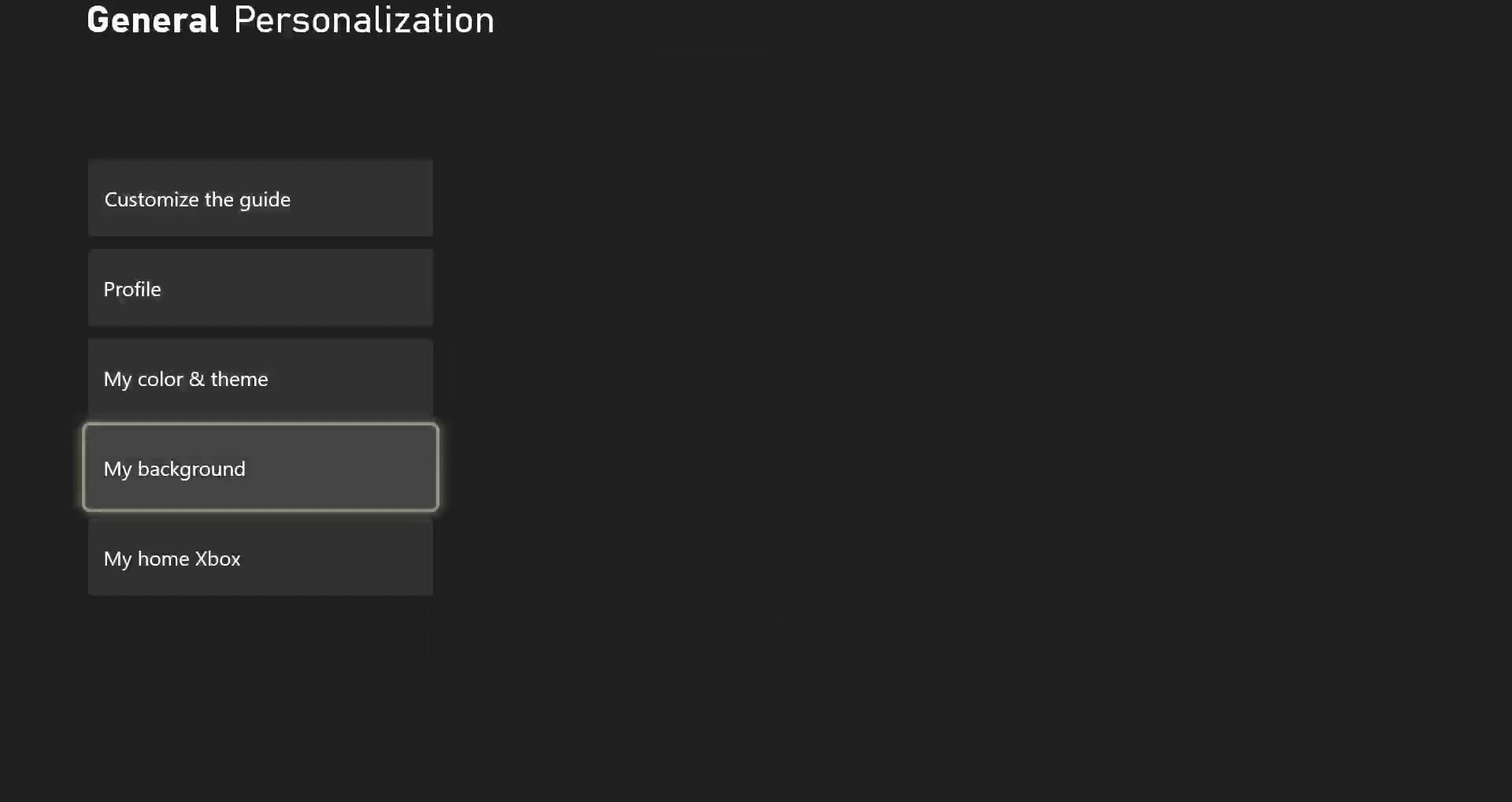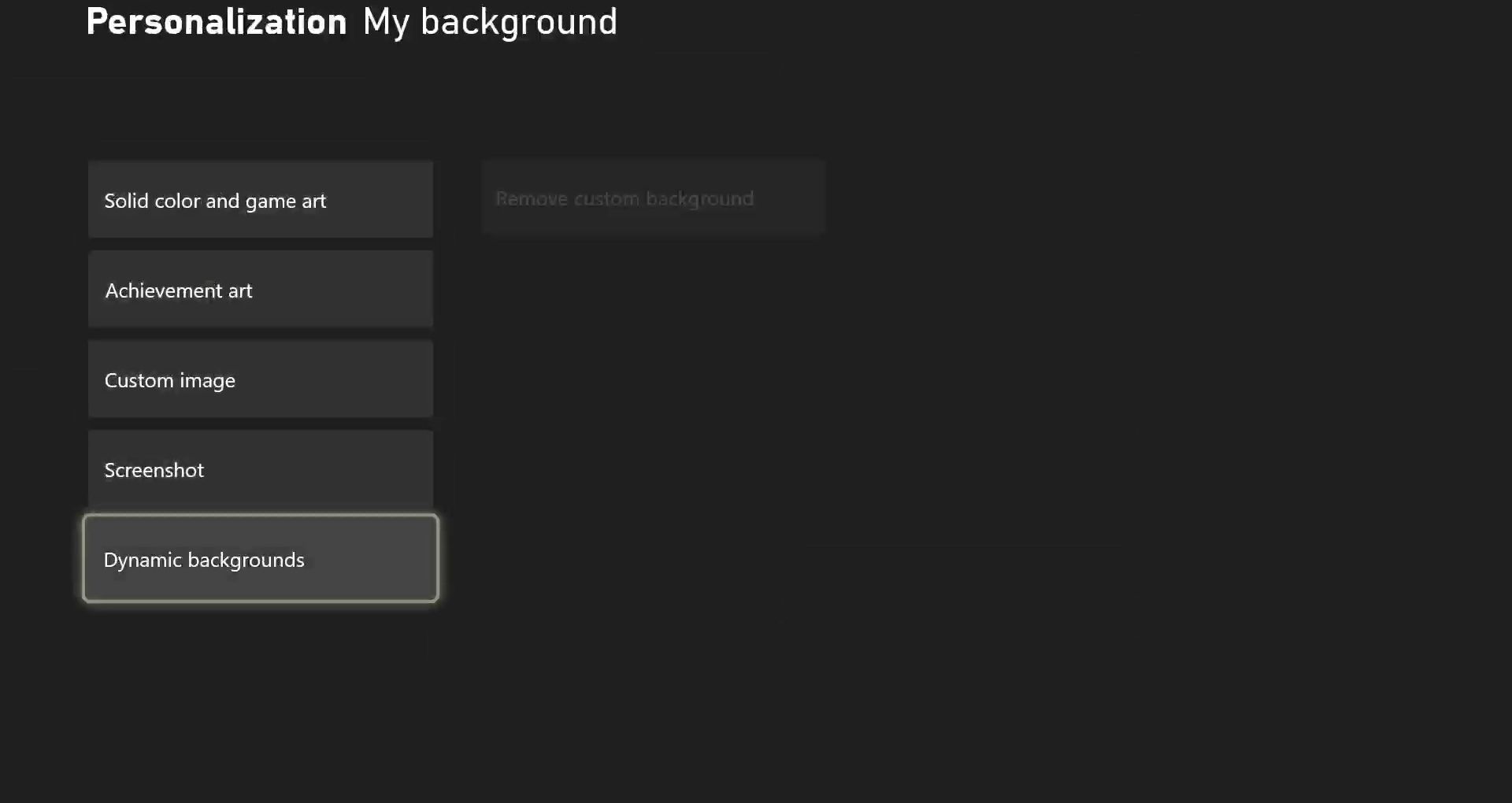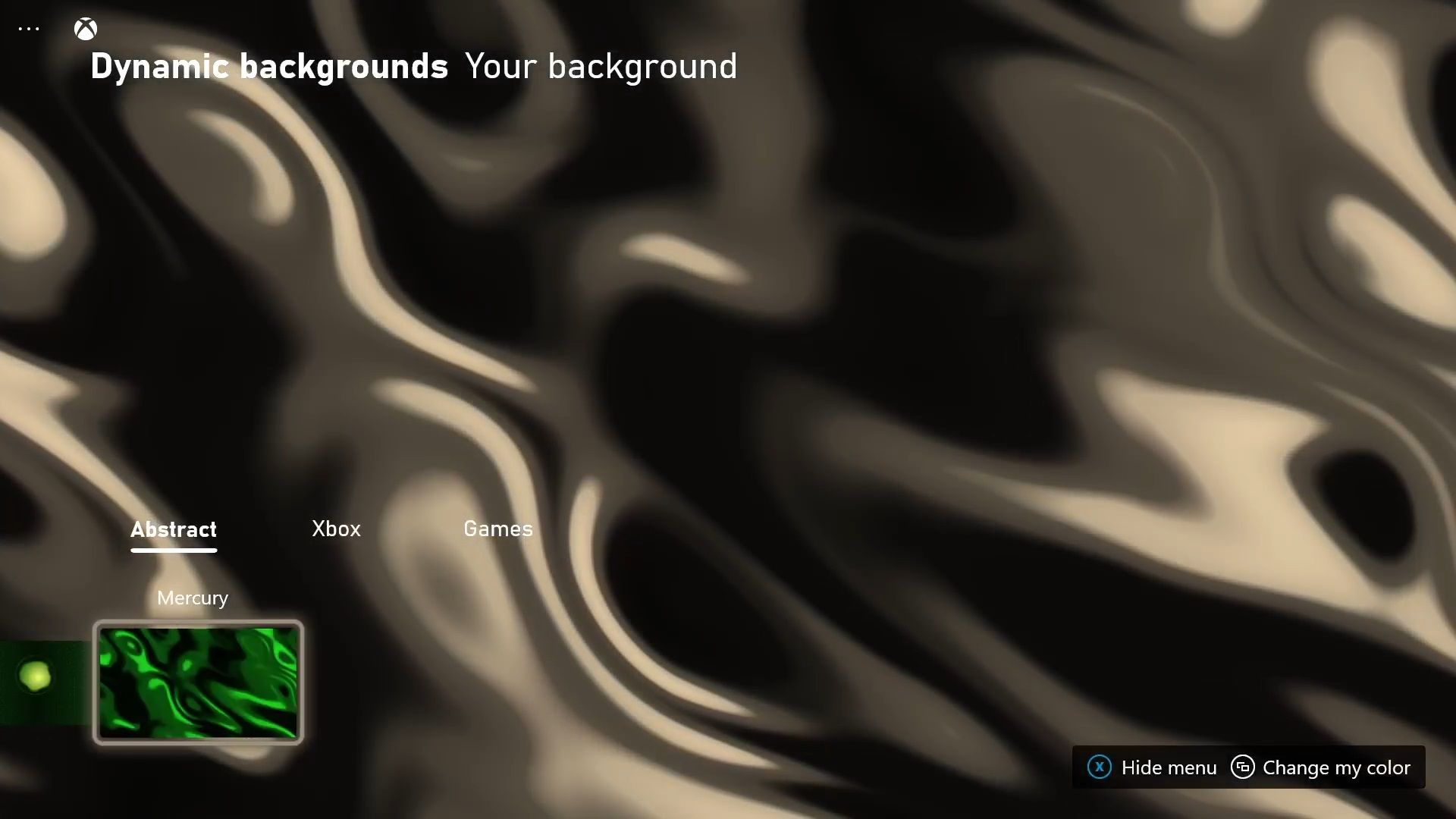You can change the background on your Xbox to images other than the default. You can set it to display a solid color, achievement art, or even a custom image. Though these allow for a range of different Xbox backgrounds, they suffer from a common weakness: they're all static.Dynamic themes are background images that have moving elements in them and even the small animations can be better than the monotony of a static image. Luckily, you can set a dynamic theme on your Xbox. Here's how.
Which Xbox Devices Support Dynamic Themes?
If you don't have any of the current-gen Xbox devices, then you're out of luck. Dynamic themes are only available on Xbox Series X/S.
So, if you have an Xbox One, you can't use dynamic backgrounds, despite the software similarities to the Xbox Series X/S. This means that you obviously can't use dynamic backgrounds on Xbox 360 and the original Xbox either.
While this seems like a small advantage to the Xbox Series X/S, remember that these current-gen consoles are also packed full of exciting features, such as Xbox Quick Resume.
It's worth noting that you can still customize your Xbox One's background. You'll just have to settle for solid colors, achievement arts, and other static images.
How to Set Dynamic Themes on Your Xbox Series X|S
If you're an Xbox Series X/S owner, you can find dynamic backgrounds in the Personalization settings.
- In your Xbox, go to Settings.
-
Inside General, select Personalization.
-
Select My background. This will take you to a new page where all the background types are shown.
-
Select Dynamic backgrounds.
-
Finally, select the dynamic background you want.
The dynamic background will take place instantly. You can go to your Xbox home page to see it in action.
What Dynamic Themes Are Available on Xbox?
The Xbox dynamic background repertoire is ever-growing. So far, there are three main categories of dynamic backgrounds on the Xbox Series X/S: Abstract, Xbox, and Games.
These categories respectively include abstract arts such as the motes dynamic background, Xbox-related dynamic backgrounds like the Xbox 360 theme, and dynamic backgrounds from different video games, such as the Halo: Infinite dynamic backgrounds.
You can see a full list of Xbox Series X/S dynamic backgrounds on the Xbox fandom website.
There are also some more dynamic backgrounds that aren't available for everyone. One such background is the Xbox 20th Anniversary dynamic background. This background is exclusive to those who purchase the 20th Anniversary Xbox controller.
Once you connect this controller to your Xbox, you can go to the settings and select the exclusive dynamic background.
Less Static, More Dynamic
Dynamic backgrounds are a feature unique to the Xbox Series X/S in the Xbox family. Contrary to the other background images that you can set on your Xbox, dynamic themes let you enjoy some minute animations in your console's background.
Of course, these animations aren't all that much and usually consist of small elements of the image moving, but with newer dynamic backgrounds being added to Xbox Series X/S, they might grow to have more splendor in the future.