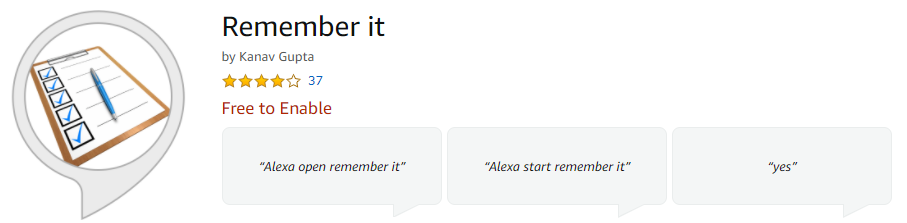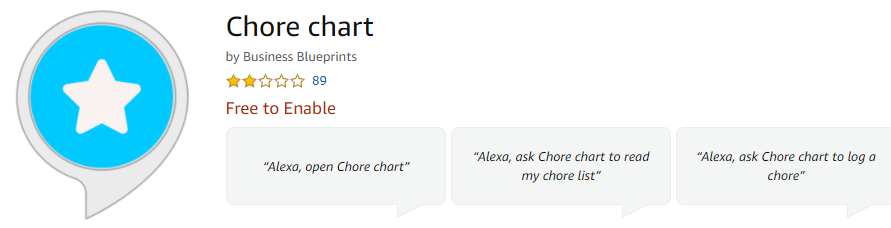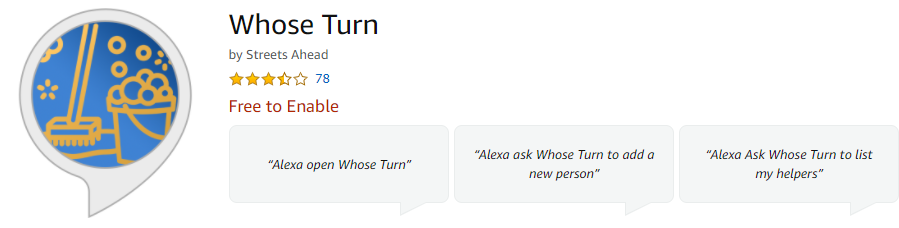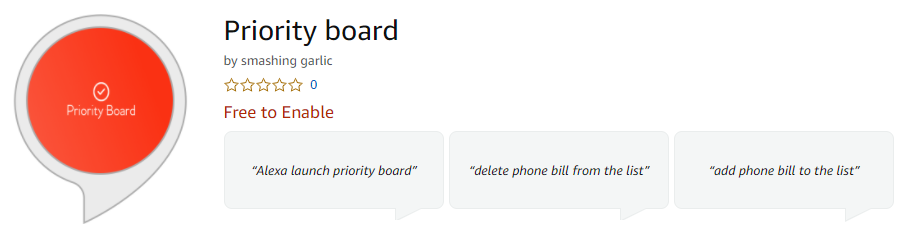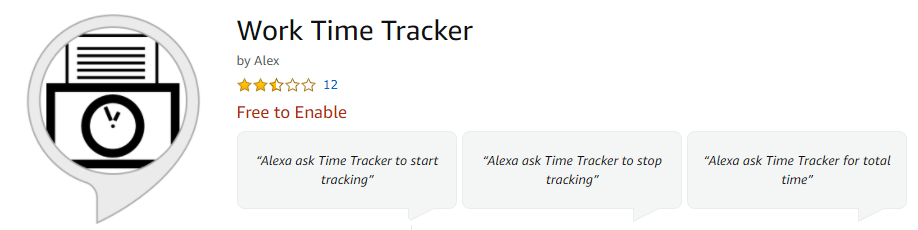Working from home can be a challenge, especially if you're used to being in an office and have to readjust entirely—no more colleagues around you, no watercooler chats, and no home-work separation. It's tough.
Many have been forced to go through that readjustment. Here are some great Amazon Alexa productivity skills available to help you ease the transition and be more productive when working from home.
1. Remember It
Say "Alexa, open Remember It."
As the name lets on, the skill is designed to help you remember what you tend to forget. It's a great way to stop you from leaving your home without your keys, wallet, phone, and other items.
You can also use it to jot down work-related things you want to remember. Like, email HR, get in contact with a project manager, or reach out to a potential new hire or client.
Make a list of daily things you must remember, and proceed with your day, knowing that you will. It's an excellent way to avoid worrying and wasting your energy trying to remember this and that when you can have it in writing and easily accessible to you.
2. Chore Chart
Say "Alexa, open Chore Chart."
When working at home, the lines can blur work and home life. It can be difficult to balance it as both spaces have certain chores and tasks you're expected to do. Add a partner, kids, pets, or all of the above to the mix, and it can get pretty out of hand.
The Chore Chart skill gives you the ability to redistribute the workload at home so that everyone has a task to accomplish, and you don't get overwhelmed. Assign a specific responsibility to each person, and make sure everyone does their equal share. Knowing that tasks will get accomplished in their due time will leave you free to have a productive day undeterred by thoughts already addressed with Chore Chart.
Even if you live alone, it will still come in handy. You can assign yourself daily tasks for each day of the week: laundry on Sunday, food shopping on Thursday, and so on. Distributing all you have to do at home, so you have plenty of time to focus on your work and not get distracted by the pile of dirty dishes.
You may be at home, but it doesn't mean you can drop your work and do what you want. Treat your situation as though you're still at the office and ask yourself whether you'd drop what you're working on, so you can clean the windows there. Having a timetable to follow when it comes to home assignments leaves you free to focus on accomplishing your work responsibilities.
3. Whose Turn
Say "Alexa, open Whose Turn."
If you live with others, whether it's family, friends, or strangers, it can be tough to pick who does which chore. Often, people whine about the one assigned to them, finding things to complain about.
Even if you try to seem impartial and pull pieces of paper out of a hat, who's to say some might still moan that it's rigged? Whoever decides on how to assign the tasks also receives complaints. So why not remove yourself from the equation entirely and let Alexa decide?
The Whose Turn skill chooses for you. It decides who does what as an impartial third party. Save yourself a ton of headaches while ensuring that the housework gets done and everyone does their part fairly.
Similar to the Chore Chart skill, this one allows you to focus your thoughts where they matter most when working from home: on your work. You can rest assured that all home tasks will get done, and you can avoid getting distracted by them, prioritizing your job.
4. Priority Board
Say "Alexa, launch Priority Board."
Some people thrive at multitasking. But if you're not one of those magical creatures, you can benefit from the Priority Board skill. It allows you to list your jobs based on priority, and you can tick them off one by one, knowing that you're going by importance, deadline, or whatever else you determine should be your deciding point.
The skill doesn't allow you to add more than a few tasks at a time, further forcing you to choose which ones take priority over the rest. If you fail to get them done by the end of the day, they reset.
Ask yourself if you're spending your time working on what's important or wasting it on something that can wait. Use Priority Board to get things done in better order. Work on what matters, and you'll ensure you have a productive workday instead of a wasted one focusing on the wrong things.
5. Work Time Tracker
Say "Alexa ask Time Tracker to start tracking."
An important aspect of working from home is the time you spend doing the work. When do you start and finish? Do you take breaks, and how many? These are questions you must answer at the very start of the day. The sooner you create a structure for yourself, the better. The best thing you can do to make the shift from office to home is to keep a similar schedule.
Naturally, you can implement changes where you feel they would benefit your productivity, but you shouldn't underestimate the importance of setting working hours for yourself. Maybe you started work at 8 a.m. and would like to sleep in, but that doesn't mean you should do so until 10 a.m. and start working at noon. It disrupts your established habits and stunts your productivity.
To best thrive at home while working, your schedule should be similar to the one you followed at an office. The Work Time Tracker skill helps with that. It lets you establish a work unit and track your time. It starts and finishes when you ask it to do so. You can ask for the total time you have spent working, and it will tell you the entire sum of all the tracked work units, and you can also reset them all and start fresh.
It's a great skill to use to ensure you don't go overboard with work either. Your boss didn't expect you to work until midnight at the office, so why would you do it at your home? Establish boundaries, and abide by them. Follow your routine, and it will ensure that your productivity doesn't suffer from the office to home switch.
Embrace the New Normal
It's daunting to shift to working from home, away from the comforts and established routines in the office. Many have yet to become accustomed to the switch and are suffering from a loss of productivity.
If you want to guarantee that you will not be among those struggling, be sure to take advantage of all the help you can get. These skills can ease you into the new normal and assure that you work from home just as well as you had in your office, if not better.