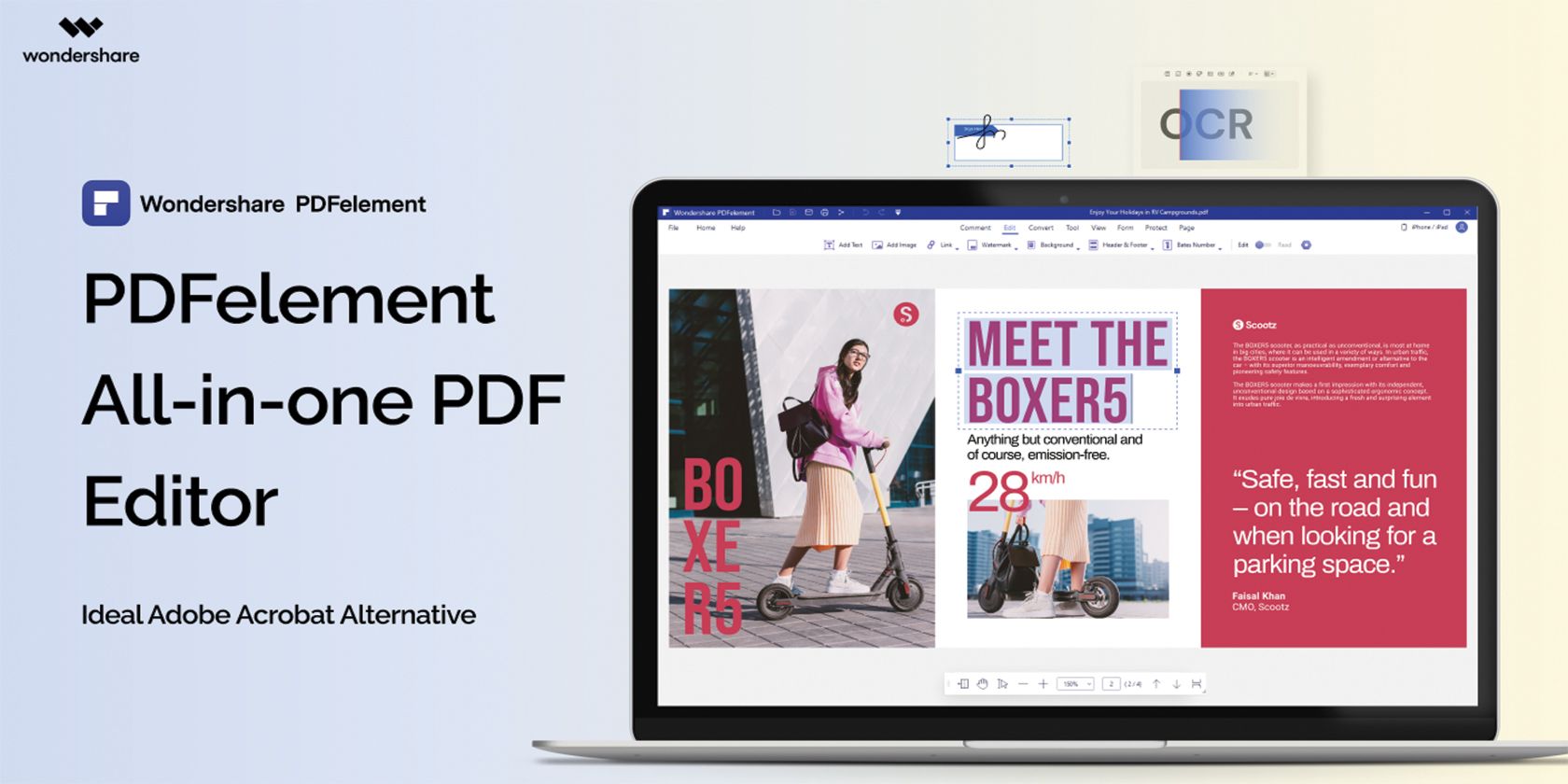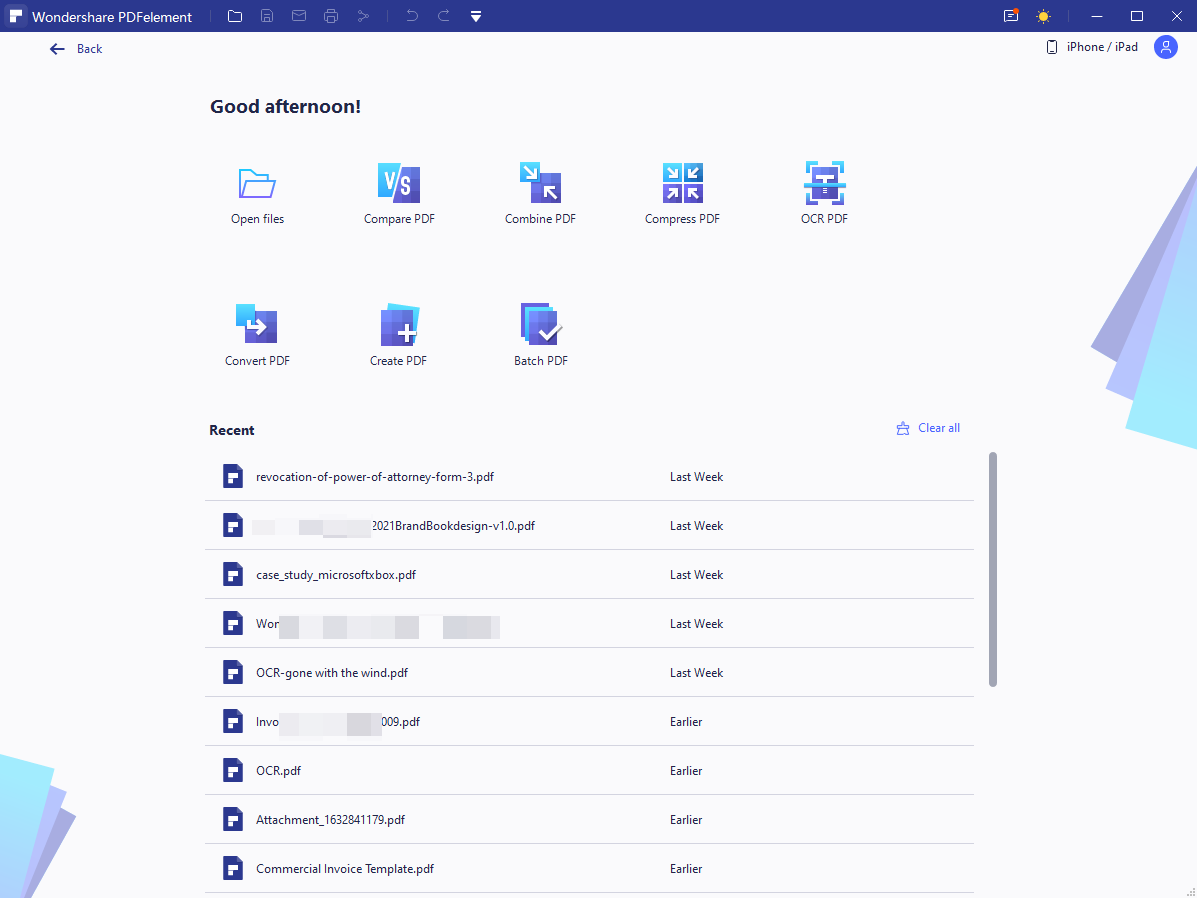Paper forms have gone the way of floppy disks, cassette tapes, and DVDs. While these items once served a purpose, we’ve found better ways to share information. PDFs are the new paper, and everyone should have an easy way to create, edit, convert, annotate, and sign important documents. Luckily, we have a solution.
Wondershare PDFelement is one of the slickest apps on the market, and its focus on simplicity when performing even the most advanced tasks makes it an ideal Adobe Acrobat alternative. Let’s take a closer look at this all-in-one PDF editor.
What PDFelement Can Do
If you can think of a function you’d need to perform on a PDF, PDFelement can do it. For an app that boasts an array of tools, the user interface (UI) is clean and intuitive, and you can perform most actions with a couple of clicks. Some of the application’s most notable features are:
- Edit and compress PDF
- Clickable elements, such as check boxes, radio buttons, and lists
- Redaction tool
- Annotations
- Customizable stamps
- Electronic signatures
- Ability to convert PDFs to many different formats
- OCR (optical character recognition) for converting images or scanned documents to text
- Support Windows, Mac, iOS, Android, Cloud
While using the software, we were able to carry out each task—and we tried everything—without research or instruction. The answers are always obvious, which means you can launch the app with no prior knowledge of how it works and get right down to business.
Also, with a subscription or full purchase of Wondershare's PDFelement, you can unlock additional features, including:
- No watermarks on documents
- Ability to save files converted with OCR
- No page limits when converting to other formats
Wondershare offers PDFelement for Mac, Windows, and iOS, and also provides a web-based solution. You can use a single account to log in across all platforms; however, the app doesn’t automatically sync documents to the cloud—at least not on the Mac version—so you’ll need to share your PDFs manually.
When positioning items within a document, the application indicates their relationships to other elements, which is a must have feature for any editing software. The additional guidance ensures that everything aligns perfectly on the page.
Why Wondershare PDFelement Is the Ideal Adobe Acrobat Alternative
When comparing PDFelement and Adobe Acrobat DC, we find PDFelement has most of the common functions of Adobe Acrobat, as well as many small and eye-catching functions, such as area OCR, batch adding watermark, and batch printing. I often use these functions for tasks such as sending digital brochures to customers, but there are so many pages, I can only choose to add watermarks in batches. Here, PDFelement did a great job. The following is a summary, comparing the two PDF editors:
The batch process tool is easy to find and easy to use.
New Features in PDFelement 8 for Mac
PDFelement 8 for macOS adds value by building on the application’s best assets to improve what already exists and introduce new features. Well-designed apps increase productivity and help you avoid moments of idle head scratching, so the redesign is a welcome one. A more intuitive interface is difficult to imagine. Recent additions include:
- Slick redesigned UI
- Better conversion quality
- Dark mode support
- Trackpad signing
- Multiple tabs
- Enhanced annotation tool
On top of that, trackpad signing makes creating signatures easy for anyone who doesn’t use a mouse, and the addition of tabs helps you manage multiple documents.
Discover the Simplicity of PDFelement
You don’t need to be tech savvy to get the most out of PDFelement. The user interface is clean and intuitive, and the ability to perform advanced tasks with ease is a definite productivity booster.
If you want to experience the simplicity for yourself, Wondershare offers a generous free version of PDFelement that showcases most of the app’s features and functionality. Whether for personal or business use, this all-in-one application is the ideal PDF management tool.
Wondershare also has an exclusive offer for MakeUseOf customers, slashing 50% off the full price of PDFelement. Check here to take advantage of your offer straight away!