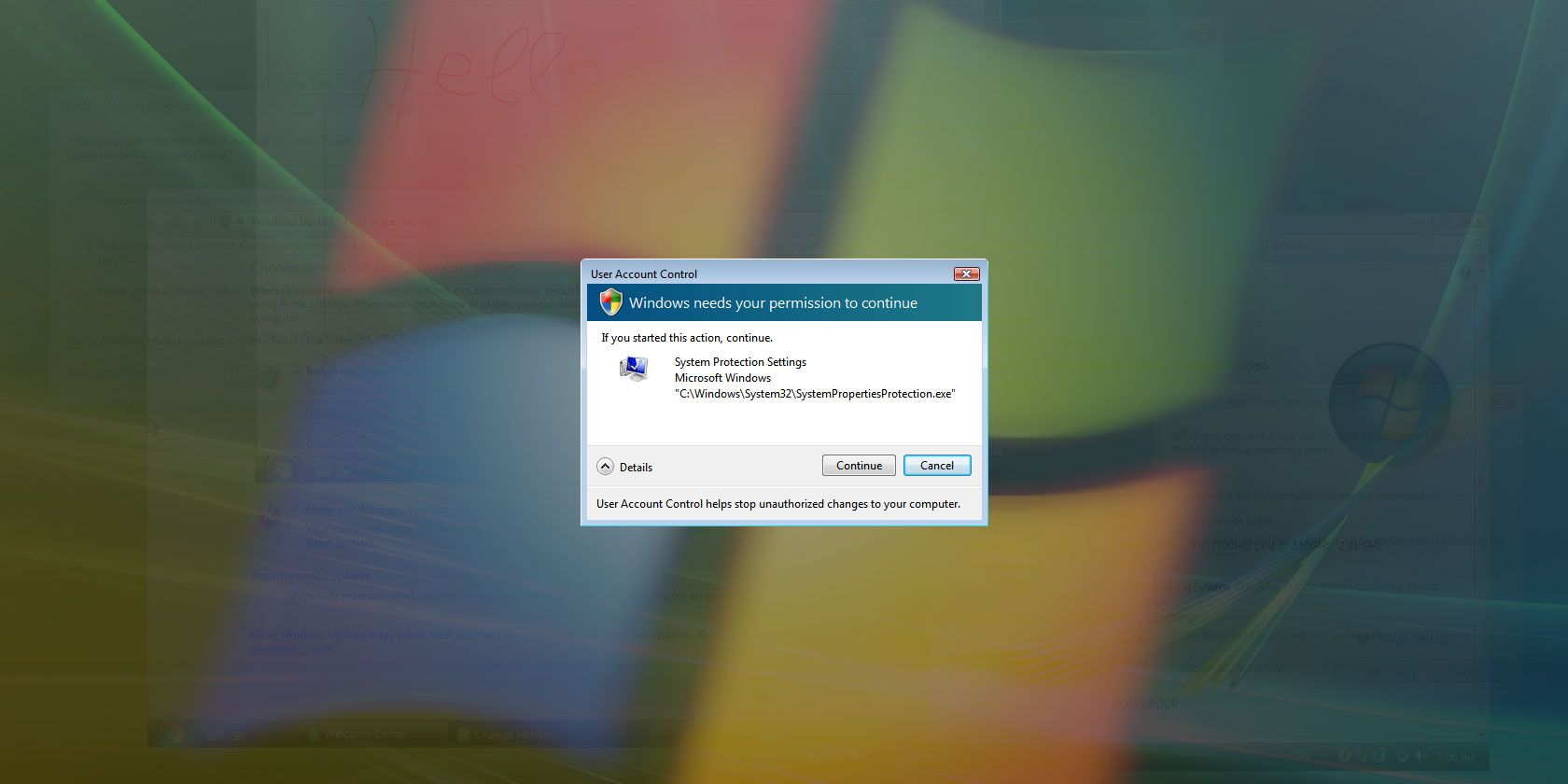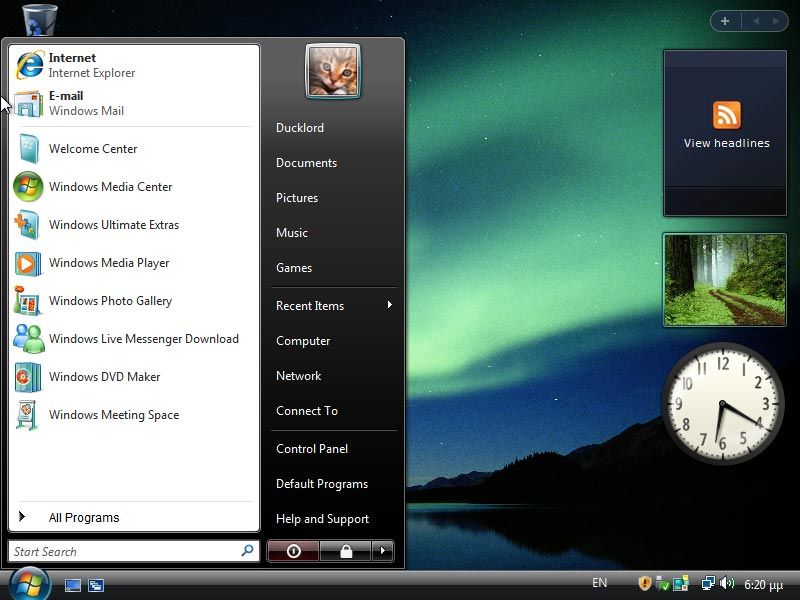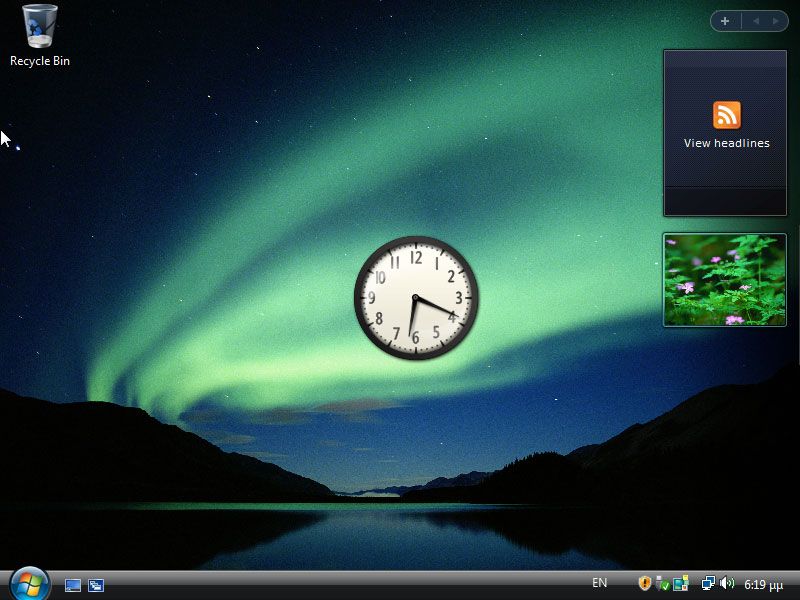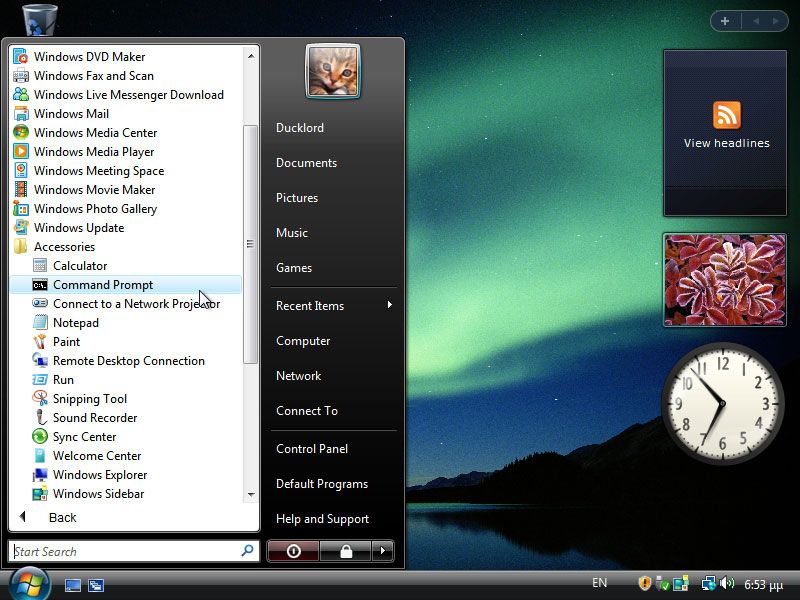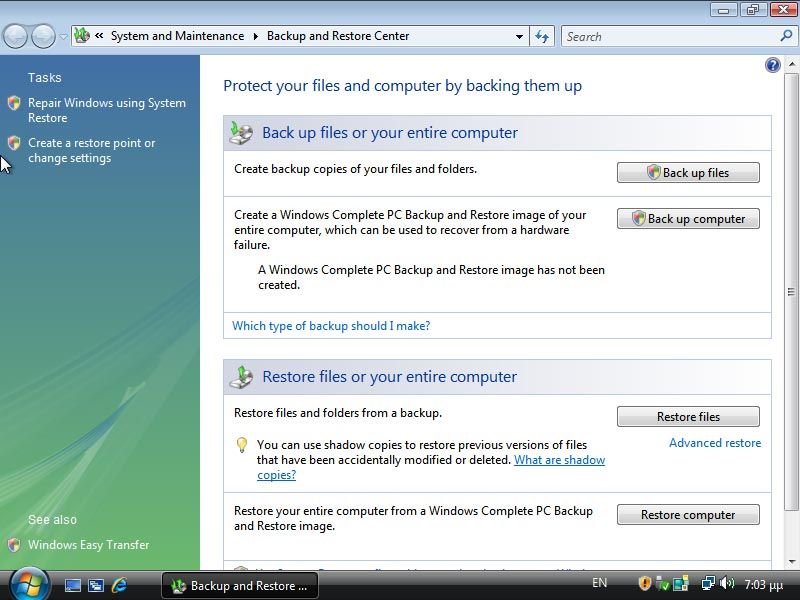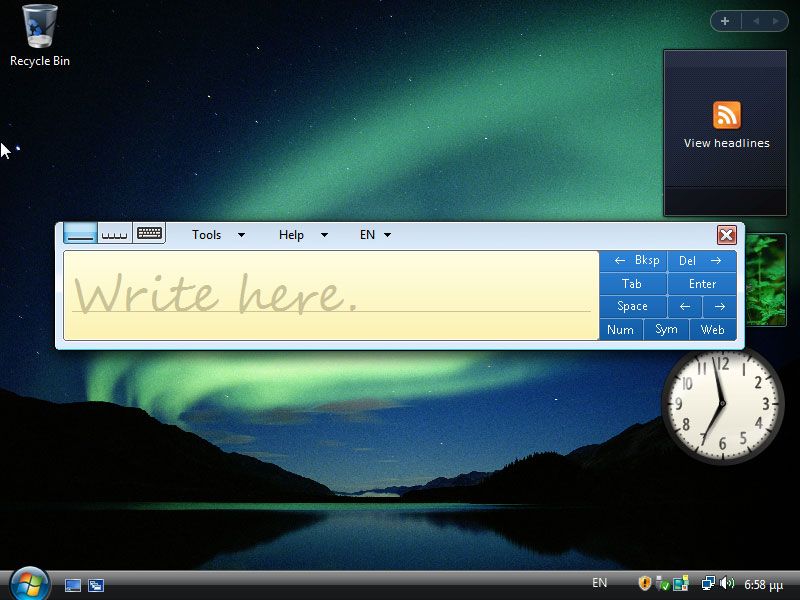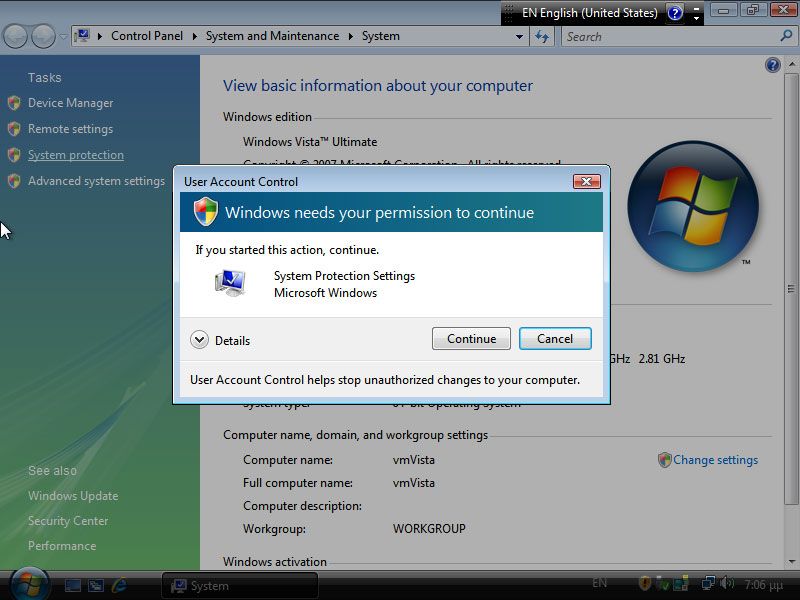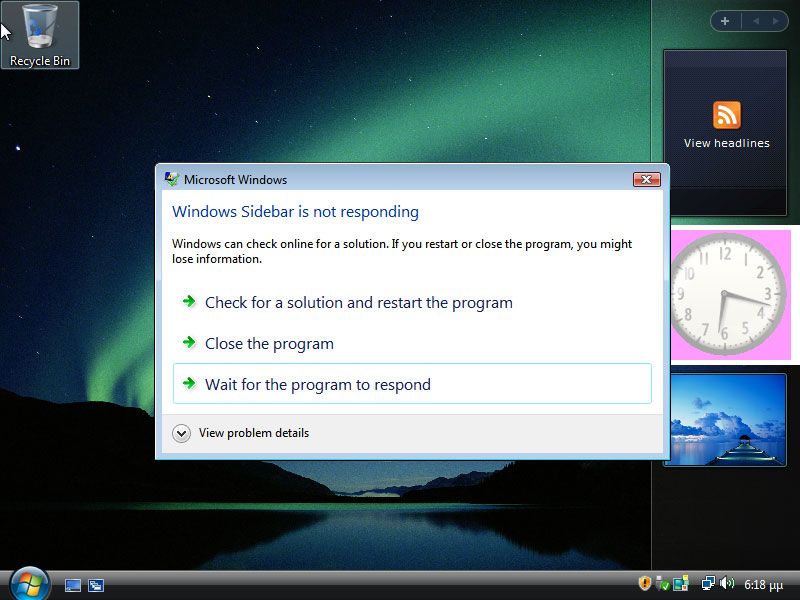Quick Links
2007 means different things for all kinds of people. For some, it was the year that Windows XP's much-anticipated replacement hit their screens. It was the year of Windows Vista, and while Microsoft fans went in optimistic, many are still trying to erase the traumatic event from their memory.
And now, Microsoft will bring some of Vista's best points into Windows 11. Given that Microsoft is willing to dip into its dark past and invoke Vista's name once more, it's time to take a look back ourselves. Was Windows Vista really as bad as we remember, or is its hate well-justified?
A Time Before Windows Vista
With Windows XP, Microsoft pulled off something many considered impossible: merging their consumer and professional lines of their Windows OS into one.
Windows XP proved a tremendous success, eventually becoming a rock-steady OS, with relatively light demands on resources. It supported the latest tech but was also compatible with older software. Plus, with the next version of Windows perpetually postponed, Windows XP enjoyed over five years of continuous support from software and hardware makers.
How could Microsoft top that?
Microsoft's next major Windows version after XP was originally called Longhorn. It was a highly ambitious project that would drastically revamp how Windows worked.
Unfortunately, project Longhorn proved too ambitious for its sake. Many of its bits and pieces took longer than anticipated to develop, with no end in sight. After many delays, Microsoft decided to reboot the project, salvage the parts that worked, and reshape them into Windows Vista.
The Hopeful Beginnings of Windows Vista
Despite Microsoft not including everything originally envisioned for Windows Vista, Windows XP's successor still had a lot to offer. With many updated or outright new features and modern aesthetics, Vista initially looked like a winner.
However, the word "successor" begins with "success," so it probably wasn't the proper word to use for this particular version of Windows.
1. A Desktop Made of Glass
Windows Vista dragged the desktop paradigm kicking and screaming into the era of hardware graphics acceleration.
Buttons and Progress Bars presented glossy graphics with smooth animations. Elements like windows and menus employed transparency and shadows to give the illusion of depth.
Many loved those aesthetics and still do, as evidenced by the popularity of our articles about how to make windows transparent on Windows 10 and how to make the taskbar transparent on Windows 10.
And yet, the base desktop experience remained largely the same as Windows XP, making many people wonder: why is Vista so much slower?
2. A Warm Welcome to Widgets
Apart from the glassy aesthetics, the second thing you noticed when you first laid eyes on the Windows Vista desktop was a flock of small floating windows. Popularized on other platforms, here they were denominated as "widgets."
The initial idea was that those small windows could tap into larger sources of information and display only relevant tidbits throughout the day. Or work as standalone mini-apps, like stopwatches and notepads.
However, with dozens of potentially helpful widgets available, using them all could have the opposite result: on-screen chaos. Theoretically, they might interest fans of desktop customization, but most of them were already using specialized and better tools for that. Such tools might be a bit more complicated, but they're also much more versatile, as we saw in our simple guide to Rainmeter.
3. A New Windows Search
Another significantly updated feature of Windows Vista, Search, could now present results almost instantly. For many, it was a must and a true lifesaver.
That's not because it helped most people locate their files. It's because, without it, you couldn't find the options you needed in Vista's maze of menus and needlessly convoluted Control Panel.
Still, even back then, you could find better search solutions, and today there are even more available—many, many more. For example, check out our article on no less than the 17 best free search tools for Windows 10.
4. Multimedia Galore
With CDs and DVDs being the premier formats for audio and video, respectively, Windows Vista came with features that could take advantage of them.
- Windows DVD Maker allowed you to "burn" images and videos to DVDs that you could then play on standalone media players.
- Windows Photo Gallery helped with photo management and enabled you to create slideshows.
- An updated Windows Media Player supported new formats (and subtitles) and presented a new, "modern" (AKA: glossy) interface. Plus, it had cool visualizations for audio, which you can still use to upgrade your music experience.
5. Peace of Mind With Better Security Tools
Security and "digital well-being," although that wasn't a term back then, were Microsoft's top priorities with Windows Vista.
- Windows Defender started rendering third-party security solutions irrelevant.
- BitLocker Drive Encryption could protect your sensitive data from others.
- Vista brought support for Trusted Platform Modules (TPMs). They weren't a big deal back then, but they'll be soon, thanks to the upcoming Windows 11. Read our guide on Trusted Platform Modules to find out more about them.
- The Backup and Restore Center enabled a different type of security. With it, you could back up and restore your precious data in case of a catastrophe.
- New Parental Controls could ensure the young ones wouldn't stay up past midnight playing dad's Quakes and Phantasmagorias.
6. Free Built-In Tools for All
Microsoft expanded on Windows' built-in productivity tools with remixes of what already came with past versions of the OS. Outlook Express was gone, replaced by three individual apps. Their very names mean we don't have to explain their function:
- Windows Mail
- Windows Calendar
- Windows Contacts
Add the virtually unchanged Notepad and Wordpad to the mix, and Vista became an unbeatable productivity powerhouse.
This might have sounded like we were joking, but those apps and browsers were all most people needed.
7. Allowing Users to Do More
Vista had many lesser-known features that some people loved.
Shadow Copy could keep automatic backups of important files, which you could then revert to or restore from past versions.
Speech Recognition enabled the user to control their computer with voice commands and dictate text. Unfortunately, most of the time, it was unsuccessful. Thankfully, it's improved a lot since then. Find out more about how you can set it up in Windows to enable Speech-to-Text and Voice Control.
Handwriting recognition was designed for use on tablet PCs that ran Vista. But, as the daring pioneers among us found, it didn't feel like writing on paper. What initially looked like a helpful feature ended up feeling like a lesson in Japanese calligraphy.
Plus, no sane person would ever claim that an underpowered tablet PC of that era could "run" Vista. No wonder they never caught on.
8. Bringing the A-Game With Games
Windows gamers were bitter feeling that anything gaming-related by Microsoft came Only On Xbox, as the slogan went. Microsoft hadn't released a PC game in years. DirectX was stuck at version 9.
Windows Vista would also work as Microsoft's proof it was still serious about PC gaming. That's why Vista came by default with...
- Chess Titans
- Mahjong Titans
- Purble Place
- InkBall
...and a new Games hub that, in the long run, proved useless. Just like Vista's Direct3D 10, which ended up being the least-used version of Microsoft's 3D graphics rendering API.
To prove Vista's worth as a gaming platform, Microsoft graced it with a port of Xbox's Halo 2. The game, only made possible by what Vista brought on the table, was soon unofficially patched and playable on Windows XP.
Add to the above the sub-par support for older hardware, and it's easy to realize why gamers were the first who realized Vista probably wasn't as good as initially thought.
The Dark Side of Windows Vista Presents Itself
It didn't take long for the positive initial impressions of Vista to fade, replaced by the louder voices pointing at the OS's shortcomings. What made it worse was that, in most cases, they were right.
From the average consumer's point of view, Vista was a mess.
1. Half a Dozen Versions, but Which Was Best for You?
The problems you could face with Vista began before even purchasing it. Which version was the right one for you? Microsoft offered no less than six editions, with different features, at various price points. They were, from the simplest (AKA: most restricted/cut-down) to the most feature-rich:
- Vista Starter
- Vista Home Basic
- Vista Home Premium
- Vista Business
- Vista Enterprise
- Vista Ultimate
To complicate things further, vendors had begun selling PCs supposedly compatible with Windows Vista before the OS's requirements solidified. After Vista's release, it became apparent the OS's actual hardware requirements would be much higher than initially estimated.
As expected, people weren't happy they couldn't run That New Windows OS on the Vista-Capable laptop they bought mere months ago. Vista-Capable, according to Microsoft and hardware manufacturers, didn't mean Vista-Compatible.
Adding insult to injury, many hardware vendors took advantage of the opportunity—and Vista's upgraded driver model—to stop supporting products still on store shelves.
The vast majority of people were stuck in a dilemma. If Vista demanded—but didn't offer—more than Windows XP, why upgrade? Did glassy windows and better search functionality justify replacing half your hardware? Thus, they stuck with Windows XP.
Some still do.
2. An Operating System That Loved to Bug You
Most of those who took the plunge agreed on Windows Vista's most annoying "feature": the UAC warnings, short for User Account Control.
UAC was Microsoft's visual equivalent of Linux's sudo command, which allows the user to run commands and execute programs with elevated rights as an admin.
However, unlike sudo, UAC didn't work with sessions or allow chaining multiple actions. Instead, it would repeatedly interrupt you and demand confirmation for what it deemed insecure, potentially hazardous actions—like browsing your C: drive.
Amazingly, as Ars Technica has reported, Microsoft admitted that UAC was explicitly designed to annoy users. Its real goal wasn't to protect the average user from nasty malware but to force developers to write better programs. We kid you not.
3. Stuffed With Resources and Fluff
No misstep would matter if Vista had any other ground-breaking features. But it didn't.
Vista had a sidebar for its widgets. And yet, why use it when you could move those widgets anywhere on your desktop?
You could use your Flash Drive as an extension for your RAM to help programs load and perform faster. But why bother when actual benchmarks revealed the feature had negligible impact on real-world workloads?
Some noticed that Vista managed to eat up all their PC's RAM, even when "it was doing nothing." This is because Vista was, supposedly, smartly caching data the user might need next.
In reality, the heavier use of the paging file compared to XP worked as evidence Vista's RAM management wasn't as "smart" as Microsoft believed. In theory, Vista's approach could work if we all used our PCs in precisely the same way daily. But, evidently, we usually don't.
In another misstep, Microsoft didn't communicate clearly to the average consumer this new resource-usage paradigm. Thus, most people saw was a more demanding OS than their beloved Windows XP.
Farewell, Brave Vista
Today Vista is considered one of the worst versions of Windows, and as we saw, justifiably saw. It's hard to love an OS with features designed to annoy you.
Still, Vista was also where many Windows features we take for granted were introduced. Windows 7, 8, and 10, built on Vista's security solutions, stable and secure driver model, and hardware-accelerated desktop.
Like any Windows version, Vista eventually improved, hardware and software vendors supported it, and it became a valid upgrade path. But Vista had already done the damage. Many people stuck with (or even returned to) XP or waited for Vista's successor, Windows 7.
Today, Windows 11 copies even more elements from Vista, bringing back widgets, glassy looks, and demanding support for TPM. Let's hope it won't also actively try to get on our nerves.