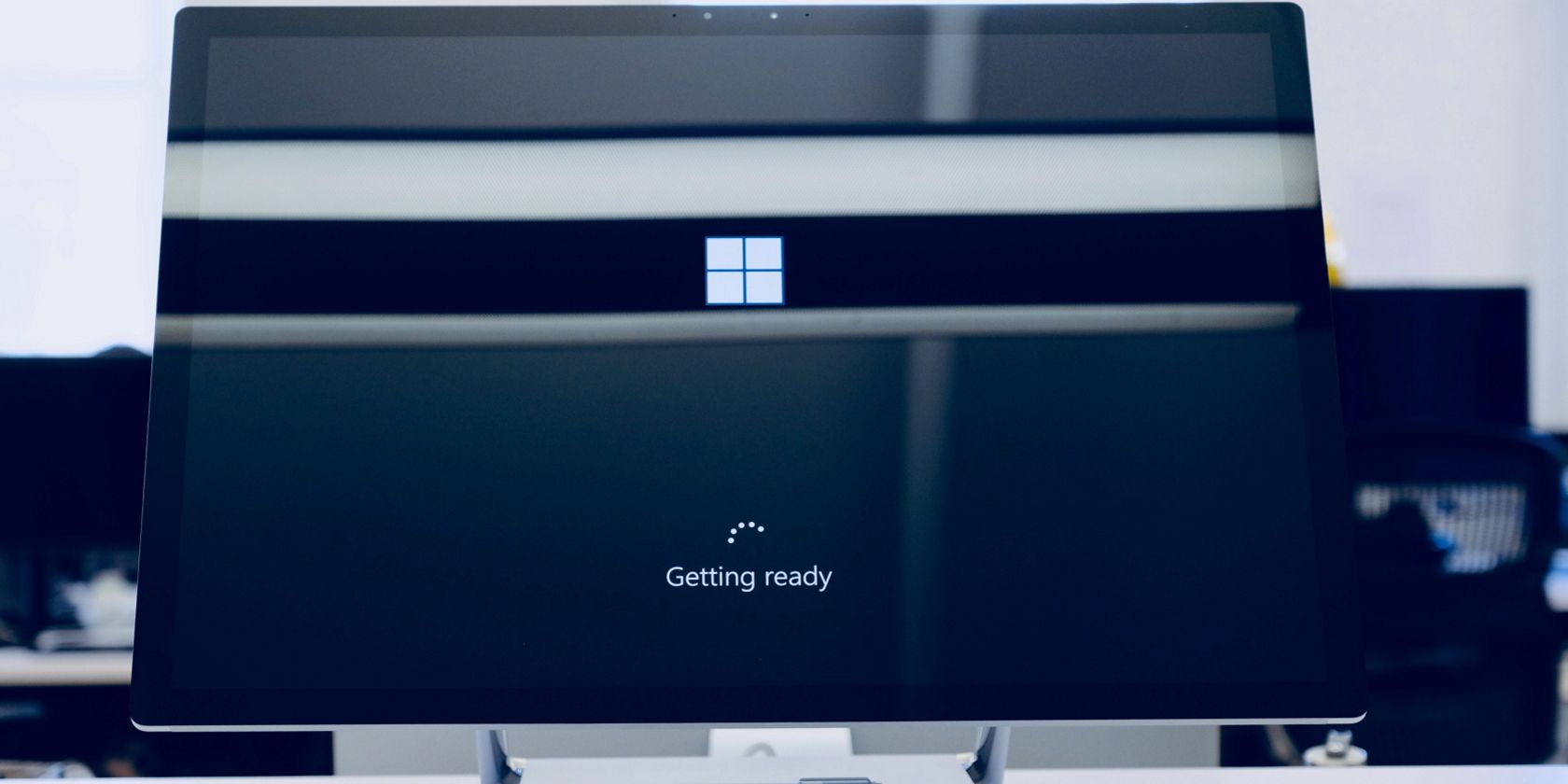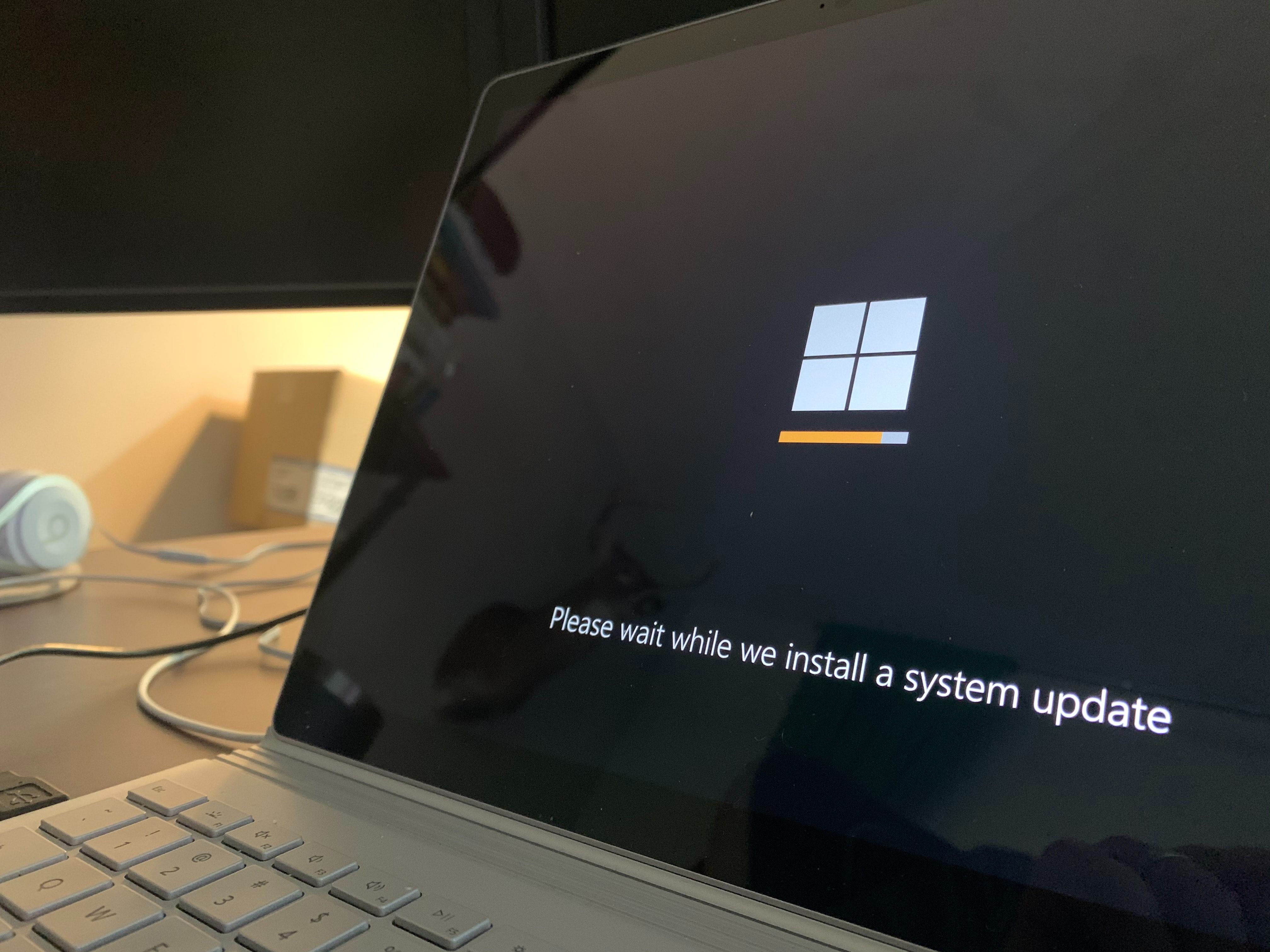When a new Windows update version is released, the internet goes wild with reports about all the new features that come with it. As such, many people download the new updates to stay up to date with these new features. However, some may frequently delay their software updates by clicking on Not now or Update later, which is not a good habit to fall into.
Software updates are important for Windows computers, and this article will cover everything you need to know about Microsoft software updates and the benefits of updating your operating system immediately after a new version is released.
What Are Windows Software Updates?
Windows software updates add new features and fix known bugs or vulnerabilities to help keep users and computer systems secure. They are hard to miss because Microsoft constantly reminds you to update as soon as possible.
Software updates are always a hassle, but every time you ignore Windows' updates, your operating system becomes more vulnerable.
Operatng system updates are constantly being released to keep your system up to date with top-of-the-line features, and they're worth the download when you have the time. You should also keep an eye out for Windows optional updates, too. These aren't required for your system's well-being, but sometimes they add new features or enhanced functionalities that are well worth downloading.
The Perks of Updating Windows to a Newer Version
Updating Windows when a new update is released will optimize your user experience and performance. Here are some benefits of updating to newer Windows operating systems and why you should do so as soon as you can.
1. Improved Resource Usage
If you use your PC for system-intensive activities (such as gaming or 3D rendering), you'll want every ounce of your PC's resource capabilities. Unfortunately, Windows bugs and outdated system applications slow down your computer's overall performance.
Microsoft is aware of these lags and improves Windows' resource usage with each new OS update, resulting in a faster and more responsive PC.
2. Improved Software and Hardware Compatibility
Windows' performance is affected by hardware and software compatibility. Old OS versions may not be compatible with new processors and applications. Also, your device drivers may need updating to recognize new hardware and software devices.
Microsoft updates solve this by installing all necessary OS components, allowing for a broader range of hardware and software options for stable compatibility.
3. Advanced Gaming Functionality
Windows updates sometimes bring along extra tools for gaming, like Windows Game Mode. And Microsoft consistently updates Windows to ensure you get reliable performance on even the most recent and technically advanced games.
With each OS update, games run more smoothly, performance is optimized, and strange crashes get fixed.
4. Enhanced Security Protection
This is a fundamental feature of the Windows OS update. Microsoft prioritizes security and performance over new update features to protect your PC from malware and viruses.
PCs running operating systems lower than Windows 10 do not support some enhanced security features, leaving users vulnerable to security risks and malware attacks. As such, operating system updates are required for a safe and secure computer.
5. A Revamped User Experience
When Microsoft isn't fixing bugs, it sometimes uses Windows Update to introduce new ways to interact with your system. This may include sleeker app designs, dark modes for apps, and even some tweaks to the UI in response to user feedback.
Getting Ready for a System Update
Updating your Windows operating system when a new version is released enhances the functionality of your PC and adds exciting features. As such, you should keep up with Windows OS updates for a fresh user experience.