Timer apps are great for tracking how much time you spend on a particular task or blocking out time as you get through your to-do list. This helps you avoid distractions that can lead you off course and allows you to focus on the job at hand. Moreover, you can hold yourself accountable if you spend more time on a particular task than you should.
To keep track of your schedule and stay on top of your daily plan, here are some timer apps you can download for Windows.
1. Visual Timers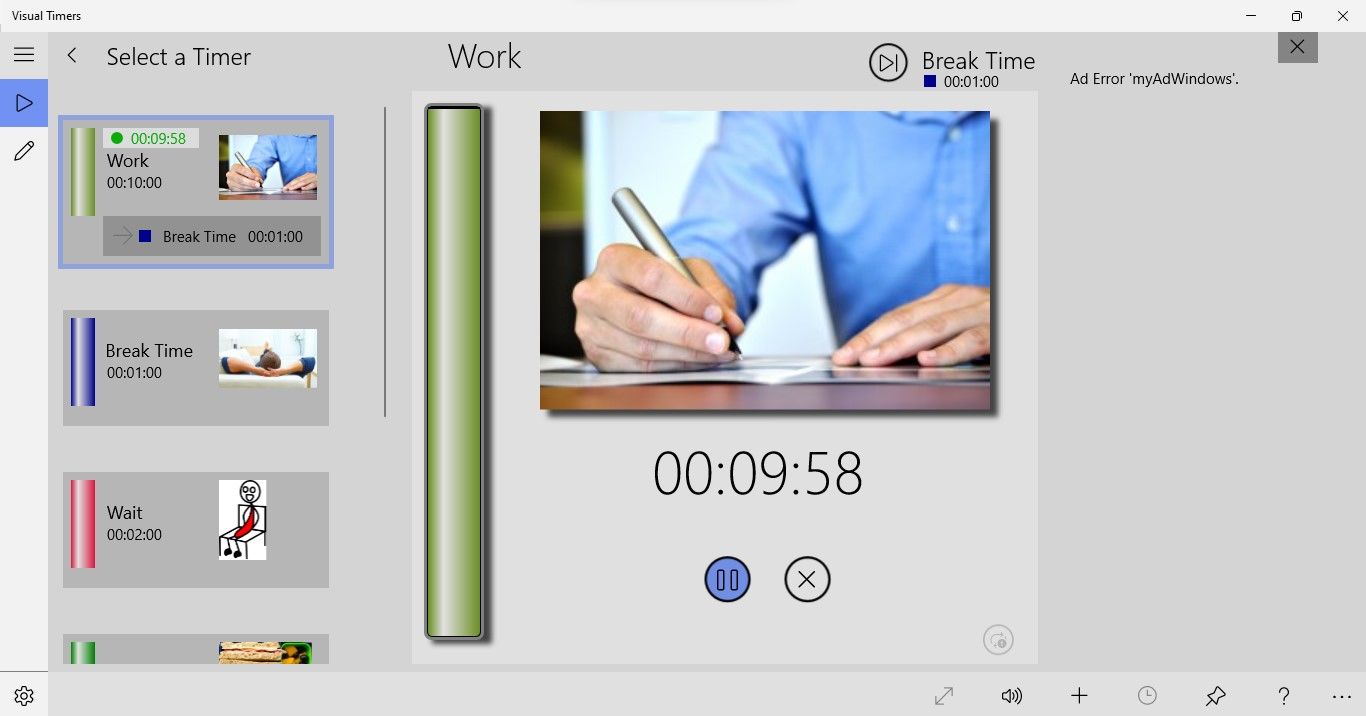
Visual Timers allow you to track your time for almost any task. With it, you can set a timer for every activity you do throughout the day separately.
Whether you're tracking the cooking time to follow a recipe perfectly, keeping track of your cardio time, monitoring the amount of time you spend studying a particular subject, limiting screen time that damages your eyes, or taking a brief break in the middle of your hectic schedule, Visual Timers let you track it all.
With a few timer tiles already built into the app, with every activity represented by a unique picture, the app's interface is quite appealing. You can also customize the interface to suit your taste. Additionally, you can set different built-in sounds or record an audio message using your voice to play when the timer ends.
Besides using the built-in timer tiles, you can also create a new tile and personalize it. The cherry on top? It is free to use and does not offer anything premium. With its unique features without costing a dime, it has earned the top spot in our ranking of the best timer apps for Windows.
Download: Visual Timers (Free)
2. Countdown+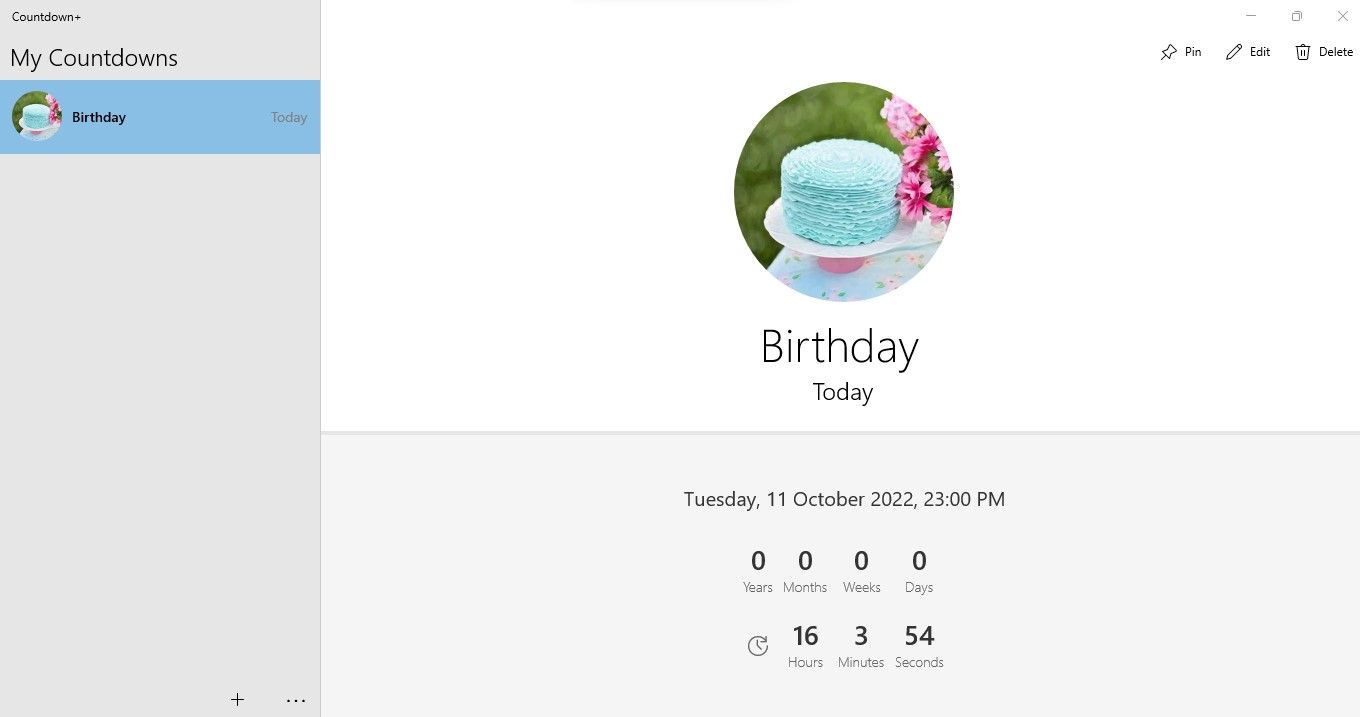
Countdown+ may not be the best tool to track time for daily activities, but it should be your first choice to set a timer for specific occasions. For instance, you can add the birthdays of your loved ones in the app, and the app will display how much time remains until their birthday (from months to minutes).
It is also possible to add a picture of your loved ones along with the timer you set, making it easy to keep track of everyone's birthdays. The app has a straightforward interface, and you can pin the tiles containing the timer, and the picture you choose will be used as its background.
The Countdown+ app allows you to set the timer to repeat every year. As a result, selecting the birthdays of your loved ones once will allow you to keep track of them automatically for years to come. The best part is that the app is free to use and doesn't require a premium subscription.
With Countdown+, you'll always know when your loved ones' birthdays are, and never forget to wish them on time. If that's not enough, be sure to check out our list of Windows birthday apps.
Download: Countdown+ (Free)
3. Free Timer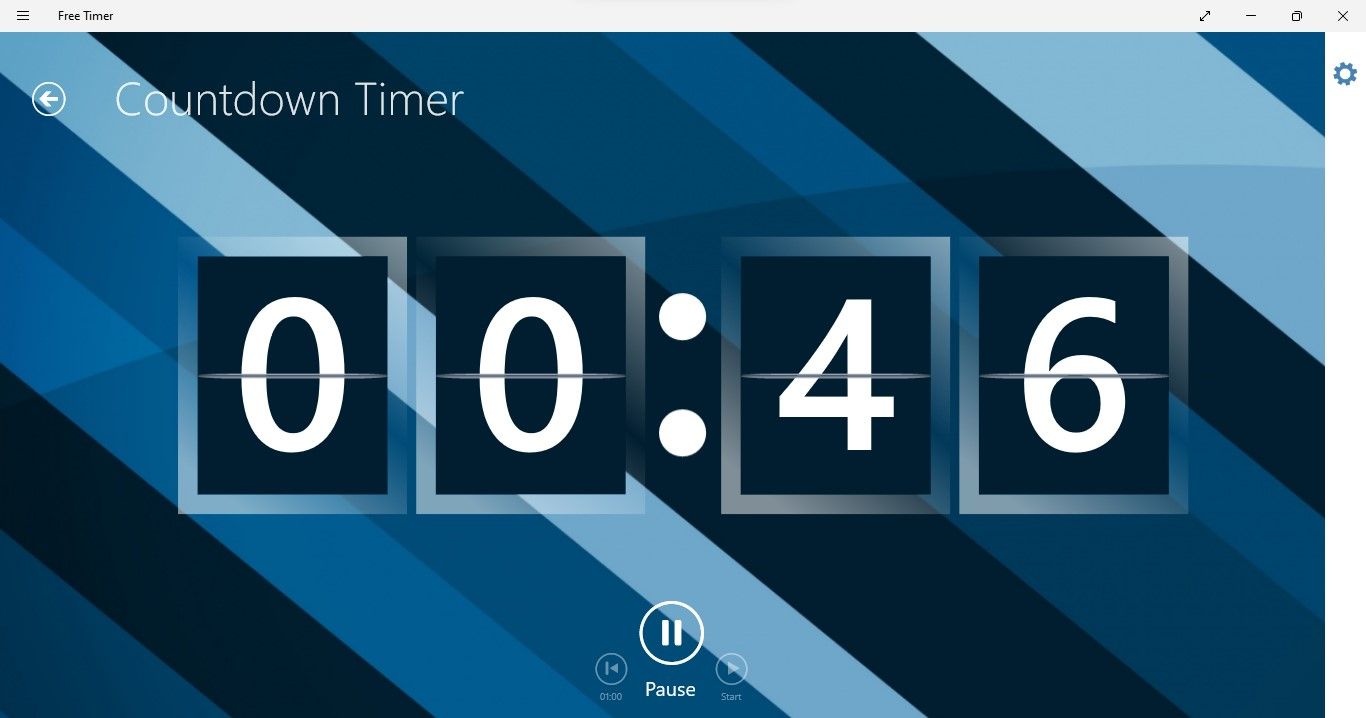
Free Timer offers more than just time tracking; it combines a countdown timer, a random number picker, a built-in clock, a soundtrack library, and a whiteboard. Here is what each of these features allows you to do:
- Countdown: A general countdown timer allows you to start your countdown or choose from presets. With just a few clicks, you can stop, resume, or reset the countdown.
- Whiteboard: Using the app's built-in whiteboard, your children can draw on their Windows tablet while you can limit their screen time using the countdown timer. The whiteboard has inks of different thicknesses that allow kids to draw seamlessly.
- Clock: This is a simple clock that displays the time.
- Soundtracks: A library of different sounds that can be played as a countdown timer's notifications.
- Random Number Picker: It picks a lucky winner from a pool of selected numbers, which can come in handy if you regularly hold giveaways.
The app's interface is simple yet appealing, and you can easily navigate through all the options. The app, however, has a few downsides:
- There is no option to set and save timers for specific activities; you must start the countdown manually, and you can run only one countdown at a time.
- It cannot be used as a widget. So, whenever you want to check the time, start a countdown, use the number selector, or use any other feature, you'll have to open the app.
Download: Free Timer (Free)
4. Free Timer App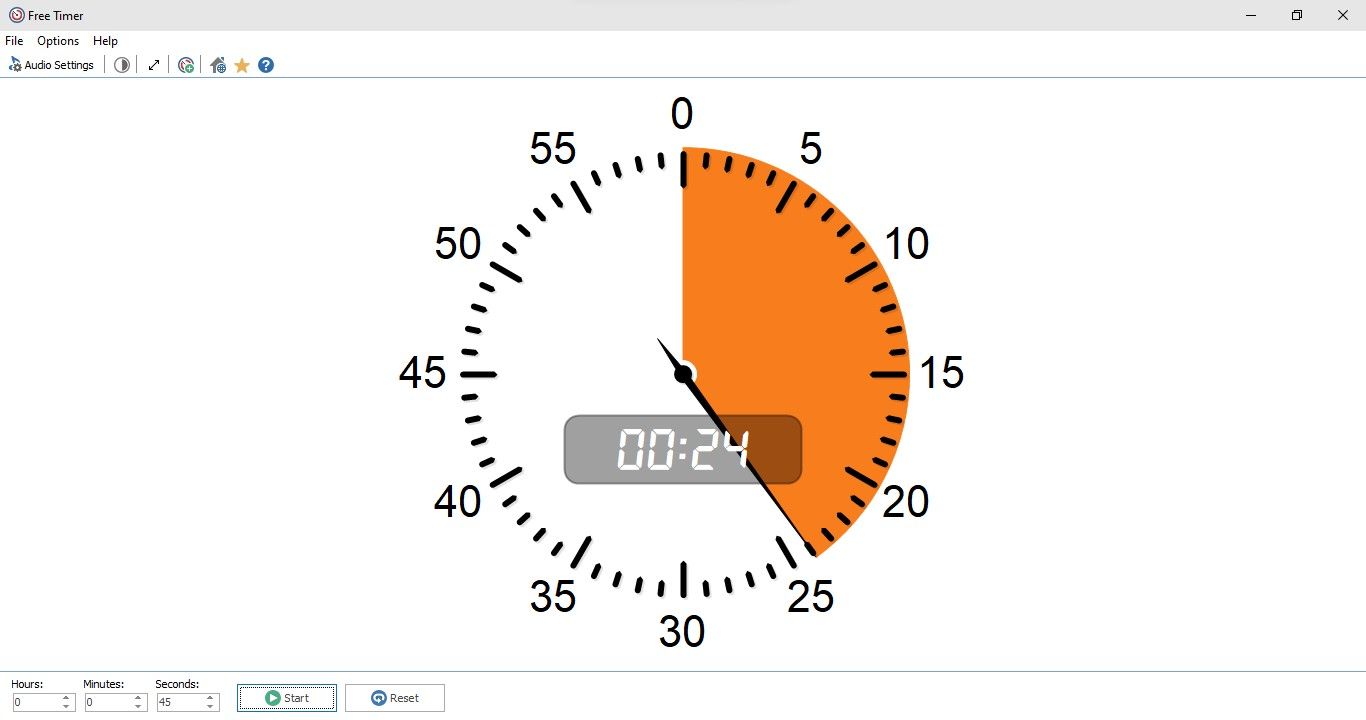
The Free Timer App is another feature-rich yet lightweight timer app available on the Microsoft Store. It has an elegant yet simple interface that displays the countdown on an analog clock rather than a digital one. The app displays the remaining countdown time as a colored section that moves counterclockwise, allowing users to monitor the remaining time easily.
With a button click, you can switch between white and black backgrounds and start, stop, and reset the timer easily. Also, like other apps on the list, Free Timer App lets you choose the notification sound you want to play when the countdown ends, and you can also make the notification ring multiple times.
A full-screen mode is also available, which is ideal for exam environments, especially if you have access to a projector. When using it as a countdown timer for exams, you can enable a metronome, which helps the countdown tick every second for a limited time before the countdown finishes.
The app is available in more than 20 languages, and its features are free. Choosing Free Timer App will be a real productivity booster for you. And be sure to check out our guide covering more personal productivity-enhancing apps.
Download: Free Timer App (Free)
Boost Your Productivity With Timer Apps
Using a timer app can be a great way to improve focus, and it helps users get tasks done more efficiently. Hopefully, our list of the best timer apps will help you find the right one for you. While Visual Timers seems to be the best timer app on the list, if you're looking for a simple option, Free Timer App should be your choice.
Have you ever automated repetitive tasks? If you haven't already, you should definitely consider doing so. Using apps such as IFTTT, Frequent, and Linkjar can save you a lot of time.

