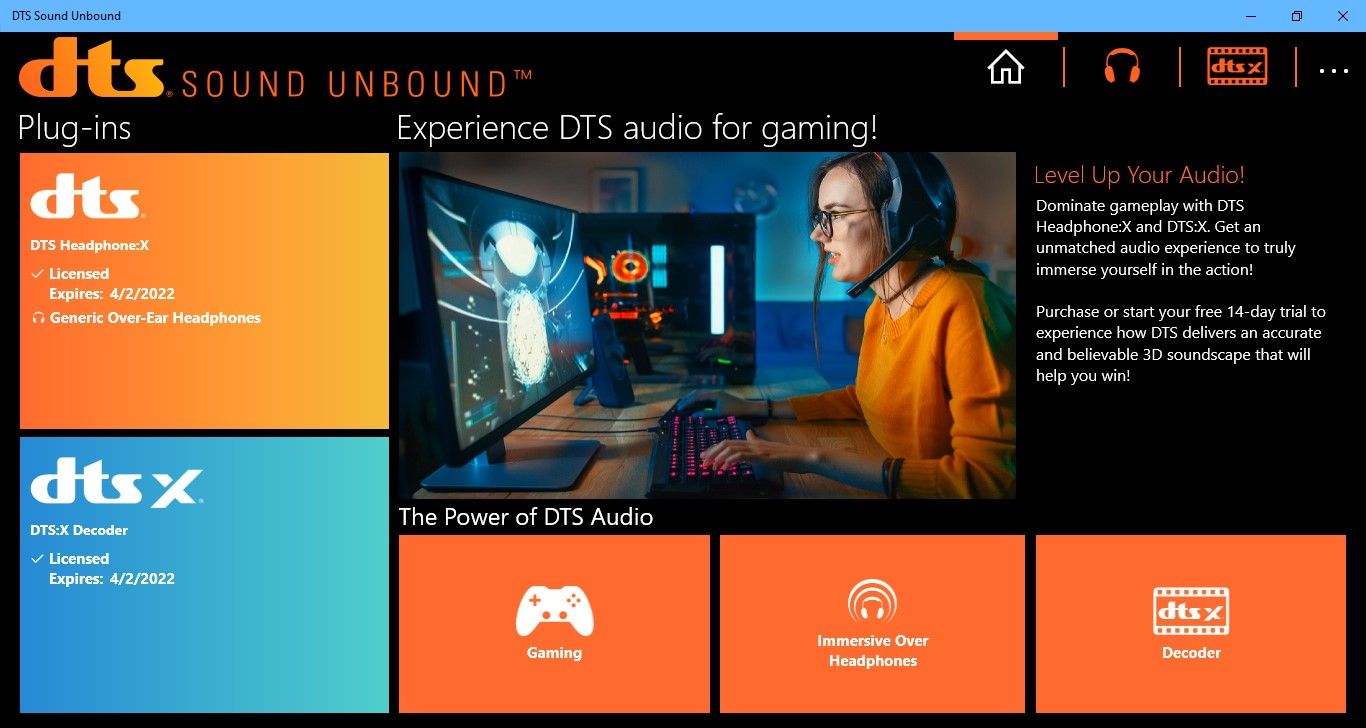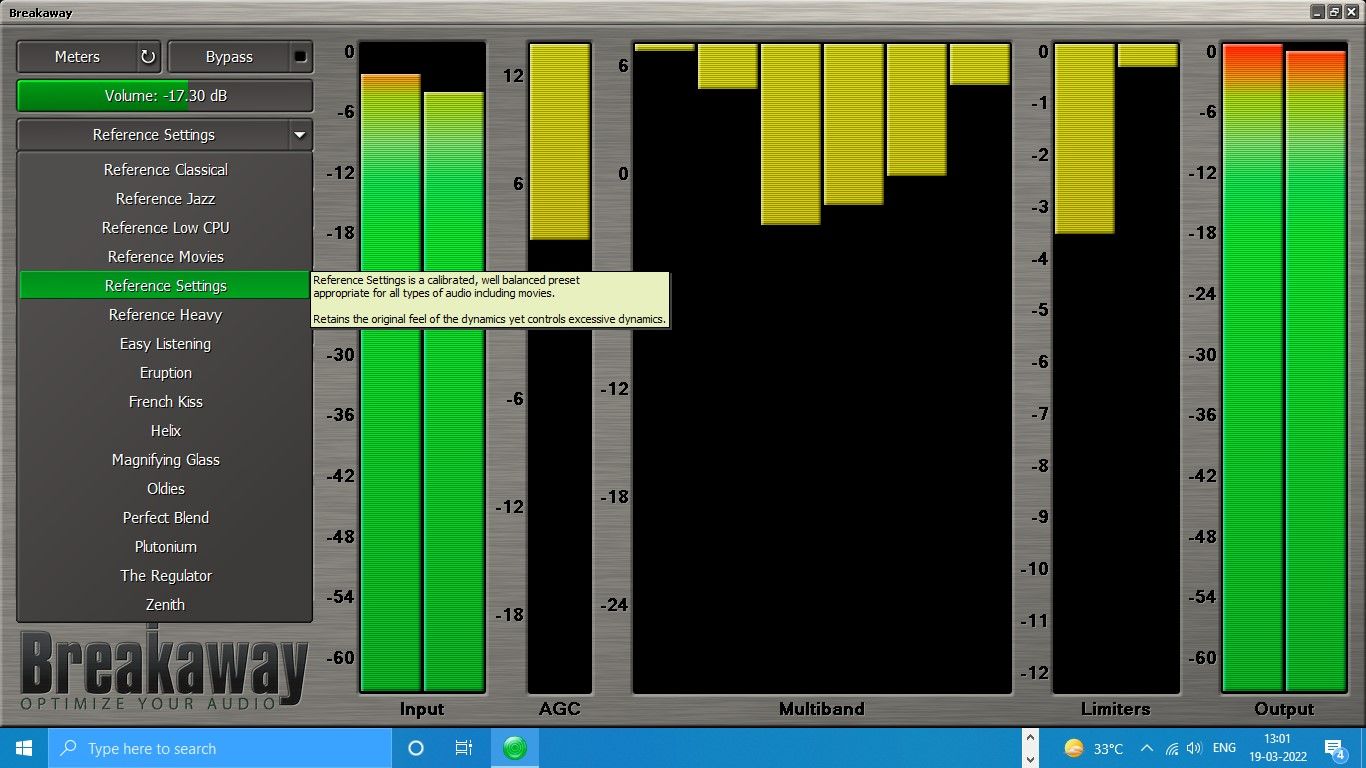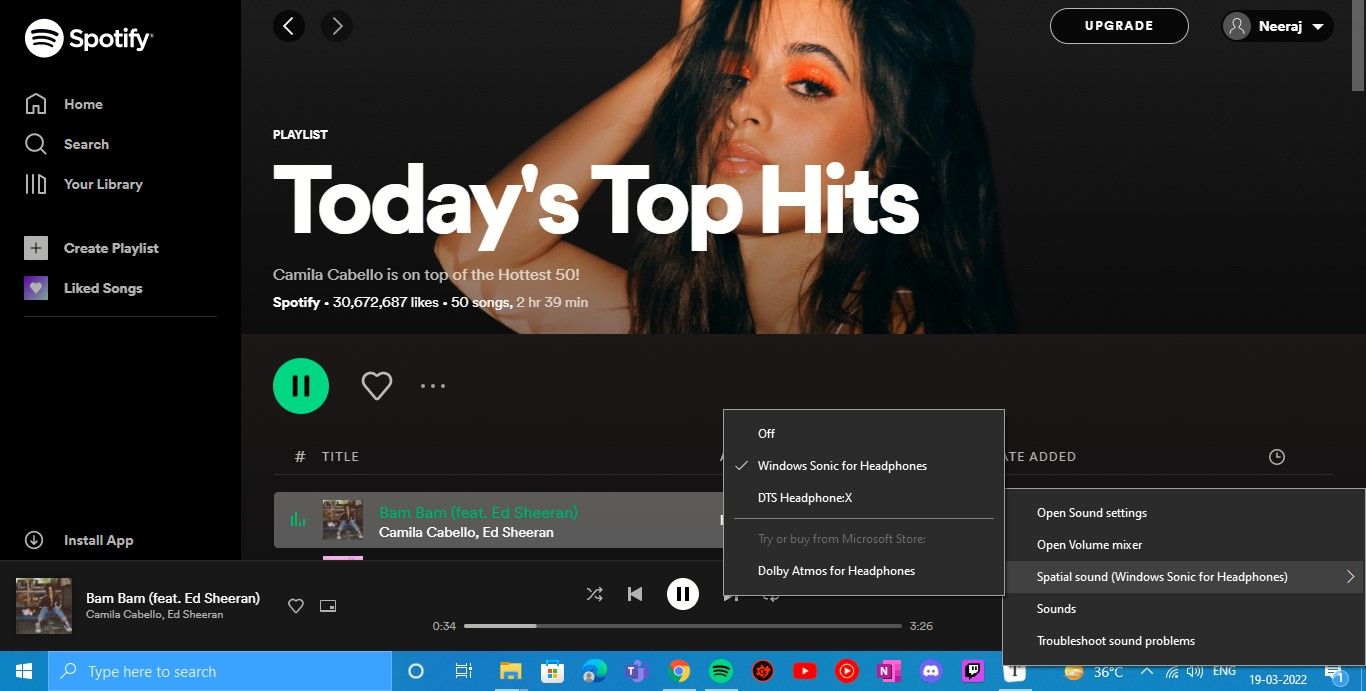As a Windows user, you would be playing games, enjoying music, and also watching movies and YouTube videos on your PC. You'll agree that each of these experiences gets better if it sounds great too.
There are many apps that can boost the sound of your Windows PC and the devices connected to it. Some that offer 3D sound, some that also let you tweak the audio to suit your listening preferences. Here are six such cool apps to try out.
1. DeskFX Audio Enhancer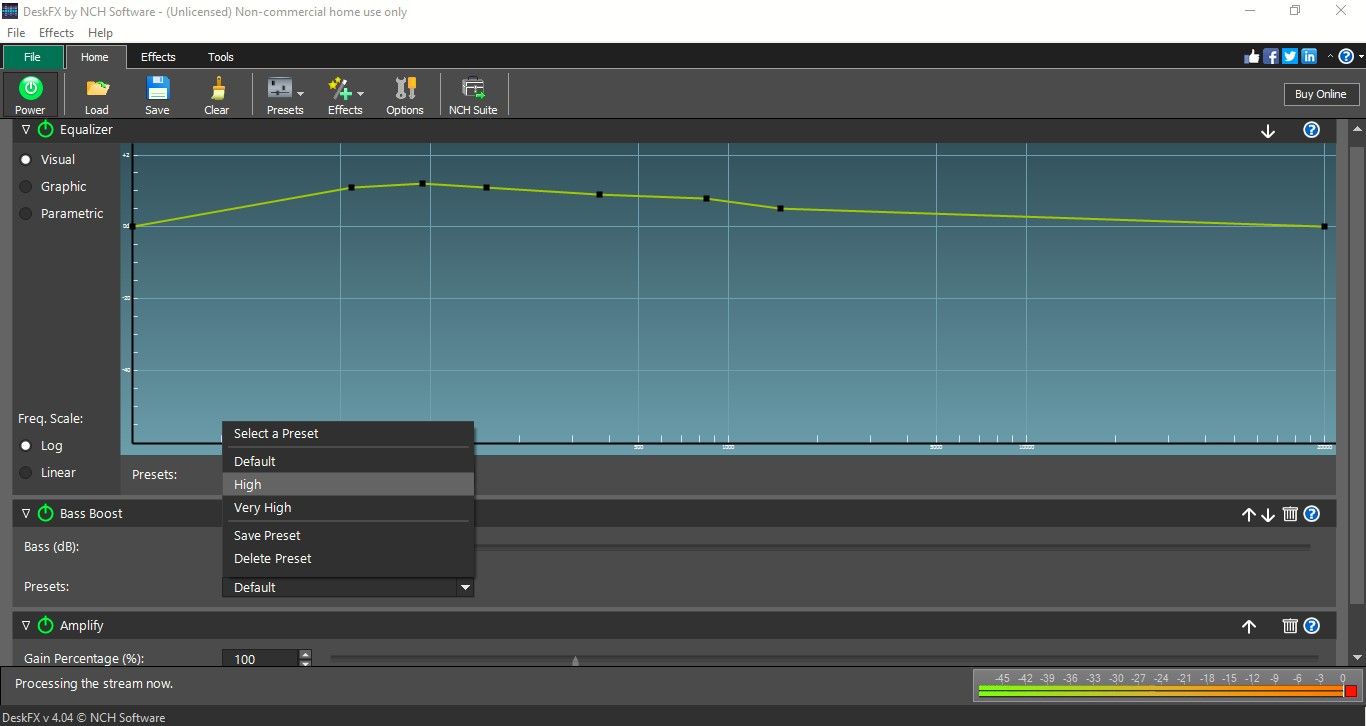
Imagine customizing a pre-recorded audio track to create background music that sets the mood of your party. Or adding effects to your favorite songs on your own.
You can do all that and more with DeskFX audio enhancer—on your Windows PC. No need for a professional solution or a sound studio.
DeskFX is designed for you to modify and enhance the music and audio played through your speakers and headphones. For starters, it offers a Graphic Equalizer that can be in visual, graphic, or parametric form, depending on the one you want to use.
You can choose from more than 30 presets ranging from a Bass Boost, a Retail or shopping area, a Restaurant, Foyer to Gym and Waiting Room.
Moreover, each preset has options built-in to tweak it further. Like Bass Boost has a choice of Default, High, and Very High. And the Restaurant preset can be for a General Voice Level or a TV/Radio Advertisement.
It gets better as you can create and save your own presets to DeskFX as well—so the sound or music can be truly customized to your liking.
Then there a several Live Audio Effects like Amplify, Chorus, Echo, Flanger, and more that you can add to a song to create your version. And you can do that while the song is playing.
DeskFX works with almost everything. You can stream any audio from the Spotify Windows client, Pandora, YouTube, Amazon Music, or the web. Or play media from any music player like VLC or Windows Media Player.
Download: DeskFX Audio Enhancer (Free, in-app purchases available)
2. DTS Sound Unbound
If you're an avid gamer, music lover, or movie buff, you will enjoy the immersive experience that DTS Sound Unbound brings to you.
DTS Sound Unbound is a free app that lets you unlock the DTS:X for home theater solution for Xbox. So if your home theater is connected to your PC, you can enjoy your favorite movies with 3D cinema-quality sound.
With DTS Sound Unbound you can also start your free 14-day trial of DTS Headphone:X for Xbox and PC to amplify your gaming and video content.
DTS technology delivers immersive 3D audio when using Microsoft spatial sound within Windows and places the sound where it would naturally occur in space. You can enjoy 3D audio on your pair of PC gaming headphones and feel the sound surround you from above, sides, and all around.
And you can enjoy this on almost any pair of headphones—DTS Headphone:X technology includes a database of more than 500 custom-tuned headphone profiles. Though it is recommended to test your headphones with the DTS Sound Unbound app before making the purchase.
Download: DTS Sound Unbound (free, in-app purchases)
3. Letasoft Sound Booster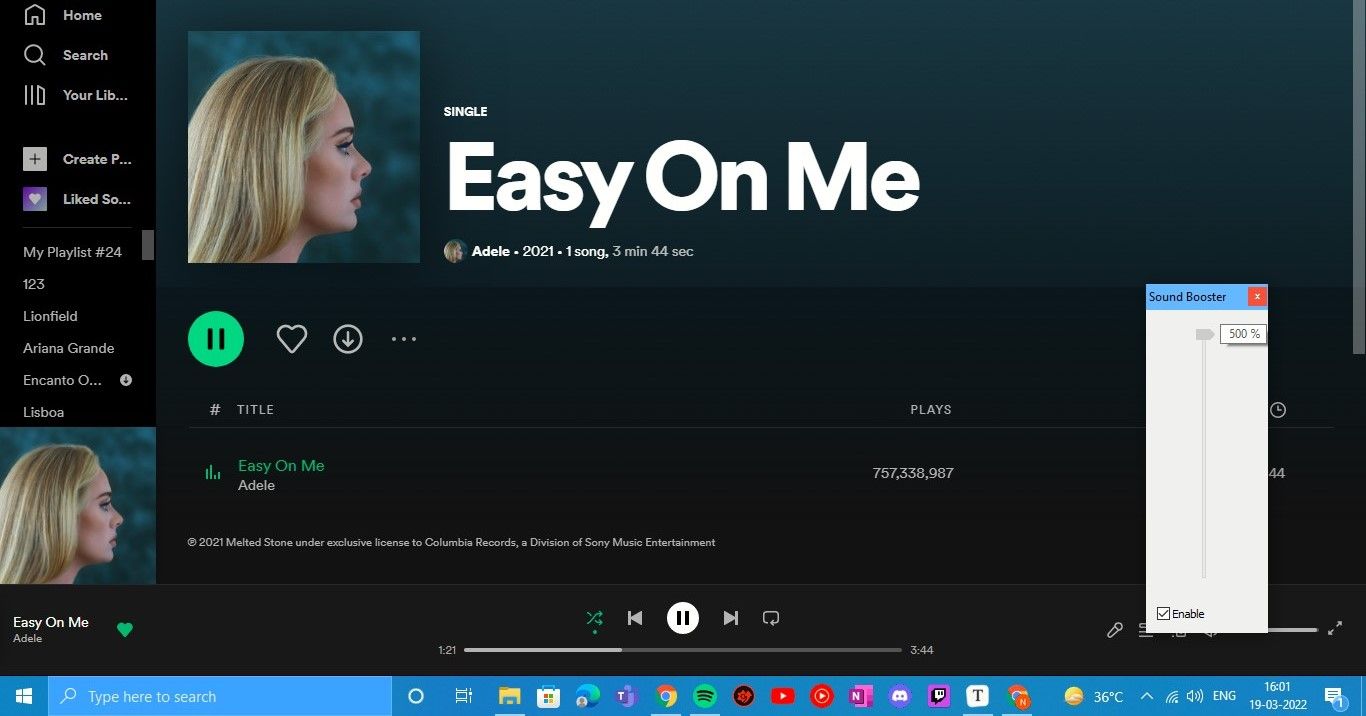
Ever felt your laptop speakers could be just a bit louder to enjoy your favorite music or movie? Yes, the built-in speakers of most laptops are limited in their output power. But Letasoft Sound Booster makes sure that their capabilities are utilized to the full.
You can boost the volume of virtually any program that can play audio on a Windows PC, to a comfortable level with Letasoft Sound Booster—even if the current volume is at maximum.
But this happens with careful processing of all audio being played as Sound Booster boosts it before it gets to the sound card. Moreover, Sound Booster prevents samples from clipping, thus reducing all major sound distortions.
You can use Sound Booster to boost the sound of a web browser, a media player, a game, or any other Windows program that plays sound. So if a song on YouTube is lacking in volume, or your friend's voice on a video call is low, you can boost it up.
It's also easy to use as you can control the volume with the pop-up slider, as you can see in the screenshot above. Or even assign system-wide hotkeys.
Download: Letasoft Sound Booster ($19.95, free trial available)
4. Breakaway Audio Enhancer
Loud ads on the web are not good for your PC's speakers, and the audio of some streaming services needs to be cranked up. And what if the recording you're hearing needs a bass boost.
With Breakaway you can change all that and make the audio from any source sound professionally mixed with the automatic adjustment of volume dynamics and equalization.
According to its creators, Breakaway Audio Enhancer dramatically improves the audio experience for all PC users with the same professional technology used by DJs, radio stations, and webcasters.
Using Breakaway, you can achieve greater loudness, clarity, and intelligibility in the audio of your music and videos without the sound getting distorted. That's possible as the software works with audio elements that the ear can perceive—not by a gross adjustment to the overall volume. Low levels are intelligently raised and loud signals are kept under control, all in real-time.
Whether you're enjoying music, watching a YouTube video or a movie, or playing games, Breakaway gives you complete control over the sound.
Breakaway can be resized, docked to any screen edge, or added as a taskbar toolbar.
Download: Breakaway Audio Enhancer ($29.95, free trial available)
5. Windows Sonic
Now here's a spatial sound solution that you already have on your Windows 10 PC if it's a Creators Update (Version 1703) or a higher version.
Windows Sonic is designed to enhance your movie or gaming experience. No need to download an app or invest in any hardware. The immersive experience is somewhat similar to what you'd get from a paid app, but Windows Sonic is free for you to enjoy.
It's easy to turn it on: just right-click on the volume icon (the speaker) on your taskbar. Click on Spatial sound (off) and then on Windows Sonic for Headphones. It will then turn on on as you can see in the screenshot above.
Now just plug in your headphones and experience amazing 3D sound over your headphones when watching a movie, or playing your favorite games. You can enjoy Windows Sonic with any pair of earbuds, headphones, or headsets.
Enjoy Music and Movies With Amazing Sound on Windows
Great sound is instrumental for an immersive multimedia experience on your Windows PC. With the cool apps discussed above, you can not only enjoy but also customize the audio to your liking.
So go ahead and try out these sound apps and take your music listening, movie watching, and gaming experiences to a new level.