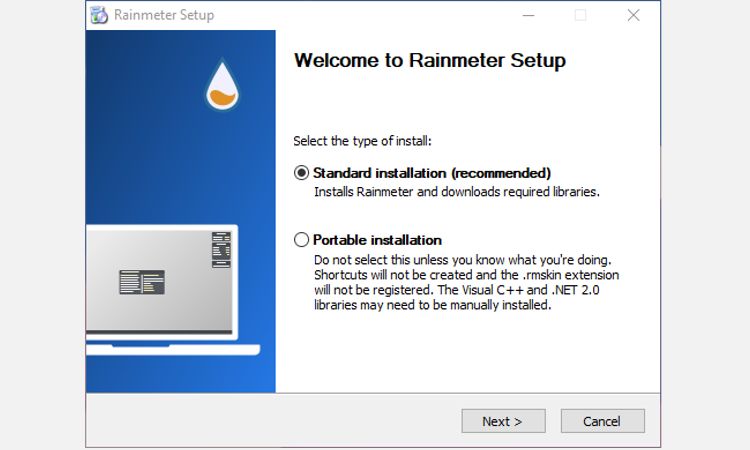A silent installation on Windows is not a very common process. You might not have even realized it was possible to install software without user interaction during the process. It is one of those things that you don't know you need until you need it.
Here's our easy-to-understand explanation of a silent installation, how the process works, and the types of software that can be installed unattended.
What Is a Silent Software Installation?
A software installation is referred to as being silent when there is no human input during the installation process. For example, you won't have to choose a destination folder, select user options, or click through any dialog screens.
Because silent installations remove the need for user interaction, they are useful when software needs to have consistent settings across multiple devices. There is no opportunity for users to choose potentially conflicting setup options.
This process can also be used for things like installing an operating system, which might take a long time. Combine this with the ability to create a Windows 10 installation media, and it makes installing an OS a far less painful process.
The installation settings are, instead, contained in a single file that the software refers to in each install location. The file contains responses to the prompts encountered during an attended installation. This coded response file is essential for a successful silent installation.
System administrators are the most common users of silent installations. If software needs to be installed in a specific way on multiple computers, allowing individual users to install it themselves will inevitably lead to inconsistencies. Taking away the option to change settings during the installation process, perhaps across hundreds of devices, ensures that the problem doesn't occur.
Silent installations are sometimes also referred to as unattended or automated installations. A standard installation is technically known as attended or interactive.
How Is Software "Silently" Installed?
To install an app silently, a response file first needs to be created. This can be done in a couple of different ways: you can install the app and record and export the process to a file, or you can write the response file from scratch, using parameters specific to that particular software.
Not all software allows the installation process to be recorded. If it is available, it will be found in the advanced options of the installer utility. Writing your own response file requires knowledge of advanced system administration and isn't for beginners. You will need to refer to help documentation for the software you want to silently install to find the parameters to include.
The software will then need to be installed from a command line using a parameter that refers to the response file. For example, you can use one of the many ways to open the Command Prompt, then enter this command:
setup.exe -r C:\<parent_folder>\<response_file_name>.ini InstallDir="C:\<parent_folder>\<destination_folder>"
An easier option for the average Windows user is using Silent Install Builder or a similar utility. SIB allows you to create silent install packages for one or more programs, including creating the response file.
Because there is no installation information displayed during the installation process, it can be difficult to tell if errors occur. Silent installs should always generate a log file, which is usually saved to the desktop. This contains information about the entire process, including if any errors occurred and if elements could not be installed.
Which Types of Software Can be Installed Silently?
Almost any type of software could be silently installed on a Windows system. Even software like Rainmeter has the option for silent installation. But it works best with applications that don't have a lot of custom installation options.
Silent installation is most often used for adding network administration software and apps that provide network security.
The darker side of silent installation is its potential use by spyware and adware. These types of malware can exploit the process to get installed on your system without you noticing. Removing interaction during installation can also result in other Potentially Unwanted Apps (PUAs) and bloatware being installed without you knowing.
Silent Installation - What It Is and When It Can Be Used
Performing silent installations is not something you will be doing every day. But there are situations when understanding the process and being able to silently install software can be beneficial, even for personal use.