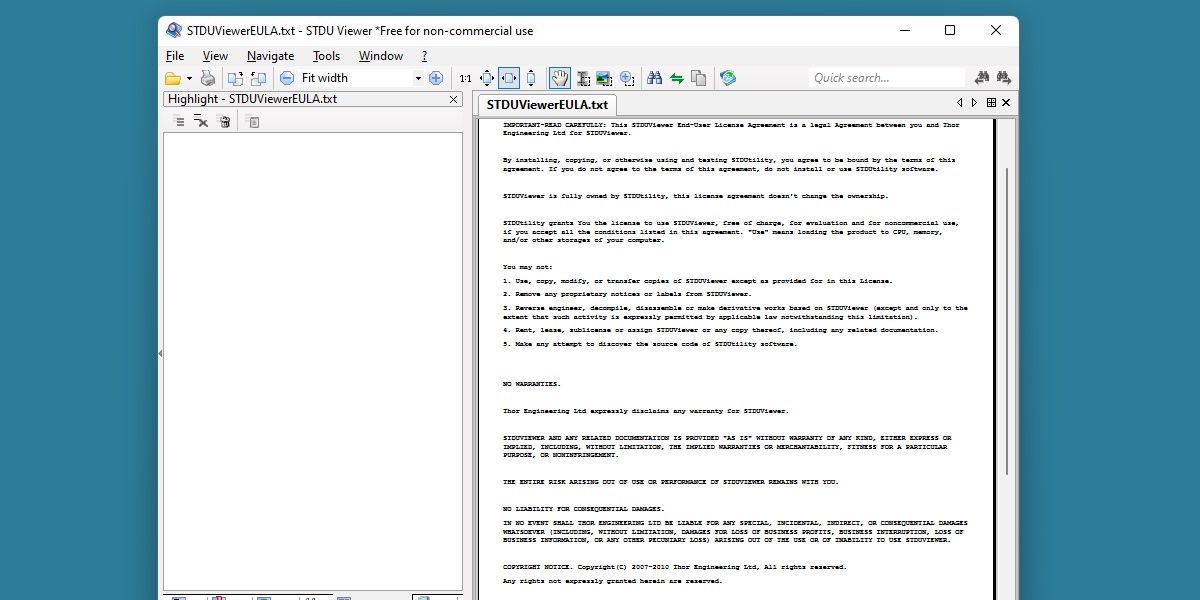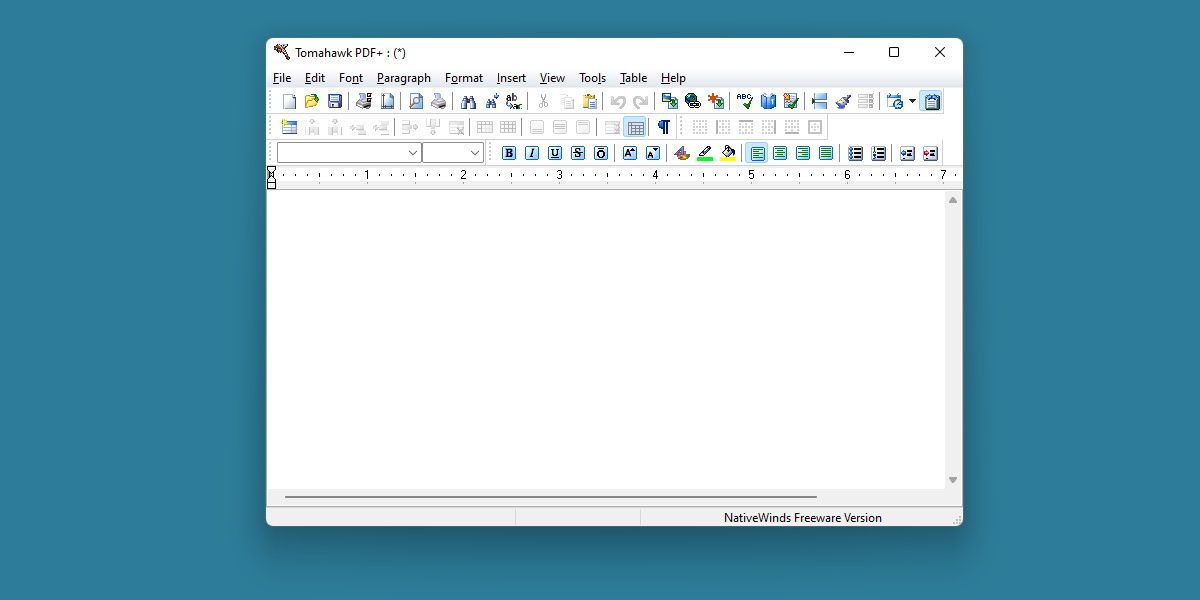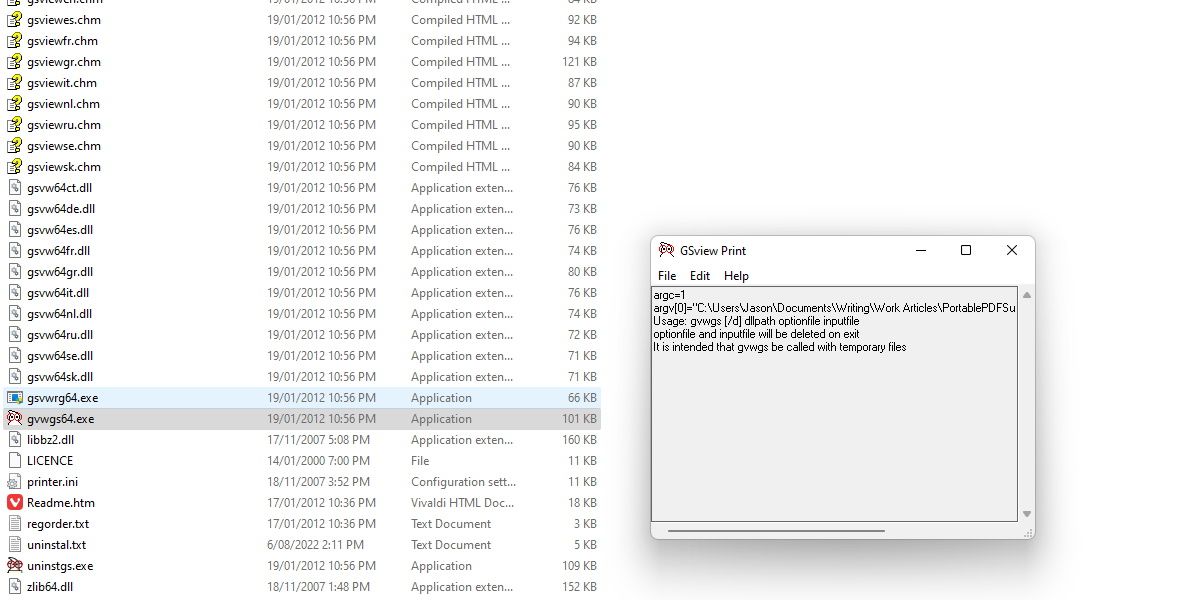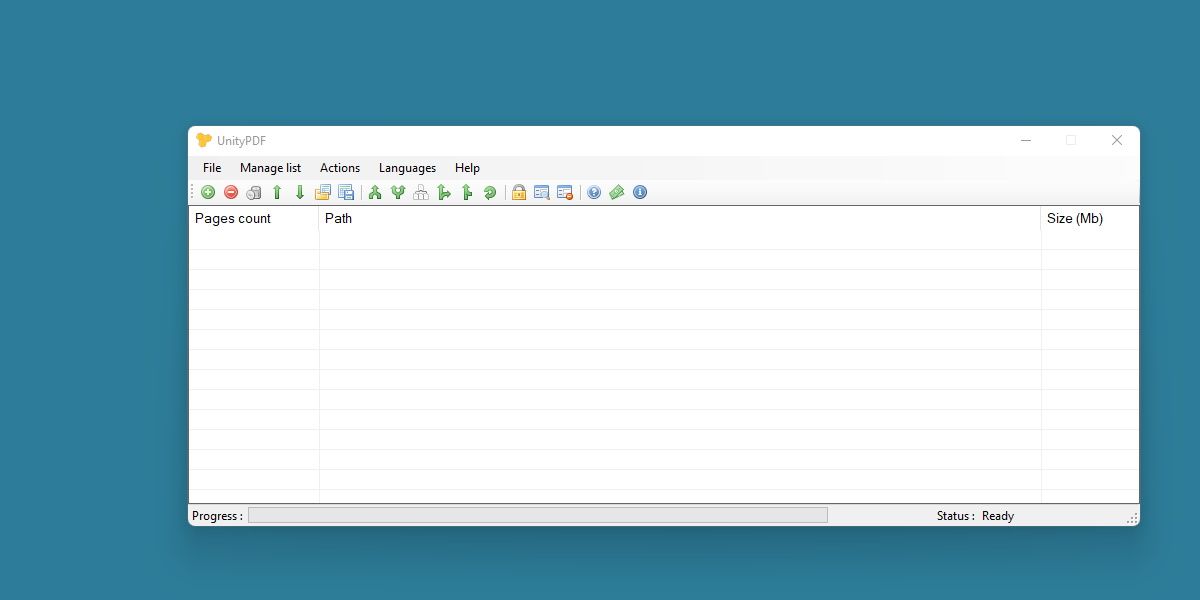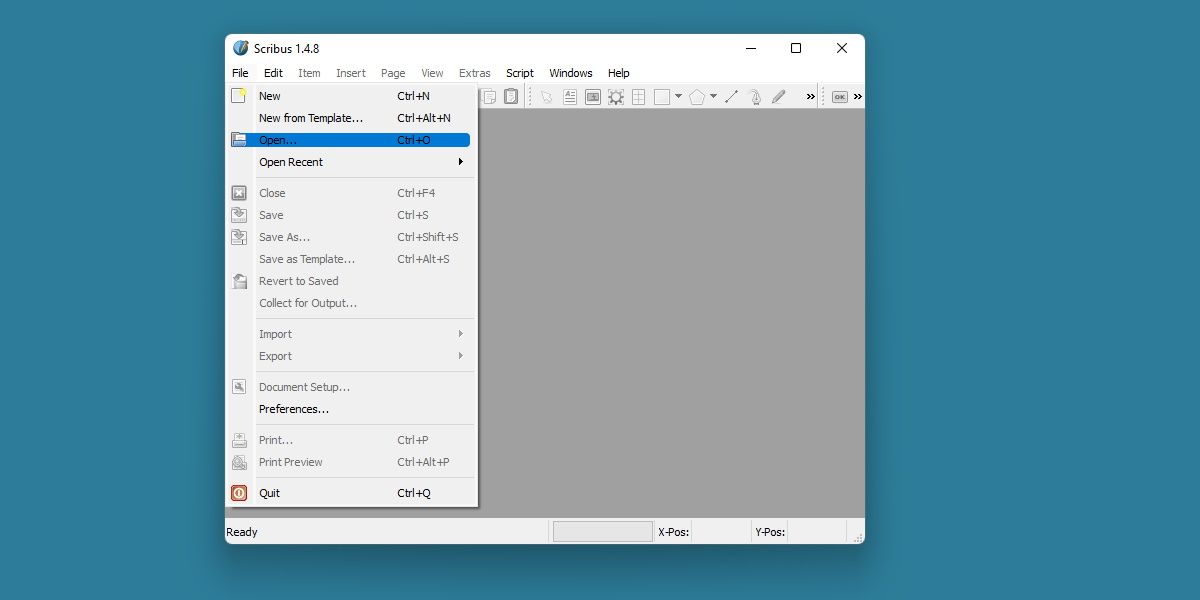Sure, a premium, high-powered PDF suite is great. Being able to create, edit, publish, and then view a document is a very handy tool to have. But not all of them are free, and almost none of them are portable.
But why make do with anything less when you can build your own free, portable PDF suite instead? Download these apps, put them on a portable drive, and never be left in the dark with your PDF files ever again.
1. STDU Viewer - For Viewing PDFs
First up is STDU Viewer, a basic application that will allow you to at least open and view most PDF files you'll come across.
STDU Viewer also supports additional formats used for scientific and technical documents and comes with a robust toolset that allows basic searching and rotation functionality.
This is a great first step in building your very own PDF suite.
Download: STDU Viewer (Free)
2. Tomahawk PDF+ - For Editing PDFs
Tomahawk PDF+ is next, and this is your solution for basic text editing in a PDF document.
It's a fully featured word processor otherwise, interfacing with most text formats you can think of, including HTML links.
It can also import PDF files, allowing you to edit or export the raw text. While it probably won't replace your favorite text editor, you want your basics to be reliable, and that's exactly what Tomahawk PDF+ is.
Download: Tomahawk PDF+ (Free)
3. GSView - For Converting PDFs
This is a bit more of a niche program, and other apps on this list can convert PDFs to a basic extent.
GSView is actually a GUI for a separate script. This means the download actually includes plenty of scripts that run through a rather basic program for your convenience. If you'd like to learn more, be sure to check out what exactly a GUI is.
To put it simply, GSView is going to cover the precise extraction of pages within your PDF files, as well as converting them using printing scripts.
Download: GSView (Free)
4. i2PDF - For Capturing Images as a PDF
One of the most useful functions of any PDF program, capturing images and converting them to PDFs is a must-have tool. It's very rare to find a tool that lets you do this for free, let alone by running straight off a USB.
Enter i2PDF. While not the most powerful image to PDF converter, having this in your software kit will bring you one step closer to a full PDF suite.
Download: i2PDF (Free)
5. UnityPDF - For Processing PDFs
For something more capable of manipulating raw PDFs. UnityPDF allows you to organize documents and text across a PDF before processing them into a more standardized format.
It has a wide array of tools that will allow you to merge, split, divide, and reposition the PDF you've put together with the previous tools thus far.
Download: UnityPDF (Free)
6. Scribus Portable - For Publishing PDFs
Last up is the portable version of Scribus. Similar in function to Adobe InDesign or Microsoft Publisher, it supports loads of features that will help you bring your PDF together for the final touches.
Scribus supports the most export features by far but comes at the cost of being the largest app on this list.
If you don't have much room left on your on-the-go USB, you can make it without Scribus. However, it's included here as the best way to get your pieced-together PDF file up to a professional standard.
Download: Scribus Portable (Free)
A Portable PDF Suite That's as Powerful as the Rest
With at least some apps above, your software toolkit will become just that bit more capable of handling tasks on the go. With the full set, you've more or less built a full PDF suite capable of professional-grade PDF editing.
Portable apps may not be a full replacement for their installed equivalent, but they should always have a place on the USB of any power user.