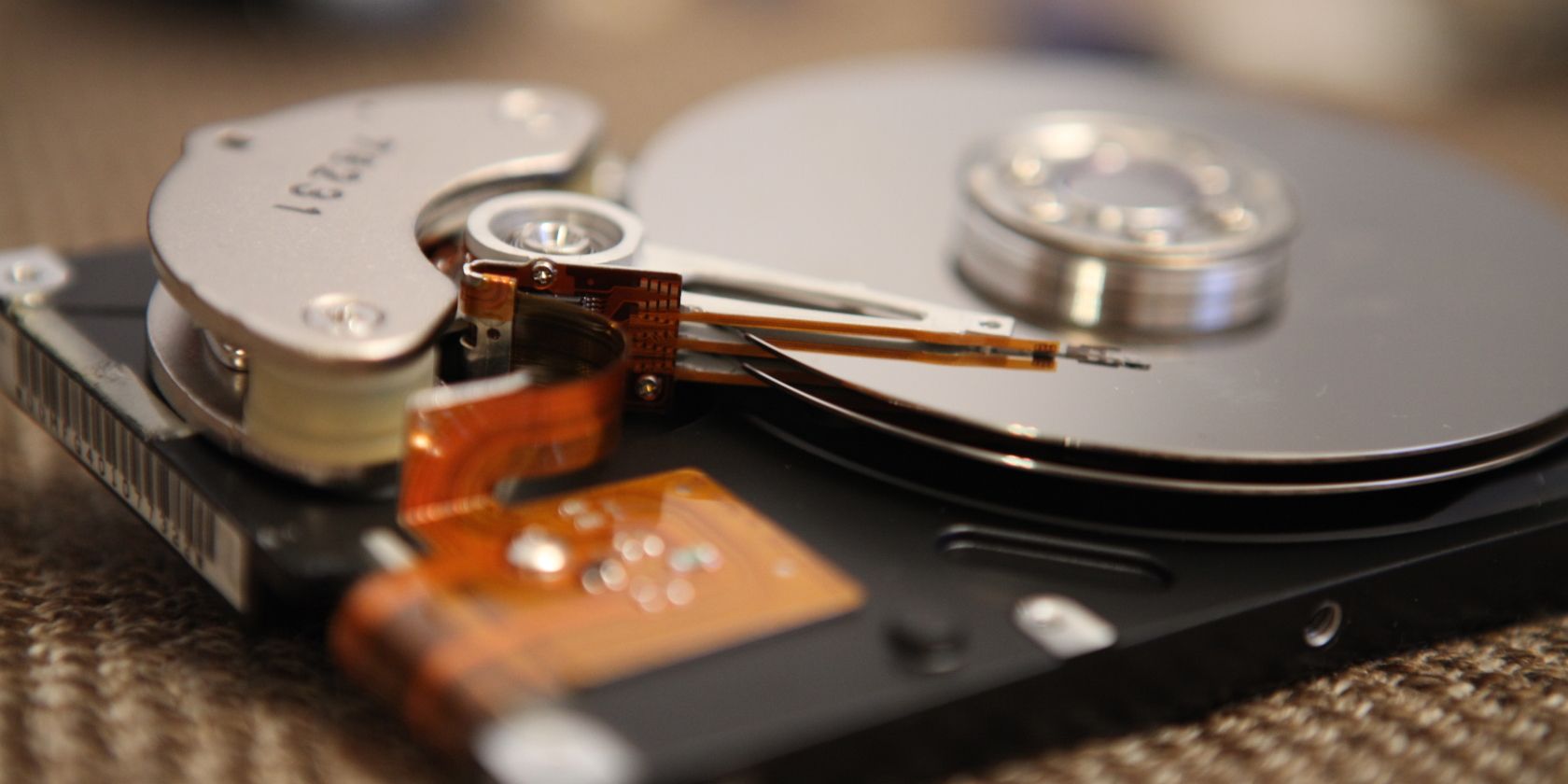When you reset a PC, it's understandable to expect that everything gets wiped in the process. Unfortunately, this isn't the case with Windows 10 and 11, as Microsoft confirms that a bug is preventing some files from getting deleted entirely.
Windows 11's Reset Data Bug
As stated on Microsoft Docs, the reset bug is listed as a known issue by the software giant. As the document states:
When attempting to reset a Windows device with apps which have folders with reparse data, such as OneDrive or OneDrive for Business, files which have been downloaded or synced locally from OneDrive might not be deleted when selecting the “Remove everything” option.
This bug is particularly bad if someone wanted to wipe all their data before they sell their PC. If they didn't take care to ensure all the data had actually been wiped, they could end up giving the buyer their sensitive OneDrive files.
Fortunately, if you plan to reset your Windows 11 PC, fixing this bug yourself is easy. Just sign out of or unlink OneDrive before you reset and it should scrub everything.
A Potentially Devastating Windows 11 Bug
Windows' "remove everything" option is meant to be the nuclear choice. When you select it, it's implied that nothing will survive, making it a good way to scrub a PC before passing it on. As such, a bug that allows files to survive a wipe could breach someone's privacy.
While this is an unintended side effect and will eventually be fixed, it's a powerful reminder to ensure that all your files are really, truly gone before you sell on your computer. Even deleted items can persist on the hard drive after the deletion, which a tech-savvy buyer can recover if they know what they're doing.
That's why, if you want to ensure that nothing survives, you should give your drive a once-over with a disk cleaning tool. These do the digital equivalent of salting the earth after deletion, ensuring that no trace of data persists once the wipe is complete.
Take Care of Your Data Properly
While this bug does prevent all your data from being scrubbed, there are ways you can take matters into your own hands. Nevertheless, here's hoping Microsoft squashes this bug soon so that the "remove everything" option does what it claims it does.