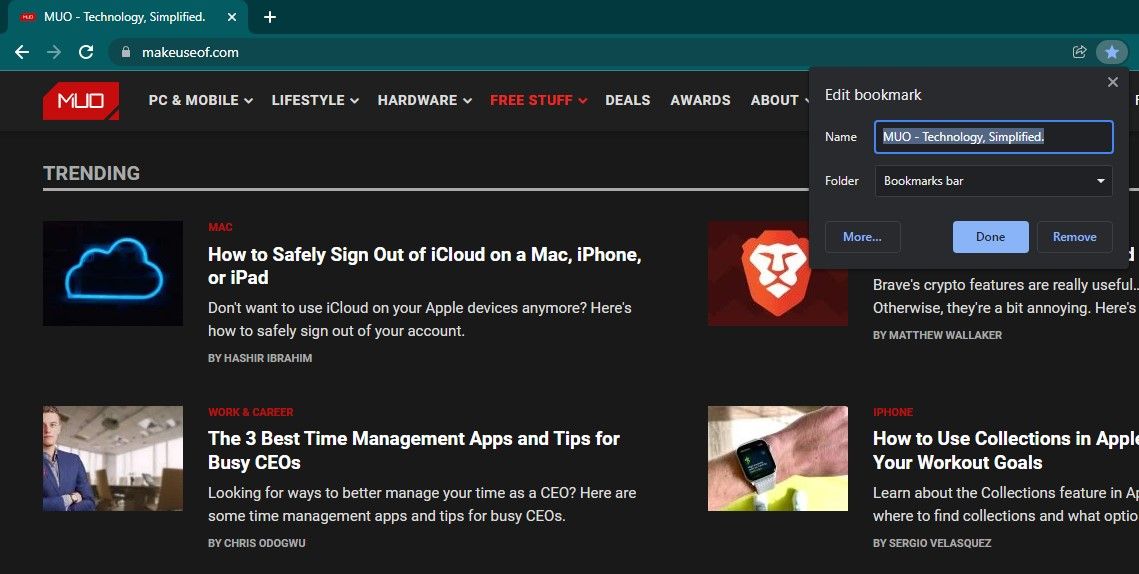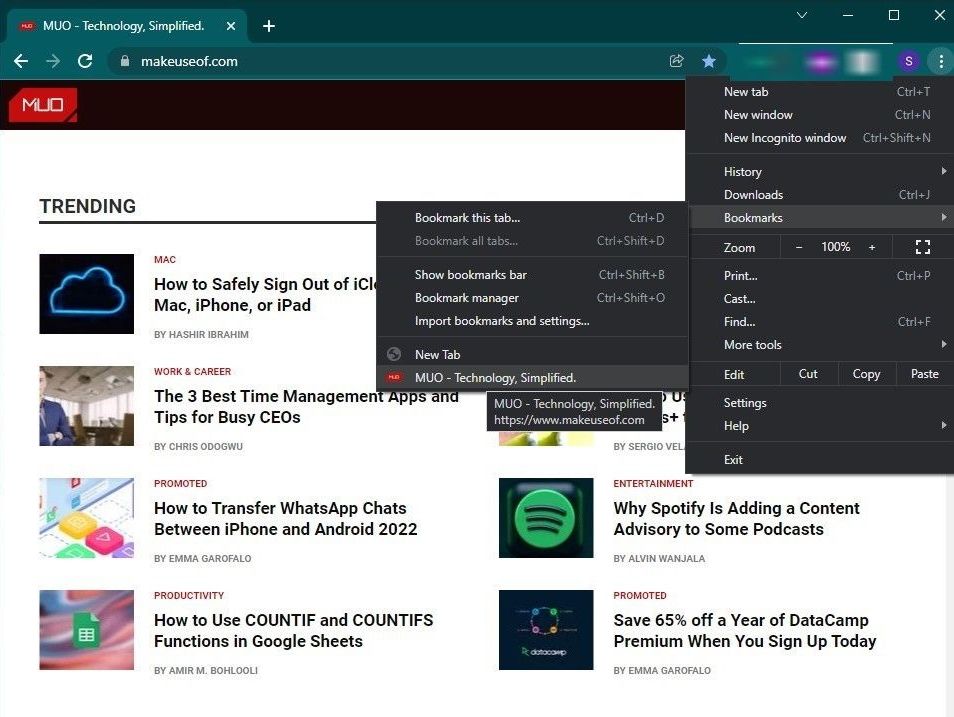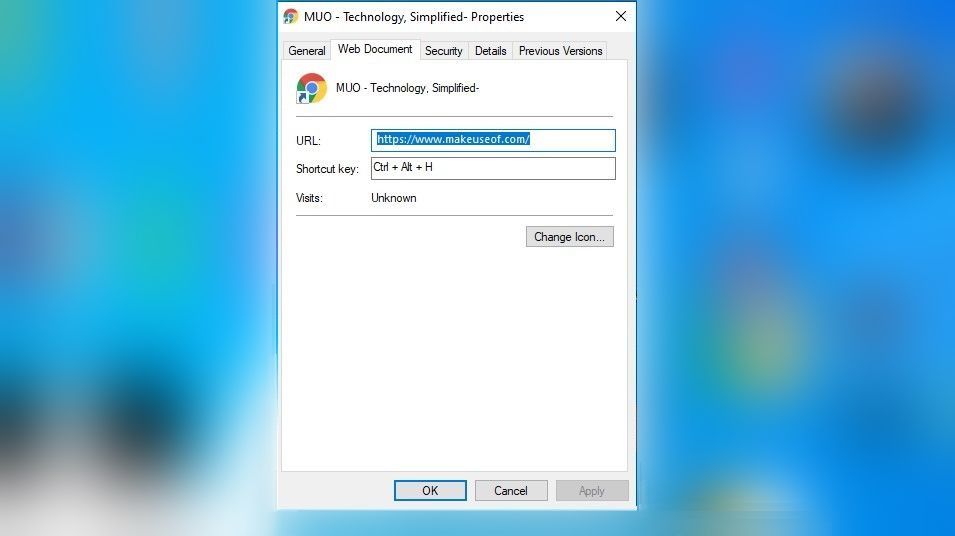The first thing we do with our most visited website or page is to bookmark it. However, not everyone knows that we can easily open those websites with a keyboard shortcut by converting those bookmarks into desktop shortcuts.
Once you've set one up you won't have to move the mouse to open the browser and type the website URL to open it, nor will you have to struggle to find it in a list of bookmarks. Let's learn how to create shortcuts for bookmarked pages, so you can open them with your preferred keyboard shortcut.
Opening a Website With Keyboard Shortcut
To create a shortcut for a bookmarked page and open it with a keyboard shortcut, follow these steps:
- Open your favorite browser and go to the website you want to create a shortcut for. (In this case, we're using Chrome, but the procedure is the same in Edge and Firefox)
- Click on the star icon right next to the website URL.
-
Select your desired folder, rename the bookmark, and click Done.
- Navigate to Bookmarks by clicking on three vertical dots in the top right corner of Chrome.
-
Grab the bookmark you just created and drag it to the desktop.
- Go to the shortcut's Properties by left-clicking.
- Press the shortcut you want to assign in the Shortcut key box on the Web Document tab.
-
Hit OK after clicking Apply.
Now, whenever you press the shortcut, it'll open that specific page.
Save Your Time With Keyboard Shortcuts
Here's how you can easily create shortcuts for your favorite web pages. Hopefully, this method of opening a website directly with a shortcut will save you some time. However, the first time you open a newly created shortcut, you might need to select your preferred browser while pressing the shortcut. So, don't be concerned.
Is your keyboard devoid of volume control keys? Not to worry! You can also set up the custom volume control keys on your own using third-party software.

.jpg)