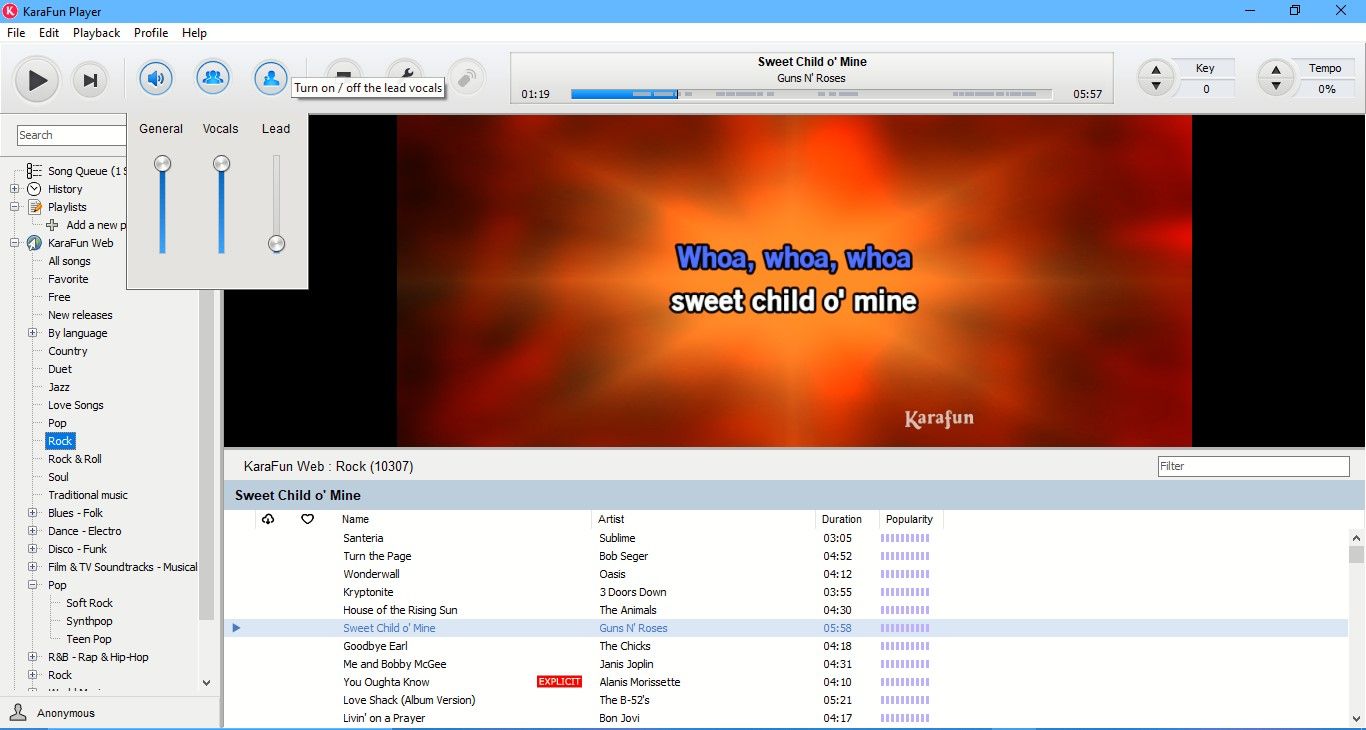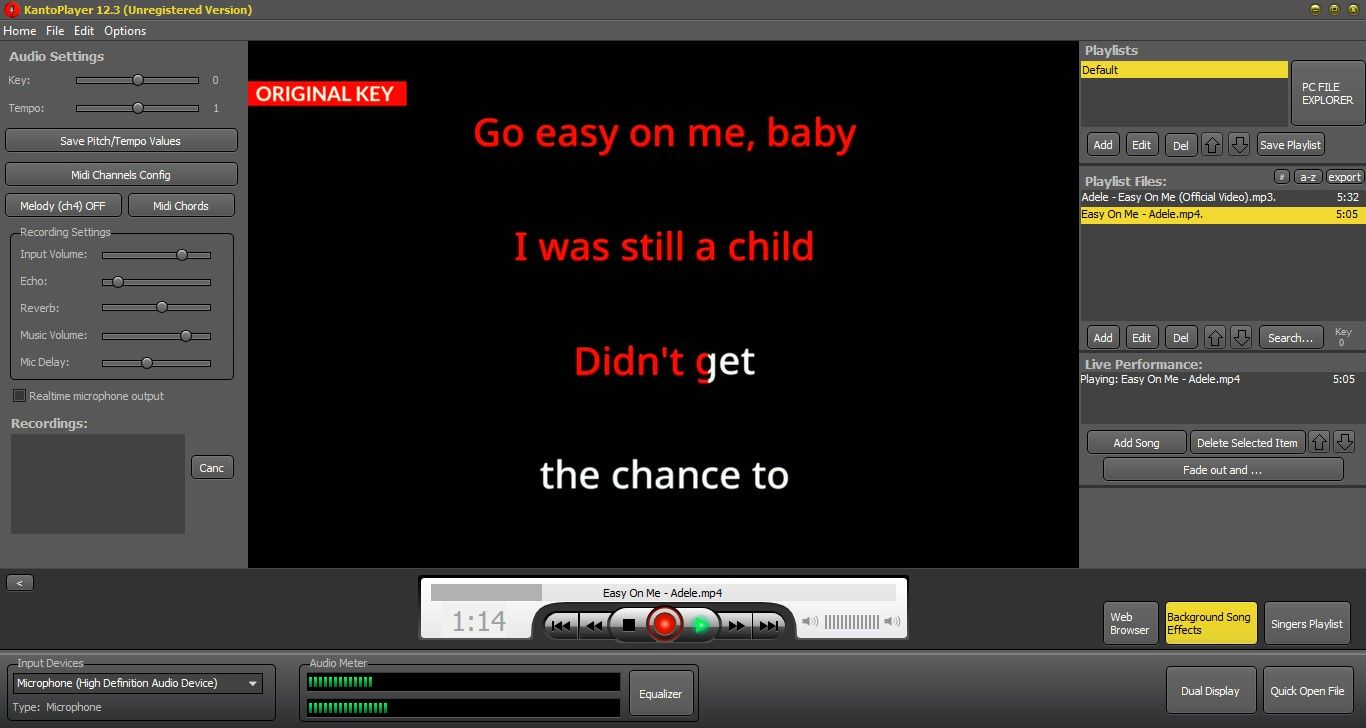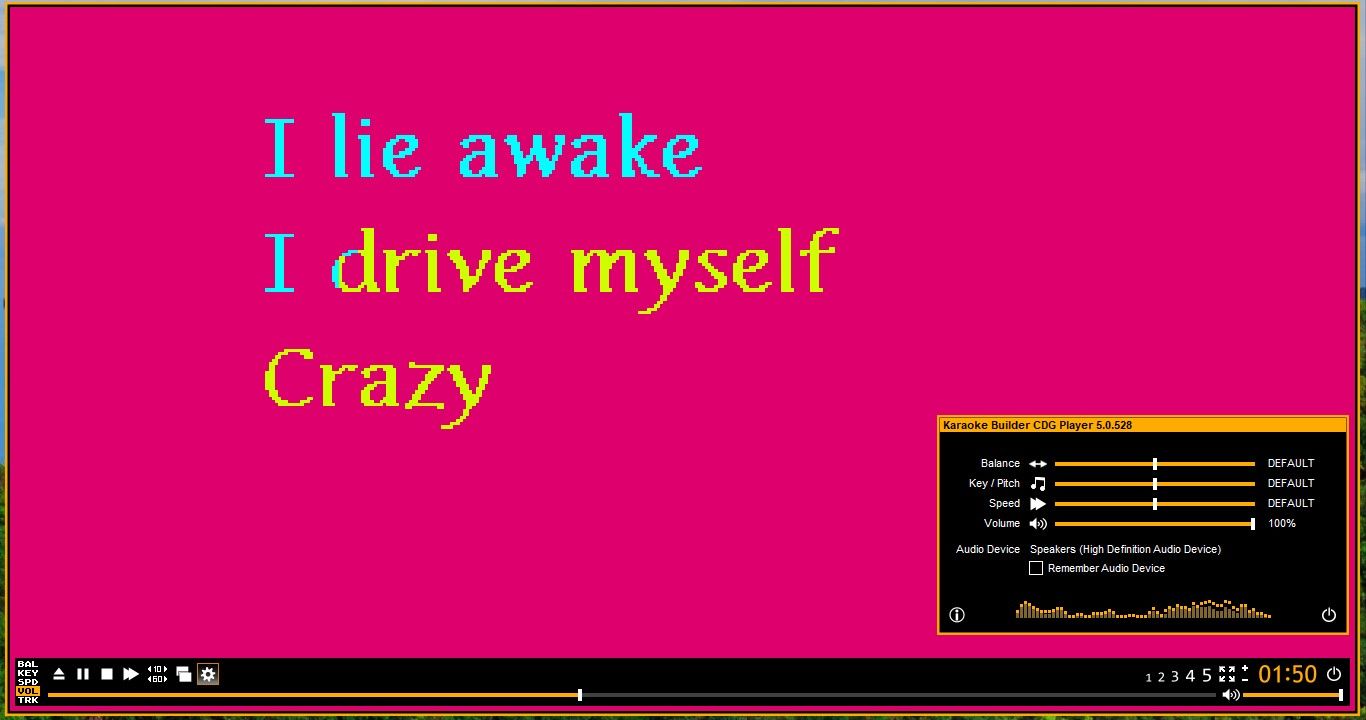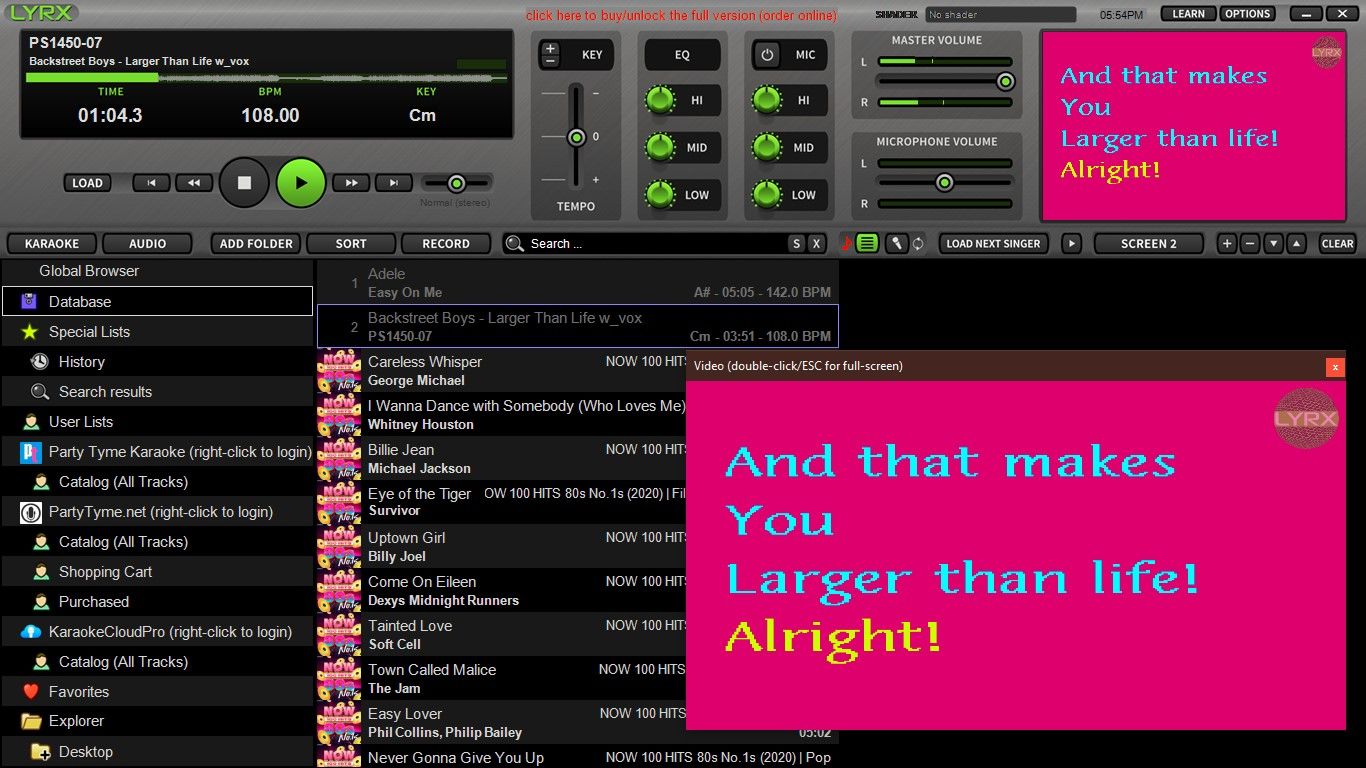Karaoke makes for great entertainment, whether you're singing alone or hosting parties. But you don't always need to hit a club or bar to enjoy singing your favorite songs. Karaoke lovers like you can pursue your passion on your Windows PC.
Yes, some Windows apps let you play, mix, and synchronize tracks—and sing your heart out. Read on to explore a few such cool karaoke apps.
1. KaraFun
KaraFun is one of the best and most popular apps amongst karaoke fans. It has everything you need to turn your PC into a cool karaoke machine.
While there are some great websites to download Karaoke music, KaraFun has its own library with around 48,000 studio-quality songs. And if that isn't enough for some reason, over 400 new songs are added each month to your app automatically. To access the songs, you can buy a 2-day party pass or try a monthly subscription.
KaraFun also features a Dual Display feature. A single click brings up a second display that you can project onto an external monitor or video projector, meaning both singer and spectators can see what's being sung.
Moreover, you can sing the songs you love in your way by customizing the key and tempo of any song. You can add or remove the lead and background vocals, too.
If you're going to a venue without an internet connection, KaraFun takes care of that, too. You can sync your favorite numbers offline and party with friends no matter how strong the Wi-Fi signal is.
You can save all the songs you've sung with the Favorites feature for future encores. KaraFun also supports numerous karaoke files, whether they're subscription songs or CD+G, MPEG, KAR, or MID songs from your collection.
Download: KaraFun (Free, subscription available)
2. Kanto Karaoke
Kanto Karaoke will get you geared up for exciting karaoke sessions in a breeze. This easy-to-use app supports all popular multimedia formats like MP3, MID, KAR, MP3 + G, CDG, AVI, WMV, MP4, and KaraFun's KFN files.
If you like to try before you buy, you can check out Kanto's free version. Once installed, you can either download a karaoke video from YouTube or use a file from your collection. Add or drag and drop the video to the playlist and hit play to sing to the lyrics—which you can project onto an external monitor.
This app also lets you play multiplex tracks in CD+G, MP3+G, and MP4 formats, and you can disable/enable the vocal track at any time with a simple click.
Once you've registered the app, you can customize the music backgrounds to your liking and modify the pitch and time of play. You can also add various effects like applause between songs for a realistic karaoke experience.
Moreover, with Kanto Karaoke, you can also convert MIDI files to MP3 directly, with or without the melody track. And its use of soundfonts (files that contain virtual musical instruments) ensures that you get high-quality sound as you sing.
All in all, Kanto Karaoke, with its handy mic settings and ease-of-use UI, will have you singing and recording your favorite songs with ease. And to amplify the fun of singing sessions, you could check out some good karaoke machines for your home.
Download: Kanto Karaoke (Free, in-app purchases available)
3. Karaoke Builder Player
This free karaoke app gives you an experience similar to what you would enjoy while playing tracks on a CD+G machine, including color fading and scrolling.
You can play CD+G, MP3+G, and CDG paired with other audio files like WAV, WMA, OGG, FLAC, and many more. You can even play ZIP files directly just by dragging and dropping.
Karaoke Builder Player also lets you change the playback speed if you're learning a new song and also change the key/pitch of songs.
The app sports a resizeable window and you can enjoy the full-screen mode or use the preset windows for 1x, 2x, 3x, 4x, and 5x play. Also, having one-key shortcuts for every option makes the Karaoke Builder Player an easy-to-use and fun karaoke player for every singing session.
Download: Karaoke Builder Player (Free)
4. LYRX
LYRX is modern and snappy karaoke software designed to meet the demands of today’s fans.
Using the LRYX browser, you'll be able to import and easily manage over 1,000,000 files. You can import and save music folders from your hard drive as favorites, add them all to a master database list or even create user playlists.
In karaoke sessions, you can search as you type to find songs in a snap to send to rotation or load into the LYRX deck.
You'll be able to play MP3+G, zipped MP3+G, and all video karaoke files such as MP4, AVI, DivX, MOV, MKV, and Flash, including their HD versions. Of course, most standard formats are supported, like MP3, M4A, WAV, AIFF, OGG, CDA, FLAC, and more (Non-DRM).
And if you feel like speeding up or slowing down a track, you can use the independent tempo control without affecting the pitch or key.
You'll find many pro features in LYRX such as managed singer rotation, singer/song history, key control, and much more. With this modern player, you'll be able to manage and host a karaoke event with ease and precision—and you don't need to search for and buy karaoke songs elsewhere.
LYRX also offers an in-app subscription to Party Tyme, a leading name in pitch-perfect HD karaoke. So you'll be able to access and stream over 20,000 HD karaoke songs—and even download them for offline use if you're covering an event.
You can check out Party Tyme with the 7-day free trial after which it will cost you $49.99/month. You can even play subscribed songs for commercial use at a party, a club, or a karaoke bar.
Moreover, you can also buy and download songs on the fly for just $2.49. So in case you get a request and don't have the song in your library, you can buy it and play the request.
Plus LYRX offers a secondary display to output the lyrics and an automatic music filler for music to play between singers and sets. Also, there's mic support to sing over the top of the playing audio and add your personal touch.
You can also create text, image, and video overlays and backgrounds to enhance the songs or promote your karaoke services.
Whether you enjoy singing, hosting karaoke parties, or are a professional karaoke singer—LYRX has you covered.
Download: LYRX ($ 79.95; free trial available)
Unleash Your Passion for Karaoke
Undoubtedly, a karaoke session would liven up the day for an enthusiast like you. So gear up to sing like there's no tomorrow or host fun-filled and unforgettable karaoke parties with these cool Windows apps.