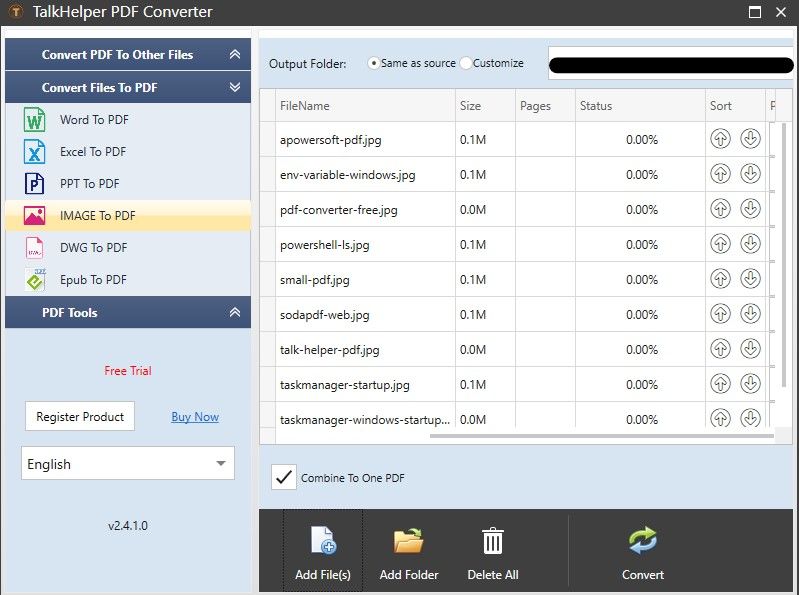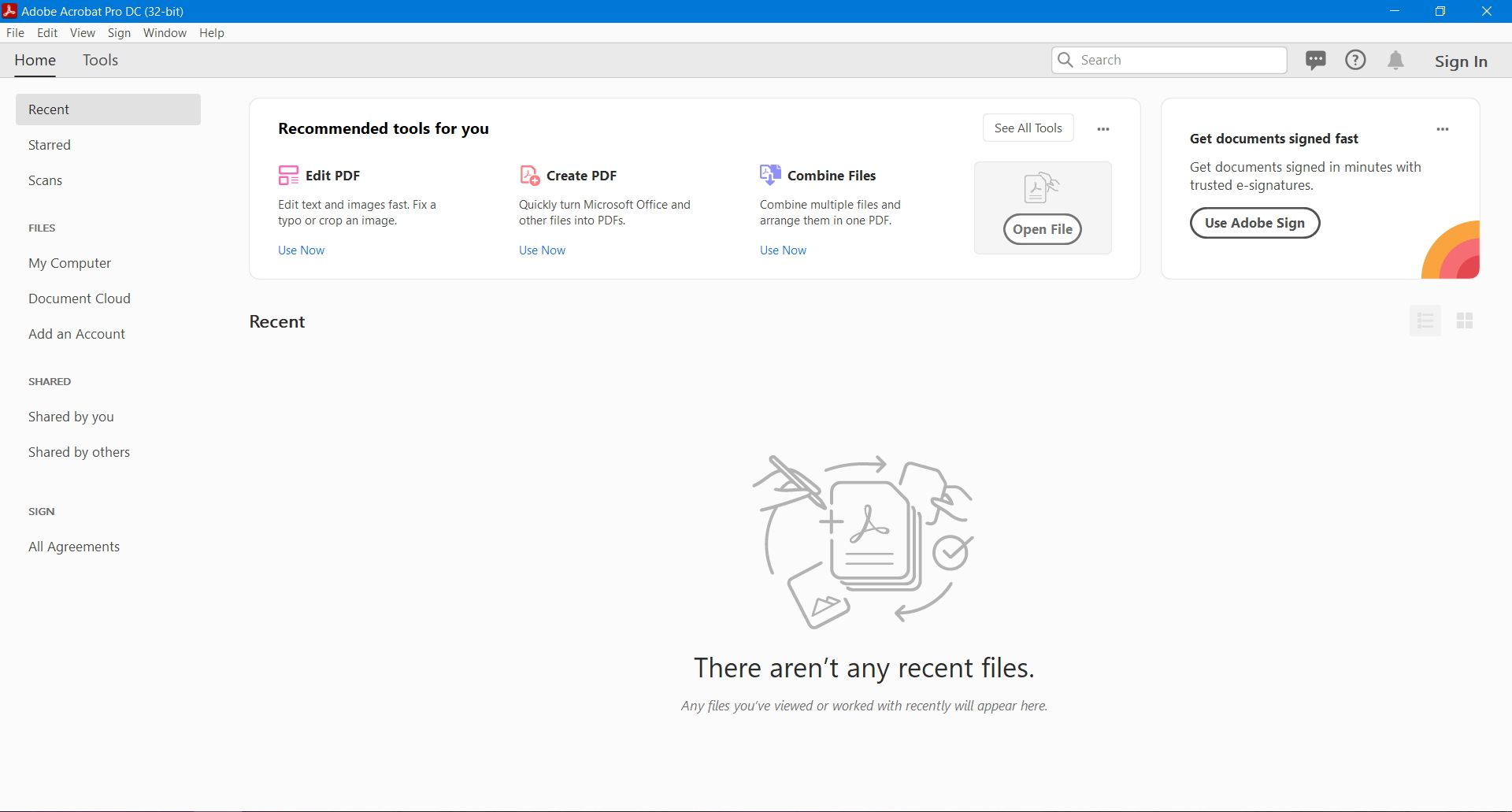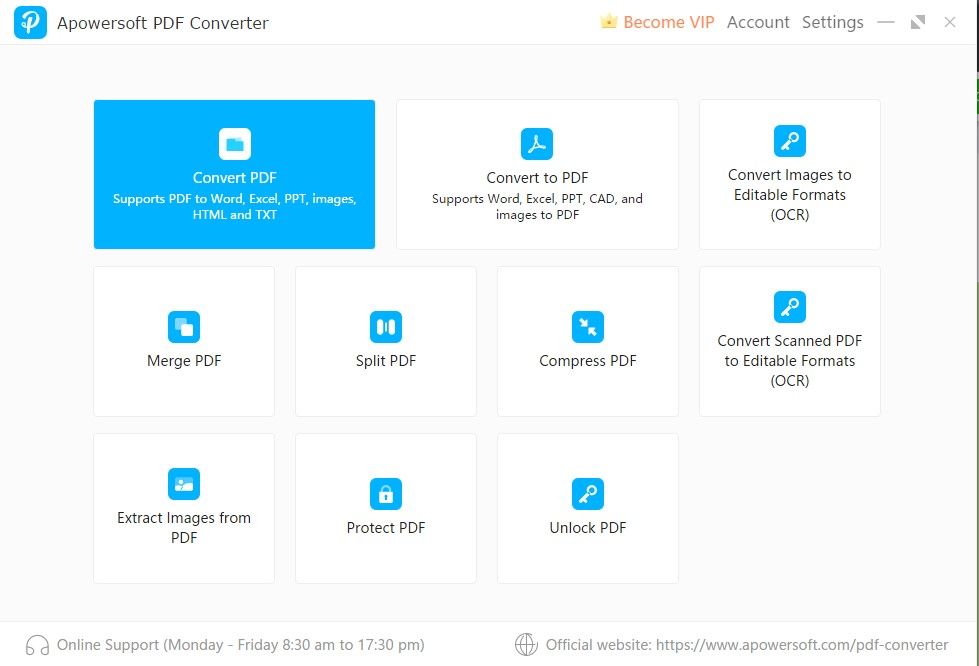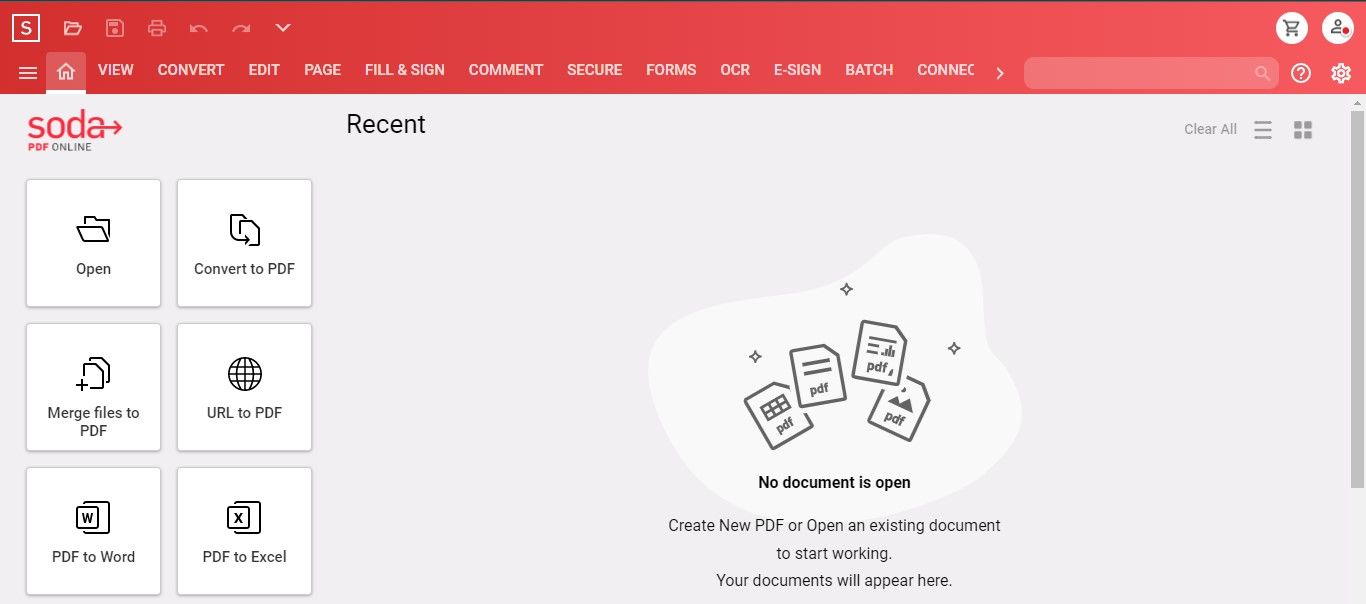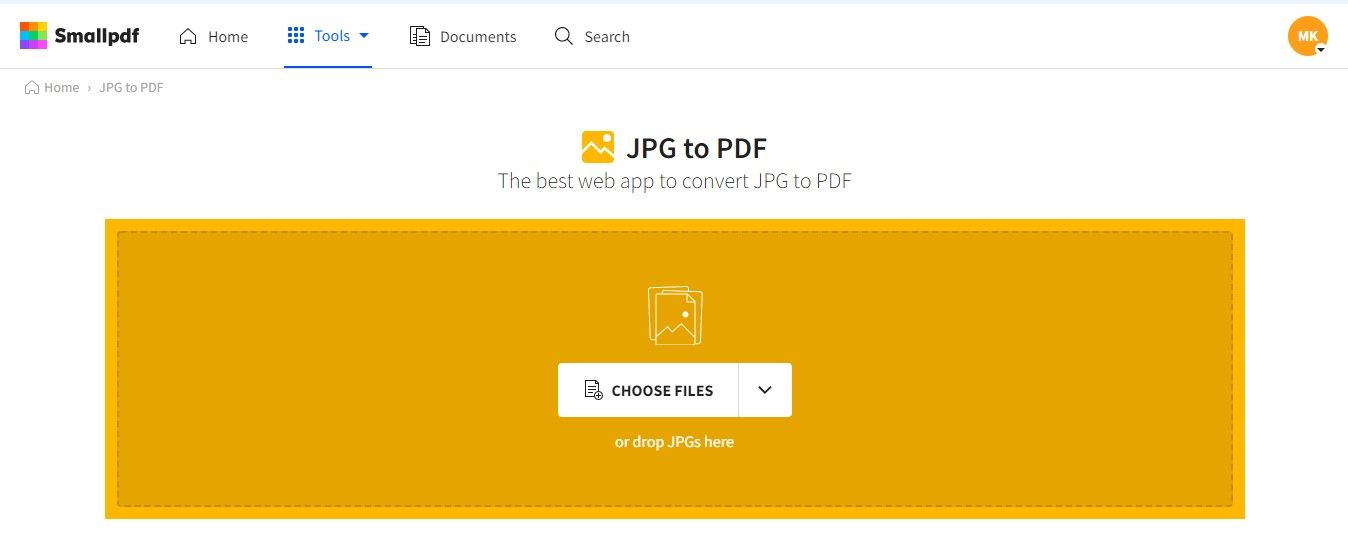JPG is a lightweight and popular image format, but it's sometimes necessary to convert JPG images into PDF documents. While there are many online converters out there, they’re not as stable, fast, and accessible compared to desktop JPG to PDF converters.
You can even quickly convert multiple images into PDF using the batch conversion option of desktop JPG to PDF software. Different paid and free JPG to PDF software converters are available for Windows, so it can be challenging to make the right choice. Luckily we’ve curated the perfect list of the best available JPG to PDF converters for you.
1. TalkHelper PDF Converter
TalkHelper PDF Converter is one of the most reliable, quick, and easy-to-use converters out there. The software features OCR (Optical Character Recognition) capabilities and supports several different file formats, including Word documents, Excel spreadsheets, JPG, and PNG images, among others.
The OCR capability is quite powerful and supports over 46 different languages such as English, French, Spanish, Czech, etc. Additionally, you can even split, combine, and extract different PDF documents.
TalkHelper PDF Converter comes in two different options, and you can either obtain the free trial for a limited period or purchase the license for a one-time fee.
Download: TalkHelper PDF Converter (Subscription required, free trial available)
2. Adobe Acrobat DC
Adobe Acrobat DC is undoubtedly one of the best available PDF software out there. Millions around the globe love it for its reliable performance and incredible features that make it the best overall PDF writer and reader.
Among other incredible features, Adobe Acrobat also comes with many different file converters. You can easily convert JPG images to PDF documents and vice-versa with Acrobat DC.
Adobe offers a free limited-time trial of Adobe Acrobat DC; you’ll have to purchase a subscription to use it regularly. Although a little pricey, Adobe Acrobat DC is the perfect PDF solution for all your needs.
Download: Adobe Acrobat DC (Subscription required, free trial available)
3. Apowersoft PDF Converter
Apowersoft is a software suite with a range of different tools. The Apowersoft PDF converter is a powerful, lightweight utility tool with plenty of valuable features. It can convert JPG, Word, Excel, PNG, and many more to a PDF document and vice versa.
You can even merge multiple PDF documents with Apowersoft. There’s also support for compressing PDF documents, extracting images, OCR compatibility, and much more.
Apowersoft PDF Converter is available for a one-time lifetime fee with free annual updates, but you can also opt for a monthly or yearly subscription plan instead.
Download: Apowersoft PDF Converter (Subscription required, free trial available)
4. Nitro PDF Pro
Nitro Pro is an extremely powerful and versatile PDF editor and manager. Among other exceptional PDF editor features, it also does wonders as a utility for converting JPG files to PDF.
A significant benefit of using Nitro Pro is how easy it is to create, combine, sign, share, and convert PDF documents. Nitro Pro also has a very intuitive interface and can even be used to fill and sign electronic forms. It also features advanced OCR that makes the converted JPG images editable and searchable. Additionally, you have options to customize the compression rate, page size, and down-sampling while converting JPG images to PDF documents.
If you use cloud storage tools like Google Drive, Microsoft OneDrive, or Dropbox, then you can easily integrate your account directly with Nitro Pro and sync documents effortlessly.
Nitro PDF Pro is available as a one-time license fee or a subscription (if you choose Nitro Productivity Platform).
Download: Nitro PDF Pro (Subscription required, free trial available)
5. Soda PDF
Soda PDF is a lightweight PDF converter available as a web app and desktop app. It's a compact and straightforward PDF editor with features that mirror Nitro PDF Pro, and yes, that does mean it’s also a pretty nifty JPG to PDF converter.
You can easily create, edit, remove, redact, and highlight text in just a few clicks with Soda PDF. Additionally, it also offers compression support, and you can even convert Word, Excel, and PowerPoint documents (among others) into PDF.
With Soda PDF, you can convert multiple JPG files into PDF with just a single click using the batch convert feature. Once you scan/convert an image into a PDF, Soda PDF will automatically recognize the text within the image (thanks to its excellent built-in OCR), and you can directly edit the detected text.
You can purchase the desktop version of Soda PDF with your preferred subscription plan to get their full range of features. Alternatively, you can use the web version for free to convert JPGs to PDF quickly.
Download: Soda PDF (Free, premium version available)
6. Smallpdf
Smallpdf is precisely that; an extremely lightweight and straightforward utility suite that is ideal for converting JPGs to PDF. With 21 different tools at your disposal, you can easily convert, compress, and edit PDFs in a simple way.
Moreover, if you work on the go, then you can benefit from Smallpdf’s super-functional Android and iOS apps.
Unlike other apps in this list, Smallpdf has relatively affordable subscription plans. But you can utilize the 7-day free trial to decide if Smallpdf is the right choice for you (or your organization).
Download: Smallpdf (Subscription required, free trial available)
7. PDF Converter
If you only need a straightforward tool to help you convert JPG images into a PDF document, then PDF Converter is your best bet. The free online website will convert any file into a downloadable PDF file in just a few seconds, but it does not provide any editing or OCR features.
You can purchase the premium plan or sign up for a free trial to unlock premium features. This includes batch converting files and being able to convert large files.
Best JPG to PDF Converter
There are plenty of different suitable JPG to PDF converters available. If you’re looking for an all-round PDF solution that provides conversion support in addition to a standard PDF editor, we suggest opting for Adobe Acrobat Pro DC or the lightweight Soda PDF. Alternatively, if you specifically need a JPG to PDF converter, consider opting for Smallpdf or the web-based PDF Converter.