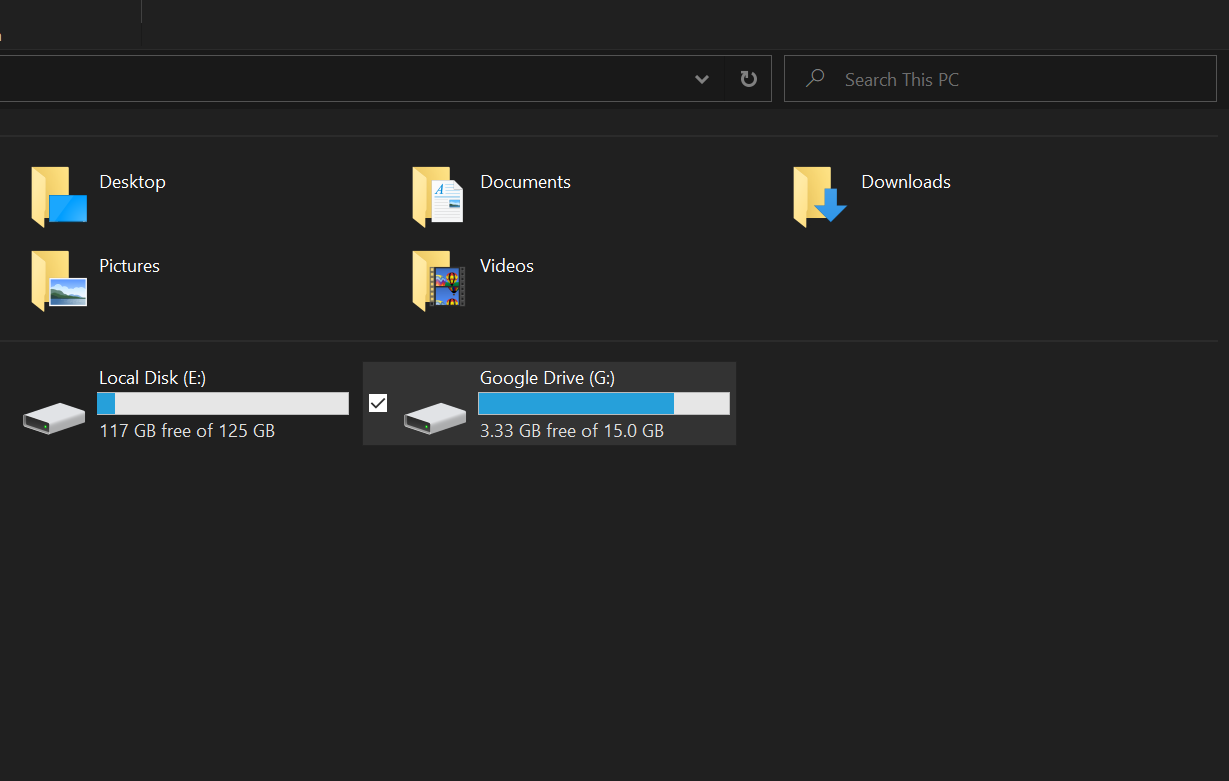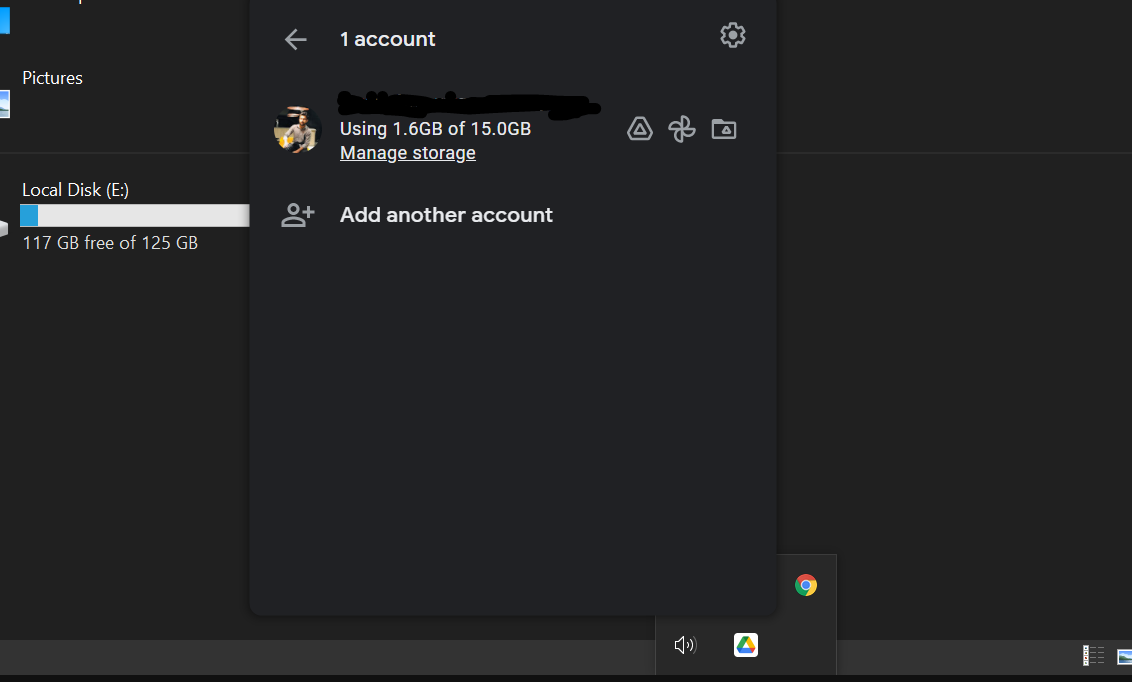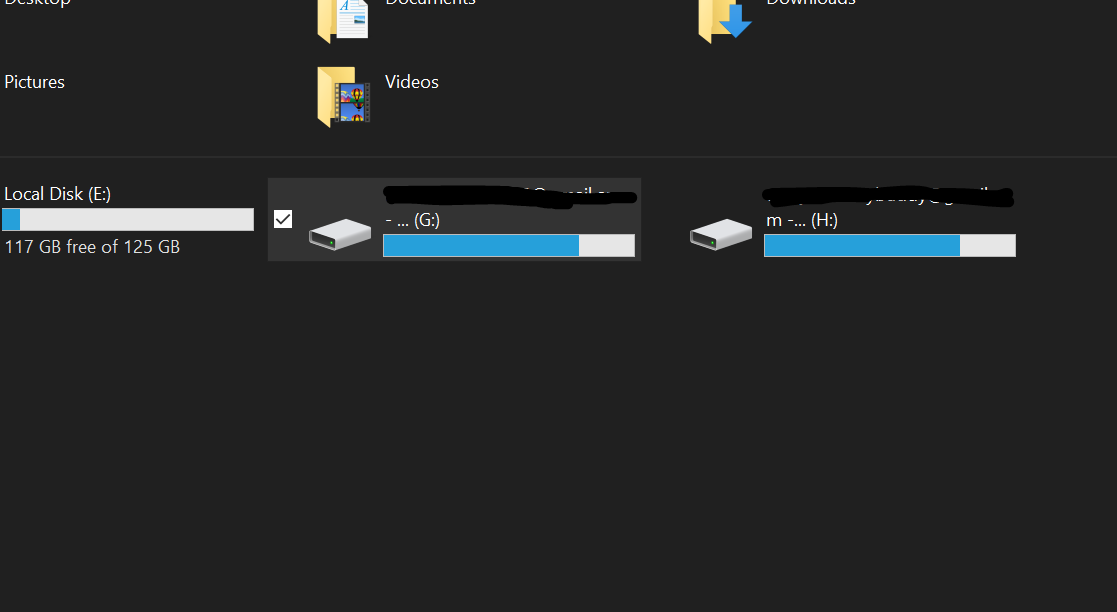Google Drive is one of the best cloud storage options. It is available on a variety of platforms, is built into Android phones, and comes with a generous dose of complimentary free storage. Everyone with a valid Google account has access to 15GB of free Google Drive storage.
But for most people, 15GB is not enough. You can supplement this free storage by either buying more Google Drive space or by making multiple Google accounts to rack in extra storage space.
Syncing multiple Google Drive accounts on Windows is quite simple. Let’s see how.
How to Sync Multiple Google Drive Accounts
To sync multiple Google Drive accounts on Windows, you need to download Drive for Desktop. Go to the Google Drive download page and click on Download Drive for Desktop. After the download finishes, install the application.
During the installation process, the setup will ask you to sign in to your Google account. So, sign in.
After the installation is complete, Google Drive will be running in the background and the account you signed in to will be visible as a separate storage drive in Windows Explorer.
To sync multiple accounts, you will need to add each account one by one.
To add an account:
- Click on the arrow icon in the taskbar to show hidden icons and click on the Drive icon.
-
Hit the profile picture in the top left corner and press Add another account.
Sign in to the other account when prompted.
-
Upon signing in successfully, there will be a new storage drive in Windows Explorer.
Both accounts will now be synced. You can access files uploaded to any of these accounts, upload files to the cloud by moving folders to these drives, and edit Google Drive files offline.
However, just remember; you can only add a maximum of four accounts.
Google Drive Is a Great Supplementary Storage Option
Google Drive is a handy way to store files that you frequently use on multiple devices. With the ability to sync up to four accounts on Windows and macOS, you can work on multiple files, located in multiple drive accounts at once, making file management hassle-free.
Long story short, Google Drive is pretty close to being the ideal cloud storage service.