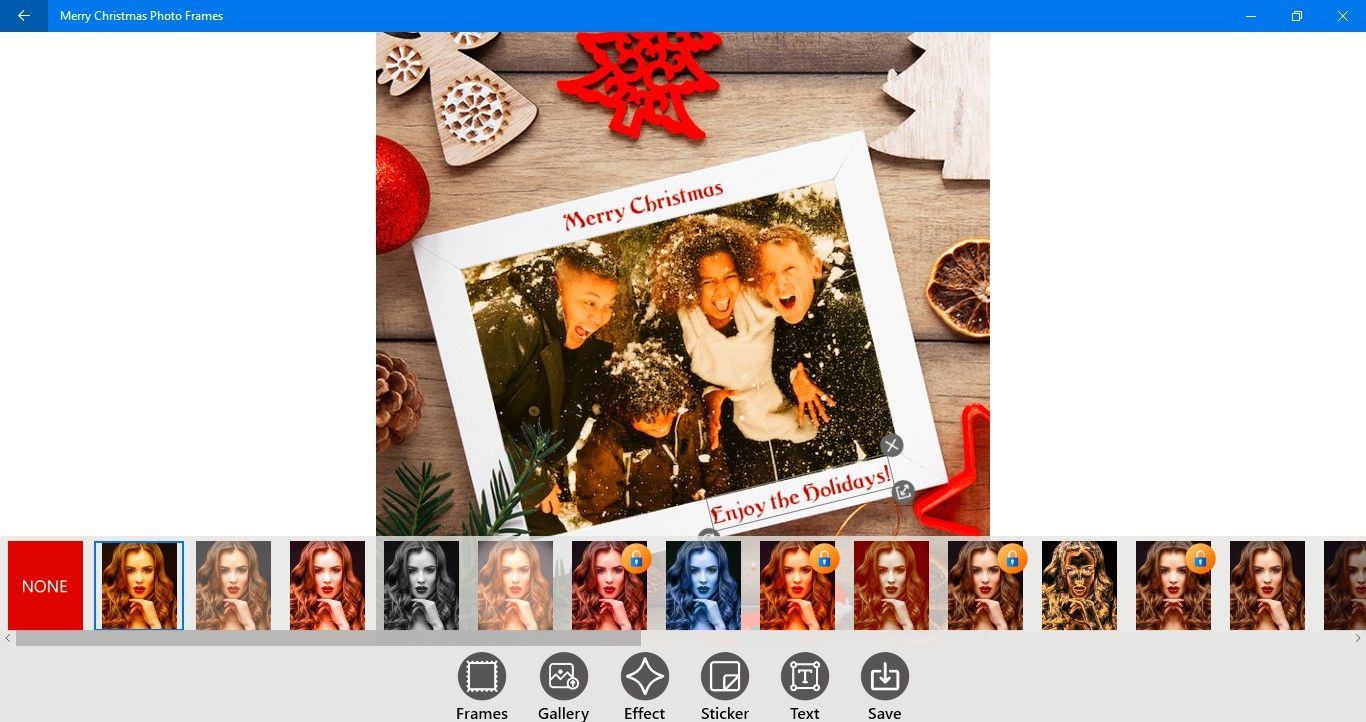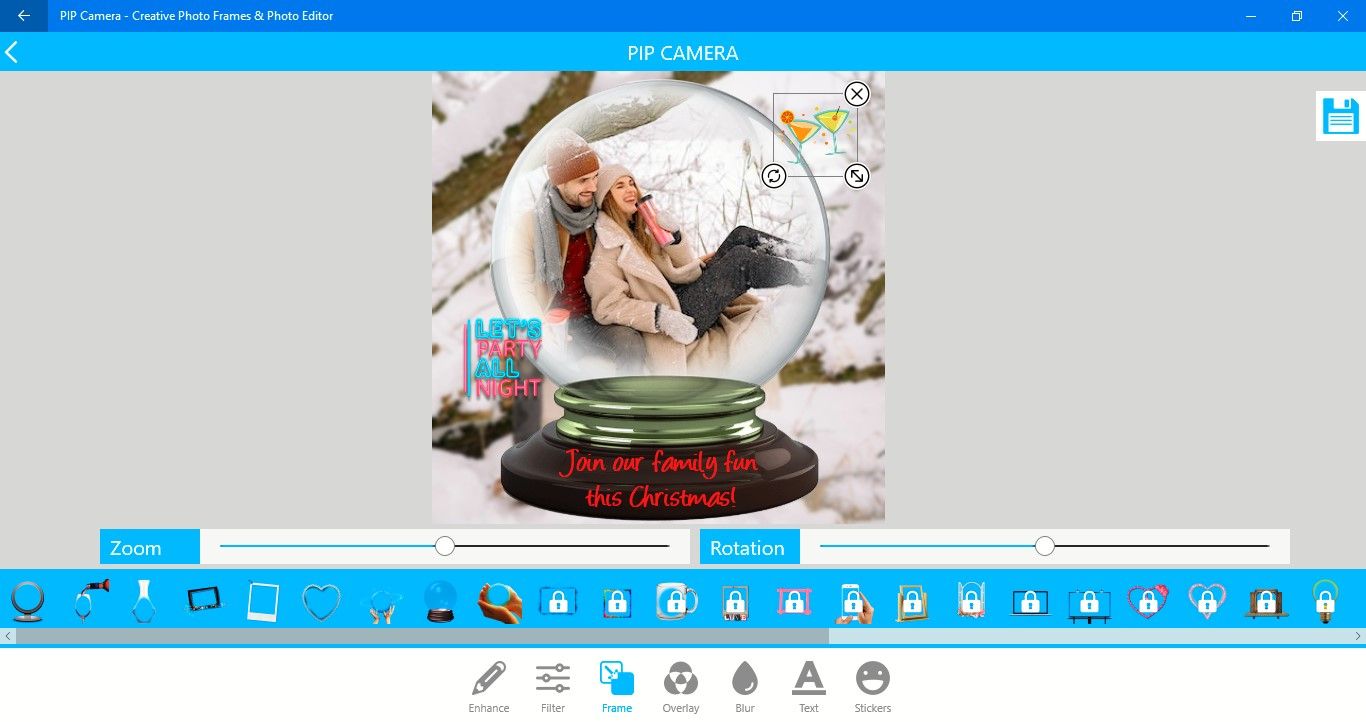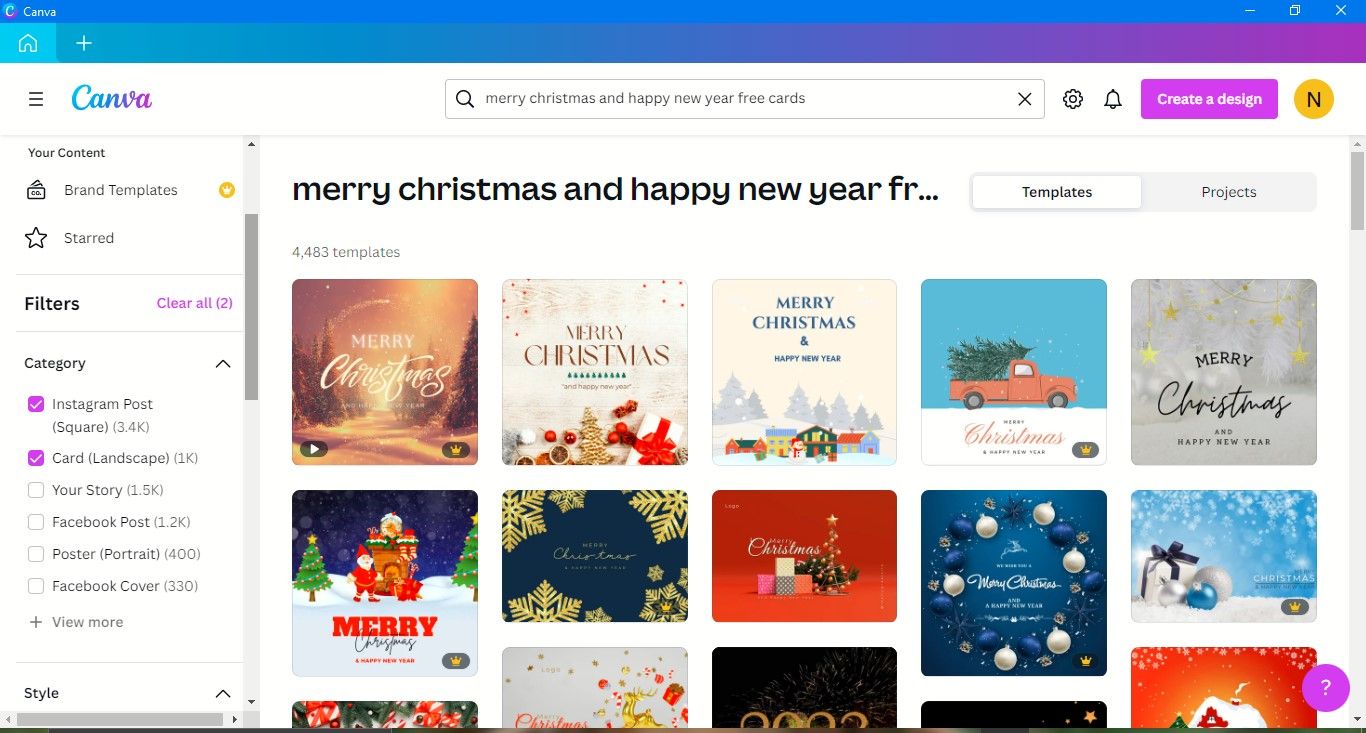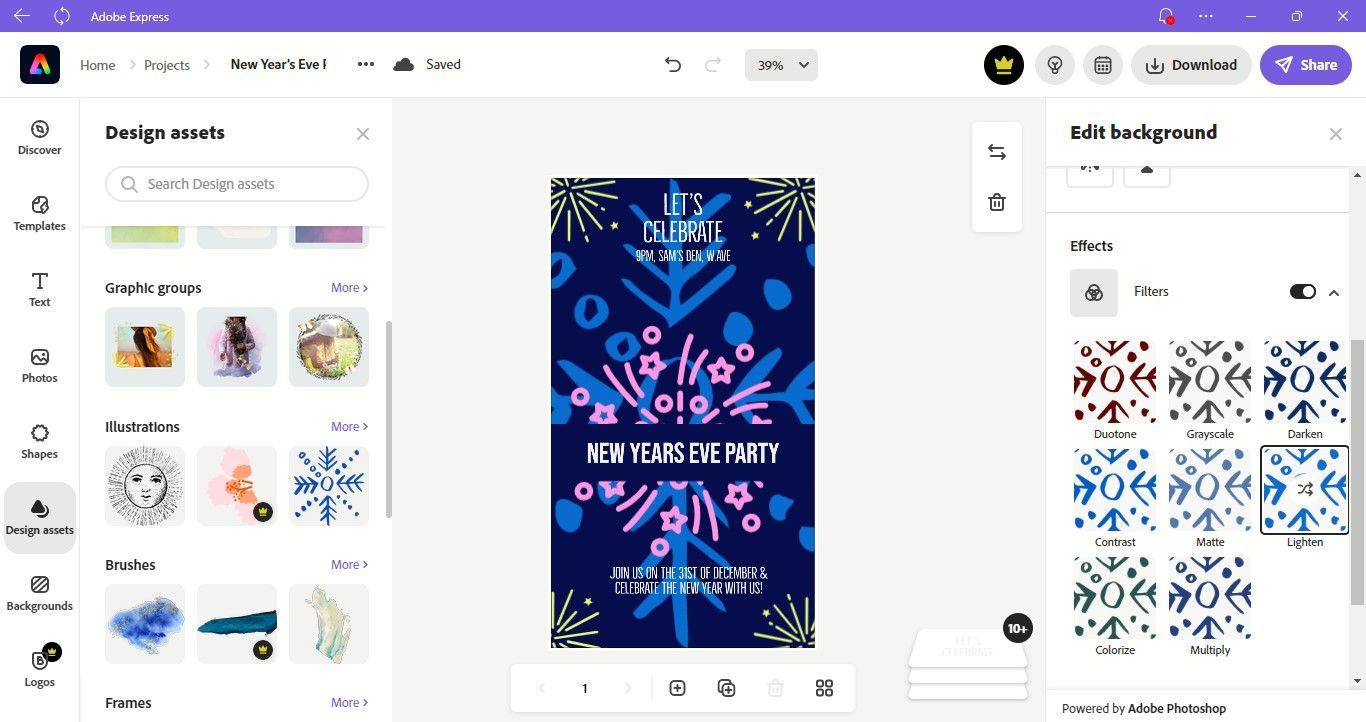You may agree that sending Christmas and New Year greetings to friends and family is one of the delightful joys of the holiday season. You can have personalized greeting cards printed or go digital and share your wishes via email or social media.
We've attempted to make the task easier for you by rounding up a few good greetings and card-making apps. They'll help you create personalized and beautiful Christmas and New Year greetings for your loved ones. Let's check them out.
1. Merry Christmas Photo Frames
Christmas greetings are fun when customized with your own or family pictures. For some, sending such personalized greeting cards is nothing short of an annual holiday ritual.
Merry Christmas Photo Frames will make you experience the joy of creating and sending cards with your favorite pictures.
There are several cool frames to create a beautiful Christmas card. You'll find many Christmassy elements in the frame, like the Christmas Tree, ornaments, reindeer, ice castle, snow and snowman, bows and gifts, gingerbread men, candy canes, and more.
Just click on the Party Frames option to choose a family holiday photo or any picture you want to use in the photo frame. Then select your frame—it will appear with your chosen picture within.
Now you can enhance your photo greeting in creative ways. You can use cool filters to give a new look to your photos, add any text as your message in various fonts, and even paste cool stickers to add festive appeal.
You can even enhance your photos with the Editor before using them in a frame—you can use borders, and effects, add text, and even draw with a pen.
There are several Premium frames and filters that you can unlock for a small one-time fee.
Yes, it's easy to create your Merry Christmas picture greetings which you can share instantly via email, or on Facebook, Flickr, WhatsApp, Instagram, or Twitter.
Download: Merry Christmas Photo Frames (Free, in-app purchases available)
2. New Year Frames
With Christmas spirit in the air, the New Year is around the corner—a perfect time to send out wishes for new beginnings in the year ahead. And you can easily do that with New Year Frames app.
This fun New Year greetings app is by the same developer of the Merry Christmas Photo Frames discussed above, so the process of making your greetings is similar.
Pick out a photo from the picture gallery on your Windows PC and choose from the various cool New Year frames. Rotate, scale, zoom in, and zoom out the photo to fit the photo frame as you like.
At the time of writing this, there were several frames with the year 2022 mentioned, so this may get updated, or you can easily add 2023 or any other text to your New Year frame if you want to.
Plus, you can apply cool effects on your photos like Sepia, Black & White, grayscale and more. You can also add fun stickers to your photo greetings.
You will get access to over 100 frames in this app, including some stunning Pro frames that you can unlock for just $2.99.
Download: New Year Frames (Free, in-app purchases available)
3. PIP Camera - Creative Photo Frames & Photo Editor
Stand out this Christmas and New Year by sharing awesome greetings created by PIP Camera - Creative Photo Frames & Photo Editor.
This Picture In Picture maker includes powerful photo overlays, amazing filter effects, and cute stickers.
The PIP Camera allows you to combine your photos with handcrafted frames to create awesome picture-in-picture effects. The PIP frames include having your holiday photo in a snow globe, encased within an atom, held in hand, embedded on a TV screen, and many more. The blurred version of your photo will also appear in the background.
You can choose a photo from your computer or click a selfie with your PC's webcam, which will be great to share on social media.
And you can enhance your pics with artistic filters and lend a touch of fun with colorful stickers. Plus, there is an option to increase or decrease picture blur for a unique focus effect.
The PIP Camera's premium version has all the frames unlocked and the watermark removed. However, you can unlock and use some locked frames and also remove their watermark by just watching a few ads in the app.
You can also get more creative these holidays and turn your old photos into gifts for family and friends.
Download: PIP Camera - Creative Photo Frames & Photo Editor (Free, in-app purchases available)
4. Canva
Canva is a preferred app for those seeking to create stunning designs easily and in minutes. With Canva, you can make and send beautiful Christmas and New Year cards that will be a joy to receive.
There are thousands of free design templates that you can customize in a few clicks. And Canva’s free drag-and-drop design tools make it easy to create any design, fast.
Just log in from your browser to get started on the desktop app. Then you can browse through the various design templates or search directly for Christmas and New Year cards.
You'll get numerous card designs, each more creative than the next. Moreover, you choose a template for your need, like an Instagram or Facebook post or a Card template.
Once you choose a design, creating a card is an enjoyable affair—each element, like text, graphics, and background, is customizable. You can add various elements like Lines and Shapes, Photos, Audio, and even Video if you want to send a video greeting. You can even animate the text and design elements.
To create the card you like, you'll have access to Canva's free library of millions of photos, icons, graphics, media elements, and more.
You can share it on Facebook, Instagram, Twitter, Tumblr, Pinterest, or LinkedIn. If you like to send paper cards, you can order prints and get them delivered fast through free standard shipping.
Canva is great for every design. To enhance your Canva creations you could check out some of its hidden tools and features.
Download: Canva (Free, premium version available)
5. Adobe Express
You don't need to possess design skills to create eye-pleasing Christmas and New Year greetings. You could do that easily with Adobe Express.
Adobe Express offers great templates for whatever you want to do, like Instagram posts, flyers, greeting cards, and more. Just choose a template and then upload your images or search for free stock photos. Then you can try different layouts, add text, and apply effects, filters, and even animations in a snap.
Adobe Express offers a similar experience to Canva to create designs—it has templates you can customize, various royalty-free design elements, and a drag-and-drop editor to position your visuals around your template.
Though Adobe Express has a web app, unlike Canva's desktop app. Moreover, Canva has more templates and design elements and offers much more storage.
Also, Canva acts as your printer and lets you order prints of your greeting cards. You can't do that with Adobe Express.
But you may find some things easier in Adobe Express, like accessing individual elements. And the Adobe Stock collection photos and Adobe Fonts may appeal to you more.
If you're a fan of Adobe Photoshop, you will like exploring our guide on how to create a personalized Christmas card in Photoshop.
Download: Adobe Express (Free, premium version available)
Spread the Holiday Cheer Among Family and Friends
You could use some of the apps discussed above for creating greetings throughout the year. For now, let the spirit of the holidays take over. It's time to connect and celebrate.
Go ahead—create some spectacular Christmas and New Year greetings and spread the holiday cheer among your loved ones.