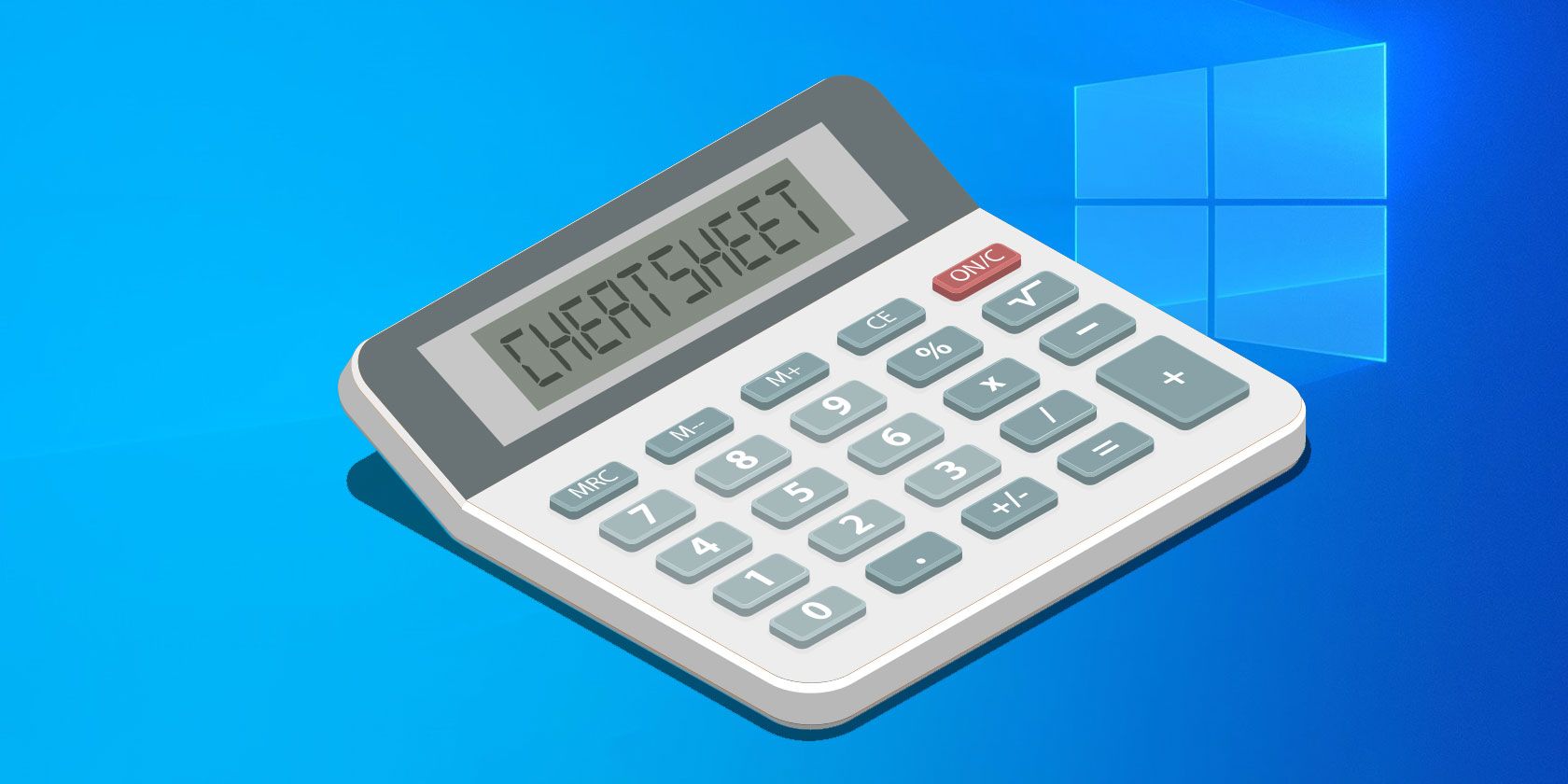Windows Calculator has been around for more than 35 years, as it was first included in Windows 1.0 back in 1985. Chances are you've used it to solve a few sums.
Over the years, Windows Calculator has evolved beyond simple addition and subtraction. You can now use it in different modes like Scientific and Graphing, along with converting things like currency, temperature, and weight.
If you want to be a math whiz, you need to use your calculator like a pro. That's why we've put together this ultimate list of Windows Calculator keyboard shortcuts, which will help get you the answer you need as quickly as possible.
FREE DOWNLOAD: This cheat sheet is available as a downloadable PDF from our distribution partner, TradePub. You will have to complete a short form to access it for the first time only. Download the Windows Calculator Keyboard Shortcuts Cheat Sheet.
Windows Calculator Keyboard Shortcuts
|
Shortcut |
Action |
|---|---|
|
Alt + 1 |
Switch to Standard mode |
|
Alt + 2 |
Switch to Scientific mode |
|
Alt + 3 |
Switch to Graphing mode |
|
Alt + 4 |
Switch to Programmer mode |
|
Alt + 5 |
Switch to Date Calculation mode |
|
Ctrl + M |
Store in memory |
|
Ctrl + P |
Add to memory |
|
Ctrl + Q |
Subtract from memory |
|
Ctrl + R |
Recall from memory |
|
Ctrl + L |
Clear memory |
|
Delete |
Clear current input |
|
Esc |
Fully clear input |
|
Tab |
Navigate to the next UI item and give it focus |
|
Spacebar |
Selects UI item that has focus |
|
Enter |
Selects = |
|
F9 |
Select +/- |
|
R |
Select 1/x |
|
@ |
Select 2√x |
|
% |
Select % |
|
Ctrl + H |
Select history button |
|
Up arrow |
Move up |
|
Down arrow |
Move down |
|
Ctrl + Shift + D |
Clear history |
|
Scientific Mode |
|
|
F3 |
Select DEG |
|
F4 |
Select RAD |
|
F5 |
Select GRAD |
|
G |
Select 2x |
|
Ctrl + G |
Select 10x |
|
S |
Select 10x |
|
Shift + S |
Select sin-1 |
|
Ctrl + S |
Select sinh |
|
Ctrl + Shift + S |
Select sinh-1 |
|
T |
Select tan |
|
Shift + T |
Select tan-1 |
|
Ctrl + T |
Select tanh |
|
Ctrl + Shift + T |
Select tanh-1 |
|
O |
Select cos |
|
Shift + O |
Select cos-1 |
|
Ctrl + O |
Select cosh |
|
Ctrl + Shift + O |
Select cosh-1 |
|
U |
Select sec |
|
Shift + U |
Select sec-1 |
|
Ctrl + U |
Select sech |
|
Ctrl + Shift + U |
Select sech-1 |
|
I |
Select csc |
|
Shift + I |
Select csc-1 |
|
Ctrl + I |
Select csch |
|
Ctrl + Shift + I |
Select csch-1 |
|
J |
Select cot |
|
Shift + J |
Select cot-1 |
|
Ctrl + J |
Select coth |
|
Ctrl + Shift + J |
Select coth-1 |
|
Ctrl + Y |
Select y√x |
|
Shift + \ |
Select |x| |
|
[ |
Select floor |
|
] |
Select ceil |
|
L |
Select log |
|
Shift + L |
Select logyx |
|
M |
Select dms |
|
N |
Select ln |
|
Ctrl + N |
Select ex |
|
P |
Select Pi |
|
Q |
Select x2 |
|
V |
Toggles F-E button |
|
X |
Select exp |
|
Y, ^ |
Select xy |
|
# |
Select x3 |
|
! |
Select n! |
|
% |
Select mod |
|
Graphing mode |
|
|
Ctrl ++ on numpad |
Graph zooms in |
|
Ctrl +- on numpad |
Graph zooms out |
|
Programmer mode |
|
|
F2 |
Select DWORD |
|
F3 |
Select WORD |
|
F4 |
Select BYTE |
|
F5 |
Select HEX |
|
F6 |
Select DEC |
|
F7 |
Select OCT |
|
F8 |
Select BIN |
|
F12 |
Select QWORD |
|
A-F |
Select letters A-F |
|
Shift + , |
Select RoL |
|
Shift + . |
Select RoR |
|
Shift + , |
Select Lsh |
|
Shift + . |
Select Rsh |
|
% |
Select % |
|
| |
Select OR |
|
^ |
Select XOR |
|
\ |
Select NOR |
|
~ |
Select NOT |
|
& |
Select AND |
|
. |
Select NAND |
Do More With Windows Calculator
Looking to do more with Windows Calculator? You can keep the window always on top, recall from its memory, perform calculations on dates, and so much more. Windows Calculator is an indispensable tool for us all.