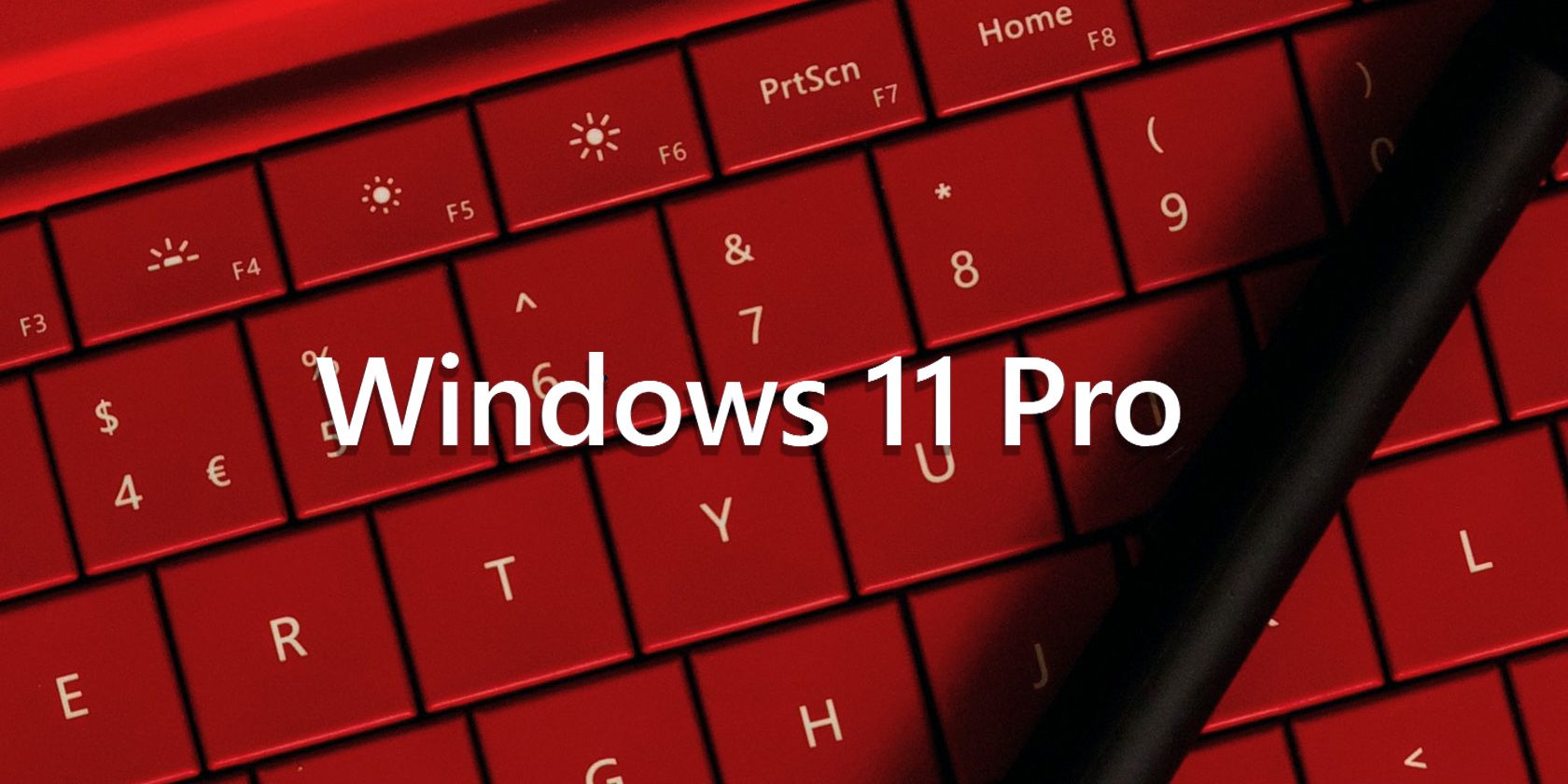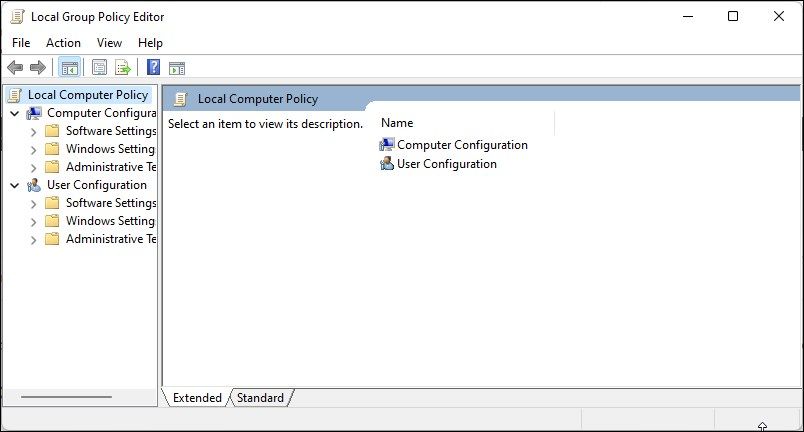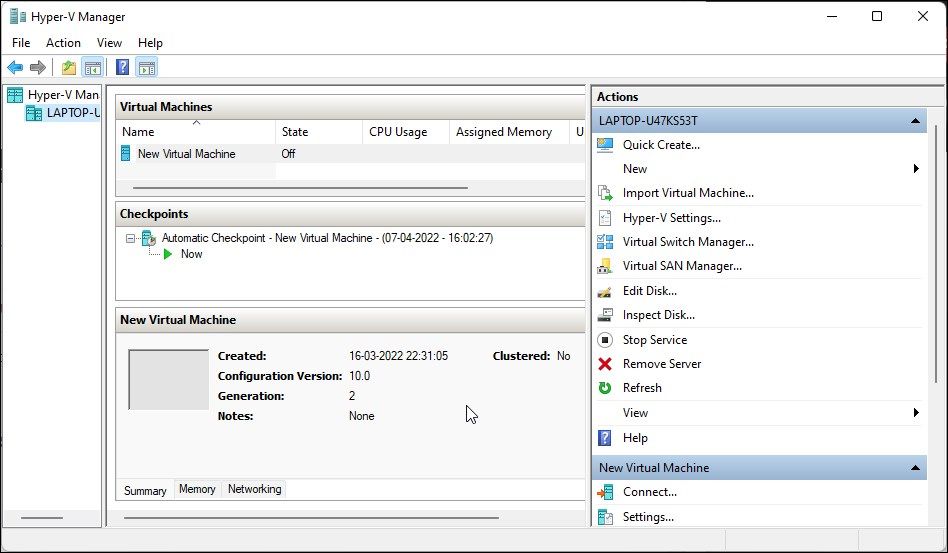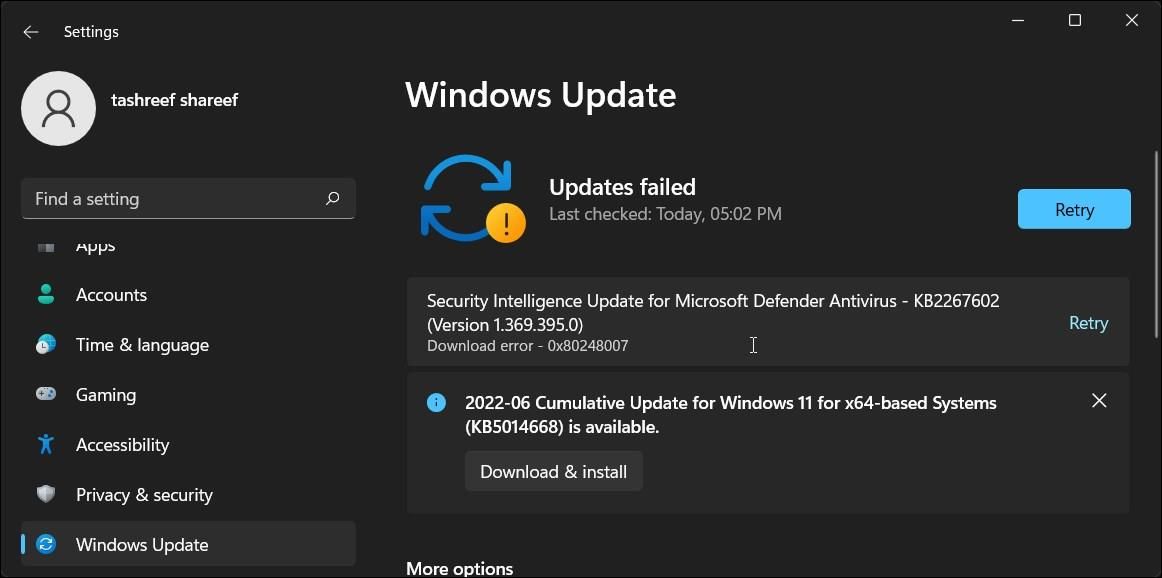Windows 11 Pro is an upgrade over the essential Home edition of the venerable operating system. Both in terms of price and features. Apart from these two popular editions, Microsoft also offers the Education and Enterprise versions of the same.
However, if you are using Home in a professional setup, you will certainly come across situations where you will need to upgrade to the Pro edition to use certain features. For example, the remote desktop (RDP) feature is not available in the Home edition.
So, should you upgrade to Windows 11 Pro, and who is it best for? In this piece, we discuss the pros of Windows 11 Professional and if it's worth upgrading for individuals and SMBs.
Who Is Windows 11 Pro Best For?
What sets the Home and Pro editions of the Windows 11 operating system apart are the features. The latter comes with an additional set of features specifically catered to professional users and small to medium-sized businesses (SMBs).
For example, if you are an individual working in an environment that needs access to a remote access tool, built-in encryption, a virtual machine, and access to a group policy editor, then Windows 11 Pro fits the bill perfectly.
For SMBs, Windows 11 Pro offers Kiosk Mode, Mobile Device Management, Group Policy, Dynamic provisioning and more.
While upgrading from Windows 11 Home to Pro is not a difficult task, it requires you to purchase an upgrade license. If you are considering upgrading to Pro and wondering if paying extra for the premium edition is worth it, here's what you need to consider.
Windows 11 Pro Offers Bitlocker Drive Encryption
A major advantage of Windows 11 Pro is the built-in Bitlocker Drive Encryption. It is an operating system integrated data security feature developed to address data theft via unauthorized access.
While a basic device encryption feature is part of all the compatible Windows 11 systems, Bitlocker offers more options to manage the encryption. It includes the ability to remove passwords, add a smart card, turn on auto-lock, recovery key backup, etc.
BitLocker encryption is full device encryption and stores the encryption key locally. It also does not require a Microsoft Account or Trusted Platform Module technology (TPM 2.0) to work.
Mobile Device Management
Windows 11 Pro offers access to mobile device management (MDM) to facilitate the management of security policies and business applications.
It gives your IT team access to all the company's devices, thus allowing you to secure, deploy updates and monitor the devices. You can also get the compliance status of managed devices.
Group Policy (Editor)
Group Policy Editor is part of the Microsoft Management Console (MMC) and allows the IT administrator to control computer settings known as Group Policy Objects in an organization.
You can use GPOs in many ways. For example, you can use it to set a home page for your employees, define the security settings, including restricting user access to programs and screen time, configure network printers, etc.
Access to Group Policy and its proper usage is extremely important for your IT infrastructure setup security. Using the GPOs, the network administrator can grant or revoke privileges depending on the user's job code.
By default, Group Policy Editor is only available for Windows 11 Pro, Edu, and Enterprise editions of the OS. While you can install GPEdit in Windows Home with a batch script, the hack will not give access to all the aspects of Group Policy.
Dynamic Provisioning
Dynamic provisioning is an image deployment option for organizations. It enables you to configure new Windows 11 devices for company use without having to deploy a custom image to the device.
With this, the IT administrator won't require to manually set up the company devices for the new employees. Instead, the IT admin can configure a provisioning package to install the required drivers, applications, and security configuration and deploy the same.
You can use dynamic provisioning in combination with mobile device management (MDM) services like Microsoft Intune to deploy the provisioning package file and self-service installation of approved apps.
Kiosk Mode
Kiosk Mode is a customer-centric feature available in Windows 11 Pro and above editions. Kiosk devices offer a locked-down customized experience for public or specialized use to drive productivity and engagement.
You can configure Kiosk Mode to run and let the user use predetermined applications. At the same time, prevent access to other operating system functions. You can use it to run single-app or multi-app kiosk, though the latter wasn't available as of publication.
Kiosk Modes uses its own local standard, domain, or Azure Active Directory account. As a result, it offers more control over device usage for your business while assuring device security.
Remote Desktop
Remote Desktop is a built-in remote desktop protocol (RDP) developed by Microsoft available in the Pro edition of the OS. With this, you can remotely connect, control, and maintain your Windows device from another Windows, Android, or iOS device.
You can use Remote Desktop to let IT admin connect remotely to compatible devices on your network for troubleshooting purposes. Additionally, it's an excellent option for employees to access their work computer remotely from any device.
While there are plenty of third-party remote access tools with fewer limitations and more features, Remote Desktop is a built-in utility and does not require a commercial license to work.
Hyper-V Hardware Virtualization
Hyper-V is Microsoft's in-house hardware virtualization solution available in Windows 11 Pro. Useful if you want to run multiple operating systems as virtual machines on Windows.
This useful utility is relatively stable and less resource-hungry compared to its third-party alternatives. You can create virtual hard drives, virtual switches and add additional virtual devices to your virtual machine.
That said, if you only need a virtual machine solution, you can install Hyper-V in Windows 11 Home without upgrading to the Pro version.
Windows Sandbox
Windows SandBox is another handy virtualization feature that Windows 11 Pro users can Make Use Of. Unlike Hyper-V, Windows SandBox runs another instance of the installed OS in a sandbox environment.
Consider it as a mirror dimension of the Windows operating system. In this environment, you can test your applications and files in isolation without affecting the host system. When closed, all the apps and files are deleted.
Unlike Hyper-V, the Windows Sandbox session is easier to load, use and end. But, on the flip side, it can only run the current build of Windows 11. So, if you want to run an older build or different OS, you will need to use Hyper-V or a third-party virtual machine software.
Enterprise State Roaming
Enterprise State Roaming (ESR) is an optional feature for the Microsoft Managed Desktop (MMD) service available in Windows 11 Pro. It lets your employees synchronize user application data settings to the cloud to deliver the same end-user experience across Windows devices.
ESR is useful when you have to replace an existing device with a new one without having to reconfigure the device from scratch. When enabled, user and app settings sync from the Azure cloud account and apply to the new device.
Synchronized data settings include theme, taskbar position, wallpaper, Microsoft Edge settings, favourites, and Universal Windows Apps settings.
Windows Update for Business
Microsoft bundles the Windows Update for Business with its Pro edition of the Windows 11 operating system. Using this, IT administrators can manage Windows updates for the devices in an organization.
You can deploy the updates using an MDM service or Group Policy. Additionally, it lets you deploy the updates on select computers to test the stability before pushing the updates to all the computers in the network.
Windows 11 Pro for Business is Built for Hybrid Work
On the surface, you will not find much difference between the different editions of the Windows 11 OS. However, the premium edition does come with its own bucket of goodies and specialized tools.
The Pro edition is an excellent option for SMBs and professionals looking for a tailor-made solution for their business with enhanced security, Azure AD, remote collaboration, Kiosk mode, and bulk deployment features.