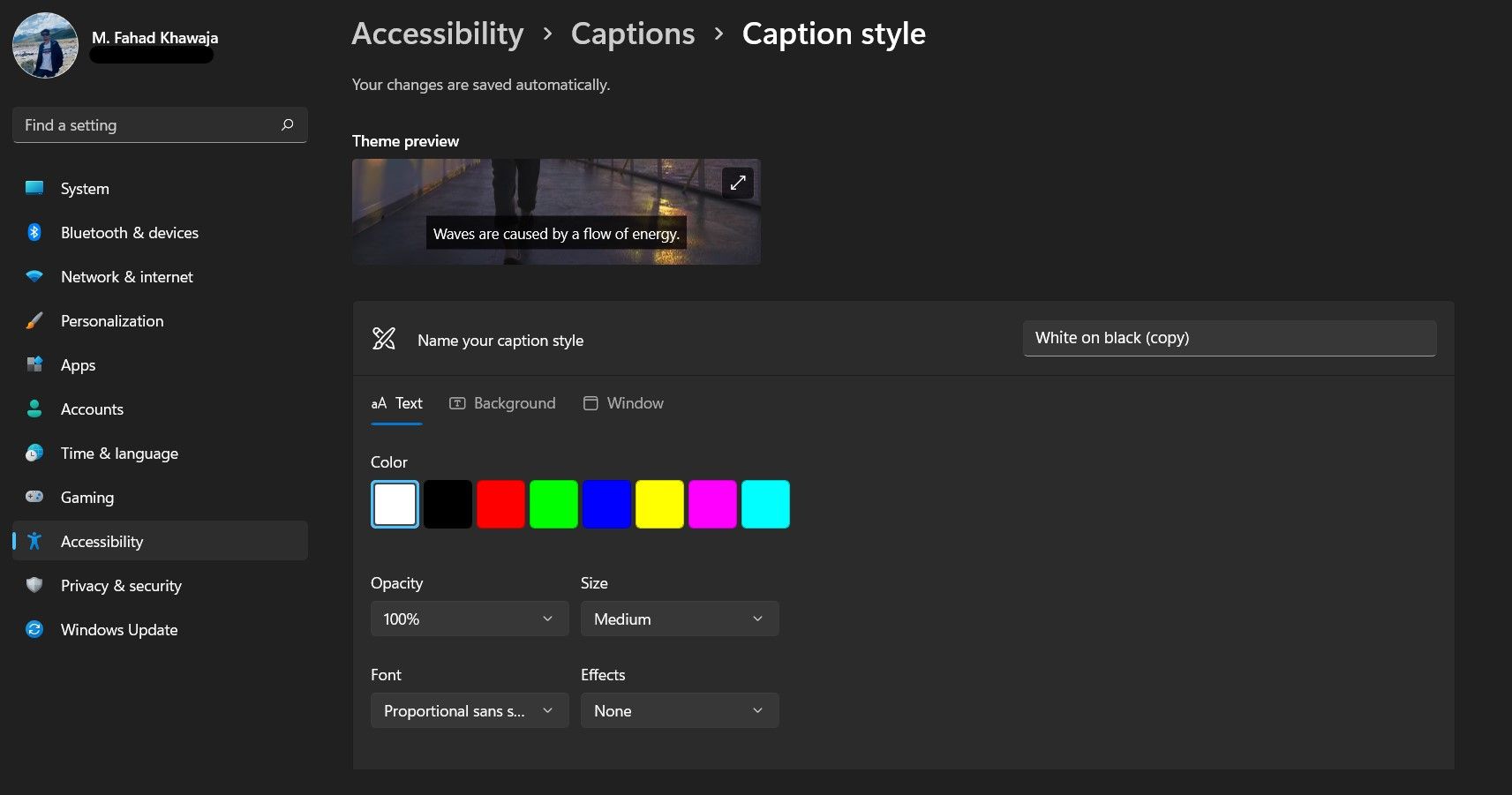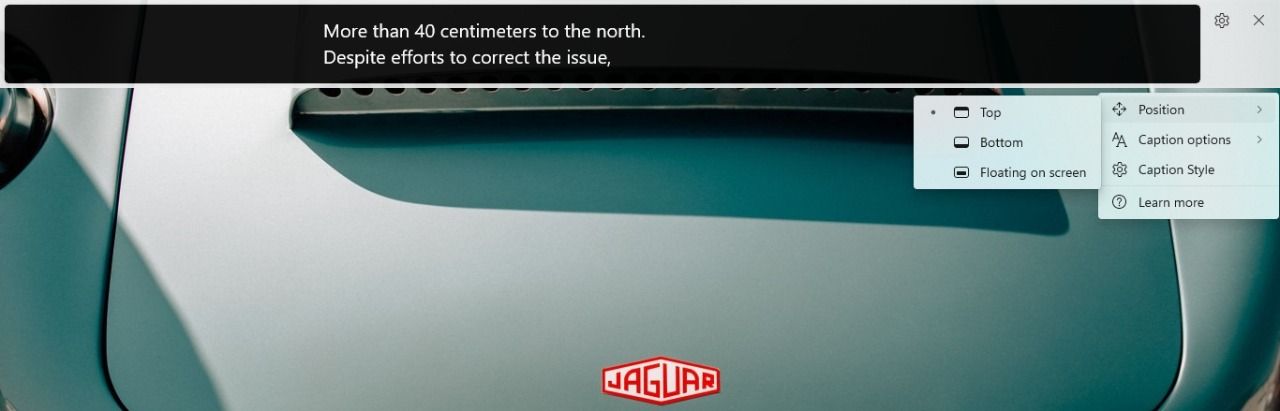Windows 11 has been quite incredible with its updates and has continued to impress users with its new features. The recent Windows 11 Insider Preview Build 22557 was released with several new exciting tools, including a vital accessibility feature called live captions.
Microsoft first releases its newest updates to the Windows Insider Program. This dedicated community of Windows users gets to be the first to preview the latest Windows features, give feedback, and help make Windows the great OS it is.
What Are Live Captions?
Live captions are a new accessibility feature on Windows 11 that converts audio being played on your device into easily readable text. You can benefit from live captions while watching your favorite videos online, and there’s even an option to connect your microphone for in-person conversations.
Windows 11 keeps your privacy intact by generating live captions of any video on your system, and your data is not shared with Microsoft servers. Once you download the required package, you can use live captions even if you’re not connected to the internet.
Additionally, similar to the existing Captions feature on Windows, you can personalize the caption text and its position on the screen to suit your preference.
Live captions currently only support English content (US), but we’re optimistic Microsoft will provide support for other languages soon.
How to Enable Live Captions on Windows 11
At the time of writing this article, the live captions feature is available to Windows Insiders running Preview Build 22557 and older only. If you’re running an eligible build, then you should have received the update and can use live captions.
To enable live captions on Windows 11:
- Launch the Start menu, search for Settings, and select the Best match.
- Select Accessibility from the sidebar, and navigate to the Captions under Hearing
-
Turn on the Live captions toggle button.
- Select Download from the confirmation pop-up to set up live captions and download the necessary files.
You can also use the Win + Ctrl + L shortcut to turn live captions on your system quickly.
How to Customize Live Captions on Windows 11
If you’ve previously used captions on Windows 11, you must be familiar with personalizing the caption text. But if you haven’t customized captions previously, don’t fret; changing caption settings is relatively straightforward.
To customize or personalize live captions styles on Windows 11:
- Enable live captions as described in the previous section.
-
Select a Caption style from the dropdown box.
- Click on Edit to edit the style.
- You can give your custom style a name and choose how the text and the background appear using the Text, Background, and Window tabs.
Additionally, you can also change the overall live captions layout by adjusting its position, filtering profanity, and more:
-
Make sure live captions are enabled by pressing the keyboard shortcut Windows + Ctrl + L.
- Click on the gear icon in the top-right corner to access the live captions settings menu.
- You can then easily select your preferred Position and Caption options.
Add Accessibility Options to Windows 11 Taskbar
The Quick Settings menu is a nifty improvement in Windows 11 that lets you quickly change essential settings such as Wifi, Bluetooth, and more. You can customize the Quick Settings menu to provide Accessibility features.
To add the Accessibility feature to the Quick Settings menu on the Taskbar:
- Open the Quick Menu from your Taskbar and select the pencil icon.
- Click on Add and then select Accessibility.
- Re-order the buttons to suit your preference and finally select Done.
- You can now use the Accessibility icon from the Quick menu to easily enable/disable live captions, magnifier, narrator, etc.
When Will Microsoft Make Live Captions Available for Everyone?
The live captions update will help audiences with hearing impairment experience Windows 11 better. However, there might be some delay for it to be available to all Windows 11 users.
As mentioned previously, the live captions feature is currently available to Windows Insiders only, but Microsoft will soon make this feature available to all Windows 11 users.

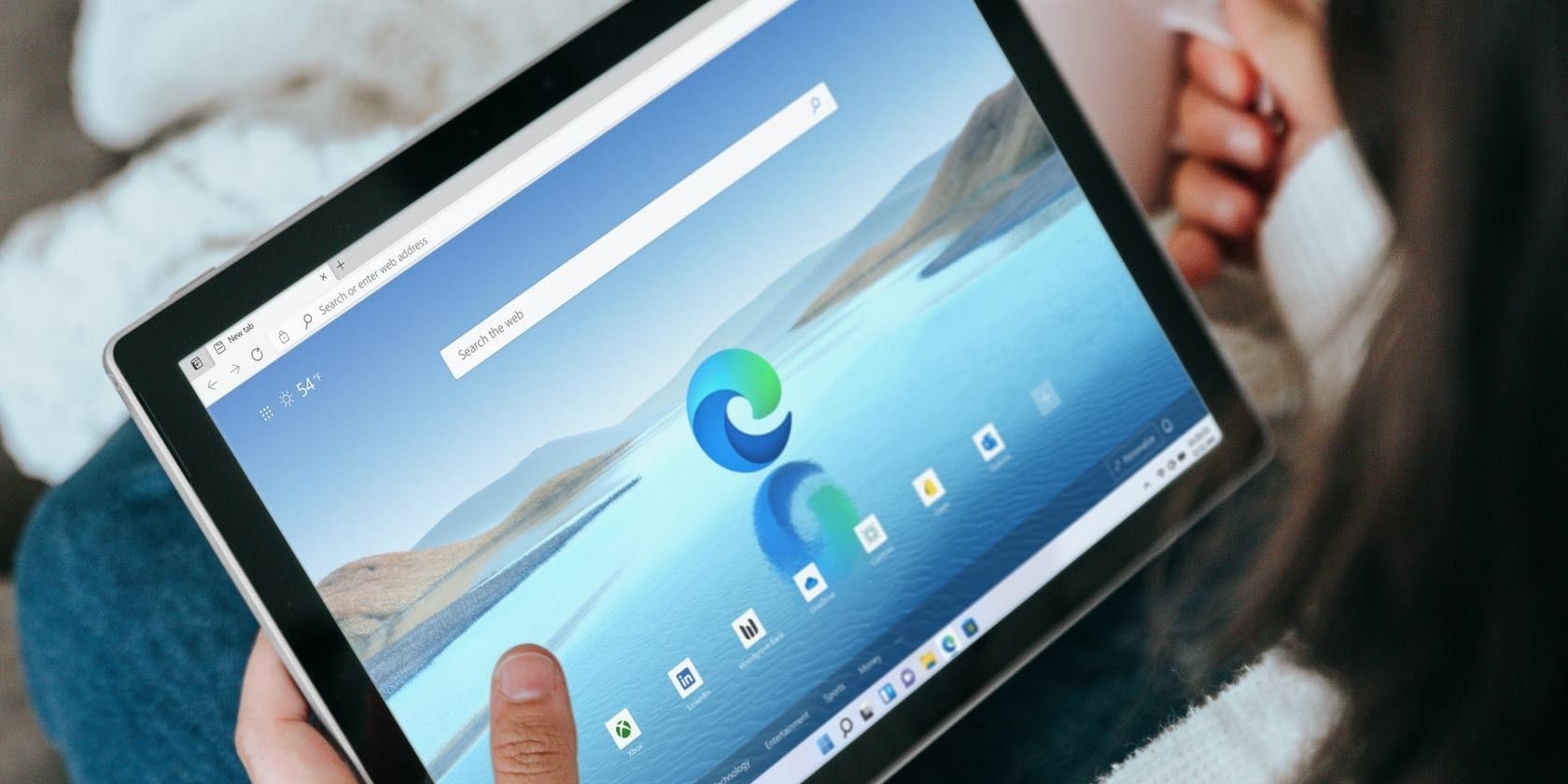
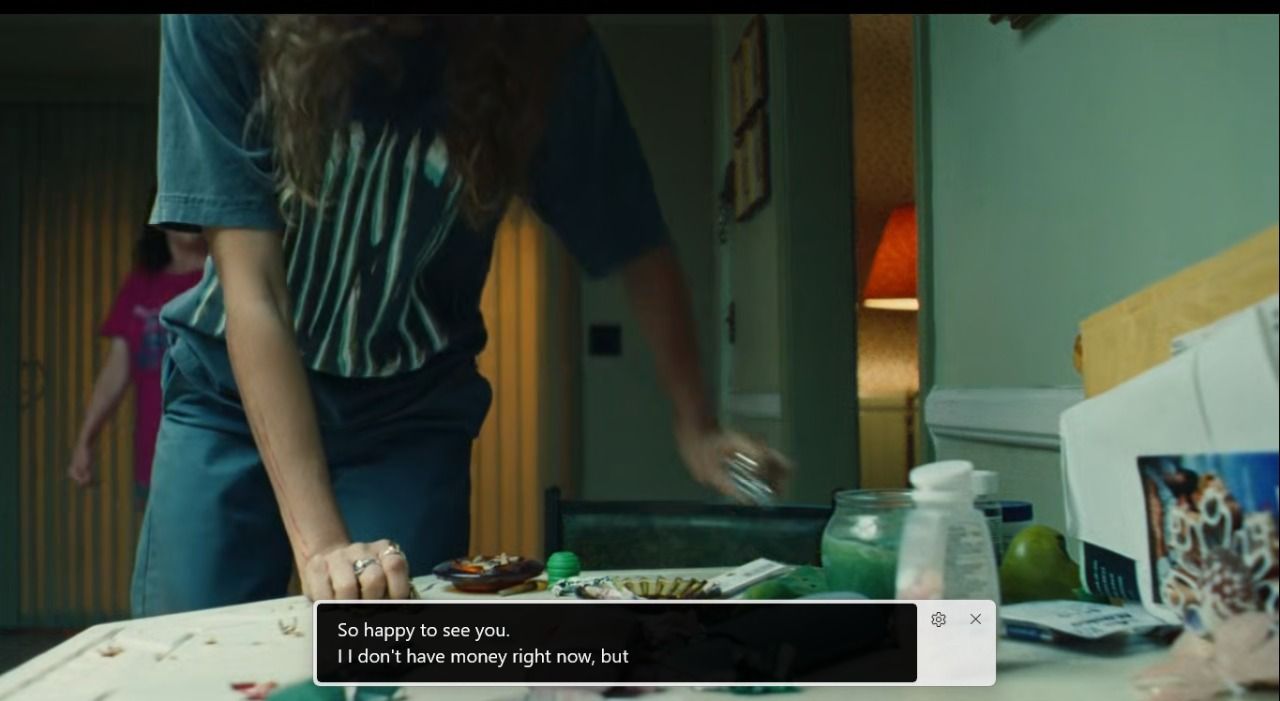
.jpeg)