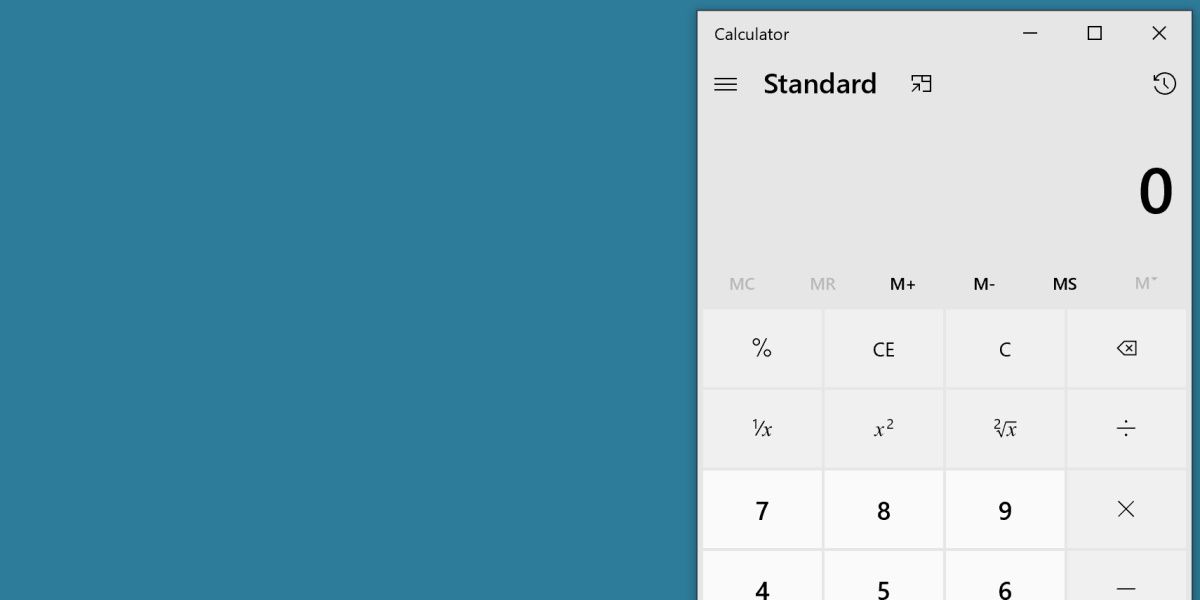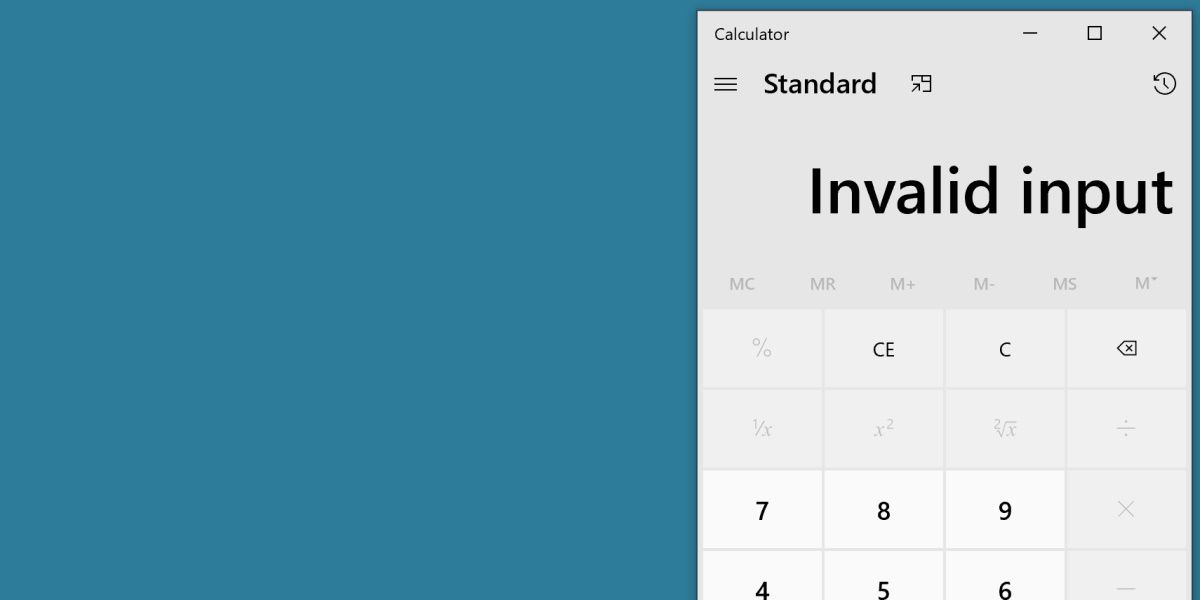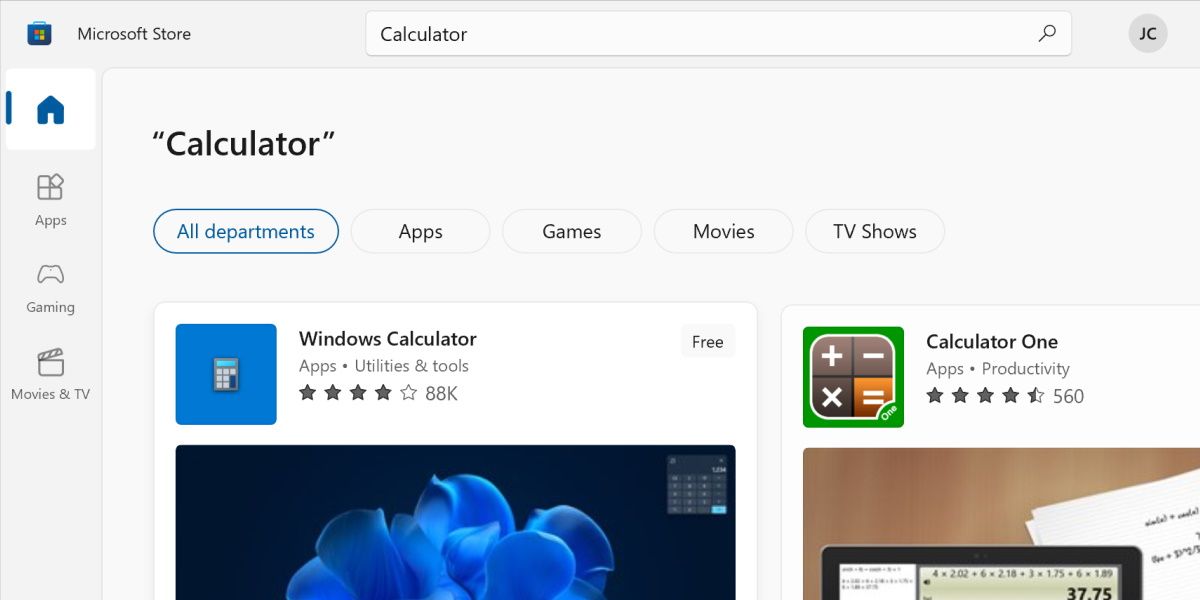Having trouble pasting numbers into the Windows 11 calculator app? The solution might be simple. Let's have a look at what might prevent you from pasting numbers into the calculator.
Why Can't I Paste Numbers Into The Calculator?
There are two main reasons you might have trouble pasting numbers into the calculator.
The first possibility is that you're attempting to paste a complex number. The Windows 11 calculator app isn't able to process these calculations, and will display an error message when attempting to do so.
The second possibility is that you're on a Windows version where a rare bug prevents pasting from the clipboard. This is indicated if nothing happens when you attempt to paste.
How to Fix Windows 11 Not Allowing Pasting Into Calculator
If you're attempting to paste a complex number, you'll have to look elsewhere. Unfortunately, there is no fix to the Invalid Input error that occurs with complex numbers.
If you're pasting and nothing is happening, there's a good chance you need to update your version of Windows 11. The fix for this calculator issue should be rolled out to all available platforms by now, so this update should occur automatically.
If you're encountering errors that are preventing you from updating, have a look at our possible fixes to Windows 11 update errors.
Possible Alternatives to Windows 11's Calculator App
You may be unable to update Windows for one reason or another, so thankfully there are alternatives.
Finding an alternative calculator app can solve both possible issues at once.
There are a wealth of calculator apps that can manage everything the default calculator can, and more. Take a look at what we think are the best calculator alternatives for Windows 11.
Errors With Default Apps Can Be Frustrating
Unfortunately, when a default Windows app bugs out, the user can be left with very little to do.
This can be annoying, but they are often resolved quickly by installing the latest Windows update, or by getting a new program entirely.