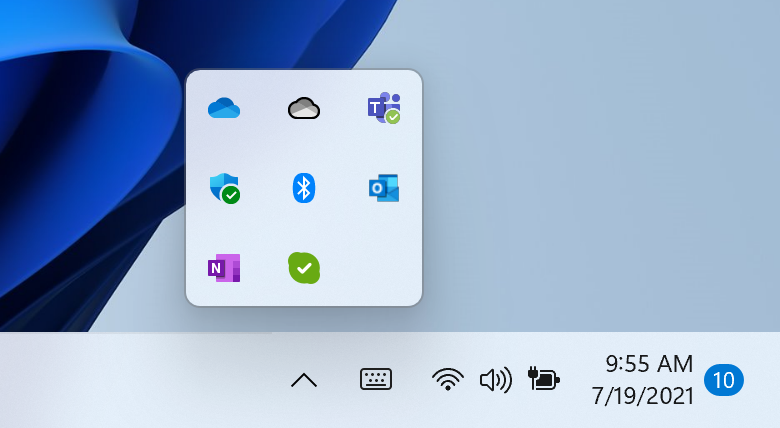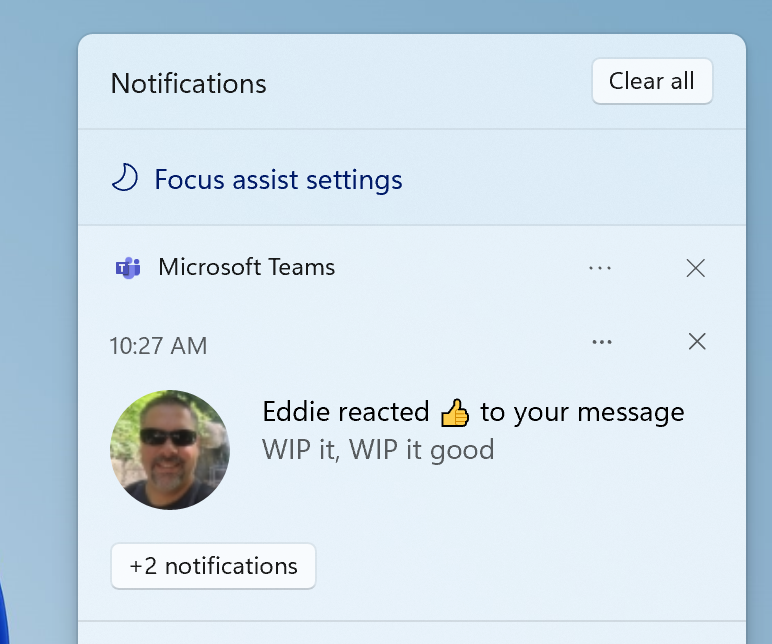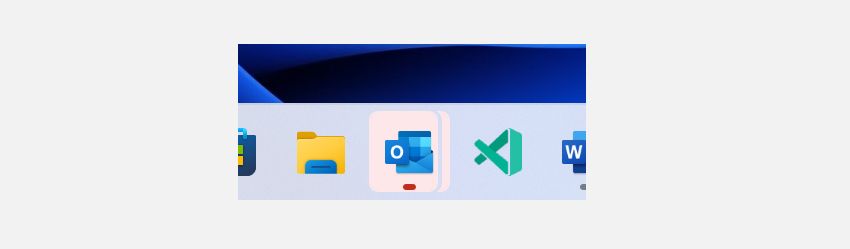Ever since Microsoft announced Windows 11, we have been treated to a brand new user interface, exciting new features, and more. Unfortunately, up until now, only Windows Insiders of the Dev Channel were able to experiment and play around with Windows 11. But Microsoft has now finally released Windows 11 to Insiders in the Beta Channel.
The Beta Channel release is significant, and the latest Windows 11 build comes with a handful of nifty changes and improvements. Read on as we explore the latest Windows 11 Preview Build and what its release means for Windows Insiders.
What’s Special About a Beta Channel Release?
The Windows Insider Program has three different branches; the Dev, Beta, and Release channels.
The Dev Channel is the first to receive significant updates, but the additions have had the least amount of testing and often come riddled with bugs and issues. On the other hand, the Beta Channel receives more stable and reliable builds, with theoretically lesser bugs.
If you’re not one for buggy builds but still want access to the latest updates, then the Release Preview Channel suits you best. Insiders of the Release Preview Channel receive extremely stable builds with quality features and critical updates.
How to Download the Windows 11 Beta Build
Now that Windows 11 is finally available on the Beta Channel, Insiders of the Dev Channel have been recommended to hop over to the Beta build instead. The Beta Channel Windows 11 Build is less buggy and will provide Microsoft engineers with valuable feedback.
So if you can tolerate a few minor bugs and want to get access to Windows 11 before everyone else, join the Beta Channel of the Windows Insider Program. This will give you immediate access to the latest reliable updates. You can sign up for the not-so-exclusive Windows Insider Program by heading to Settings > Update & Security > Windows Insider Program > Get Started.
What’s in the Windows 11 Insider Beta Build?
If you do decide to hop onto the beta, you have the following handy features to try out for yourself.
Microsoft Teams Chat Rolls Out to Windows Insiders
Windows 11 keeps you close to your friends and family with the help of Microsoft Teams integration. Microsoft Teams on Windows 11 will also include a Chat feature that is instantly accessible straight through the Taskbar. You’ll be able to see the most recent conversation and respond to those conversations in just a glance.
Similar to the redesigned Start menu, Chat can be popped open at any time above any open windows. According to Microsoft, Insiders will gradually receive the Chat update.
Improvements to the Windows 11 Taskbar
The preview build has also improved the overall design and functionality of the Windows 11 taskbar. The hidden icons flyout on the Taskbar has been updated to match the overall design of Windows 11. This includes a padded flyout visual with rounded edges containing the extra app icons that crowd the Taskbar.
Other improvements include a redesigned touch keyboard icon that is consistent with other Taskbar icons. The calendar flyout will also now entirely collapse, leaving more room for notifications from other apps.
Microsoft has also fixed several bugs that were causing issues with the Taskbar. These include the unexpected crashing of File Explorer, a frozen out-of-sync clock, missing setting icons in the Taskbar, and more.
Other Notable Additions
You will now be able to access Focus assist directly through the Notification center. This will make it possible to quickly customize settings that boost your productivity and keep you away from possible distractions.
Another sleek addition is background app icons flashing calmly on the Taskbar to grab the user’s attention. The flashing lasts only momentarily, and a red backplate and red pill replace it, indicating that the app requires your assistance.
The Microsoft Store has also been updated to have improved navigation with enhanced animations to give you a better feel while browsing.
The Windows 11 Beta Release, Now Available
Microsoft has made Windows 11 available to Insiders on the Beta channel, and if you have been waiting to experiment with a stable Windows 11 build, this is your chance.
We’re waiting for any changes in Windows 11, and if you used Windows 10 on a tablet device, it might be a good idea to see what changes are in store for you.