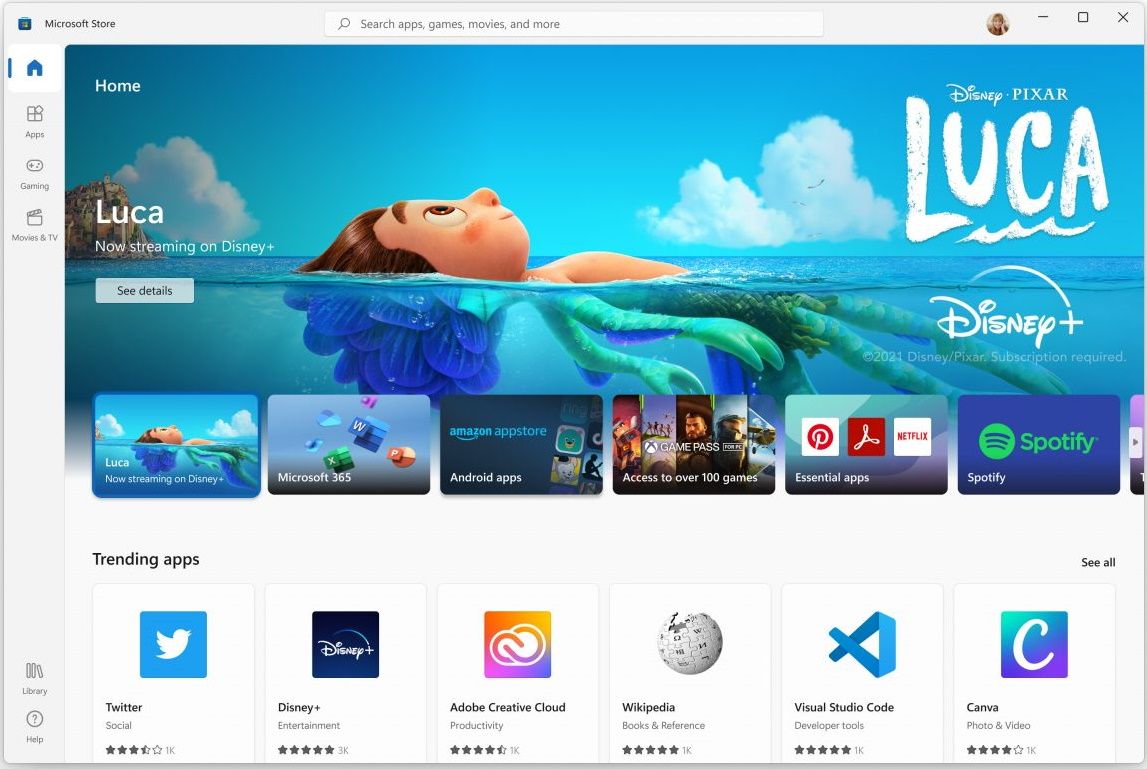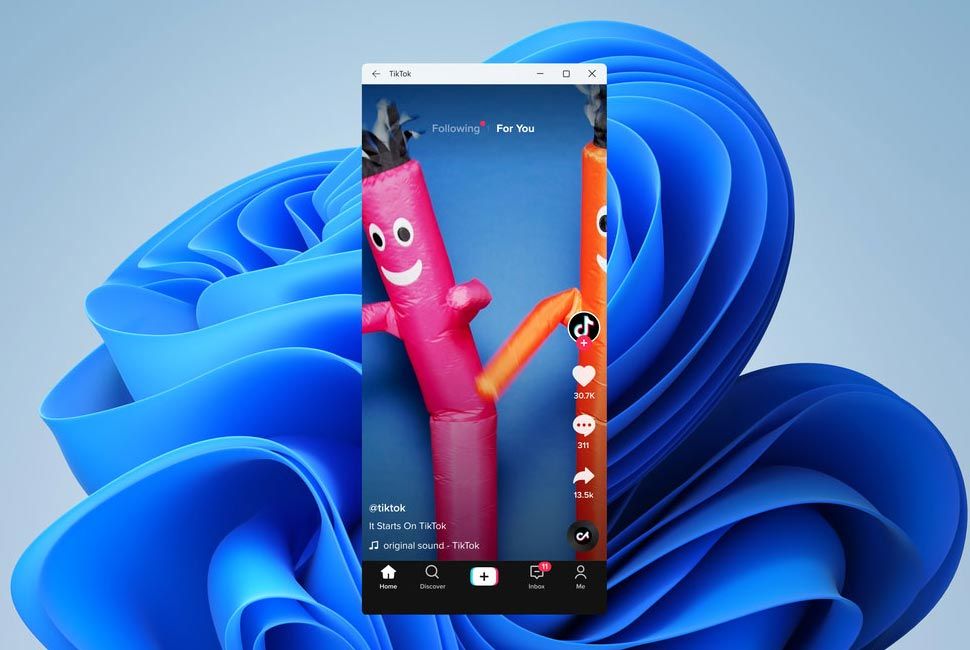Arguably, the announcement of Android apps coming to Windows 11 was the biggest surprise of the operating system's announcement on June 24, 2021. Microsoft is promising to bring native support for Android apps to Windows 11, and it can't have come sooner.
While the current Windows 11 Insider Preview build doesn’t support mobile apps, the feature will appear when the OS launches this fall. In the meantime, here is everything you need to know about Android apps making their way to Windows 11.
History of Android Apps on Windows
Microsoft has a long and troubled history of trying to sway mobile developers in their favor. Back in 2015, the company laid out its plan to provide developers with tools to move their Android and IOS apps to the Windows platform. This was how the doomed Universal Windows Platform came into existence.
The Universal Windows Platform (UWP) was meant to facilitate developers to easily move their apps to the Windows store without any significant changes to the source code. And although Microsoft pushed UWP hard, developers simply weren’t interested.
Combine this with the rough state of Windows 10 at that time, and Microsoft soon dropped UWP to focus their efforts on other areas.
However, the demise of UWP was only the beginning. The rise of Chrome OS and ARM chips were enough reasons for Microsoft to keep looking for alternatives for bringing mobile apps to Windows. The Your Phone app appeared as a result of this experimentation.
Initially, the Your Phone app only functioned as a means to get smartphone notifications on your PC. Later, Microsoft partnered with Samsung to allow users to use Android apps from the Your Phone app. And although this was a step in the right direction, it was far from perfect.
Fast forward to 2021, and we are finally getting the ability to run mobile apps on our PCs natively.
How Microsoft Is Bringing Android Apps to Windows 11
Microsoft is building Android emulation into Windows 11 through Intel Bridge technology. This technology will allow Android apps to run on your PC as if they were running on a phone. And the best thing about this is that you don’t have to do anything to make it work.
To make sure users can easily find apps to download, Microsoft brings the Amazon Appstore to the Microsoft Store on Windows 11. According to the OS-maker, this is the official way to download Android apps on your Windows 11 PC when it becomes available this fall.
In short, the lines between a PC and a mobile device are going to blur even further. And if the success of M1 macs is anything to go by, future PCs will be ARM-based devices running mobile apps. So, it is awesome that Windows 11 will be able to run Android apps from the get-go.
Do You Need Any Special Hardware to Run Android Apps on Windows 11?
Because Windows 11 will use Intel Bridge technology to make Android apps work on Windows 11, some users have inferred that you will need an Intel device to run the apps. However, while Intel Bridge is proprietary tech, you will be able to run Android apps on ARM-based and AMD Windows 11 PCs as well.
So, no, you won’t need to invest in any specialized hardware to get Android apps running on your PC. Just make sure your PC meets the Windows 11 hardware requirements. If it does, then you are all set to TikTok on your PC.
Will You Be Able to Sideload Apps From Outside the Microsoft Store?
The addition of the Amazon Appstore to the Microsoft Store is a good move, but it has its downsides, the biggest of which is the lack of apps.
The Amazon Appstore isn’t as packed as the Google Play store, so you will not find every app on the Microsoft Store when Windows 11 launches. Unfortunately, this means that you will, more likely than not, find yourself looking for an app that doesn’t exist on the Microsoft Store.
One solution to this problem is sideloading. Sideloading refers to downloading apps from third-party app stores. And Microsoft will allow you to sideload Android apps from other app stores like Google Play Store.
In other words, by the time Windows 11 makes its way to your PC, you will be able to download an app from the Play Store and install it on your PC.
Will All Android Apps Work on Windows?
While most Android apps will work right out of the box, some will be difficult to emulate on Windows.
Emulating every app successfully is a mammoth task. So, it remains to be seen whether Microsoft will get it right or not.
How Will Android Apps Look and Work on Windows 11?
The current Windows 11 insider preview build doesn’t support Android apps. Therefore, we have to base our expectations on the June 24 showcase.
During the Windows 11 reveal event, Microsoft showed TikTok running in a smartphone-like window. So, we can assume that all Android apps will work in a smartphone-esque environment.
That said, we can’t rule out different modes for different Android apps. For instance, some apps may support a full-screen landscape mode.
Aside from this, you will be able to pin Android apps to the taskbar. You will also be able to snap them in place just like you can with regular Windows apps.
Android Apps on Windows 11 is a Step in the Right Direction
Android apps coming to Windows is a big deal. This will allow Microsoft to compete with Google’s Chrome OS and help end the app draught on the Microsoft Store.
Plus, many services have incredible mobile apps and mediocre websites. In such cases, having the ability to use the mobile app directly on your computer makes a lot of sense.
All in all, Microsoft’s move to support Android apps natively on Windows has been a long time coming. So, let’s hope the company delivers on this front. Otherwise, Google’s Chrome OS will look even better than it currently is.