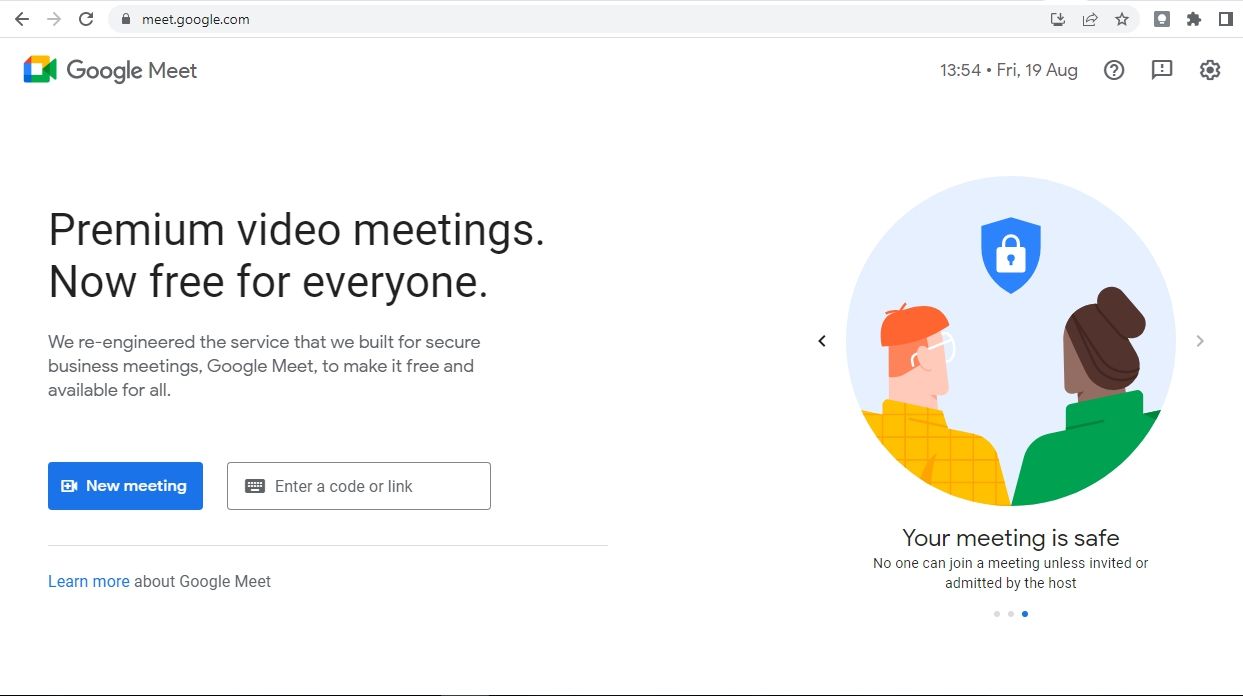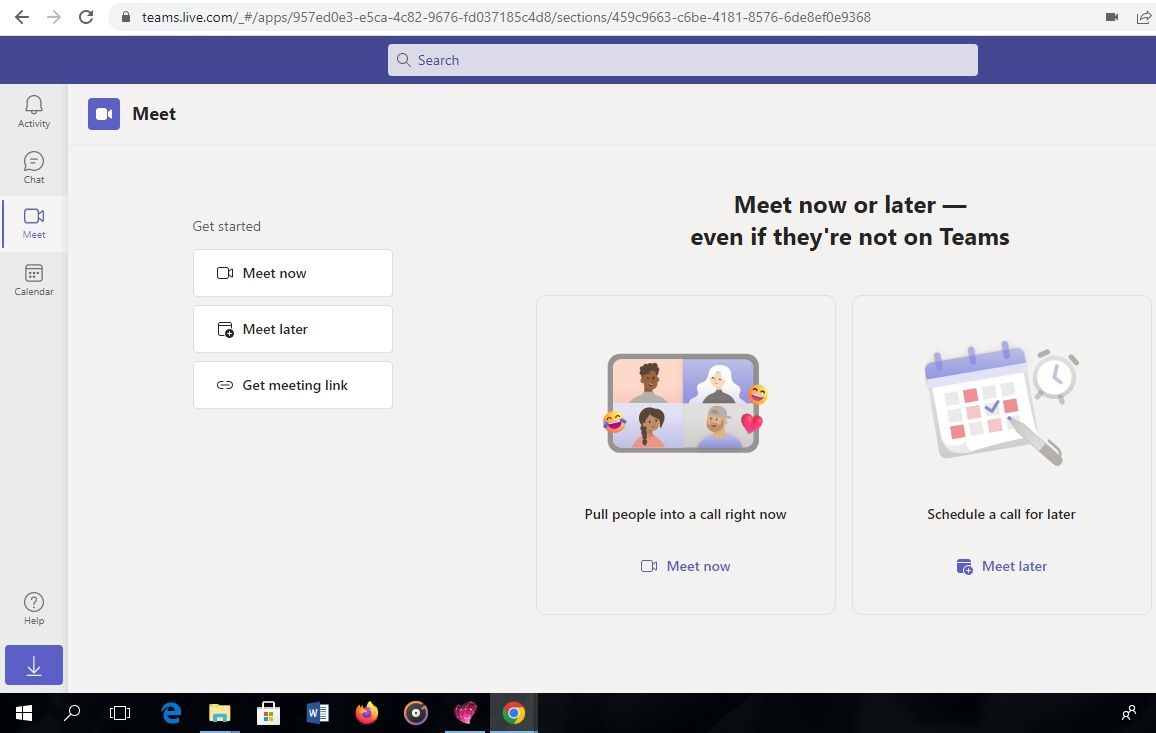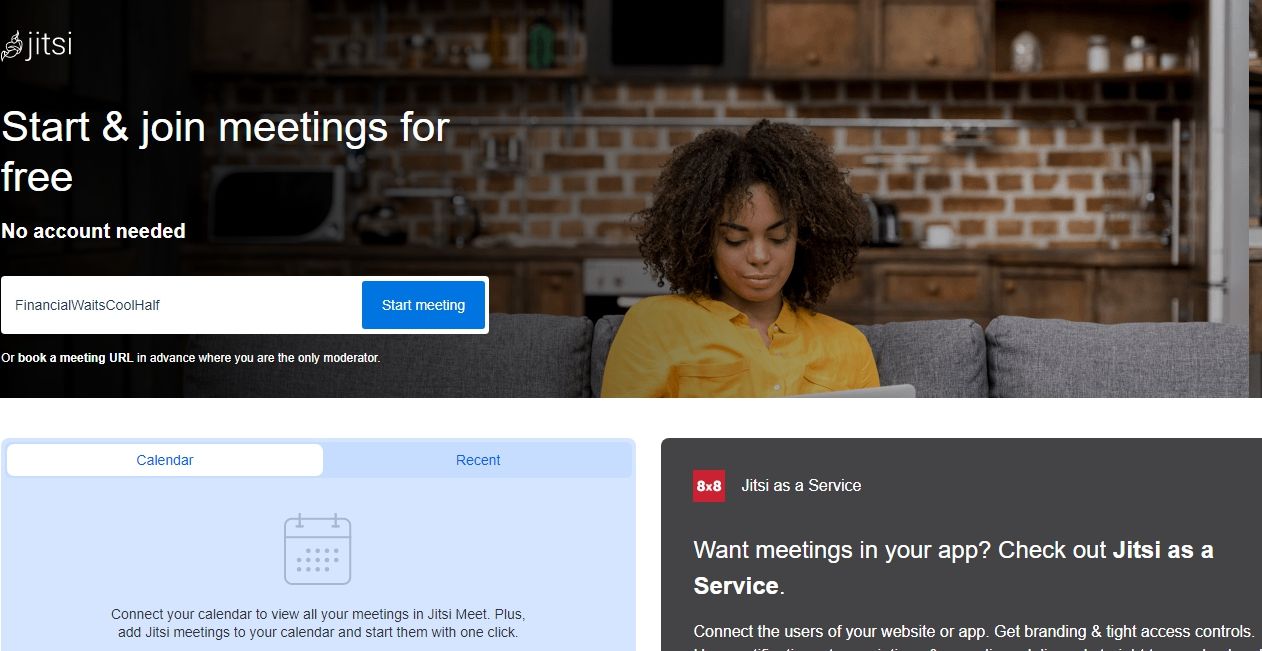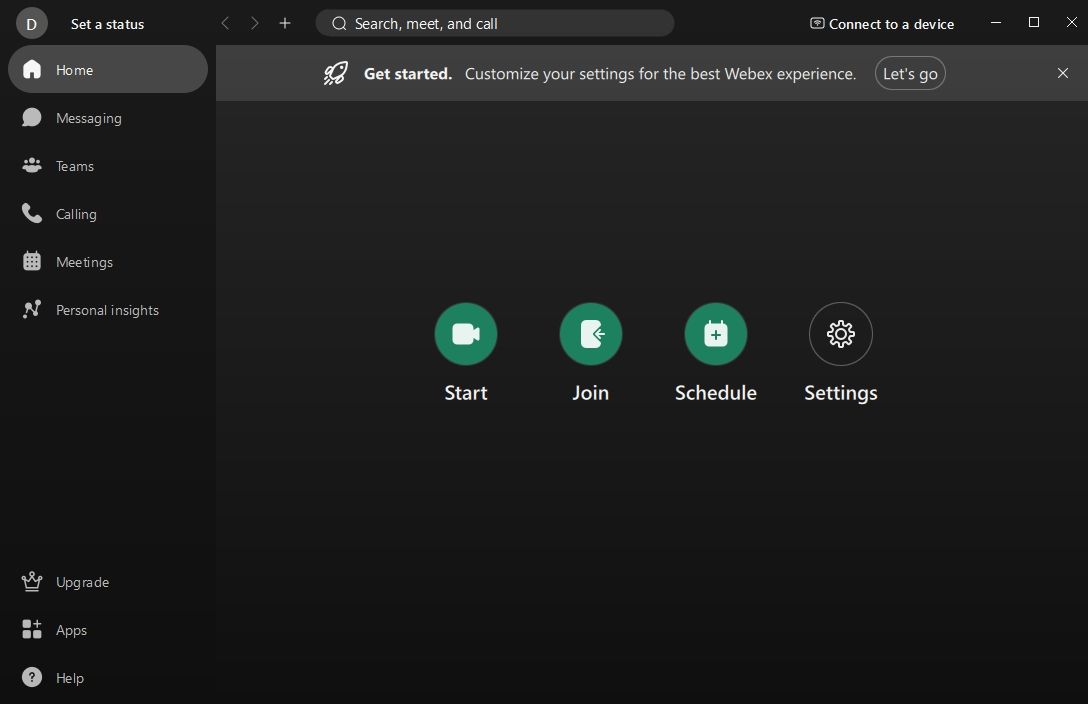Video-conferencing services are fantastic for organizing and attending work-related meetings or gatherings. They're also great for communicating with family and friends in different locations worldwide, and they let you sign up as part of an online class.
Whatever your reason for video conferencing, there are numerous applications out there suited for your needs. This article will outline some of the best video-conferencing applications for Windows and the factors you should consider before choosing one.
What Are Video Conferencing Applications?
Video conferencing applications allow you to host or join online audio or video meetings in real-time with the aid of an internet connection. Video conferencing usually takes one of two forms; point-to-point conferencing and multipoint conferencing.
In point-to-point conferencing, only two parties are involved in the live communication; it's basically a one-to-one talk over the internet. With multipoint conferencing, several people from different locations participate.
Also, you should note that these applications are packed with in-built features to help you get the best out of your virtual communication, and as such, they do more than transmit audio and video in real-time.
What Features Do Good Video Conferencing Apps Have?
The most important attribute of any video-conferencing application is the ability to start or join high-quality meetings. However, you should note that quality is not restricted to an application's audio and video capabilities, but also its general performance.
The best video-conferencing applications must also be equipped with tools to enhance your productivity. These tools include call recording, screen sharing, and a chat option to foster collaboration among participants on the call.
Ideally, the application should also be able to record your meetings for future reference. Recorded content should also be capable of being shared with participants and others unable to join in at the time of the meeting. In addition, you should also be able to add calls to your calendar and join meetings easily.
In addition, protecting your information is of the utmost importance. As such, good video-conferencing applications must guarantee your privacy and the security of the personal details you will disclose in the service.
To learn more about guaranteeing your security, you should check our guide on all the ways to keep your privacy on Zoom and other video-conferencing platforms.
The Best Video Conferencing Applications for Windows 10
Now that we've laid the groundwork, it's time to dive into the best video conferencing applications for Windows 10.
1. Zoom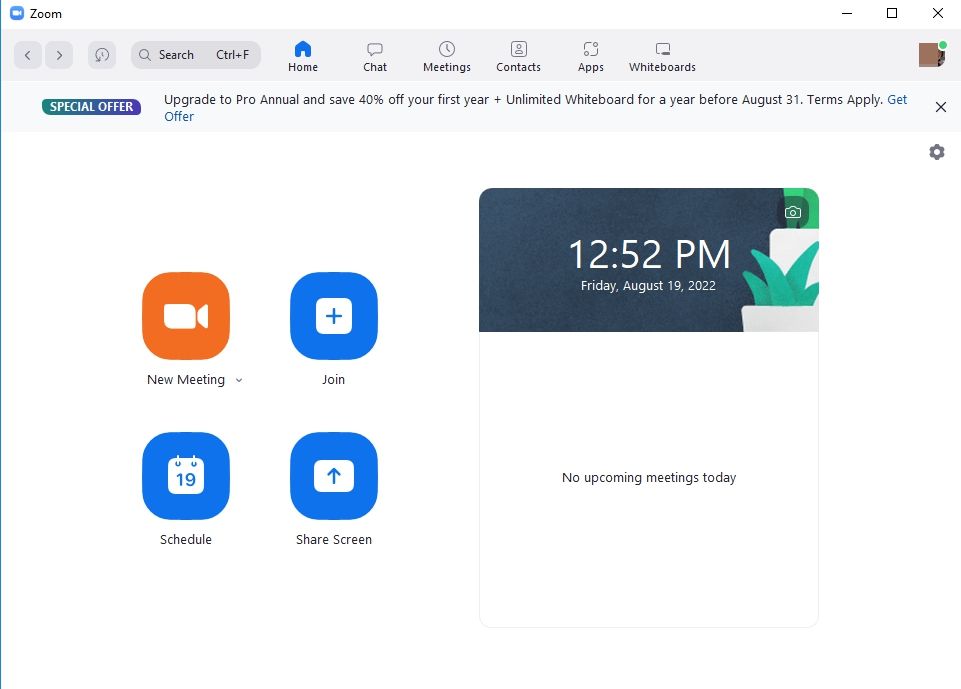
This is the now most popular choice for PC video conferencing, and it saw its usage skyrocket during the COVID-19 pandemic. Zoom contains different features that make it ideal for corporate and social use, and you can customize the application to cater to your needs.
For an extensive explanation of its best features, you should check out our guide on how to use the best features in Zoom.
Zoom operates a freemium model. You can use its basic features for free, but you need a paid subscription to access its advanced capabilities. These subscription packages are available for as low as $14.99 per month.
The free version is ideal if you only intend to attend one-on-one online meetings, as you can set up and attend an unlimited number of meetings. In addition, you can host meetings involving as many as 100 participants.
You can also share your whole screen or just a part of it with other participants on the call and can even record a meeting for future reference.
However, you should note that one of the major limitations of this free model is that you can only be a part of meetings for a maximum of forty minutes. Also, recorded calls will only be stored on your local PC.
Nevertheless, Zoom remains the most popular video-conferencing application. It is both effective and reasonably affordable, so you should consider using it for your video-conferencing needs.
Download: Zoom (Free version available, subscription plans start at $14.99/month)
2. Google Meet
Google Meet is a simple-to-use video-conferencing application for your PC. It is ideal for meetings, social gatherings, and online classes.
You should note that Google Meet does not require you to download the application onto your PC. However, usage is limited to 100 participants and lasts for 60 minutes unless you subscribe to a paid plan.
This is part of the Google Workspace package starting from as low as $7.99 a month. Subscribing to the premium package will give you access to extra features, including the freedom to host unlimited group calls and record a Google Meet.
Another attractive feature of Google Meet is that it is intertwined with other Google applications. This helps you seamlessly transfer information and documents between Google services, provided that you have an active Google account.
As a result, you can share the link to a meeting with attendees via their email address and even find and share files from Google Drive while on a call. Scheduling future meetings is also hassle-free as it syncs with Google Calendar.
In addition, Meet gives you access to features such as live captioning, which provides subtitles to audible content in real-time. In addition, it facilitates screen sharing and an in-call chat box to enable attendees to communicate better during the call.
Download: Google Meet (Free version available, subscription plans start at $7.99/month)
3. Microsoft Teams
Microsoft Teams is significantly more than a video-conferencing application. It has even been described as a “hub for teamwork” by Microsoft.
You can also describe it as a remote working tool that lets you communicate and collaborate with team members in real-time. This makes it the ideal choice for medium-scale businesses and large corporations.
To start a meeting on Teams, you need a Microsoft Account. Also, participants can join in on meetings without having an account. Like Google Meet, you get up to 60 minutes of free call time for a single meeting.
You can also add up to 100 participants to a meeting at a time. However, you will need a Microsoft 365 subscription for unlimited access to premium features.
Microsoft Teams has one of the best video-conferencing qualities available on the market and is also integrated with the rest of Microsoft 365. These features combine to make Teams a solid choice for corporate use, as it is likely that your office already has a subscription.
Download: Microsoft Teams (Free version available, subscription plans start at $4/month)
4. Jitsi Meet
Jitsi Meet is an open-source video-conferencing software designed to cater to the needs of small and medium-sized enterprises, as it can support up to 75 participants at a time.
You should note that Jitsi hides no features behind a subscription paywall and is completely free. With end-to-end encryption, you can start and host meetings for as long as you want to without being interrupted.
Jitsi allows you to control the desktops of other participants remotely. In addition, it supports integration with Slack, Microsoft, and Google. You also do not need to create an account to use this software.
A major limitation of Jitsi is that although it can support up to 75 participants, we recommend adding a maximum of 35 participants to a single meeting as any more may affect the video quality and result in lagging. You should also note that getting the best out of the web app requires technical knowledge.
Download: Jitsi Meet Progressive Web App (Free)
5. Cisco WebEx
Developed by Cisco, WebEx is a video-conferencing application that lets you start and join meetings with a simple sign-up. It is not only great for business meetings; you can use it for team collaboration, training, product demonstrations, webinars, and much more.
As such, if you are searching for a way to host a live event or stream a presentation at any time and place, then Cisco WebEx could be what you need.
It is also equipped with popular features such as in-call messaging, file sharing, screen sharing, and HD video quality to improve your experience.
Like Zoom, WebEx operates a freemium model that allows you to have up to 100 participants on a call.
In addition, you can also use it for up to 50 minutes. You can get a monthly subscription for as low as $25 to access more features.
Download: Webex (Free version available, subscription plans start at $25/month)
Video Conferencing in the Modern Day
Video-conferencing has never been as popular as it is today. This is because you need to be able to collaborate with others in real-time or even hang out with loved ones. As the world continues to strive toward digitization, video-conferencing will only become more relevant.
As such, when choosing a video-conferencing application, remember to consider your unique needs and budget, then select the one best adjusted to them.