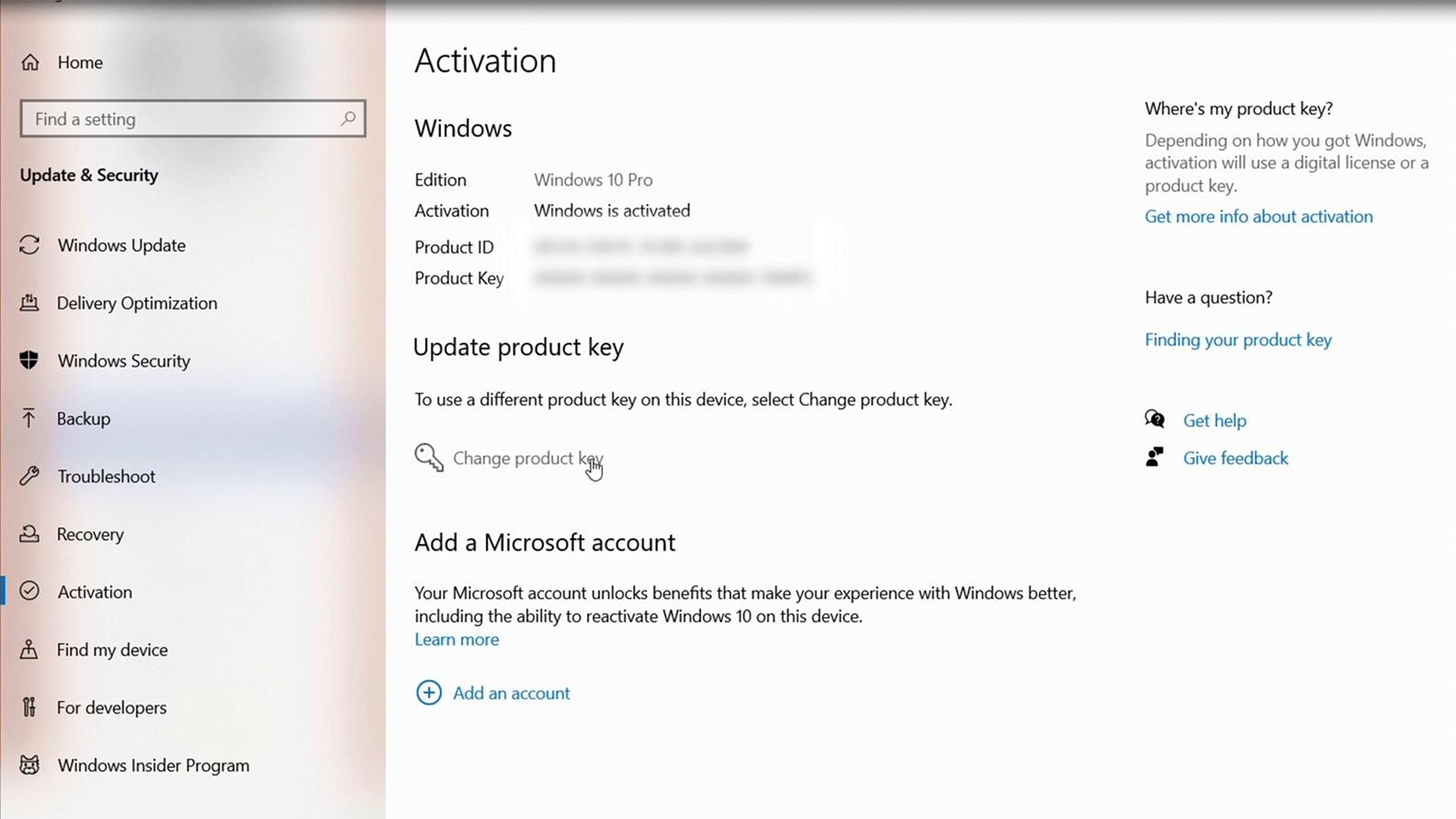So, you've decided it is time you upgraded your Windows operating system and grabbed some new Office software while you're at it? This is understandable; if you want to work smart, you need to keep your computer and software up to date. Expensive though, right?
Wrong. You can actually get a massive discount on genuine Windows 10 and Microsoft Office lifetime licenses if you avoid the Microsoft store altogether and head to Keysbuff instead. Seriously, you need to check out these insane prices if you're upgrading your Windows ecosystem.
Curious? Let's look at what is on offer...
Save Big on Windows 10 and Microsoft Office
Not everyone has hundreds of dollars to spend on computer software upgrades. This is why Keysbuff is outshining Microsoft by slashing the cost of Windows 10 and Microsoft Office, making the whole updating process significantly more affordable. You can even buy both at the same time and save yourself even more cash. Here's what you can get.
- Windows 10 Pro Global Permanent Activation ($54.00) $14.50 with 30% discount code MAKE25
- Windows 10 Home Global Permanent Activation ($107.00) $13.00 with 30% discount code MAKE25
- Office 2016 Pro Plus Global Permanent Activation ($230.00) $26.70 with 30% discount code MAKE25
- Office 2019 Pro Plus Global Permanent Activation ($230.00) $43.50 with 30% discount code MAKE25
- Windows 10 Home + Office 2016 Pro Plus Global ($337.00) $31.10 with 30% discount code MAKE25
- Windows 10 Home + Office 2019 Pro Plus Global ($804.00) $43.90 with 30% discount code MAKE25
- Windows 10 Pro + Office 2016 Pro Plus Global ($284.00) $34.20 with 30% discount code MAKE25
- Windows 10 Pro + Office 2019 Pro Plus Global ($284.00) $51.80 with 30% discount code MAKE25
As you can see, there are several options open to you here. However, all of them come with massive savings, and you can get an extra 30% off if you use the discount code—MAKE25—when you hit the checkout.
How to Get Your Windows 10 and Microsoft Office Activation Key
Decided which package you'll be opting for? Great, the rest of the process, from purchase to installation, is easy. To start, click the corresponding link above. Here's how you get your Windows 10 and Microsoft Office activation codes from Keysbuff.
-
First you'll need to create a Keysbuff account. Once you arrive at the product page, click Sign Up in the top right of the screen and fill in your details. Be sure to use an active email address, as this is where Keysbuff will send your key.
- Back at the product page, select the number of keys you want to buy (up to 100) and enter the value in the Quantity field.
-
Go through the order process, filling in your payment details etc. Don't forget MAKE25 gets you a further 30% off.
-
Click Submit Order and Keysbuff will email you your key.
See, we said it is an easy process! Now to activate the key...
How to Install Your New Version of Windows 10
Installing Windows 10 is easy as well.
Head to Windows > Settings.
- Pick Updates and Security.
- Click Activation.
- Select Change Product Key and enter your code when you see the prompt.
- Confirm the operation. Your new version of Windows will now install on your PC or laptop!
Now you've got Windows 10! (Pro tip: you can then upgrade to Windows 11 for free if it runs on your computer...)
Congratulations, You Just Saved a Fortune on Windows 10 and Microsoft Office!
Isn't it great when you can get exactly what you wanted at a fraction of the price? Well, Keysbuff is always on hand with insane discounts. Don't forget, you get even more off with the code MAKE25 at checkout.


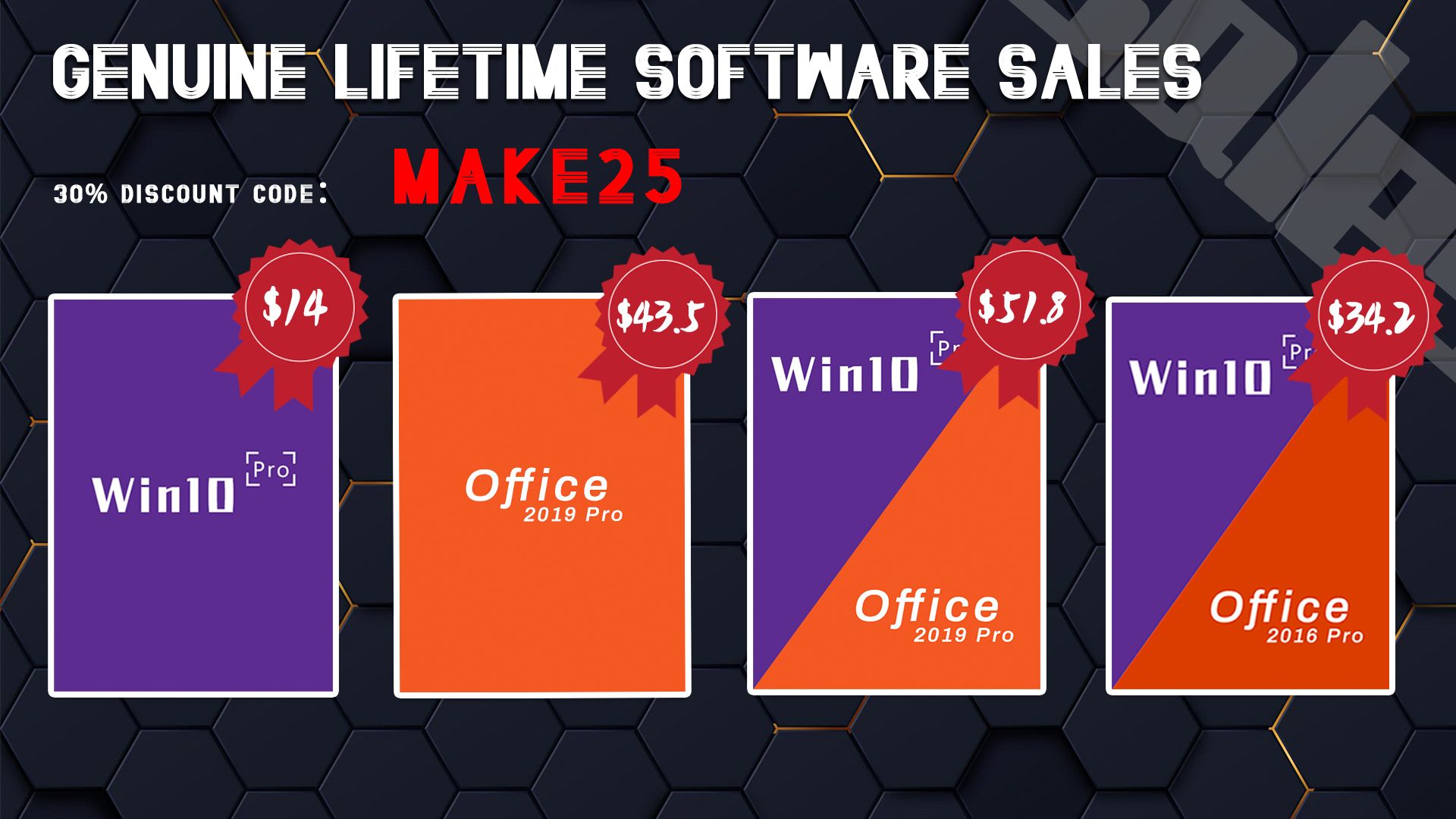
.png)
.png)
.png)