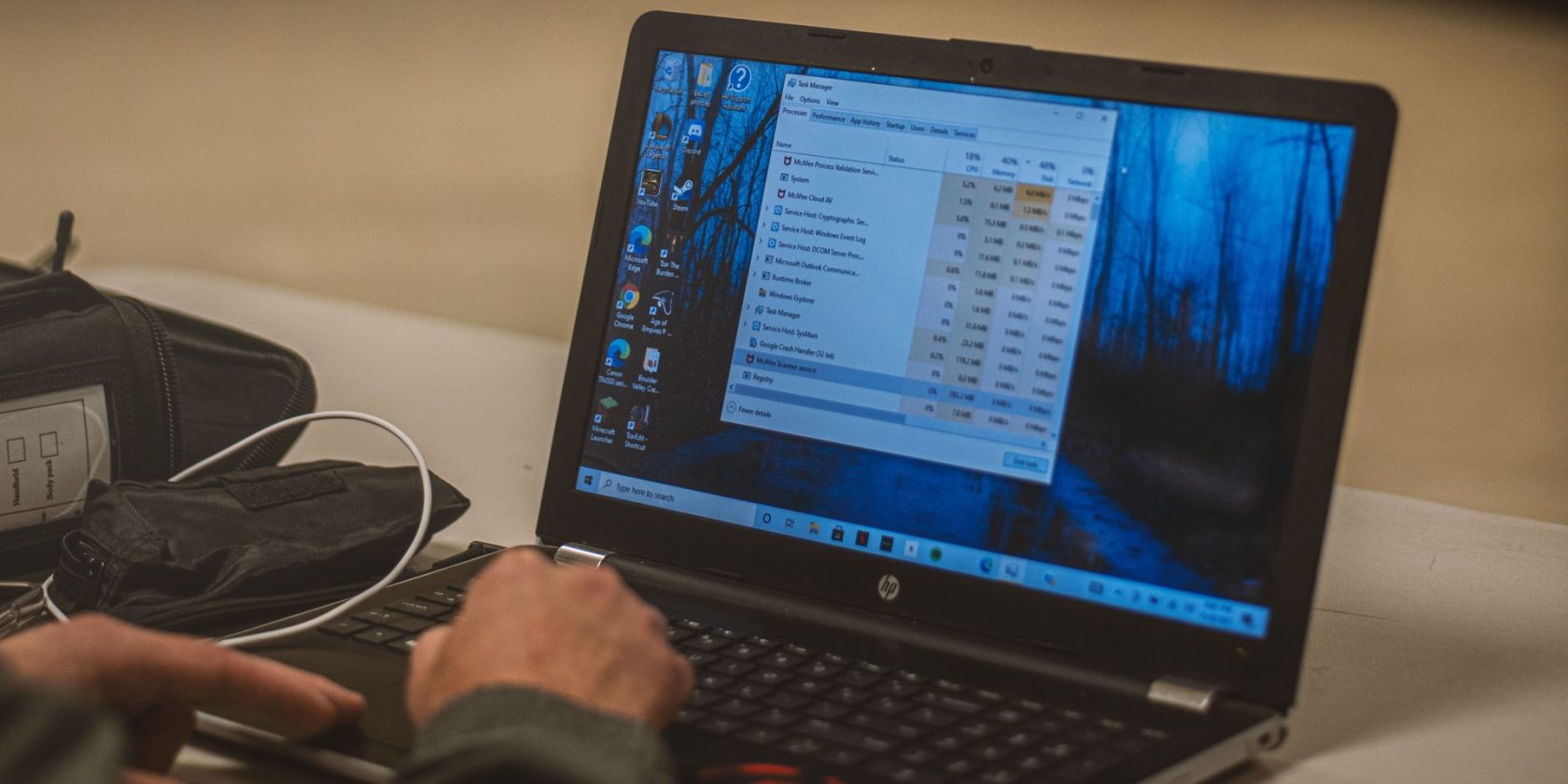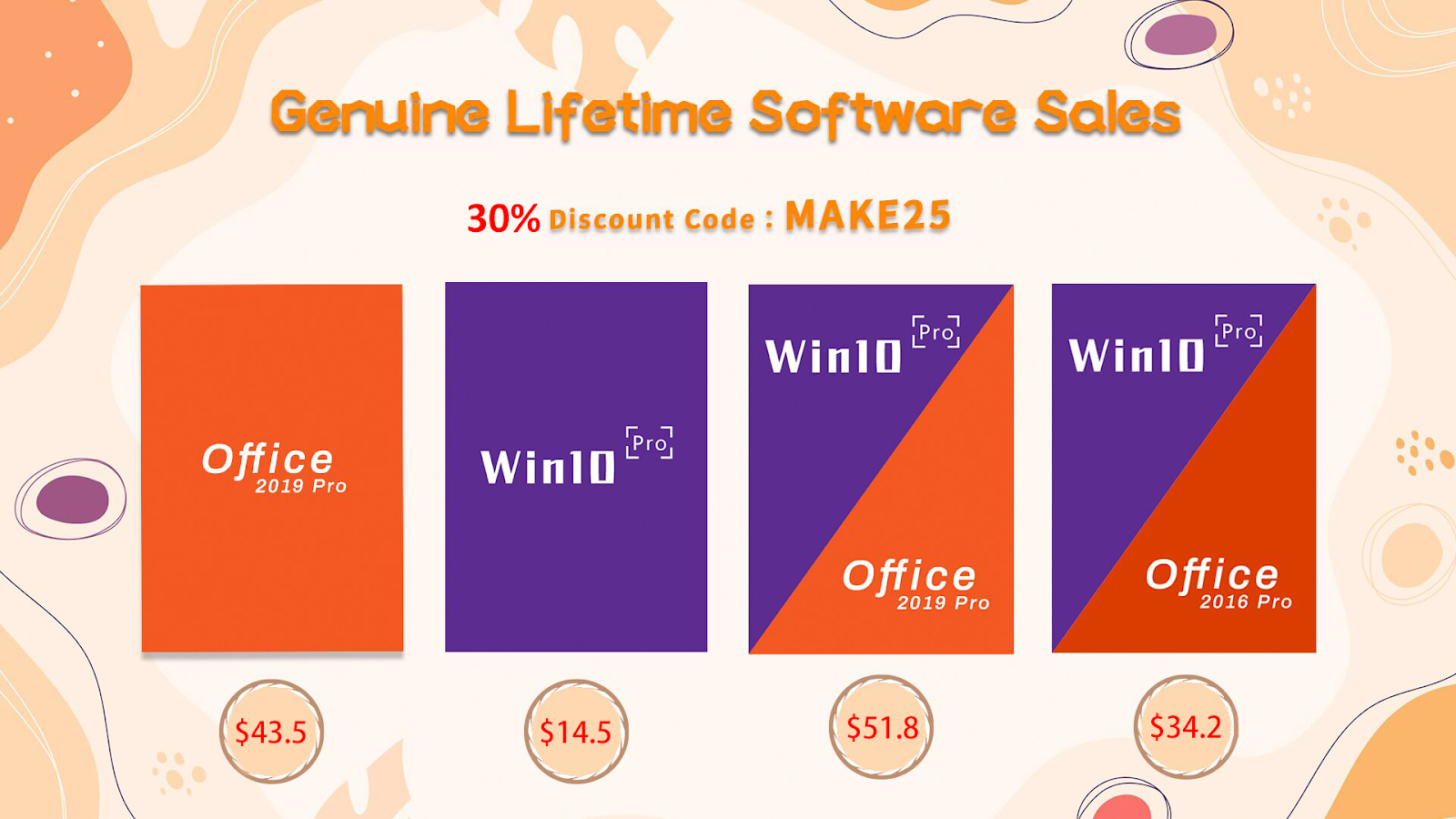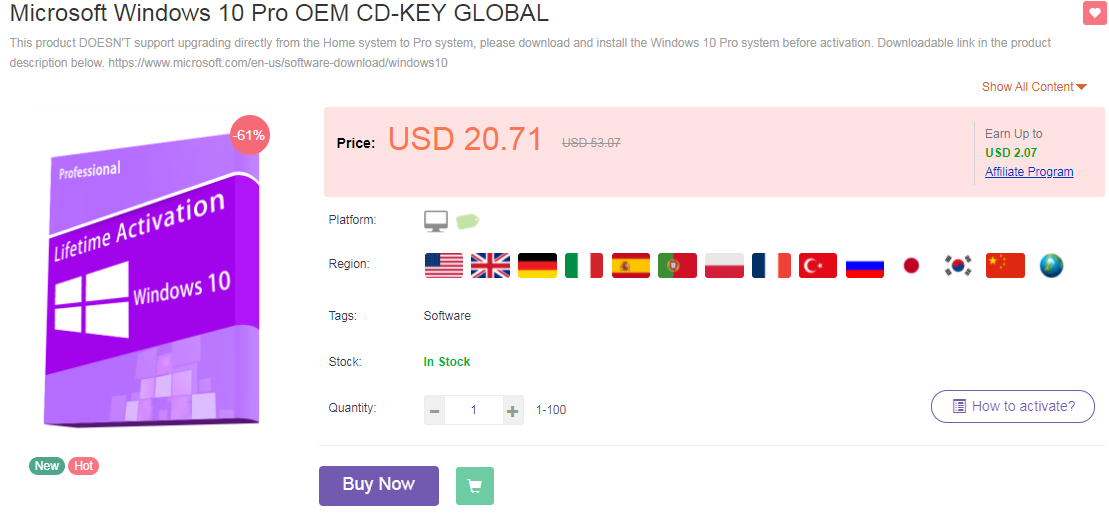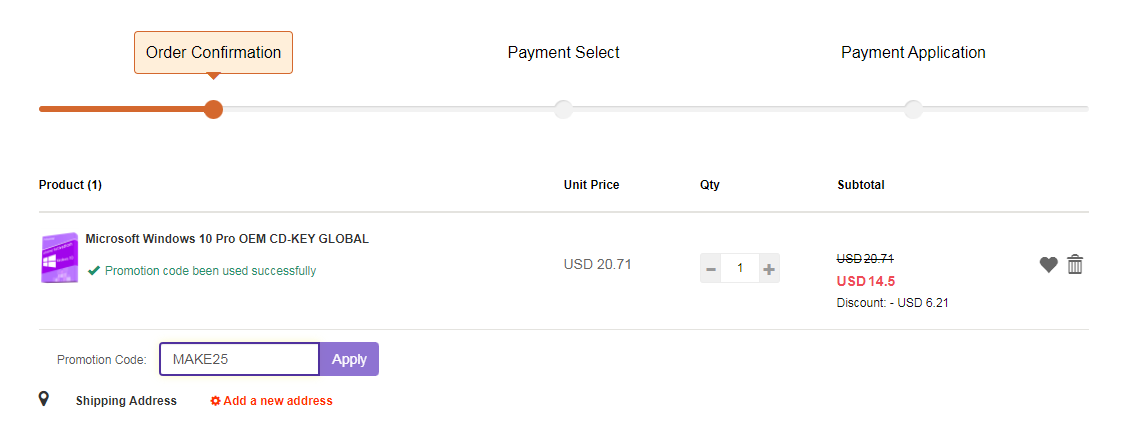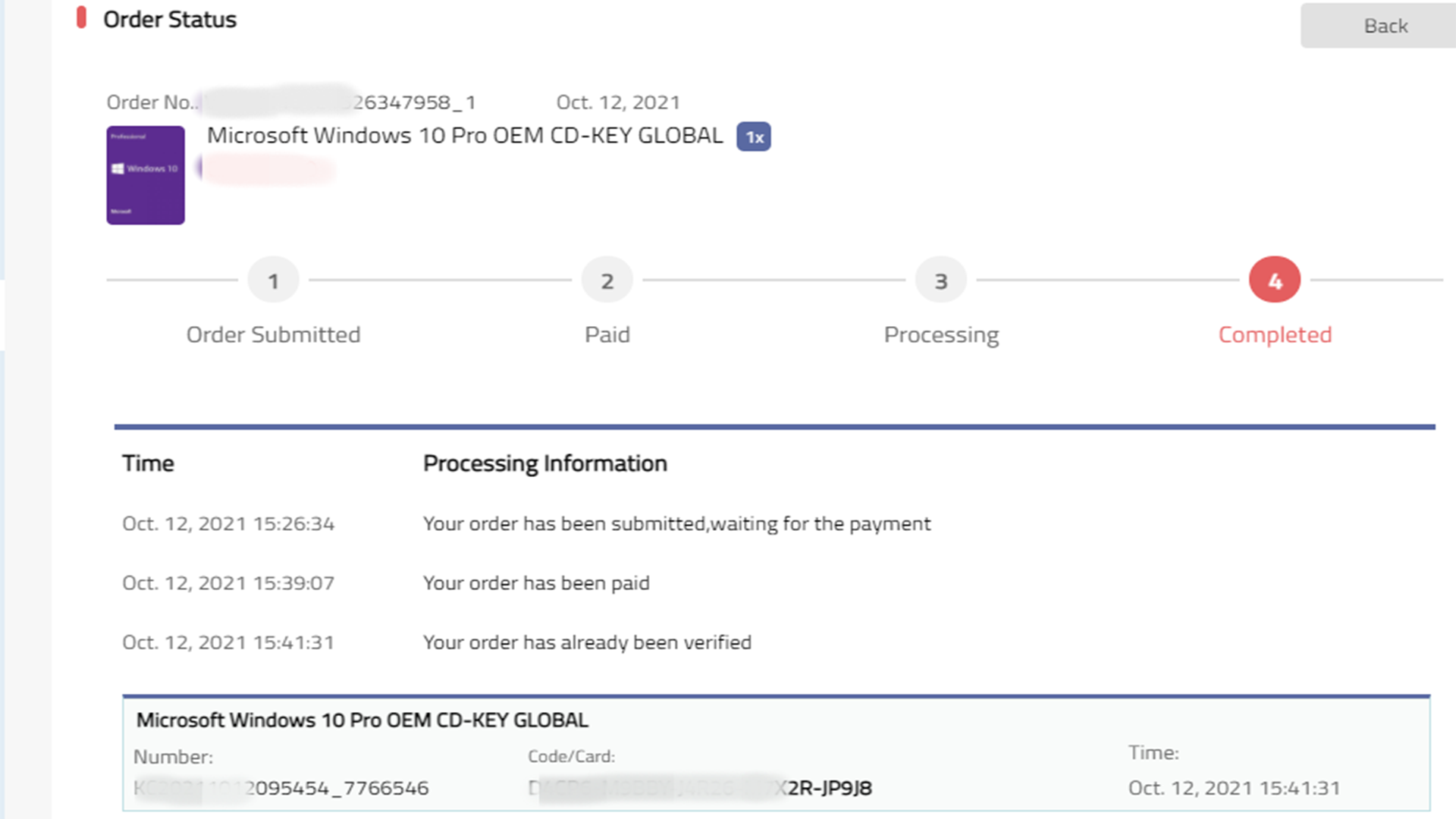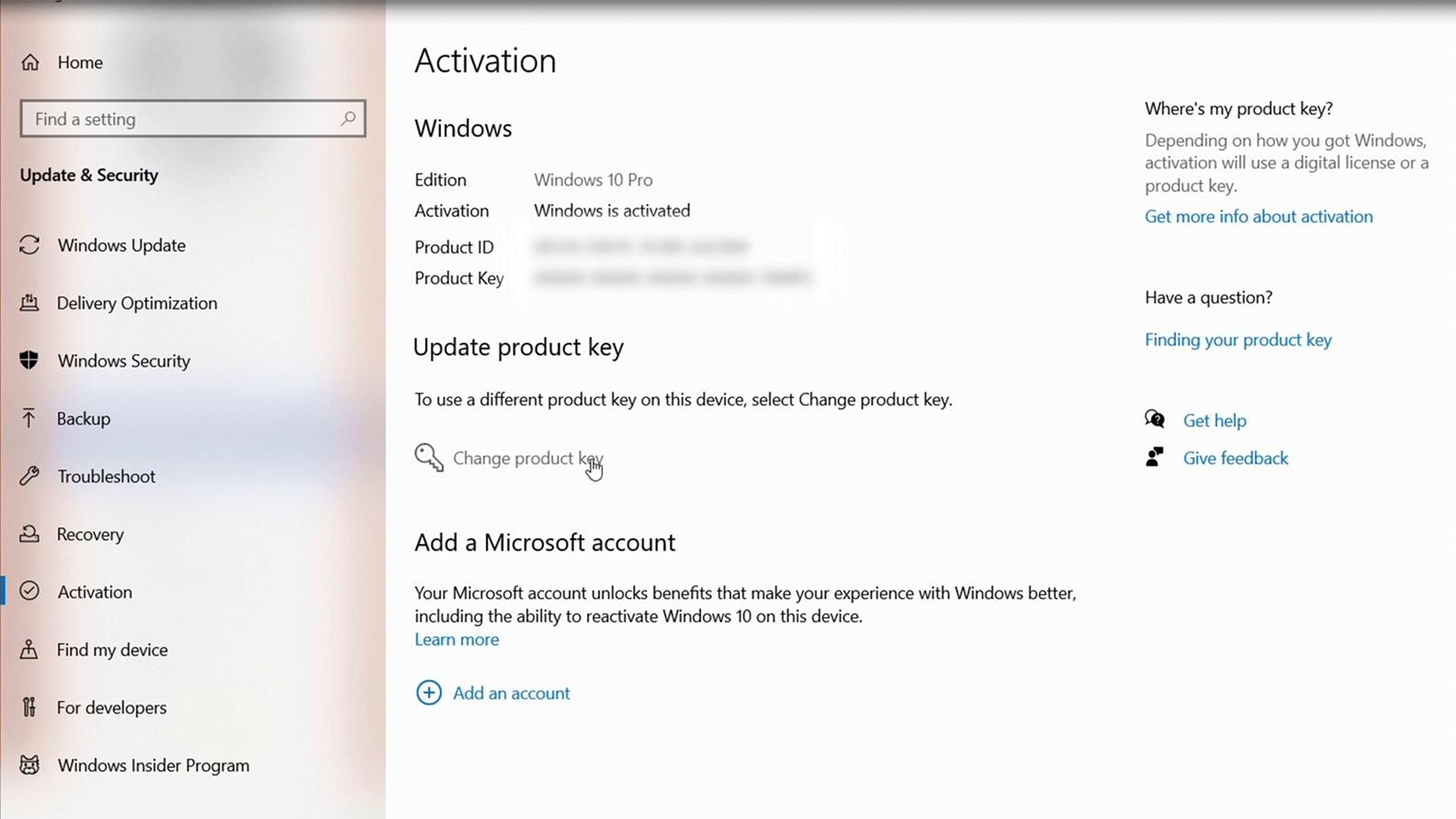We're thankfully reaching the end of January—the longest month of the year by far—and now we're staring 2022 in the face, focusing sharply on our productivity in work. But how do you remain productive if your OS is behind the times? The answer is "with great difficulty". Therefore, you need to upgrade your Windows operating system.
Now, you could just go to Microsoft's official store and spend a fortune, or you could head to Keysbuff, where you'll find Windows 10 and Microsoft Office for virtually nothing. If you want an inexpensive way to upgrade your Windows or Office software, then Keysbuff is the right place.
Let's see what Keysbuff has to say...
Huge Deals on Windows 10 and Microsoft Office
You can take advantage of a range of deals with Keysbuff as we round-out January. You'll find the likes of Windows 10 Pro, Microsoft Office, and you can even combine the two into an even better deal! Here's what Keysbuff has on offer for you right now.
- Windows 10 Pro Global Permanent Activation ($54.00) $14.50 with 30% discount code MAKE25
- Windows 10 Home Global Permanent Activation ($107.00) $13.00 with 30% discount code MAKE25
- Office 2016 Pro Plus Global Permanent Activation ($230.00) $26.70 with 30% discount code MAKE25
- Office 2019 Pro Plus Global Permanent Activation ($230.00) $43.50 with 30% discount code MAKE25
- Windows 10 Home + Office 2016 Pro Plus Global ($337.00) $31.10 with 30% discount code MAKE25
- Windows 10 Home + Office 2019 Pro Plus Global ($804.00) $43.90 with 30% discount code MAKE25
- Windows 10 Pro + Office 2016 Pro Plus Global ($284.00) $34.20 with 30% discount code MAKE25
- Windows 10 Pro + Office 2019 Pro Plus Global ($284.00) $51.80 with 30% discount code MAKE25
How about that, then? Eight amazing deals on Windows 10 Pro, Windows 10 Home, Microsoft Office 2016, and Microsoft Office 2019.
How Do You Get Your Windows 10 or Microsoft Office Keys From Keysbuff?
Getting your product key is such an easy process, you could do it with your hands tied behind your back. To start the purchase process, click the link above relating to the deal you want to take advantage of. This will take you to the product page, where you just need to complete the following steps.
-
Create an account with Keysbuff before anything else. Click Sign Up in the top right and enter your details. Use a valid email address, as this is where Keysbuff will send your product key.
- Once you have created an account and completed the sign-up process, the product page will open back up, unlocking the ability to purchase your Windows/Office keys. Select the number of activation keys you want to buy, by entering the number in the Quantity field.
-
Now you just need to follow the order process and confirm your order. Enter the details Keysbuff requests and don't forget to use the MAKE25 discount code for even more savings.
-
Click Submit Order and Keysbuff will email you your activation key!
Now you can activate your new copy of Windows 10 or Office.
How to Activate Your Keysbuff Windows Key
Activation is simple, too.
- Go to Windows > Settings.
- Select Updates and Security.
- Select Activation.
- Click Change Product Key. When the pop-up appears, complete the field with your Keysbuff Windows activation code.
- Your operating system will now install on your computer.
Easy!
Get Windows 10 or Office for Less
You can't complain about getting software like this for such a super low price, just don't forget to use MAKE25 at checkout. Now you'll see an uptick in your productivity as your OS is up to scratch!