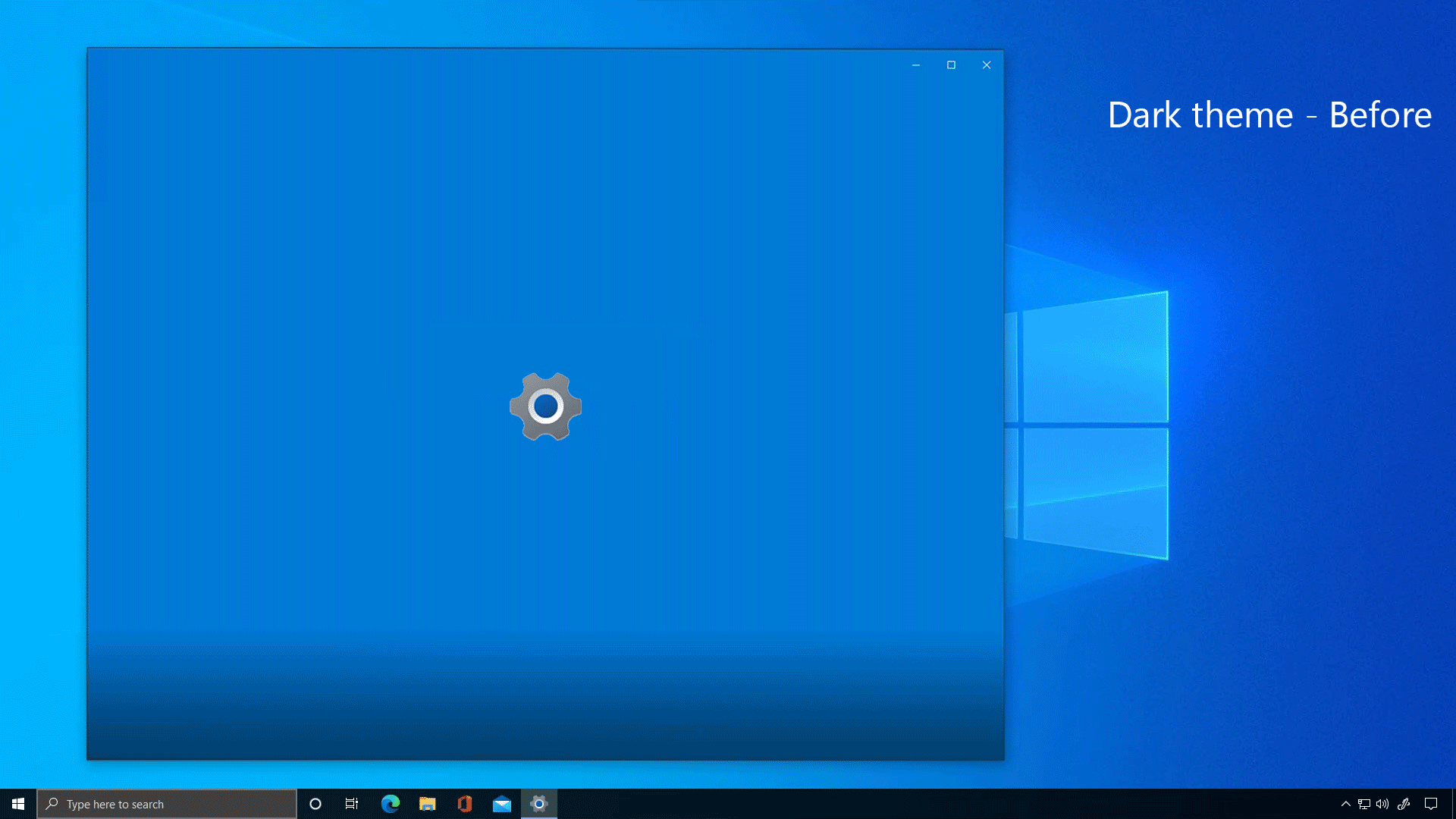The Windows Insider branch is a great way to see what's coming to Windows 10, and the latest update is no exception to this rule. In Preview Build 20241, Microsoft introduced some great new features that we'll hopefully see implemented into Windows 10 soon.
Diving Into the Windows 10 Insider Preview Build 20241
Microsoft made the announcement of the new Insider build on the Windows Insider blog. There's a lot to break down in this update, so let's take a peek at the bigger features coming with this update.
First of all, the update will create theme-aware splash screens for Universal Windows Platform (UWP) apps. These splash screens are what you see for a brief moment when you load an app that's either part of Windows 10 or from the Store. For example, when you boot up Settings, a brief splash screen with a cog on it will appear before the settings load.
Now, the splash screen will care if you have your operating system set to light or dark mode. If it's light, it'll be white; if it's dark, it'll be black.
If you have the update, you can see the effect for yourself in the following apps:
Settings
Store
Windows Security
Alarms & Clock
Calculator
Maps
Voice Recorder
Groove
Movies & TV
Snip & Sketch
Microsoft ToDo
Office
Feedback Hub
Microsoft Solitaire Collection
The update also brings with it an improved defragmentation tool. It now contains an advanced view checkbox which lists all hidden drives when clicked, as well as better tooltips when a drive cannot be defragmented. You can also refresh the list of drives with F5.
If you're a heavy user of the Narrator feature, the new update will make sure you catch everything. Previously, all updates that occurred while the PC would lock would be dictated on arrival, potentially while you're away from the computer. Now, the Narrator will repeat all the important notifications when you unlock your PC, so you don't miss a thing.
The update includes a huge batch of fixes and some known issues that Microsoft is still working on. Be sure to check out the blog post for the full run-down on what to expect.
Even More Features Coming to Windows 10
If you like being in-the-know on what's coming for Windows 10, you owe it to yourself to check out the Insider build. The latest update to the Insider channel adds some handy new features, and who knows what's coming next?
Windows has been on a good Insider streak. Recently, the company added a new questionnaire at the start of the Windows 10 setup that asks you what you want from your PC.
Image Credit: RoSonic / Shutterstock.com