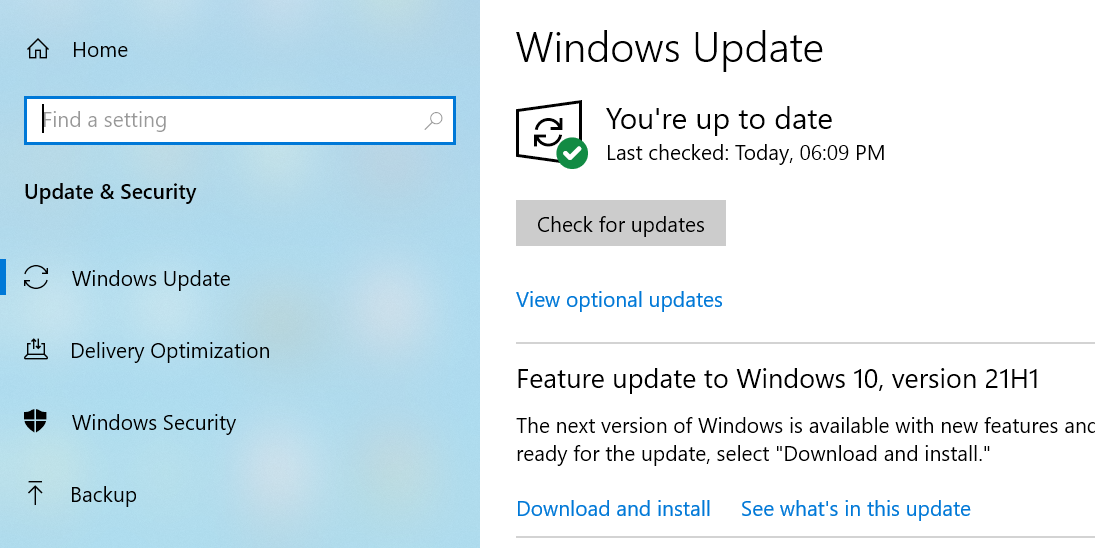If you’ve been keeping an eye on the Windows security news lately, you’ve probably heard of PrintNightmare. This is a vulnerability that allows hackers to exploit your system and run malicious codes on it.
Fortunately, it didn’t take too long for Microsoft to come up with a fix. The company has released an update that you can install on your PC to eliminate this vulnerability.
How to Patch the PrintNightmare Exploit on Windows 10
The official fix for the PrintNightmare exploit comes in the form of a Windows update. Like any other update, you install this update on your PC, and it patches the existing bug in your system.
All you need to apply this fix is an active internet connection on your Windows 10 computer. Then, you need to follow these steps to get the update:
- Open Windows 10’s Settings app by pressing Win + I at the same time.
- In Settings, from the bottom, select Update & Security.
- On the Update & Security page, from the sidebar on the left, select Windows Update.
- In the pane on the right, click the Check for updates button.
- Download and install the available updates on your PC.
And that fixes the exploit preventing hackers from gaining access to your system.
What Can a Hacker Do With the PrintNightmare Exploit?
If you’re a curious soul, you might want to learn what a hacker can do with the PrintNightmare vulnerability on your system.
With this exploit, a hacker with low permission levels can remotely access the target system and gain system-level privileges. These rights allow the hacker to run malicious codes on your system and make various changes to it.
For example, the hacker can view, edit, and delete your data. They can also create new user accounts with full rights. Basically, this exploit allows the hacker to perform quite many actions that can negatively impact your system.
Microsoft Finally Patches the PrintNightmare Vulnerability
The Windows update that fixes the PrintNightmare exploit comes as a boon for millions of Windows users, as this helps prevent your system from being managed by bad actors. So whether you use your PC in an organization or as a personal machine, get the update and install it so that you’re safe no matter what.
In addition to keeping your PC up to date with the latest software versions, there are a few other precautions you can take to keep your PC safe and secure. These precautions include uninstalling old apps, creating restore points, enabling encryption, and more.