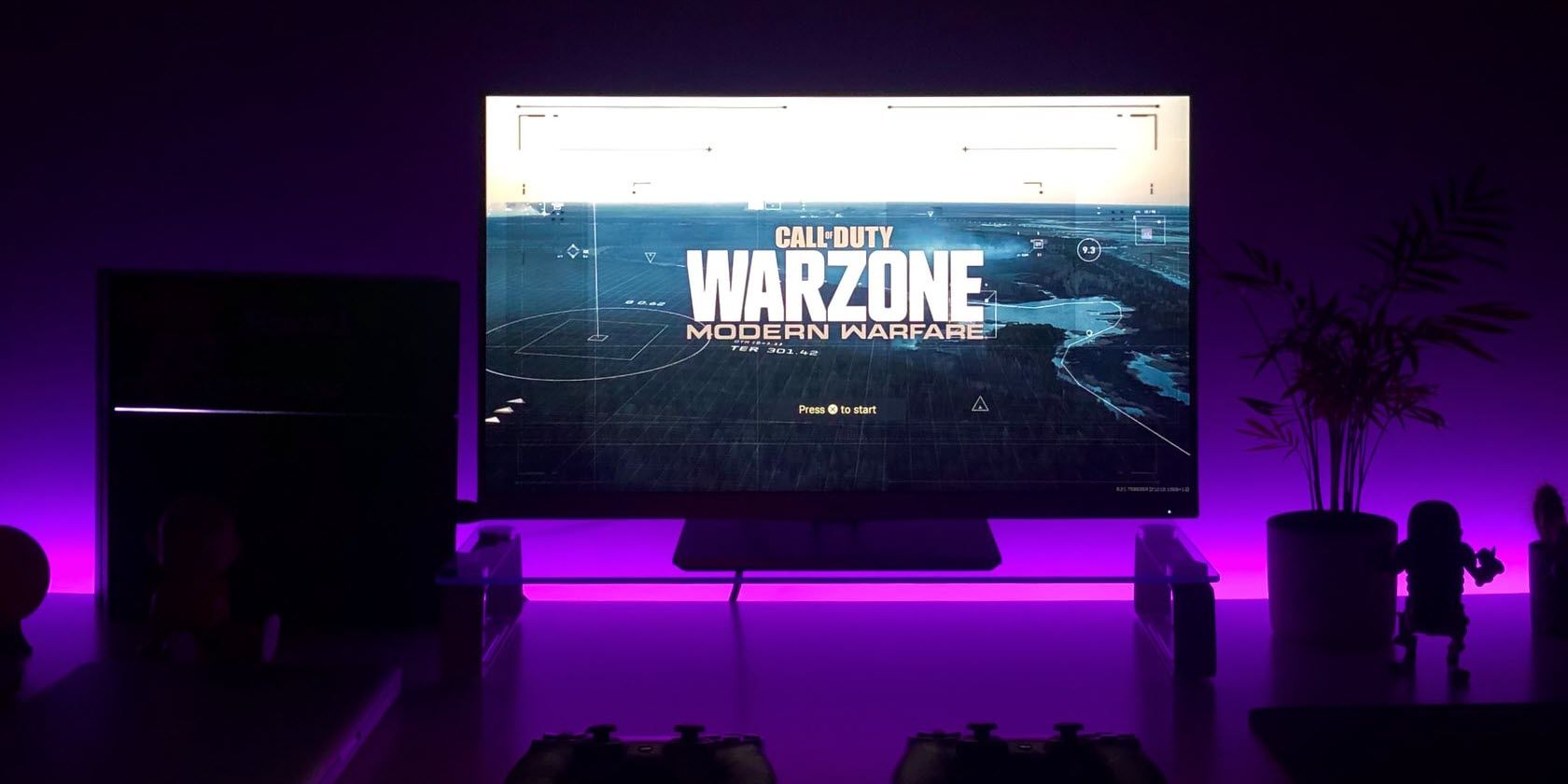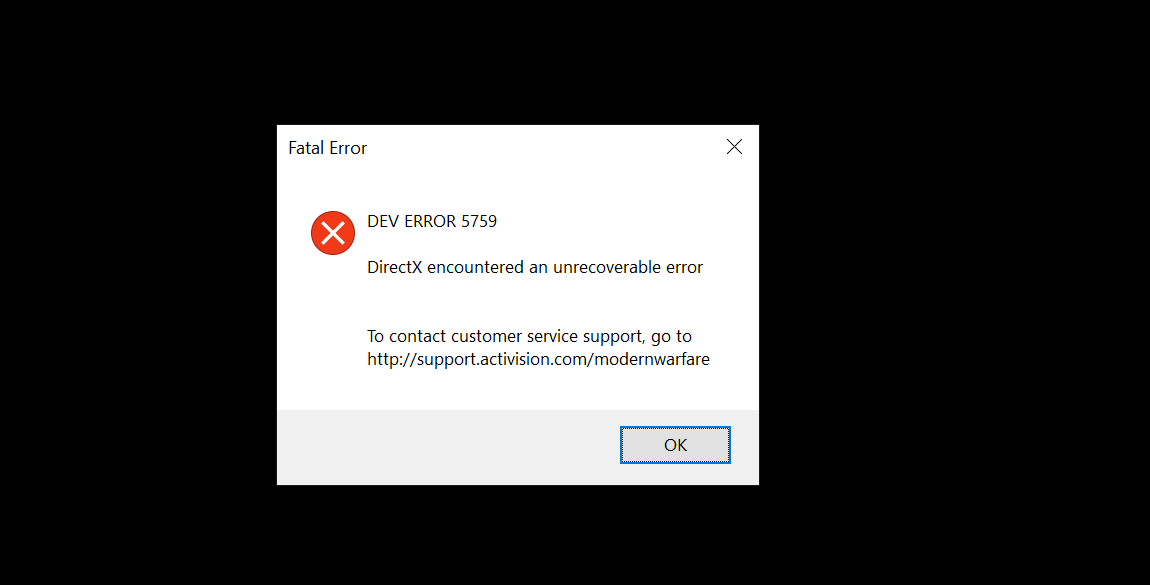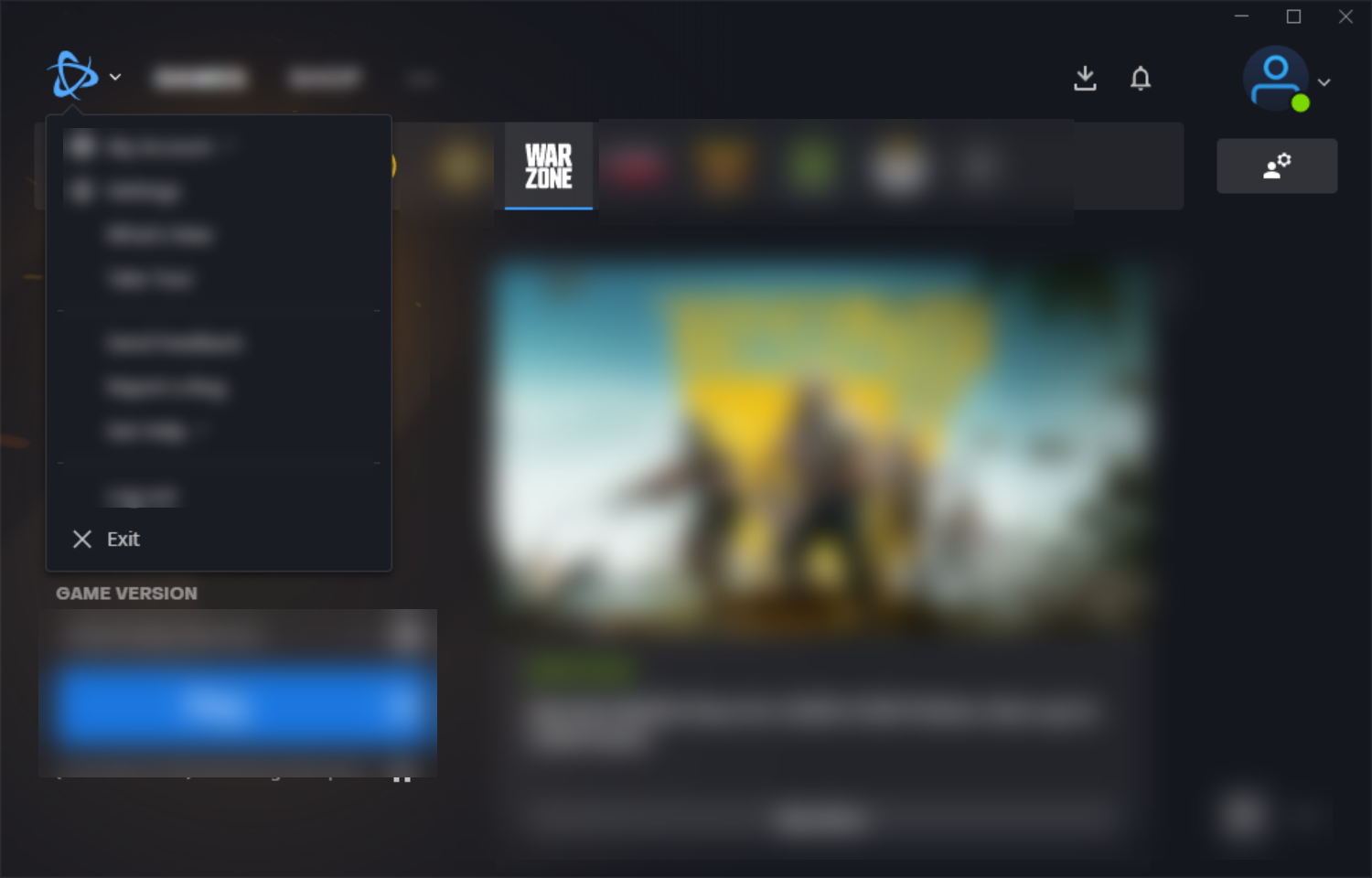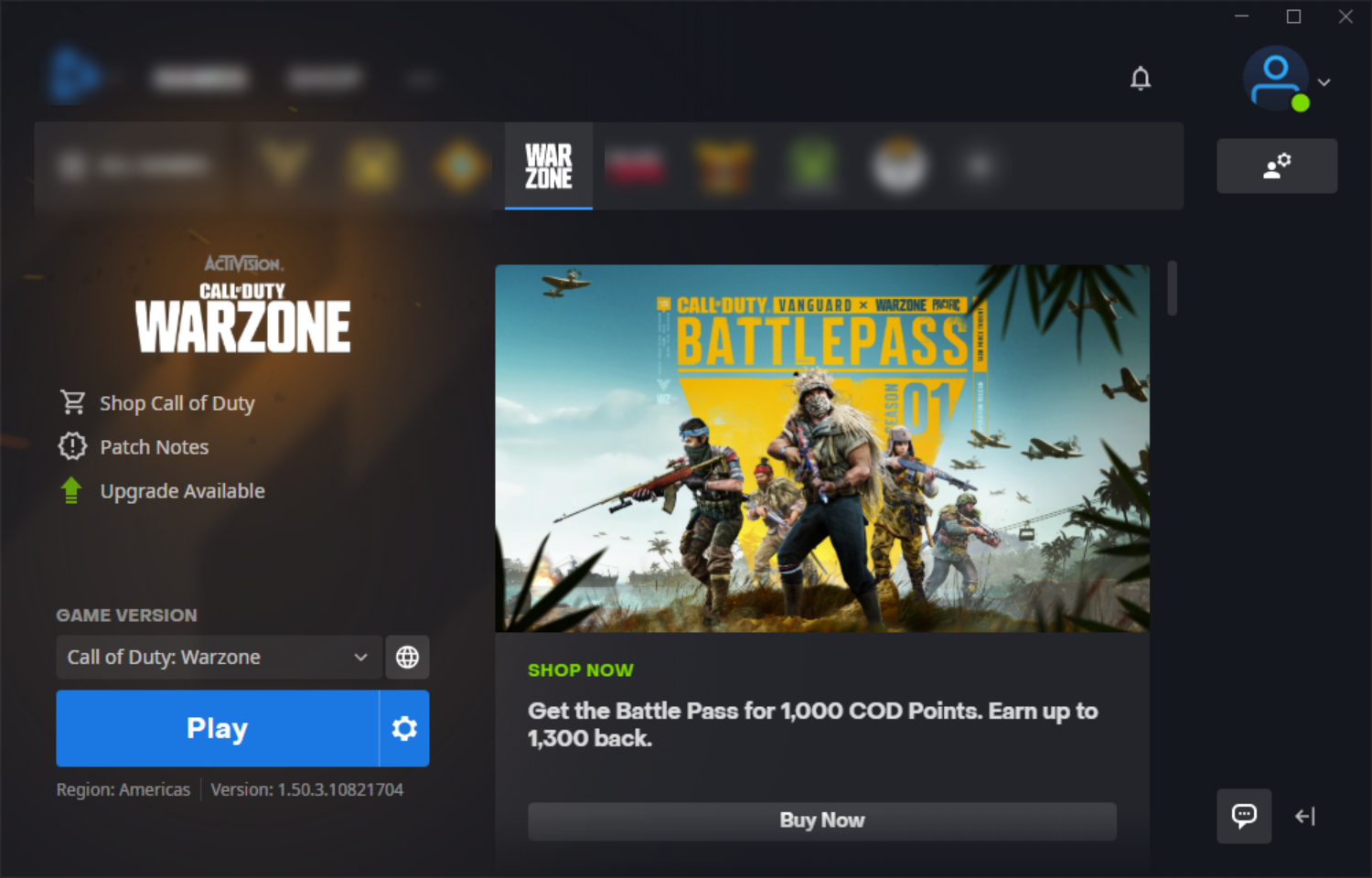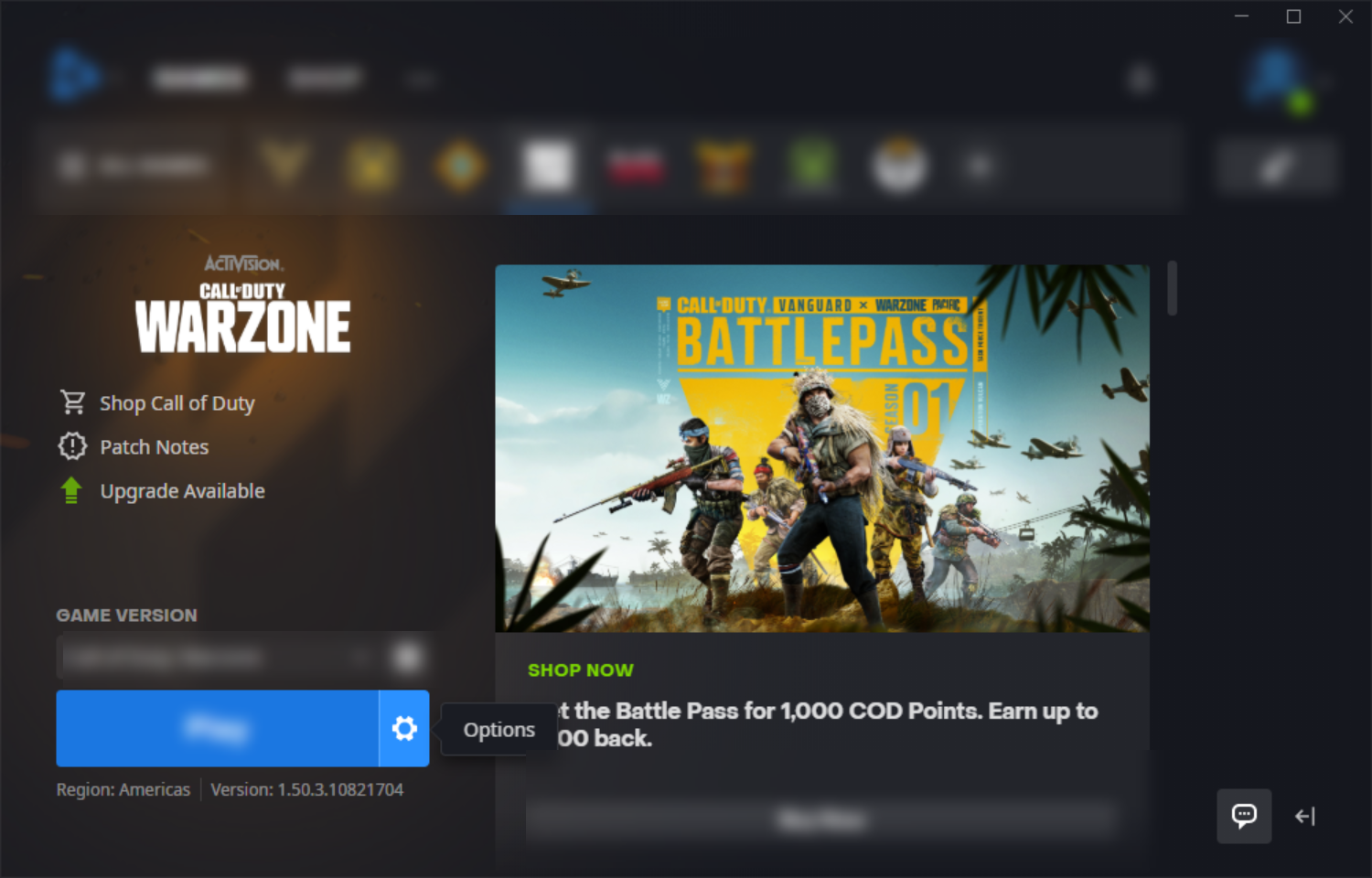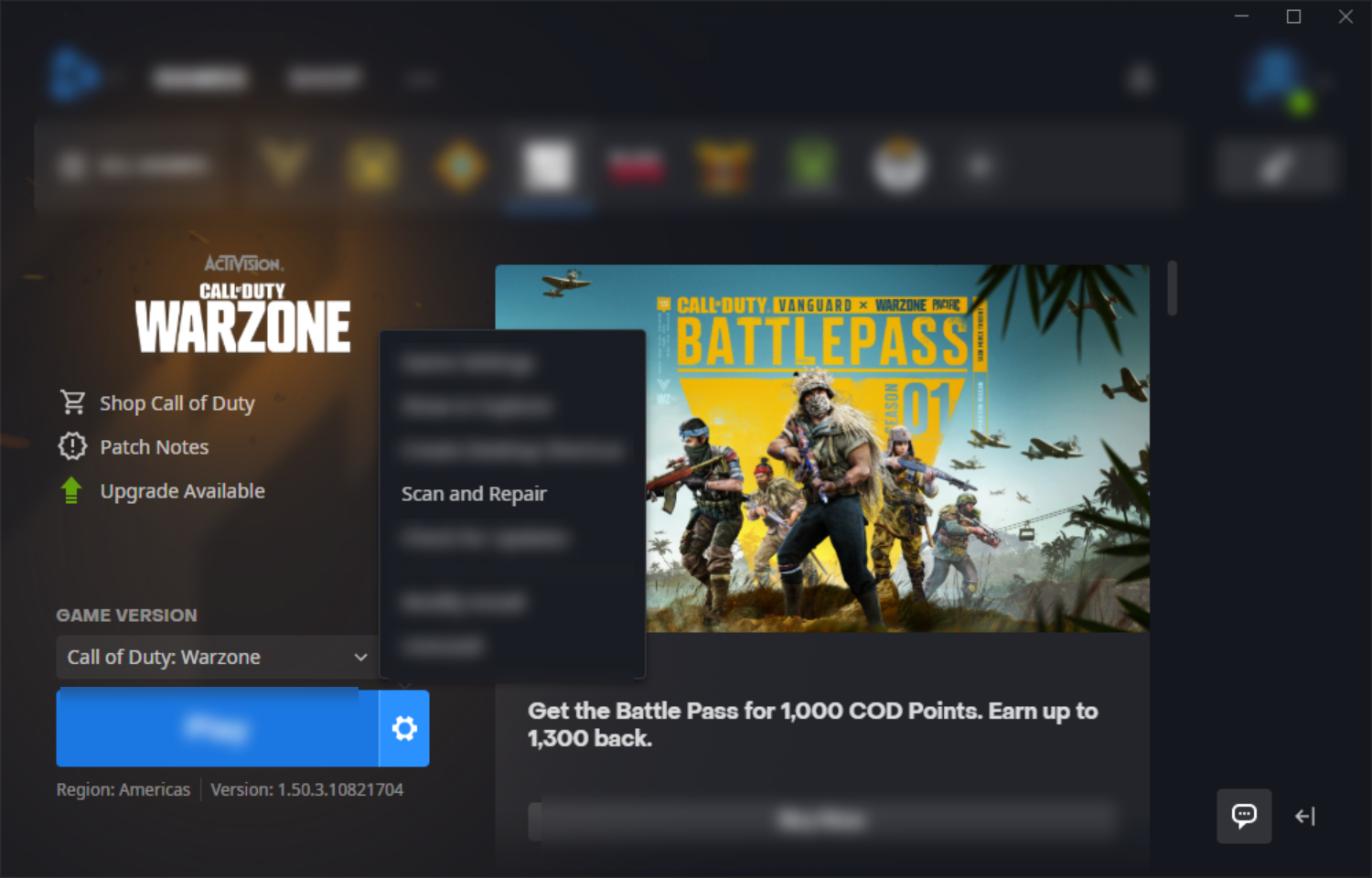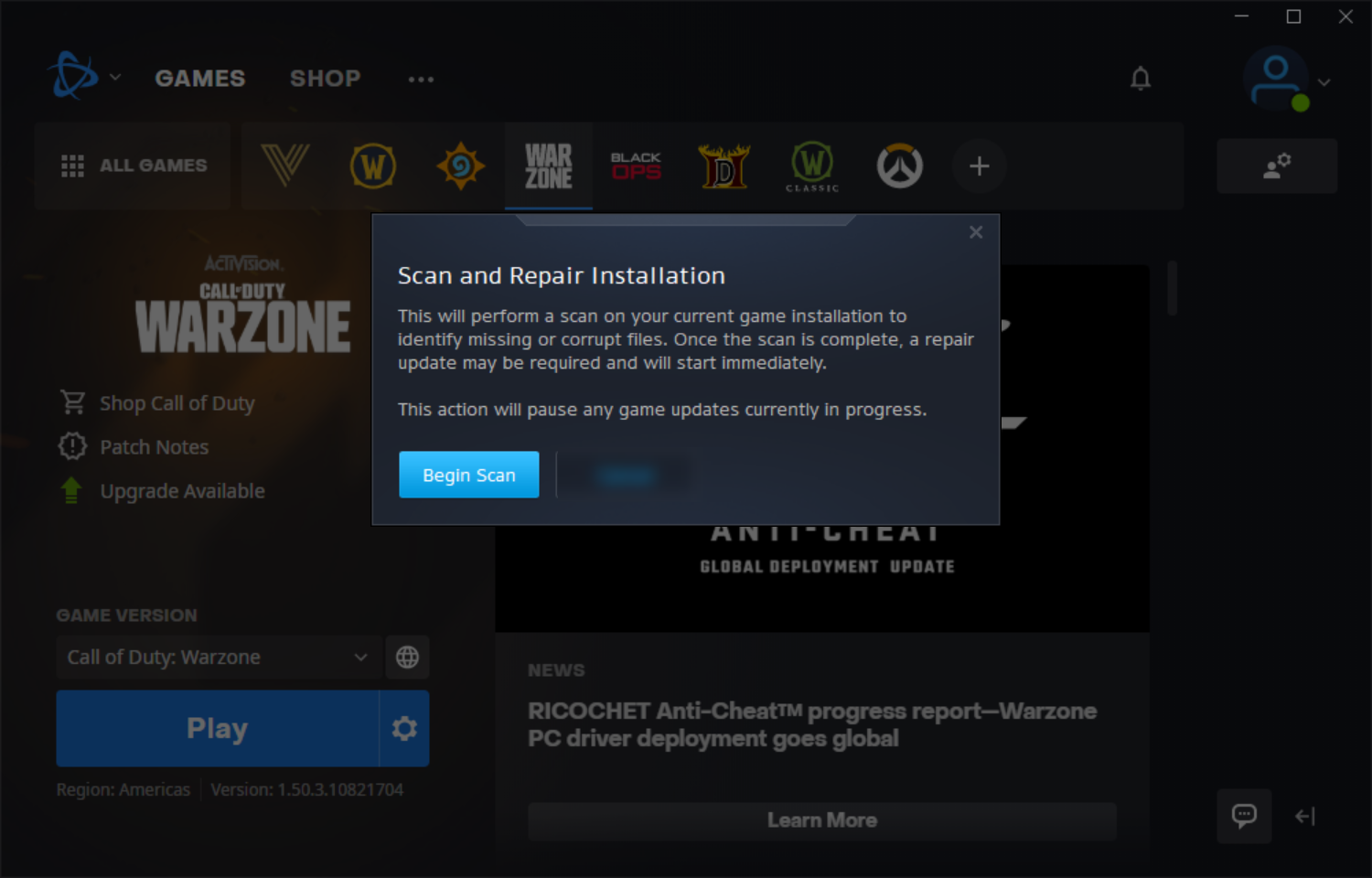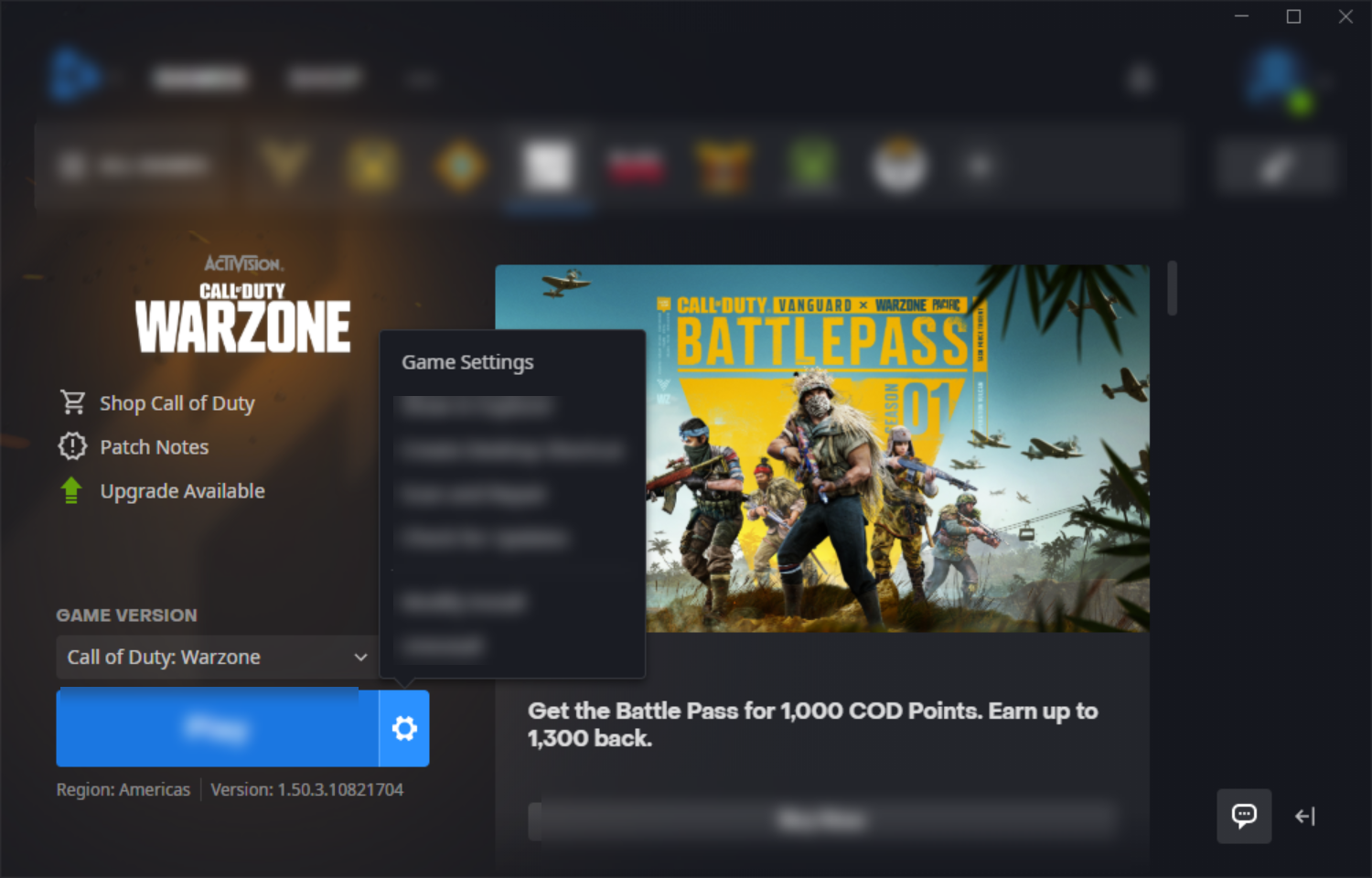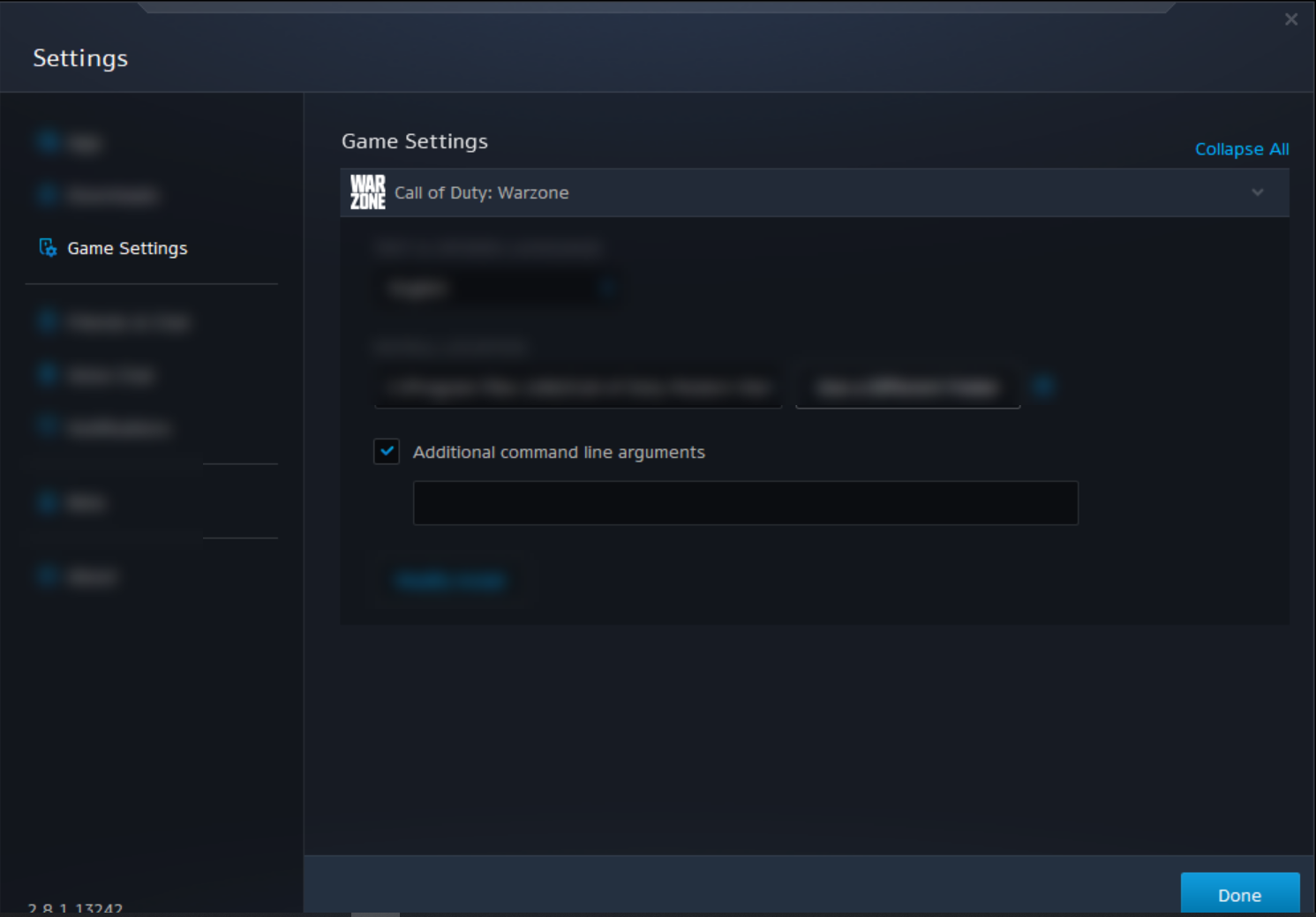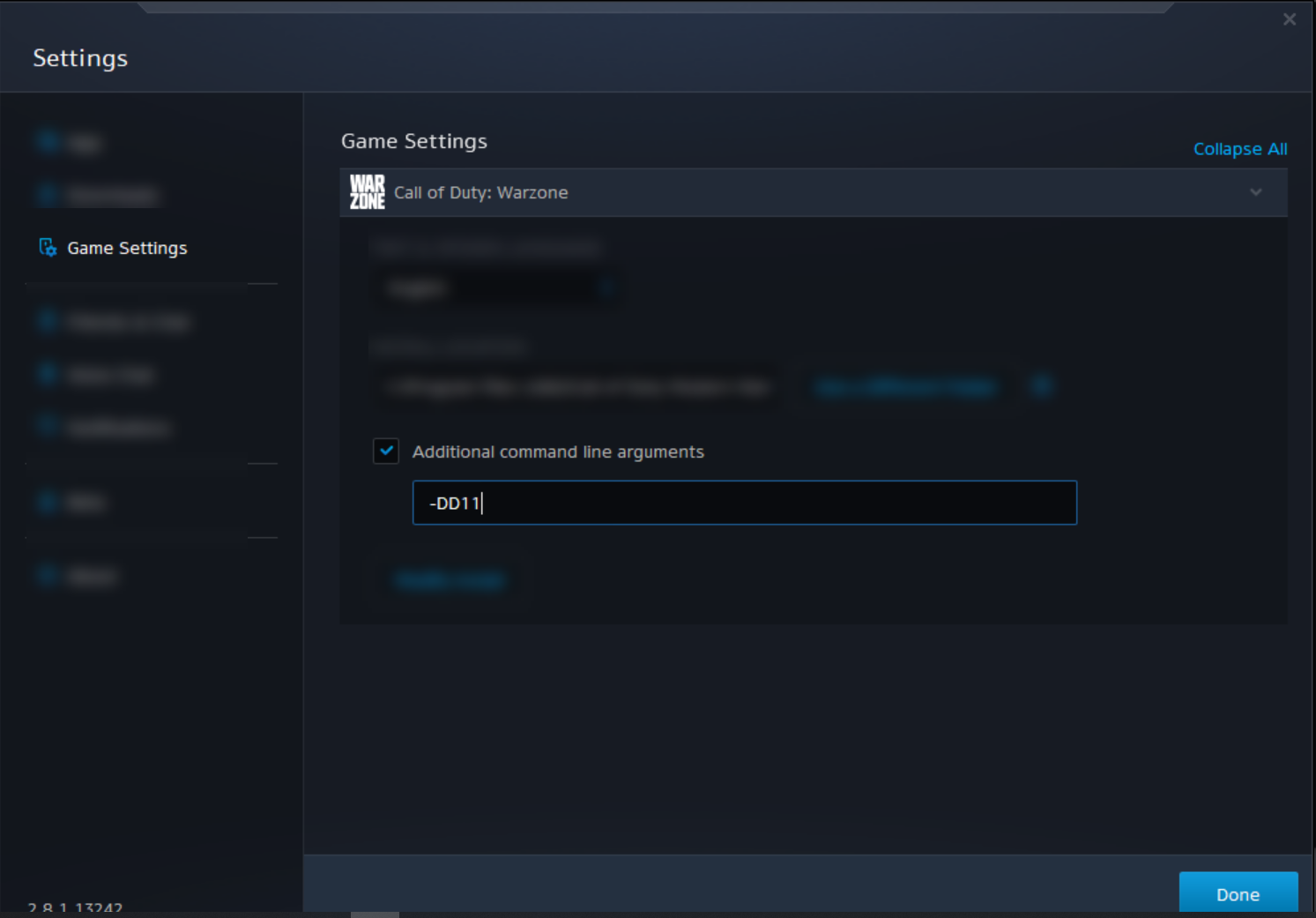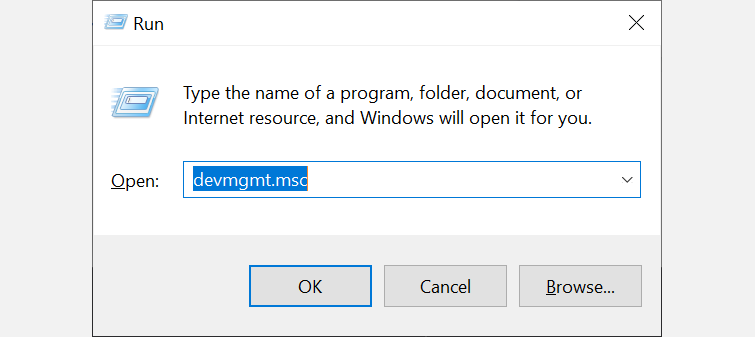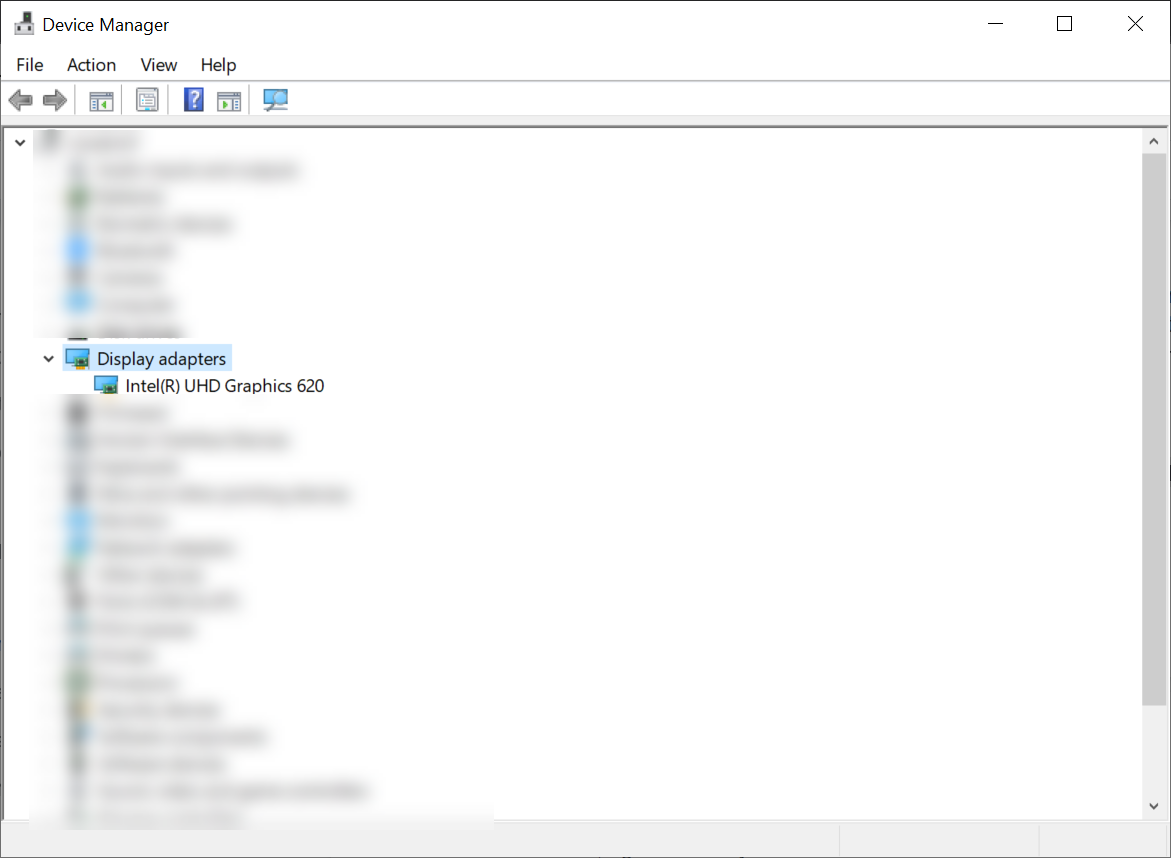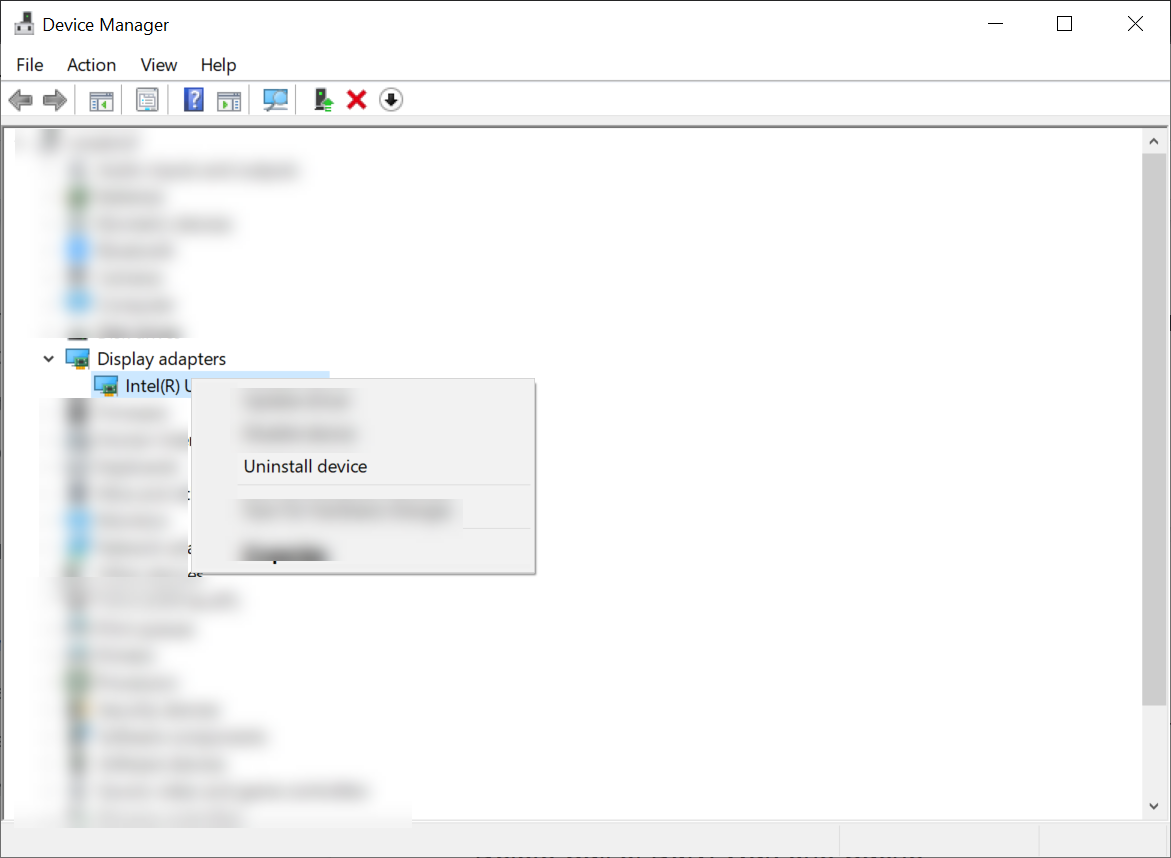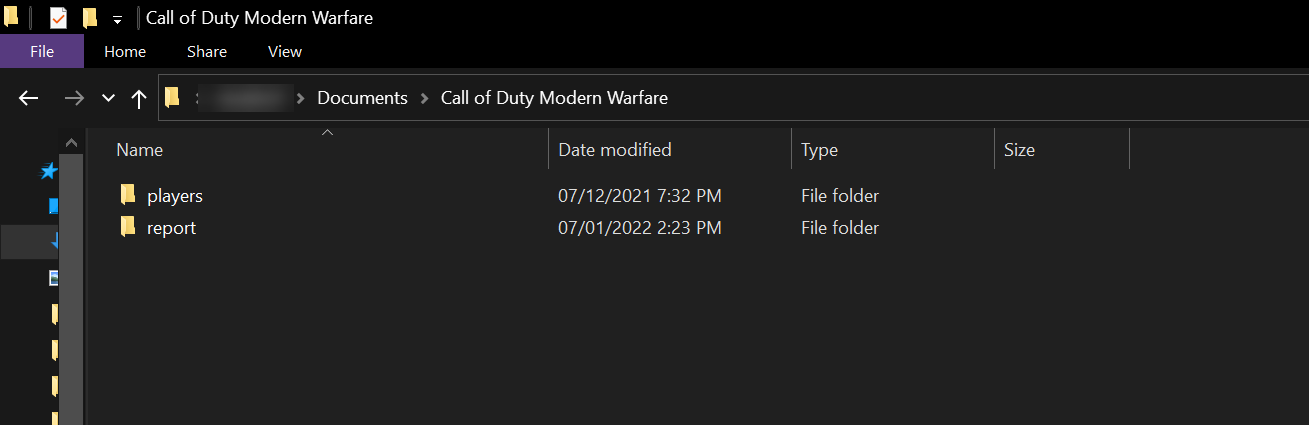If you are experiencing a "DirectX unrecoverable" error when playing Call of Duty (COD) Warzone, you are not alone. In fact, this is one of the common issues that players are complaining about. It is important to note that the error occurs because of DirectX-related issues and has nothing to do with the game servers.
Let's explore what causes the "DirectX unrecoverable" error in Call of Duty Warzone and how you can fix it.
Possible Causes for Call of Duty Warzone's "DirectX Unrecoverable" Error
A few different things can cause this error, so be sure to give each solution a try to see if it does the job.
Random Computer or Game Bug
Coding bugs or game bugs are normal and usually cause many errors encountered when playing or launching games. However, faulty hardware may also trigger some software problems, which can cause the game to crash. You can minimize problems coming from random bugs by keeping your game app up to date.
Outdated Drivers or Software
Games like Call of Duty Warzone heavily rely on your computer’s system and drivers. If they’re not updated, they can cause games like COD to crash. If you encounter the DirectX Unrecoverable Error all of a sudden, it might be an issue with the drivers of your PC or your operating system. Running an outdated OS or drivers can introduce issues to your computer, not only your game. So make sure you regularly update them.
Your Computer Is Incompatible With COD Warzone
If it’s your first time launching COD Warzone and you’ve encountered this issue, your PC may be incompatible with the game. Your computer must meet the minimum specification required to play the game, or else you’ll encounter issues like DirectX Unrecoverable Error.
Conflicts With Other Programs
Unfortunately, other applications may interfere with the Blizzard launcher or the COD Warzone game. For example, if you’ve been running the game for a while and it suddenly crashes after you recently installed a new application, the new program might be causing the Warzone DirectX Unrecoverable error.
Internet Connection Problems
Another possible cause for the DirectX error on COD Warzone is your internet connection. A slow or intermittent connection can affect your gameplay and cause issues in general. Before launching the game, make sure that your internet is properly working. This can minimize your chances of getting an error throughout the game.
How to Fix Call of Duty Warzone DirectX Unrecoverable Error
Now you know the common causes, it's time to get this error fixed. Here's how.
Restart the Game and Launcher
This is a crucial step, and you should not skip this. While this may seem like a basic step, it can be an effective solution as rebooting the game and launcher gives the app a fresh start, removing any random errors it may have encountered. Here’s how you can restart the game:
- Quit COD Warzone as you would normally do.
- Then, close the Battle.net launcher completely by clicking the Battle.net logo on the upper-left side and selecting Exit.
-
If necessary, close it through the task manager. Press and hold Ctrl + Shift + Esc, select COD Warzone and Battle.net launcher from the list and click End task.
- Relaunch both programs and check if the error is fixed.
Reboot Your Computer
If you are still experiencing the Warzone DirectX Unrecoverable error after restarting the game and its launcher, the next thing you should do is reboot your computer. Don’t just restart it; shut down your PC completely and wait for at least 30 seconds before turning it back on. After turning on your computer, open the game and see if the issue persists.
Use the Scan and Repair Option from the Battle.net App
The Blizzard Battle.net app has a built-in troubleshooting tool that helps repair corrupted game files. Many users have reported that this tool was able to help them fix several game issues, such as the DirectX Unrecoverable error. Follow the steps below o use this feature.
- Open the Battle.net launcher from your computer.
- Click the Call of Duty Warzone icon.
-
Then, click Options or the gear icon beside the Play game button.
-
Next, select Scan and Repair from the menu.
-
In the popup window, click Begin scan.
-
Wait for the repair to finish and see if this fixes the issue.
Keep Your Software and Drivers Updated
Outdated drivers and software can cause various issues to your system and its apps. To minimize your chances of encountering game bugs, make sure that the following are updated:
- Windows Operating System
- Graphics Card Drivers
- COD Warzone
- Blizzard Battle.net launcher
You also need to check if your system and other apps receive regular updates from Microsoft and developers. If not, it can be detrimental to your PC’s overall health.
Run Call of Duty in DirectX 11 Mode
In some cases, forcing your computer to run on DirectX 11 mode instead of DirectX 12 can fix the unrecoverable error. Here’s how you can run COD Warfare in DirectX 11 mode:
- Open the Battle.net launcher.
- Select the Call of Duty: Warzone from your list of games.
-
Click the gear icon or Options found beside the Play game button.
-
Then, choose Game Settings.
-
From the Game Settings, check the box beside the Additional Command Line Arguments.
-
In the box, type -DD11. Next, click the Done button at the bottom of the window.
-
Rerun the game and see if the problem returns.
Reinstall Your GPU Drivers
Games like COD Warzone heavily rely on your computer’s GPU. If its drivers fail, you’re likely to experience errors while playing or launching the game. If you’re still getting an error after the fixes above, reinstalling your graphics card driver may be the solution. Here’s how:
- Press Win + R to open Run. Then, type in devmgmt.msc in the text box. Press OK.
-
On the Device Manager, click the arrow beside the Display adapters to show your graphics card.
-
Then, right-click on your GPU and select Uninstall device.
-
Next, restart your computer. Windows 10 will automatically attempt to reinstall the driver during the reboot.
- Open the game and see if it’s working correctly.
Delete Call of Duty Warzone's Cache
Removing the game’s cache can also fix the unrecoverable error and refresh its settings. Follow the steps below to delete the cache:
- Close COD Warzone and the Battle.net application.
- Open File Explorer and copy and paste the following on the address bar: C:\Users\[your name]\Documents\Call of Duty Modern Warfare\. Make sure to change the [your name] label to your PC’s name.
-
Copy all the folders found in this location and keep them in another folder. This will serve as your backup if you encounter an error with your troubleshooting later or when you want to restore the cache to your game.
- After copying the game cache to another folder, go back to the Call of Duty file explorer window and delete all the folders in it.
- Start the COD Warzone game again and see if this fixed the error.
Close Other Apps When the Game Is Running
As mentioned, other programs can cause the DirectX Unrecoverable error. To ensure that these apps aren’t the cause of the issue, close all other apps before launching the game. If it runs smoothly, run the apps one by one before opening the game to see which is causing the problem. Once you’ve determined which app, uninstall it completely to stop the error from happening again.
Getting a Better Gaming Experience
Experiencing an error when launching or playing Call of Duty Warzone can be frustrating, especially if you don’t know the root cause of the problem. Hopefully, the fixes above resolve the DirectX Unrecoverable error. If it does, it’s also best to look at ways to optimize your Windows 10 performance for a better gaming experience.