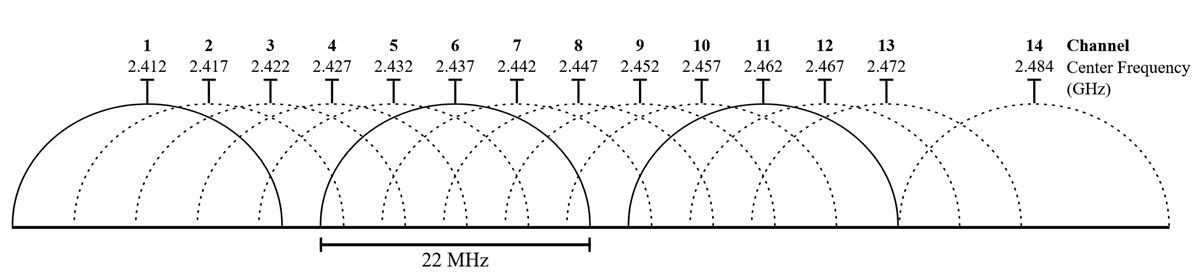When you connect to your Wi-Fi router, you connect to either the 2.4GHz or the 5GHz band. Or, if you're using a top-of-line router, you might even connect to a third band, 6GHz.But that's not all you connect to. Within each of these Wi-Fi bands are individual channels, and the Wi-Fi channel you pick will make a difference to the Wi-Fi speeds you receive—especially in busy areas.So, what is a Wi-Fi router channel, and what do they all actually do?
What Is a Wi-Fi Band? What Is a Wi-Fi Router Channel?
The majority of Wi-Fi routers broadcast on two bands: 2.4GHz and 5GHz. These bands broadcast at different frequencies, similar to how your radio works. The 2.4GHz band broadcasts lower quality Wi-Fi that can travel further, while the 5GHz band broadcasts higher quality Wi-Fi that is more susceptible to interference or interruption.
Dual-band routers are most commonly used, but there are also tri-band routers that offer combinations of different bands, typically either an additional 5GHz band or, since 2020, an all-new 6GHz Wi-Fi band (but more on this in a moment).
Now, those are the Wi-Fi bands. Within each Wi-Fi band are a number of channels. The number of channels available depends on the Wi-Fi band you're using.
How Many Channels Does 2.4GHz Wi-Fi Have?
The slower 2.4GHz Wi-Fi band has a maximum of 14 channels, though this does vary depending on your locale. For example, Wi-Fi channels 12, 13, and 14 are banned in the US. So, in the US, there are fewer 2.4GHz Wi-Fi channels available for use, forcing users to compete for space in the remaining channels.
The entire 2.4GHz Wi-Fi band is just 100MHz wide, running from 2.4GHz to 2.5GHz. Each 2.4GHz Wi-Fi channel is 20MHz wide. However, as you cannot divide 100 into 14 equally sized channels, there is significant overlap between each channel. In fact, there are only three Wi-Fi channels on the 2.4GHz spectrum that don't completely overlap: channels 1, 6, and 11.
Unfortunately, a bunch of other household devices also use the 2.4GHz spectrum to communicate, like baby monitors and smart devices. Then, if you live in a crowded area, you might also encounter other Wi-Fi networks overlapping yours, using the same frequency and channel, and creating additional interference.
Your router may already use the optimal channel for your location. Some routers come equipped with an auto-detect feature that will figure out the quietest Wi-Fi channel for you and adjust to it automatically. However, you could also check out some Wi-Fi analyzer apps to see the busiest channels around you and change the Wi-Fi channel on your router.
You should note that switching Wi-Fi channels isn't likely to deliver a miracle boost in Wi-Fi speed. You might see a slight increase as background interference reduces, but it won't suddenly feel like your 250Mbps down connection is delivering 500Mbps.
How Many Channels Does 5GHz Wi-Fi Have?
The faster 5GHz Wi-Fi band covers a wider frequency band, running from 5GHz to 5.8GHz, meaning each channel is wider and, most importantly, doesn't overlap. As the 5GHz band is wider as a whole, it has more channels than 2.4GHz Wi-Fi, with 20 standard 20MHz channels. There are also an additional five 20MHz channels, known as the UNII-3 band, but the use of these channels varies by country (though they are available for use in the US in some situations).
As the 5GHz channels don't overlap, you're less likely to experience interference in built-up areas with lots of competing signals. There are more individual channels for other Wi-Fi router owners to choose from, and there are very few consumer devices (like baby monitors and IoT devices) using the 5GHz, keeping it clear for other devices.
But that's not all. 5GHz Wi-Fi channels aren't limited to 20MHz the same way 2.4GHz Wi-Fi channels are. Instead, 5GHz Wi-Fi channels can bond with adjacent channels to create a larger single channel, enabling more data to flow through it. For example, 20MHz channels 52 and 56 bond to become the 40MHz channel 54, while channels 60 and 64 bond to become the 40MHz channel 62.
But, wait for it, that's still not all. The newly created 40MHz channels can also bond to become a single 80MHz channel, in this case, channel 58, again increasing data throughput. And yes, you've guessed it, two 80MHz channels can bond to become a single 160MHz channel.
While creating massive Wi-Fi channels sounds like a jolly good idea to increase your overall bandwidth, it doesn't work exactly like that. You see, with each channel bond, interference also increases. The wider you make the channel, the more chance there is for Wi-Fi interference from other Wi-Fi routers, and by using the widest 160MHz channel, you may actually slow your connection down. As such, 5GHz Wi-Fi channel bonding isn't quite as simple as adding them all together and getting faster internet.
How Many Channels Does 6GHz Wi-Fi Have?
For a long time, 2.4GHz and 5GHz Wi-Fi were the only bands available to consumers. That changed in 2020 with the launch of Wi-Fi 6E, which became an entirely new Wi-Fi band. However, it wasn't officially approved until December 2021, when the US Court of Appeals for the District of Columbia Circuit confirmed [PDF] the FCC's decision to open up the 6GHz band.
The addition of a 6GHz Wi-Fi band drastically increases Wi-Fi capacity, adding 1,200MHz of new Wi-Fi spectrum to tap into. In turn, that means the creation of 59 new 20MHz channels. And, as the 6GHz band can use the same channel bonding tech as the 5GHz band, 29 40MHz channels, 14 80MHz channels, and seven 160MHz channels.
In short, 6GHz Wi-Fi effectively quadruples the space available to your Wi-Fi connection. The addition of an entirely new Wi-Fi band will also ease congestion. By extension, those using Wi-Fi 6E, as the new Wi-Fi standard is known, will suffer very little Wi-Fi congestion at the current time, as the number of 6GHz Wi-Fi users remains low.
Make Sure to Adjust Your Wi-Fi Router Channel
Switching your Wi-Fi router channel could make all the difference, especially when using 2.4GHz Wi-Fi. When using 5GHz or 6GHz Wi-Fi, it's often better to let your router choose a channel automatically.