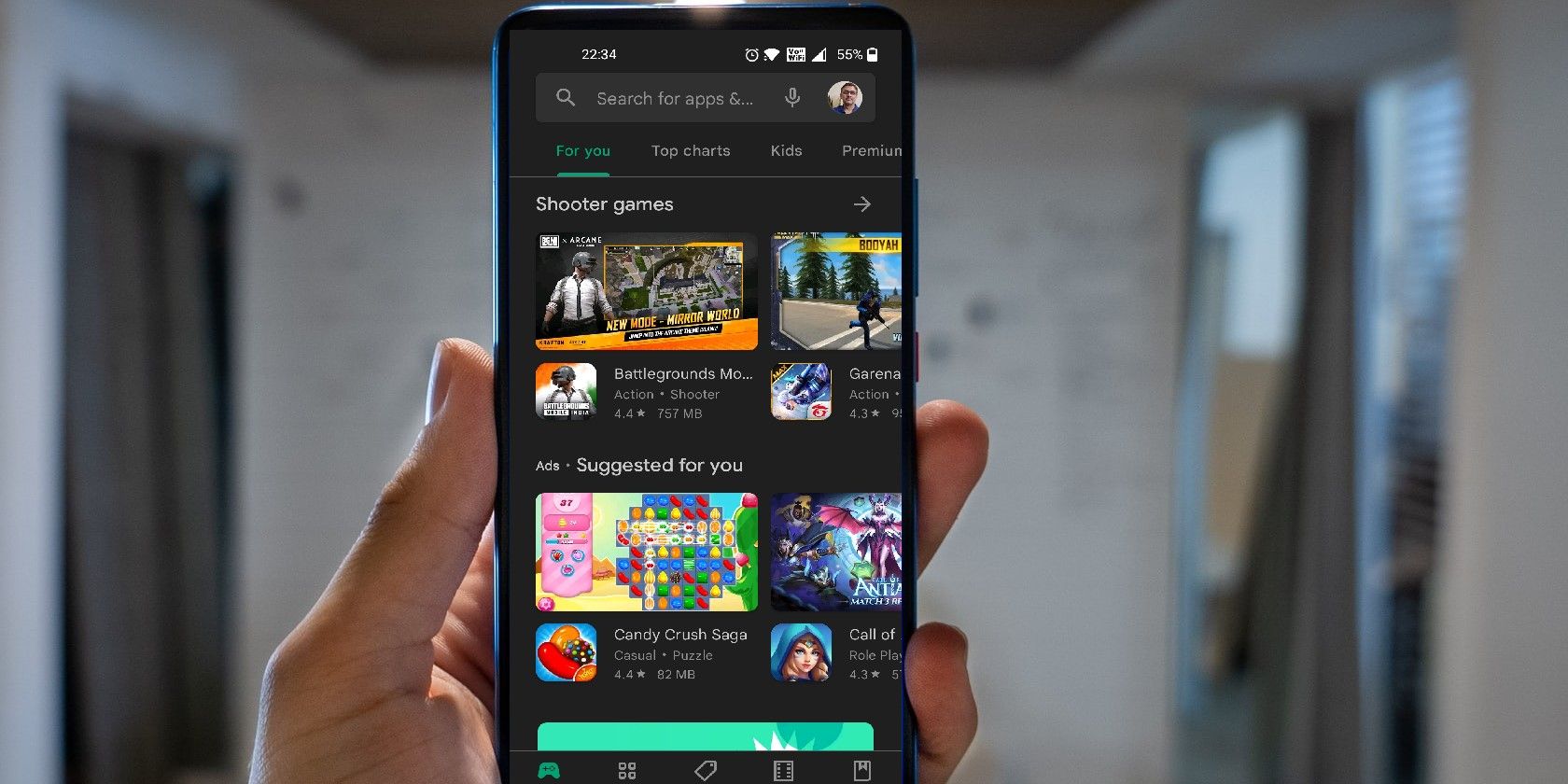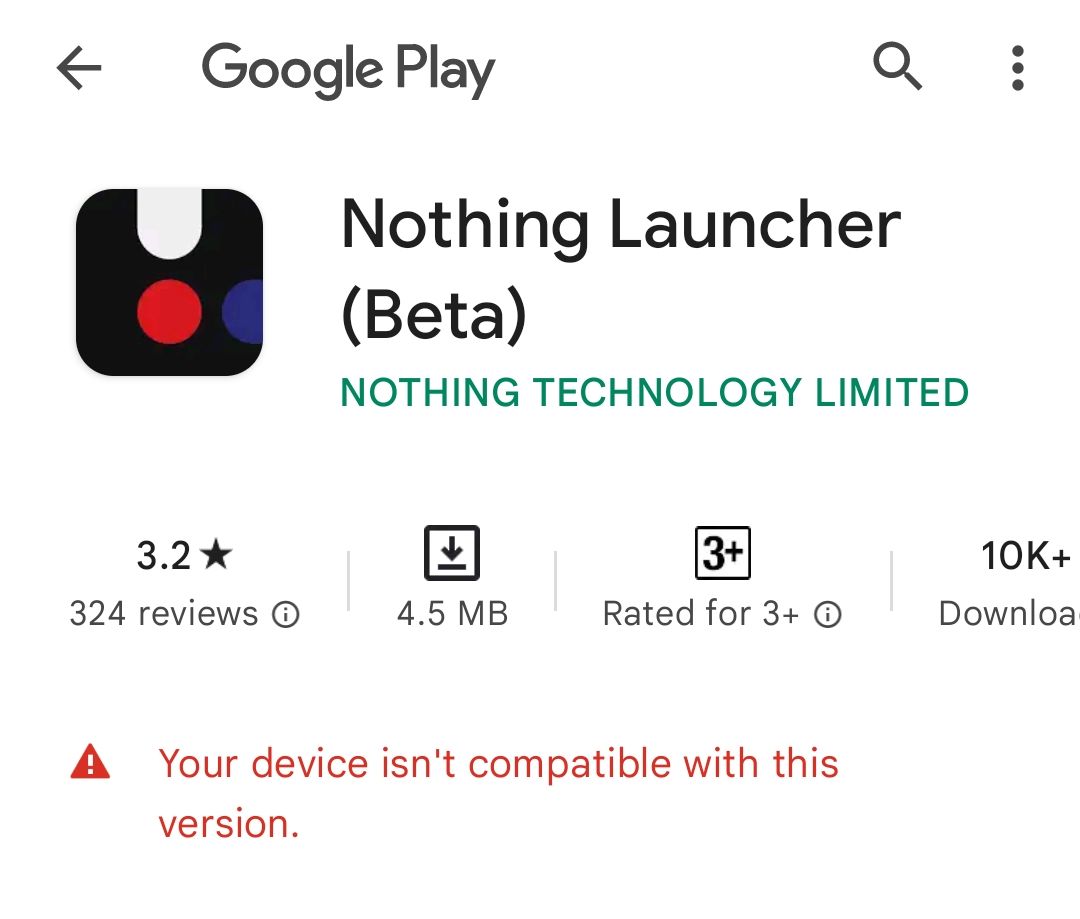In this digital era, new online businesses emerge on the market every day. However, many of them lose their market value and abandon their operations, resulting in downsizing and partially or completely shutting down their services.
If you are using an Android app developed by such a company, that app would be considered an abandoned app, and it may pose serious security and privacy threats to your device.
There are over a million abandoned apps on the Google Play Store at the moment that you should look out for. So, let's discuss why such an app is unsafe for you. But first, we need to know how to check if an app is no longer updated.
How to Check if an App Is Abandoned
An app might be abandoned by a company that has shut down or downsized its operations, or by a single developer who has moved on to other things. At the same time, the app itself remains functional on Google Play. This is one of the scenarios that may lead to an app being outdated.
In other cases, companies might develop newer apps, like an upgrade to the previous one with advanced features and technological advancements. However, they might not remove the older app from the Play Store, and that abandoned version of the app could remain in use by its existing users.
Whichever the case may be, you need to conduct a complete investigation to check if an app is no longer backed by its developer.
- Go to the Google Play app and search for the app that you might consider doubtful.
- Open the app description by tapping on the arrow next to About this app.
- Scroll down to the bottom of this page and under App info, look for Updated on.
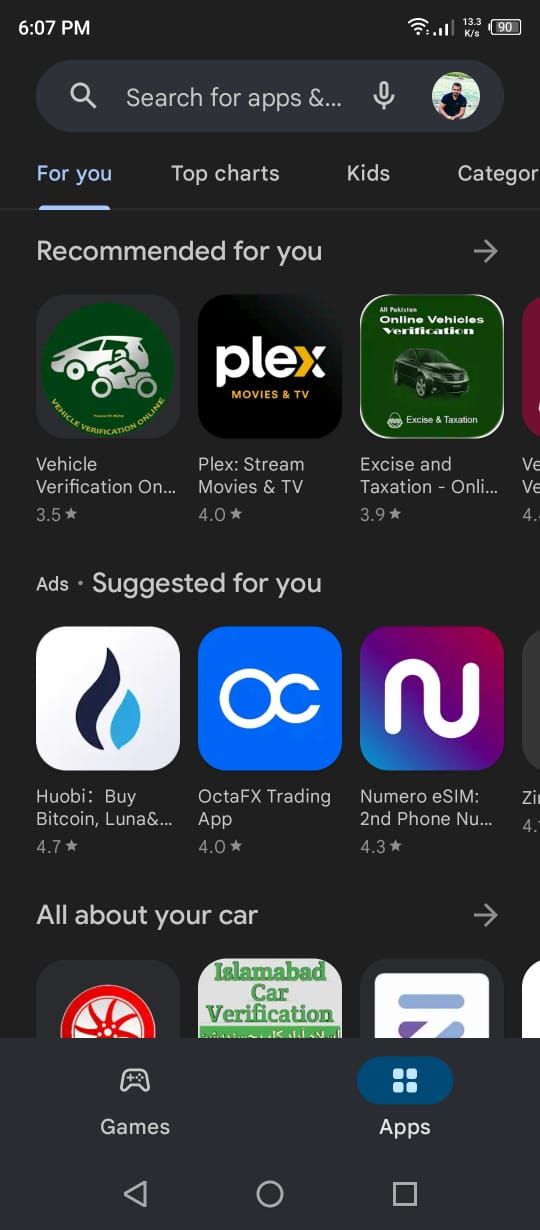
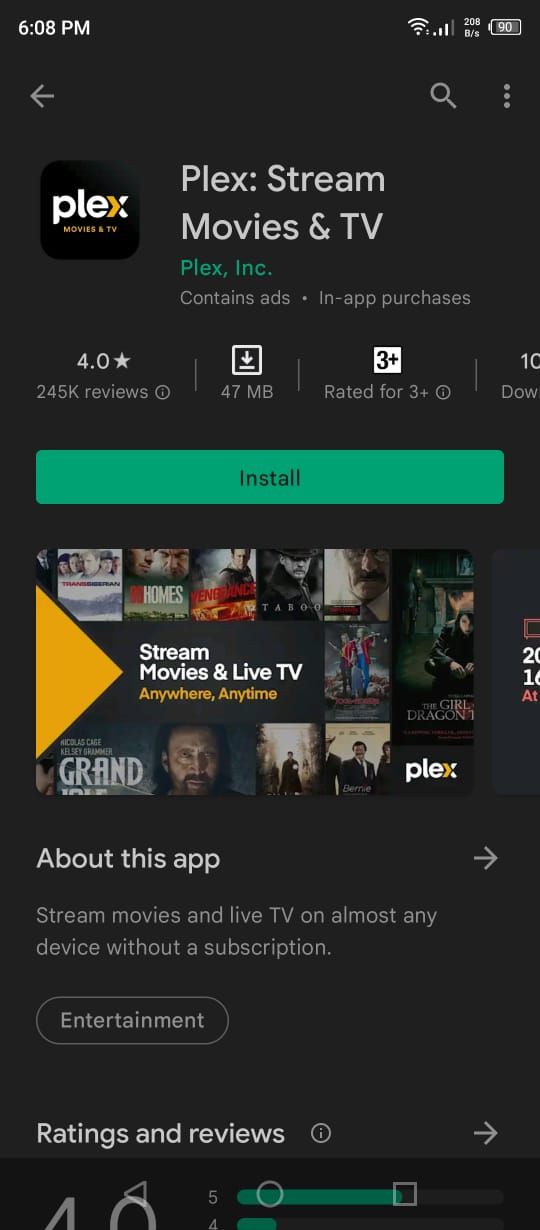
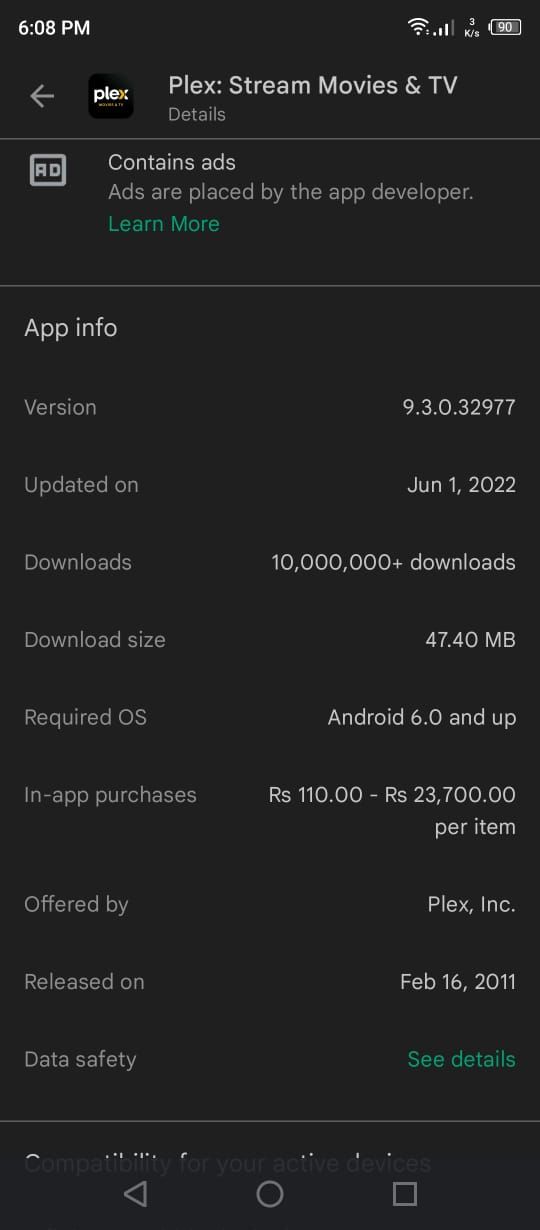
It will show you the last date when an update was released for that app. If you find that the app hasn't had an update in a year or two, there is a good chance it has been abandoned.
Check if Your Installed Apps Are Abandoned
There is another easy way to check for abandoned apps among your installed apps.
- Open Google Play and navigate to Manage apps & devices by tapping on your profile photo next to the search bar.
- Switch from the Overview tab to the Manage tab.
- Now, sort all your installed apps with a Recently updated filter to arrange them based on their last update dates.
- By scrolling down to the bottom of the list, you'll be able to see the apps that haven't had any updates in a long time.
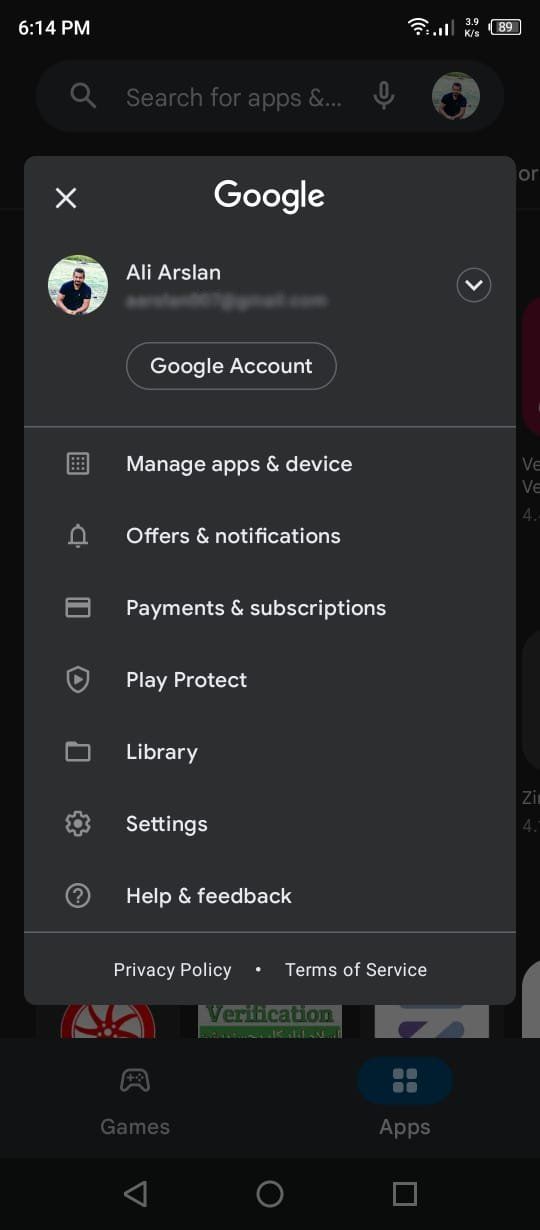
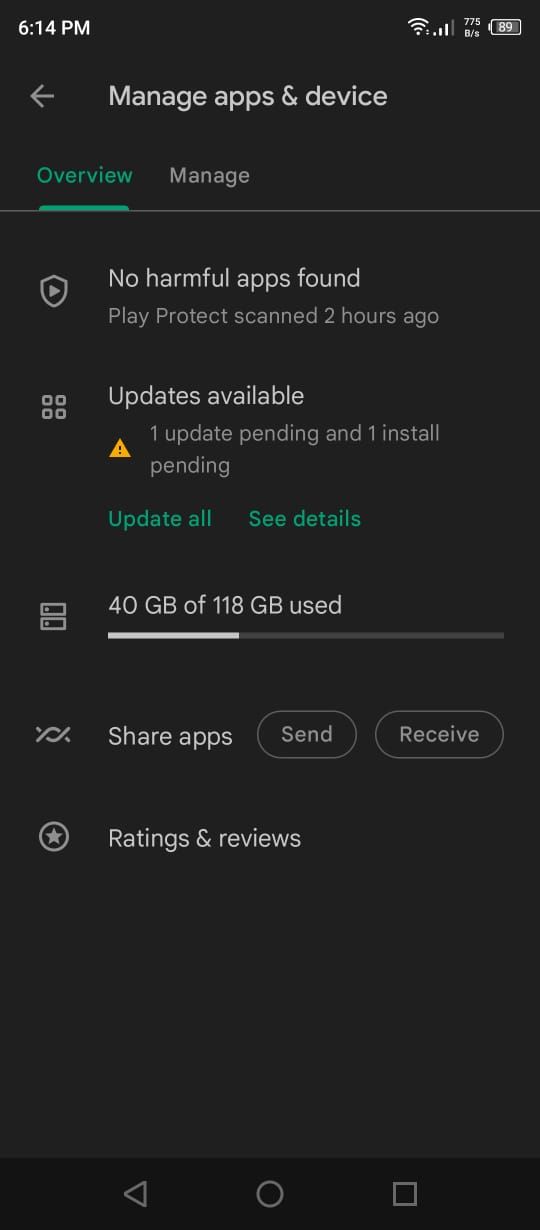
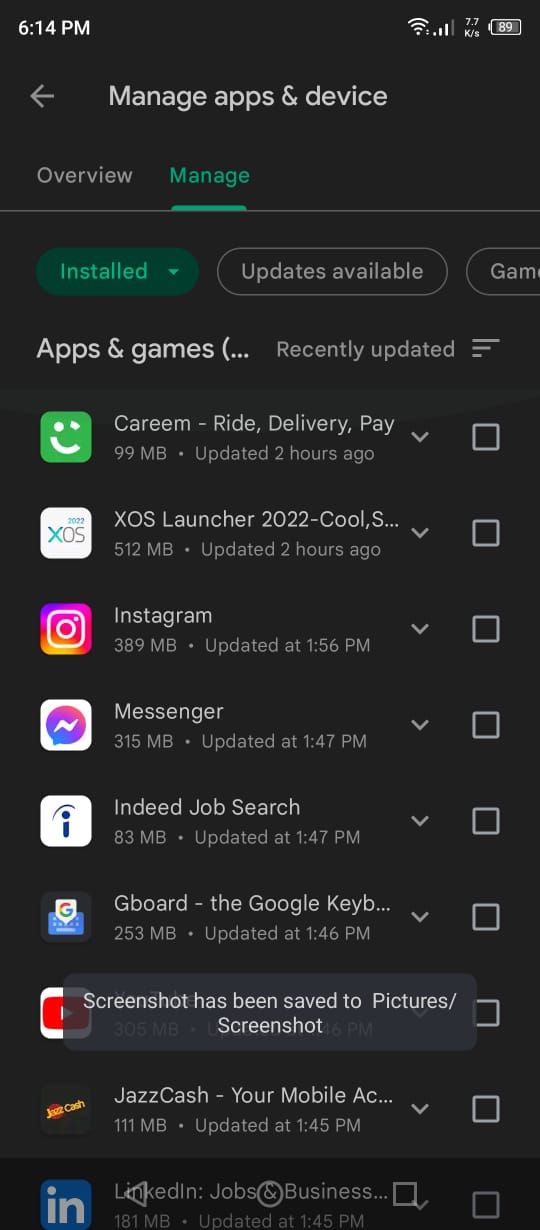
And remember, it isn't just apps that get abandoned. Is your phone not getting any updates? You can check out this piece that discusses if it is safe to use a phone that no longer gets security updates.
Why You Should Avoid Installing Old or Abandoned Apps on Android
Security and privacy threats are one of the reasons to avoid installing abandoned apps. However, there are several factors that you might want to consider in this regard.
1. Security Issues
With the constant evolution of technology, new threats emerge every day, and apps need to be updated regularly to defend against these threats. If an app is abandoned by its developer and is no longer updated, it has an outdated defense mechanism against the newer and more powerful threats. This weakness can compromise the app, your user data, and your device.
Moreover, an outdated app may have vulnerabilities in its code. These may become known and act as a backdoor for attackers and hackers because there will be no patch applied to that vulnerability through app updates. You should be especially cautious of old apps that make lots of permissions requests, like launchers, or apps that require the Accessibility permissions.
These are things that are often most prone to being exploited. You might want to check out these essential security checks for Android, along with our guide to the riskiest Android permissions that you need to be aware of.
2. Compatibility Issues
A new version of Android is released every year, bringing a series of changes both for the user and under the hood. With these changes, the hardware components also need to adapt, so the hardware is updated with every new generation of devices.
As outdated apps don't get any updates, they can't adapt to the newer changes. This can cause compatibility issues for them.
The operating system may stop supporting such apps, and they may crash or freeze when you open them. Data loss is also possible in some cases.
3. Lack of Support
A newly launched app has people working on it. At a big company, this would include managers, developers, and other stakeholders of the business; or it might just be a lone developer full of enthusiasm. If the app gets abandoned, those people and resources are reallocated to other projects.
This causes a lack of support for its users. When you install a brand new app, there will usually be someone—or even a whole team of people—ready to help you with any problems you have. But once an app is no longer in active development, you won't be able to contact anyone if you find a bug or if you need some assistance. It's because there is no one at the backend of that app anymore.
Regularly Update Your Apps and Uninstall Any Abandoned Apps
As the number of threats is increasing over the internet, all the apps you should have a good defense mechanism to cope with them. You should regularly update your apps and devices and especially keep an eye on the security updates to keep yourself protected.
In this article, we have shown why you should avoid abandoned apps and what threats they pose. As a rule of thumb, you should not install such outdated apps at all, as they can put your whole device at risk. And likewise, you should always keep your phone updated as much as you can.