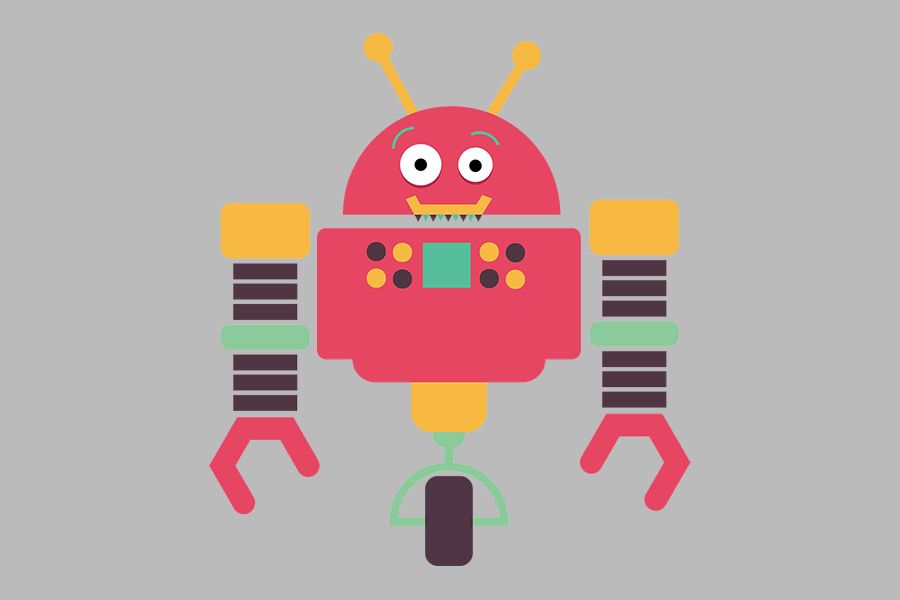A lot of people think that constantly closing the background applications on their Android phone will increase its performance. Misconceptions like this had some validity in the early days of Android, but the landscape has changed since.
In reality, you can do more harm than good if you regularly close apps on your Android device. Let's take a look at why this is the case.
Closing Apps on Your Android Phone
Before going into detail, let's make sure that we're all on the same page on what we mean by closing apps.
Depending on your phone's make and Android version, you can view opened apps in the app switcher of your phone by following one of these two steps:
- Swiping halfway up your screen and holding.
- Tapping the square navigation button at the bottom of your screen.
Now that you have the app switcher opened, you'll see all the apps that are running in the background.
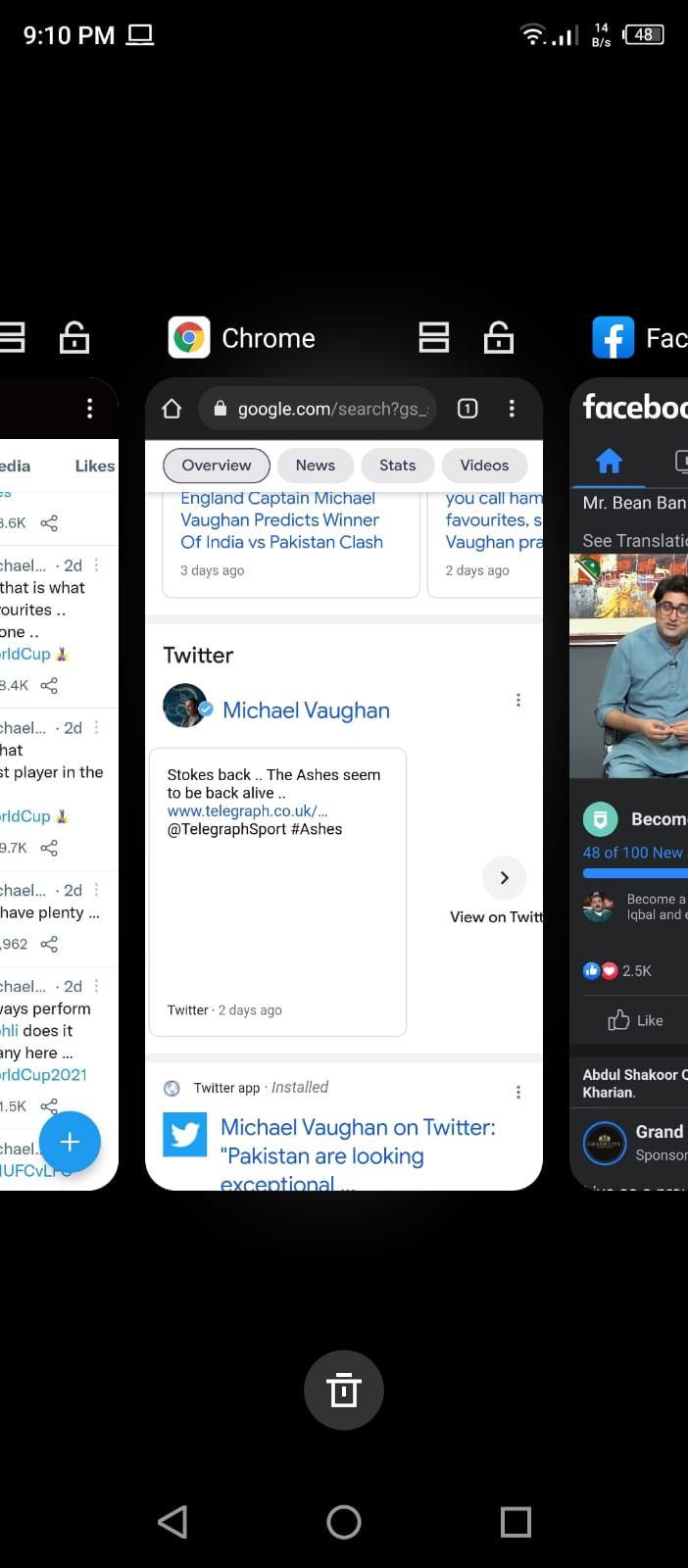
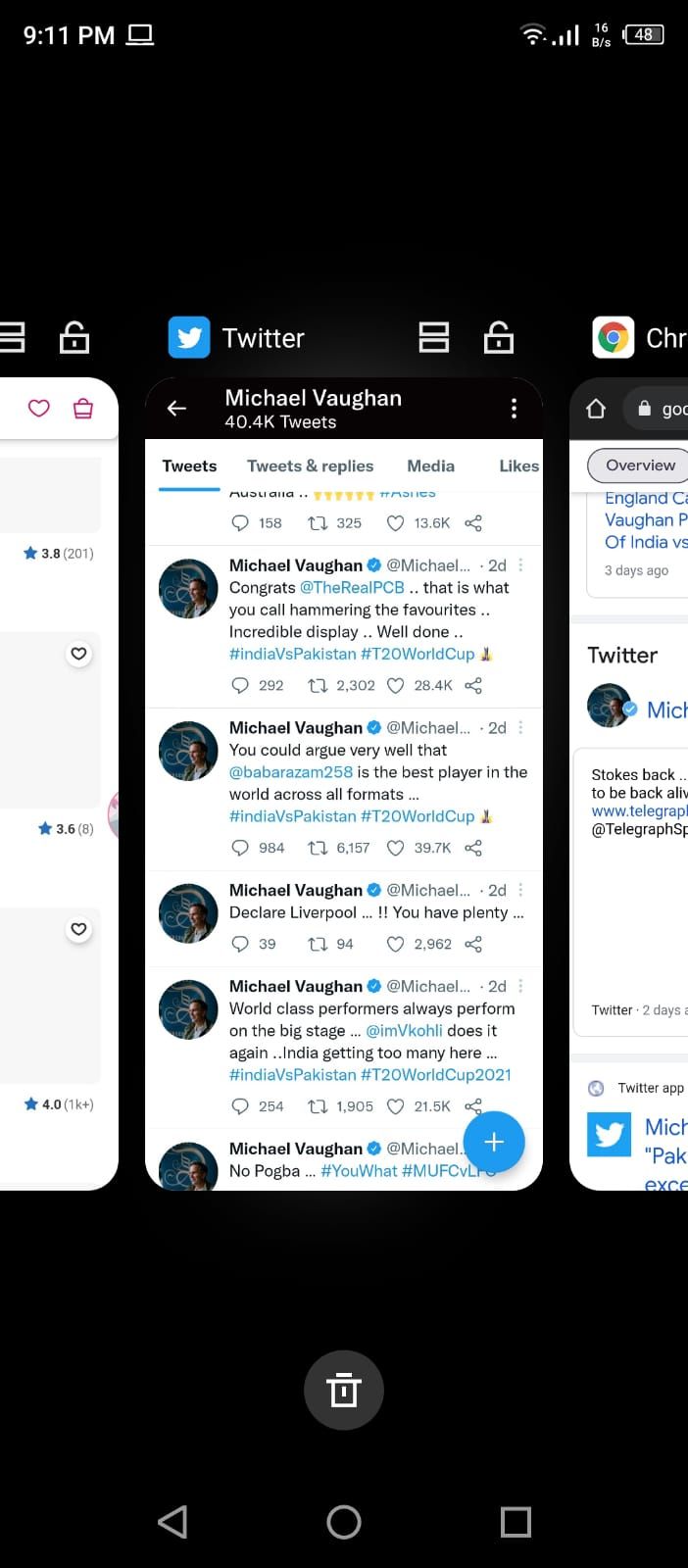
There are two main ways of closing apps. You can swipe up on each app to close them one by one, or tap Clear All to close all running apps at once (this usually appears at the end of the list). If needed, you can also go to the app management menu (Settings > Apps > See all X apps) and force-close apps from there.
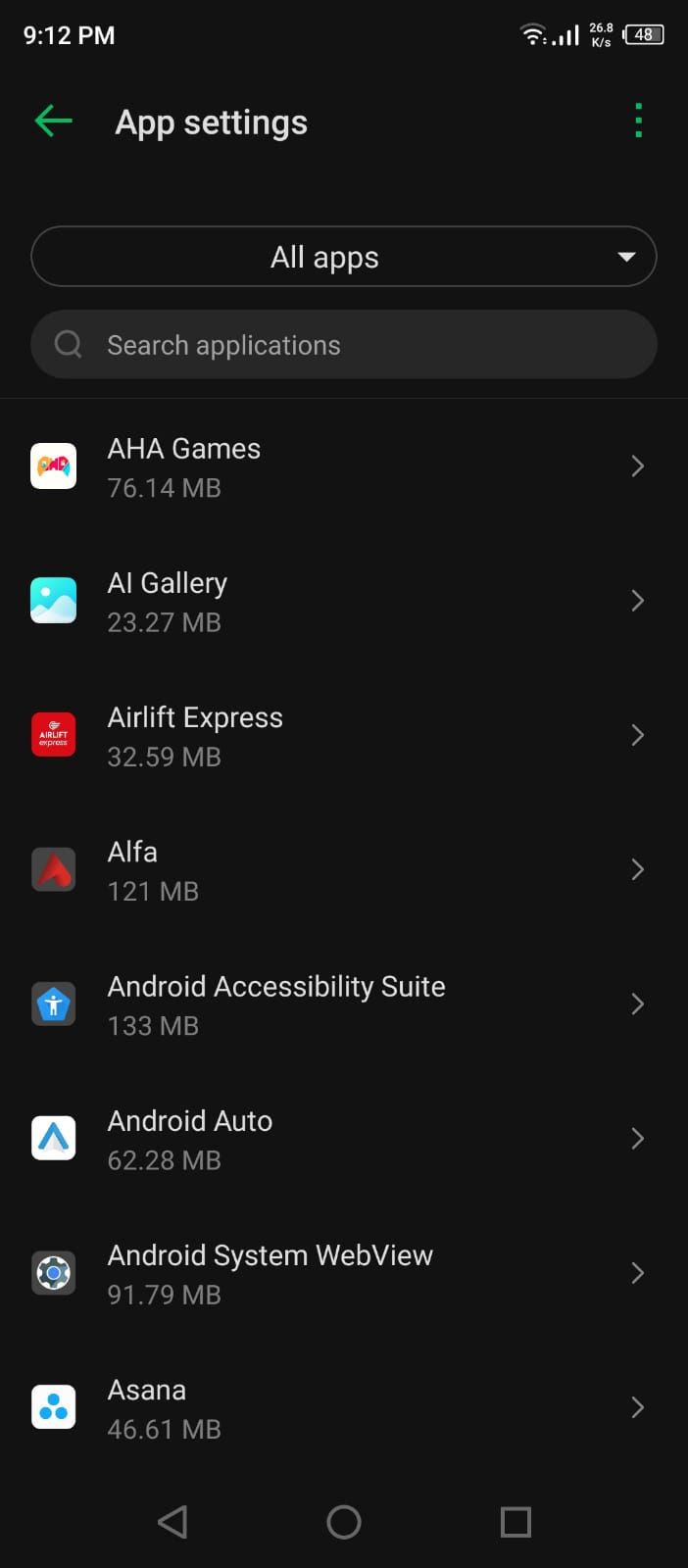
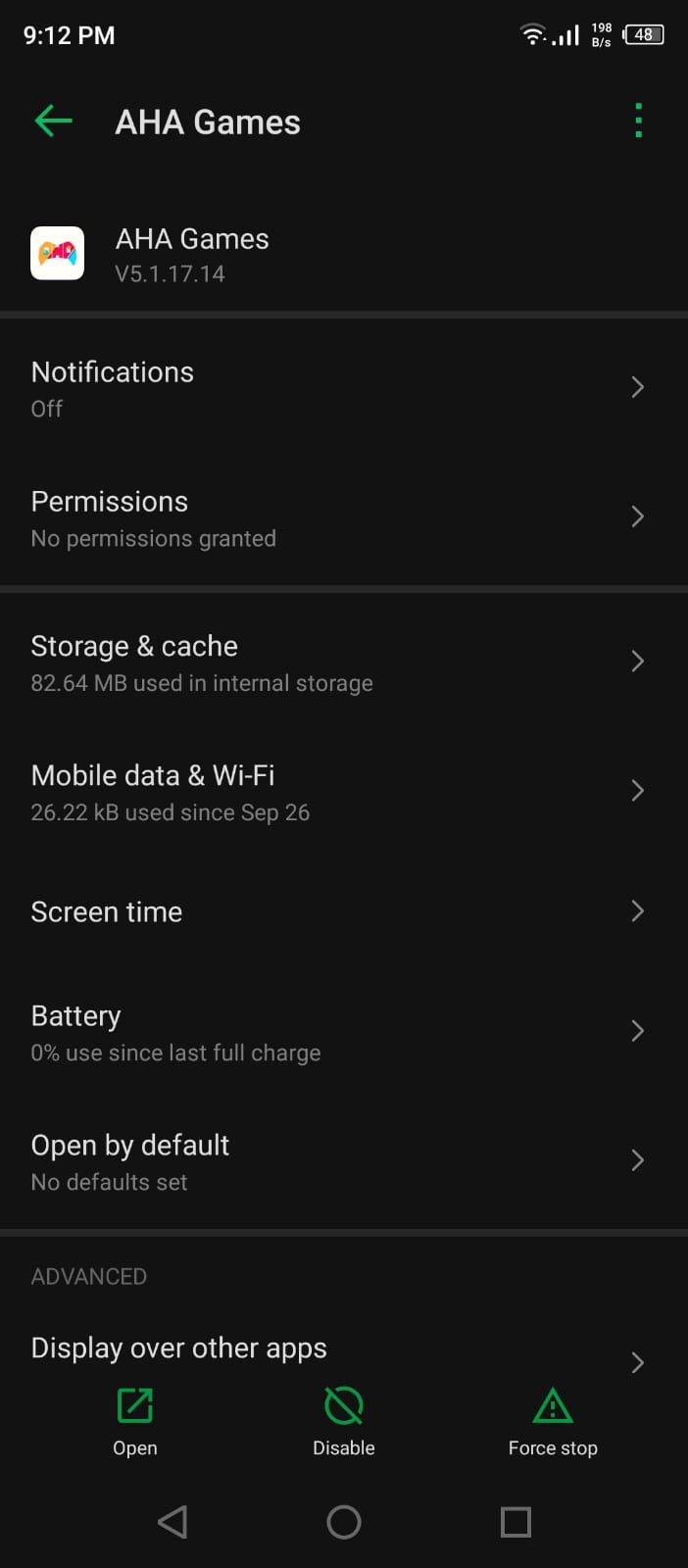
Why You Shouldn't Close Apps on Android
Many factors prove that it is counterproductive for you to regularly close apps on Android. Let's look at a list of those factors in detail and debunk some performance-related myths along the way.
1. Closing Android Apps Doesn't Increase Your Phone's Battery Life
It's natural to think that background apps constantly use up your phone's battery. However, those apps are not the cause of your battery drainage, and closing them frequently will not increase your phone's battery life.
Android has evolved over the years, and its advanced battery management features like Doze don't let background apps negatively affect your phone's battery life. These features put your background apps in a sort of hibernated, half-asleep mode, where each app's CPU and internet usage is minimal.
2. Your Android Phone Will Not Run Foreground Apps Faster
Another myth is that if you stop apps from running in the background, then apps in the foreground run faster. Unfortunately, this is not true, as Android manages your RAM intelligently while keeping multiple apps in the memory. It doesn't let those apps affect the performance of your phone.
Besides, when you reopen a background app that Android kept in RAM, it will pop up immediately since it was already in memory. Thus, your phone will feel more responsive if you let apps run in the background. There's no point in constantly closing apps when you're going to open them a few moments later anyway.
3. Closing Apps Consumes More CPU Power
If you keep closing and relaunching apps, your phone's CPU will have to spend power to process those commands each time.
As your apps are better off staying in memory, engaging your CPU in these commands is a waste of processing power. In addition, many apps relaunch a background process even after you close the main app. So there's no point in trying to close them again and again.
4. Regularly Closing and Relaunching Apps Consumes More Battery
When you make your phone's processor expend energy in following repeated commands, like launching an app and then closing it, it will definitely consume more battery in the process.
Suppose your goal behind closing background apps is to conserve battery life. In this case, you should instead take other battery-saving actions like dimming the brightness, turning off notifications, or switching to power saver mode. These are methods that will actually help you save battery.
5. Background Apps Won't Affect Mobile Data Much
You can restrict the background data for specific Android apps to save your mobile data. Besides, the half-asleep background apps don't use much data anyway.
In the same Settings > Apps > See all X apps menu mentioned earlier, Android provides you with options to restrict how apps use data, notifications, and battery. You'll be better off setting up those restrictions to have peace of mind for the future.
6. Your Android Phone Will Automatically Close Unnecessary Apps
Android has become intelligent enough to understand which apps should keep functioning and which should close. Its memory management algorithm works in such a way to remove unused apps from memory in case the RAM gets full.
In other words, your Android phone will take care of itself automatically. You don't have to keep clearing apps from memory to increase the performance of your device. Modern Android versions are smart enough to know which apps you use all the time and which aren't a priority.
When Should You Close Apps on Android?
There are definitely exceptions, where it's a good idea to close some Android apps. One major exception is when one or more of your apps have crashed or frozen. In such a situation, closing these apps is your immediate solution.
Just to clarify, you're not contradicting any of the points we've mentioned by closing the frozen Android app. This is because the purpose of your action is to refresh that app by closing and relaunching it.
Another situation where closing an app would make sense is when you have finished using it—especially "heavy" apps like games or navigation apps that will run in the background for a bit. This is a simple point that we should not let get buried beneath the arguments presented above.
You might also close certain apps that you don't need in order to organize your app switcher. Having too many apps in the app switcher can be challenging to manage, and finding a single app out of the many can be tricky.
Avoid Closing Apps to Increase Your Android Phone's Efficiency
A broad consensus regarding the constant closing of Android apps is that you should avoid doing so as much as possible. It would be best if you only closed apps in the situations mentioned above.
Moreover, closing background apps will negatively affect your phone's battery life and overall performance. The benefits you are looking to gain by shutting down background apps are easily achievable by using Android's robust settings.
Android is a great operating system that accounts for apps running in the background. If you didn't know about this feature, there's a lot more of Android waiting to be discovered too.