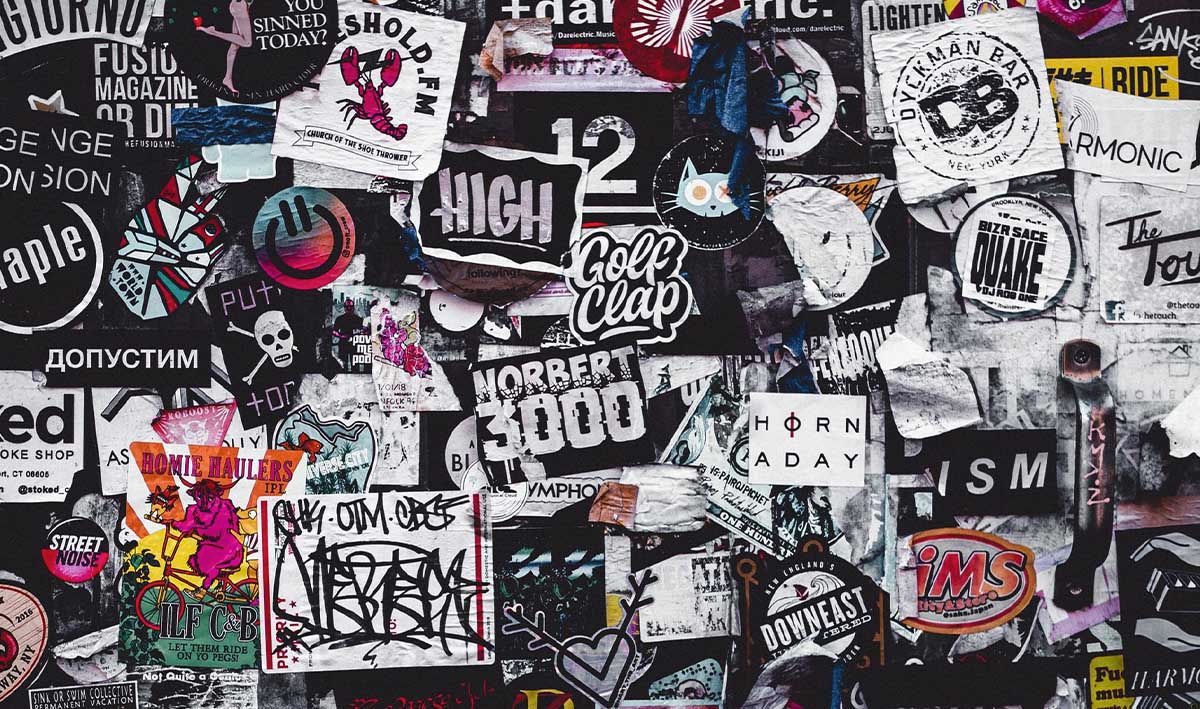Though MacBooks are cool as they come, many users like to decorate and personalize them. This often includes applying stickers, which could be both good and bad for your MacBook.
In this article, we'll discuss whether it's a good idea to apply stickers on your MacBook, what happens when you do, what to do if you've already applied them, and, most importantly, how to apply them if you must.
Is Putting Stickers Directly on My MacBook a Good Idea?
Directly applying stickers to your MacBook isn't the best idea for two reasons:
- Adhesive residue: The greasy glue left on your MacBook's aluminum surface when you remove the sticker looks terrible and is hard to remove. This is worst after a sticker has been on your MacBook for a long time.
- Sticker silhouettes: Even if there's no residue, there's a chance that the sticker's design will be imprinted on the Mac as the surface around it fades.
Stickers are attractive when applied but repulsive when you remove them. Applying stickers can devalue your MacBook. In worse cases, you can permanently damage your MacBook while scratching off the sticker residue.
Here's how a typical laptop looks after you remove stickers:
This residue looks scary, but the bigger problem is the silhouette; you might be able to clean off the grease, but faded imprints are permanent. So, it's best not to apply stickers on MacBooks directly to prevent devaluing them.
How to Avoid Residue When Putting Stickers on a MacBook
Even though stickers leave residue or silhouettes behind, there is a safe way to do it. Here's how.
1. Apple Stickers to a Snap-On Case
The best way to enjoy stickers is to use snap-on cases. These are hardshell plastic covers for your MacBook's lid and base., which you can put on your laptop and decorate all you want. Then, when you're not feeling like it, you can take these covers off to enjoy your Mac's original look. Alternatively, you can buy cases that are already decorated, like this one by TwoL.
2. Apply Lamination or a Protector First
Laminating your MacBook before you apply stickers to it (to prevent the stickers from directly interacting with the laptop's surface) might be your safest bet if you want the best of both worlds: stickers on the MacBook's real surface. To do this, you can use Homy's full protection kit and then apply stickers.
This method ensures that when you remove the thin lamination sheet, all the stickers go with it without directly affecting the MacBook's surface.
However, snap-on cases are better than lamination, as they don't stick to the surface and are simply clamped onto the MacBook's body. You can also put them back on if you want to reapply the stickers to your laptop's look.
3. Use High-Quality Stickers
You might not like the feel of protectors or cases and want to apply stickers directly to your MacBook. In this case, you can use high-quality stickers that don't use a lot of adhesive for sticking, like the ones from Redbubble. These are less likely to leave a sticky residue when you remove them.
Another good idea is not to let them stay on your MacBook for long—keep changing them every few months (and their places) to avoid any permanent damage.
How to Remove Stickers From Your MacBook
If you've already applied directly and want to remove the stickers from your computer, follow these steps:
- Use a hair dryer to gently heat the sticker you want to remove. Be careful not to let your MacBook get too hot in the process—this could damage the internal components.
- Peel it off with your fingers carefully to avoid scratching the surface. If you're struggling, find a flat plastic tool that is unlikely to scratch and damage your MacBook, like a guitar pick.
- Treat the gluey residue with an isopropyl alcohol solution.
- Leave for 30 to 40 minutes.
- Rub the area with a microfiber cloth to clean off the residue.
Remember, this process might not clean the silhouettes or the decolorized areas because that is permanent damage.
Decorate Your MacBook Safely
Decorating your MacBook lead to devaluation or damage. Laminating it before you apply stickers to it will help you minimize the damage—you can remove the lamination before reselling it.
And, by the way, stickers aren't the only form of laptop decoration. You can put on a sleek case or do much more by adding some useful accessories to the setup.