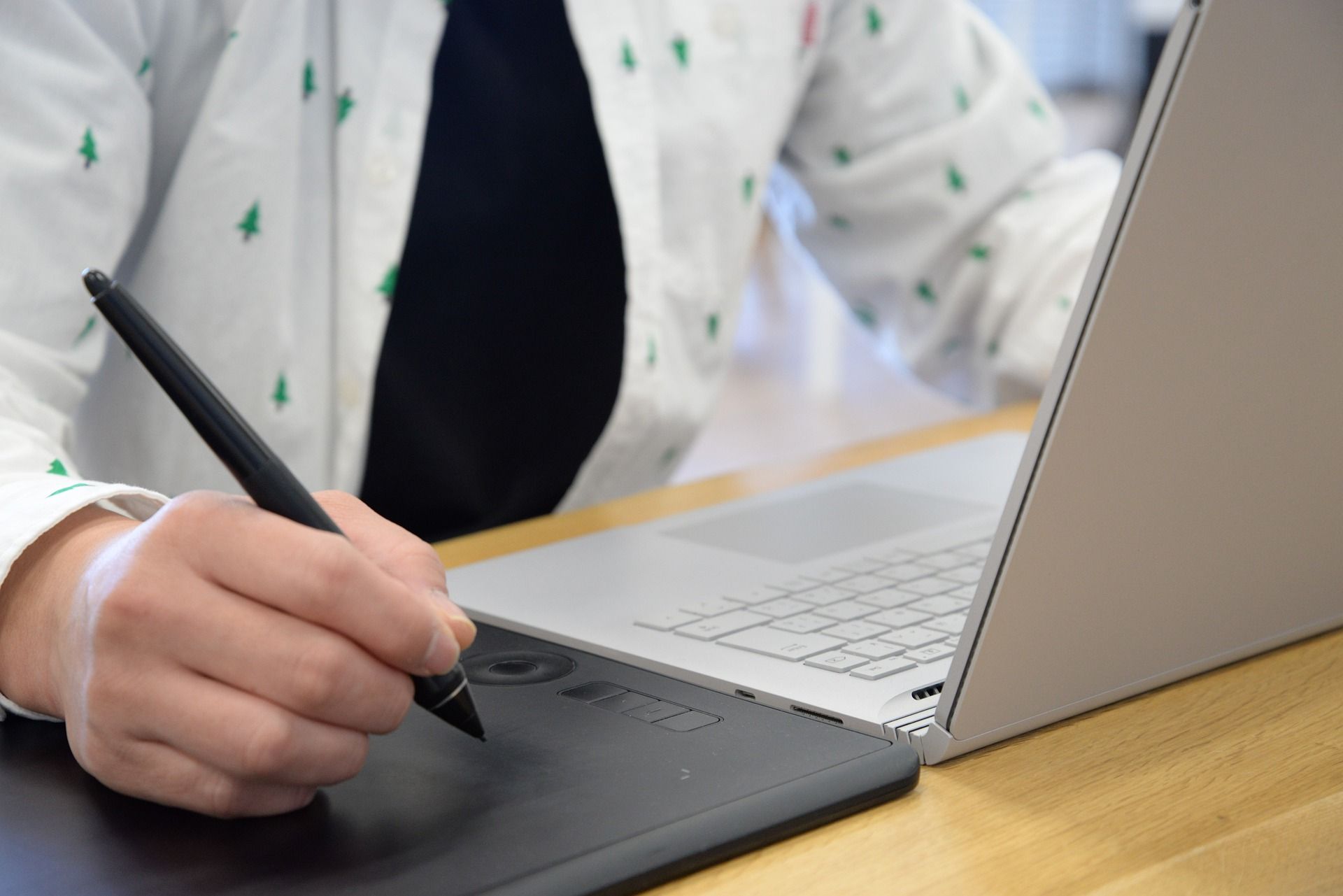A graphic tablet is one of the main essentials for any digital artist. And while many of the best pieces of digital art can be produced using almost any type of graphic tablet, many get carried away with the idea that a better device instantly leads to better results.
However, if you’re only thinking about buying a better graphic tablet because you’ve seen your favorite digital painter use one, here are four reasons why you should most probably reconsider your decision.
What Is a Good Graphic Tablet in the First Place?
Although beginners can create digital art using nothing more than a mouse, having a stylus between your fingers and using your graphic tablet to get even the most accurate details definitely takes comfort to the next level. Hence, the graphic tablet becomes one of the first products any beginner digital artist orders to get started, and it stays their best friend until they decide to use a more performant one.
So, before digging into anything else regarding better features, you’ll need to have your first device to compare against. Hence, before defining what “better” is when referring to graphic tablets, let’s establish what a good model is in the first place.
Firstly, it’s important to know that there is no one-for-all, standard device. The best graphic tablet is whichever is best for you and your needs.
So, what does a graphic tablet that’s good for you look like? There’s a long discussion here, depending on your objective and the field of digital art where you’ll specialize; logo design, digital painting, working while traveling, and studying are some examples.
But overall, a good graphic tablet should have a decently large drawing area, a pressure sensitivity sensor, a responsive surface, and a physical size that complies with your personal requirements.
Why You Don’t Have to Buy a Better Graphic Tablet Yet
Okay, so we've briefly touched upon what defines a good graphic tablet. Now, we can move on to the top reasons why you don't need to buy a better one just yet.
Below, you'll find the four biggest reasons you don't yet need a new graphic tablet.
1. It Might Not Be Better Than Your Current Tablet
Especially for beginners, it’s easy to get trapped by advertising campaigns promising that their new graphic tablet model will completely change your drawing experience and will substantially enhance your final results. And while that can be partially true, you should be aware that you may still not know everything your own tablet can already do.
While some specs may seem better in other products, you decide that you don’t actually need them. Alternatively, you might be able to obtain the same outcome with your own tablet if you install and learn to use a particular software. However, you'll only find this out if you get the most out of your current tablet.
2. A "Better" Graphic Tablet Doesn’t Equal Better Results
Not enough emphasis can be placed on this aspect: work on your skills first and make sure you develop your knowledge before anything else. Having a more performant graphic tablet doesn’t guarantee your drawings will also look more professional as long as you don’t learn how to make the best out of all the features available to you in a classical tablet.
Experienced and skilled artists can achieve great results even with a relatively cheap tablet. At the same time, if you put the most performant graphic tablet into the hands of someone inexperienced, and they will still draw the same lines they could draw on any other classic model. Having access to higher technology doesn’t imply knowing how to use it. Perfect your skills first.
3. Graphic Tablets Are Expensive
Another reason for you to reconsider investing in what seems to be a better graphic tablet is the higher price. Graphic tablets promoted to be better are usually more expensive, and you may not want to pay a high price just yet—until you’re sure you actually need upgraded specs.
The best thing you can do is take your time with your decision and shop around until you find something that fits your needs.
4. You Might Not Know What You Want
You can’t get something better if you haven't clearly defined "better" in your mind. Get enough experience to identify your expectations from a better graphic tablet and what limitations the one that you’re currently using has. Otherwise, there’s a high chance of purchasing something that seems to be better but is useless for your personal goals.
How Do You Know If a Tablet Is Better Than What You've Got?
First, you need to get to know your tablet. After that, understanding the model you want to purchase is crucial. Then, you need to think about what you need—and how your desired new graphic tablet will fit into this.
You can’t make valid comparisons without a good knowledge of both products. It's crucial to look at the limitations of your existing graphic tablet before comparing the possibilities (and limitations) your new device could offer. If your new graphic tablet has fewer limitations than your existing one, you can argue that it's "better".
It's also important to consider the context in which you will use it. If you travel a lot, you'll probably need a more compact graphic tablet. If you need a high level of accuracy for your digital painting or other designs, a higher level of pressure sensitivity or a larger active area will mean better.
Take Your Time When Upgrading Your Graphic Tablet
Use your current graphic tablet until you get to the level of experience where you know exactly what you can and cannot achieve with it. When you start hitting several inconveniences and situations where the quality of your results gets limited by your current tablet’s specs, that’s when you should start looking for tablets that could resolve those problems and consider buying a better one.
When it's time to upgrade, take some time to research a wide selection of different tablets on the market. That way, you can make a better decision.