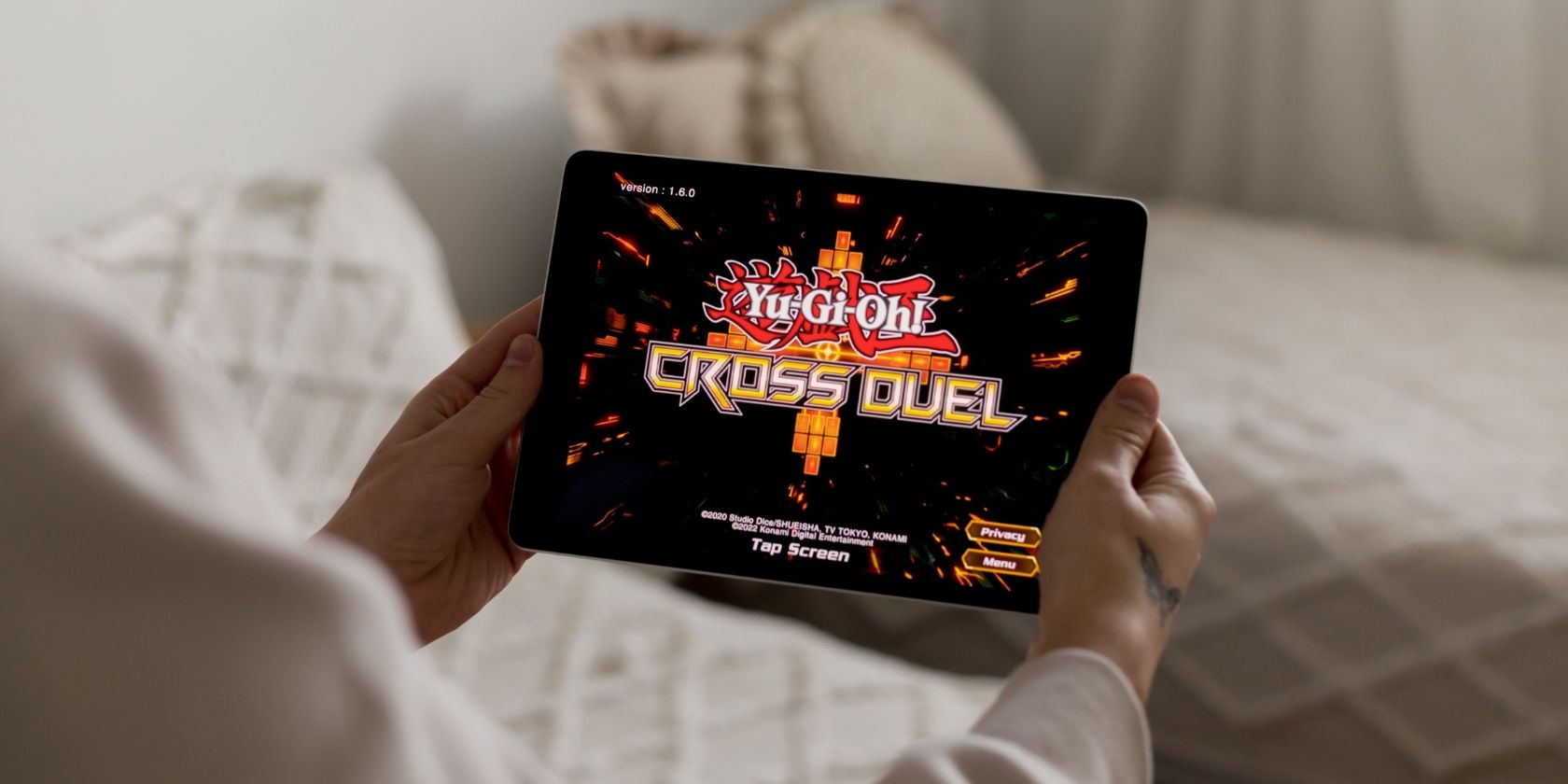The introduction of iPadOS in 2019 improved the way we use the iPad, promoting multitasking and working with professional-grade applications. Many of the updates since then have only made the device more capable.
Of all the additions, the growing support for external hardware—like keyboards and mice—has been one of the most notable improvements. Here, we define four reasons you should consider using a keyboard and mouse with your iPad.
1. To Better Use Universal Control
Introduced alongside macOS Monterey, Apple's Universal Control feature allows you to seamlessly use your iPad and Mac with any keyboard and mouse paired to the devices. For example, you can use the Magic Keyboard for the iPad to work on your Mac or use a keyboard and mouse paired with the latter on your iPad.
The feature comes in handy if you want to reduce clutter in your workspace or use a keyboard or mouse set—that can only pair with one device at a time—across multiple devices. It also allows you to use the strengths of the iPad and Mac rather than having to pick and choose at each turn.
2. To Use Stage Manager
Stage Manager is one of the best features of iPadOS 16. It brings a new way to use multiple instances of an application, as resizeable windows are available instead of the two fixed app dimensions we've seen in previous versions. Yes, there are still limits on how you size the windows, but there is more freedom when using Stage Manager on the iPad.
Pairing a keyboard and mouse with your iPad makes Stage Manager easier to use and more effective. It gives you the ability to control windows, and not having an on-screen keyboard leaves you with no obstructions on the screen and more room to play with. Also, if you use an external display with your iPad, an attached keyboard and mouse are the only way to interact with those windows.
3. For Playing Games
The availability of Apple Arcade and the increasing processing power of the iPad makes the tablet one of the best mobile devices to enjoy games. And recent updates to iPadOS have added the ability to use alternate input methods like a controller or a keyboard and mouse combination.
In our experience, not every title plays best with a touch screen, especially titles that are ports of popular PC games, and hence, using a keyboard and mouse can vastly improve your gaming experience.
4. To Enhance Your Multitasking Experience
Lastly, we believe using a keyboard and mouse with your iPad can level up your user experience, allowing you to use the multitasking features on the iPad efficiently. Access to keyboard shortcuts will make switching between various apps a lot easier and even improve your data entry experience.
Features like Spotlight Search and Hot Corners work best when using external hardware, as the former is more straightforward to invoke when using a keyboard, and the latter only works when an external mouse is connected.
Enjoy a Laptop Experience on the iPad
Today, a lot of the work you may find yourself doing happens via web instances run in a browser or within applications that don't demand much from your device. It's a world where the iPad, with a few additional accessories, can get a lot done while providing the advantages of its tablet form and operating system.
So, if you're looking for a portable and capable device that can replace your hefty laptop, we recommend considering an iPad and pairing it with a keyboard and mouse to do more!