Not many people know about it, but did you know that Firefox has a browser app that's light, customizable, and focused on privacy? It's called Firefox Focus, and whether you've heard about it or not, there are a few reasons why you might want to switch browsers on your smartphone. Keep reading to find out why.
What Is Firefox Focus?
As you can guess, Firefox Focus is a browser app available on Android and iOS developed by Mozilla. Believe it or not, Firefox Focus has been available for quite some time now, but it started as a tracker-blocking app on iOS. Now, however, it's a full-fledged browser for mobile, and the app comes with many of the security features it had when it first started.
Firefox Focus is all about mobile browsing and privacy. This means that it comes with a bunch of features that'll make your browsing experience on mobile safe and smooth. From tracker-blocking features to stealth mode, Firefox Focus comes with many cool things for you to try.
Download: Firefox Focus for Android | iOS (Free)
Why Should You Try Firefox Focus?
You'll need a moment or two to get used to Firefox Focus, but once you get the hang of it, you're probably going to love it. It's got many different security features to prevent websites and companies from tracking you while giving you a seamless, minimalist browsing experience. Don't you believe us? Here are some of the awesome features we're talking about.
1. Minimal, Easy-to-Use Design

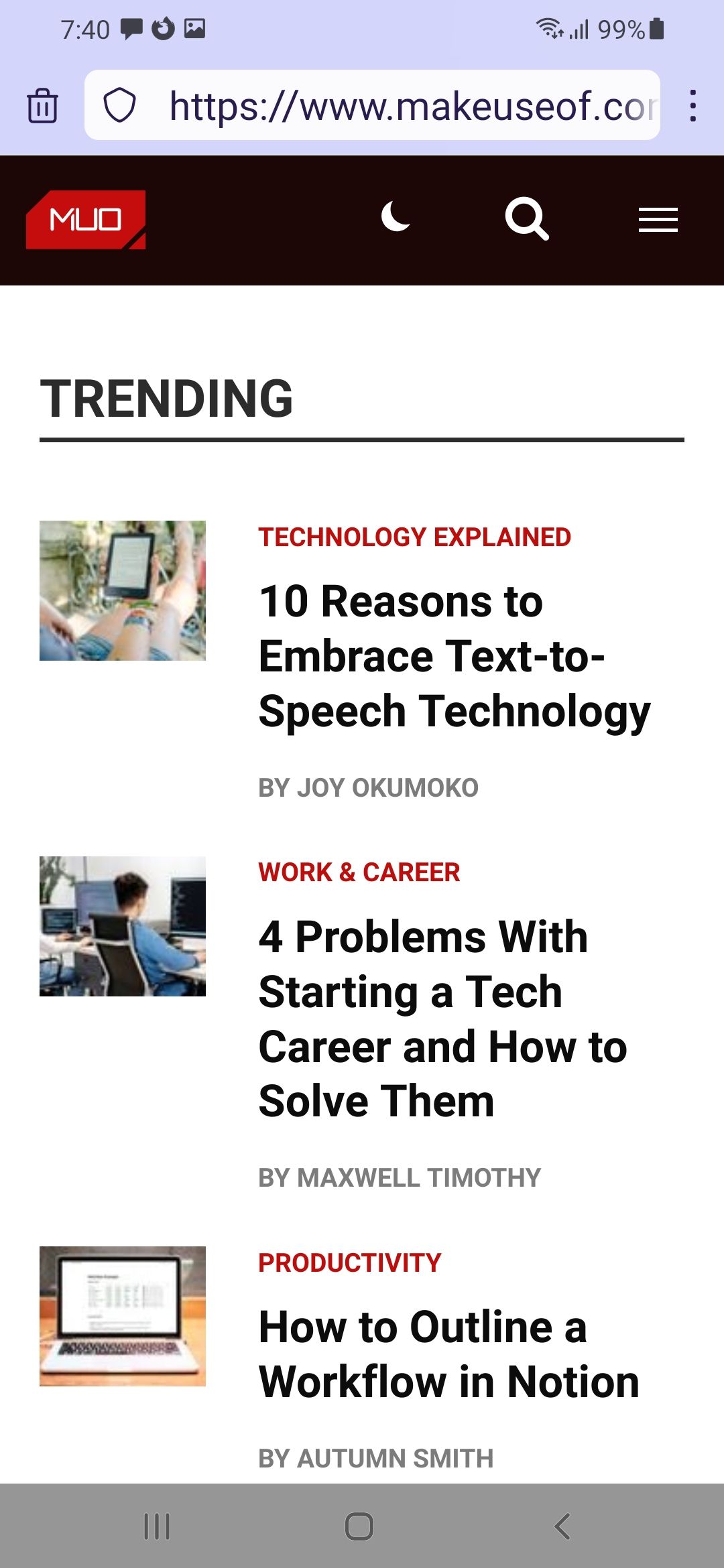
One of the coolest things Firefox Focus has going on for itself is how easy it is to use. Once you open Firefox Focus, you'll see that all you need to do is enter your favorite website on the URL bar, and you're good to go. Or you can go to Settings and customize your experience to another level—which we'll talk about in a moment.
2. Change Your Search Engine in Just a Few Taps
Not everyone likes to use Google. No, really. Some people don't like Google since it tracks a lot of your data, even if you aren't logged into your Gmail account.
Fortunately, Firefox Focus makes it really easy to switch between your favorite browsers in a few taps. Here's how:
- Open Firefox Focus.
- Tap the options menu. It's the three dots in the top right corner of your screen.
- Go to Search > Search Engine.
- Select the search engine you want to use.
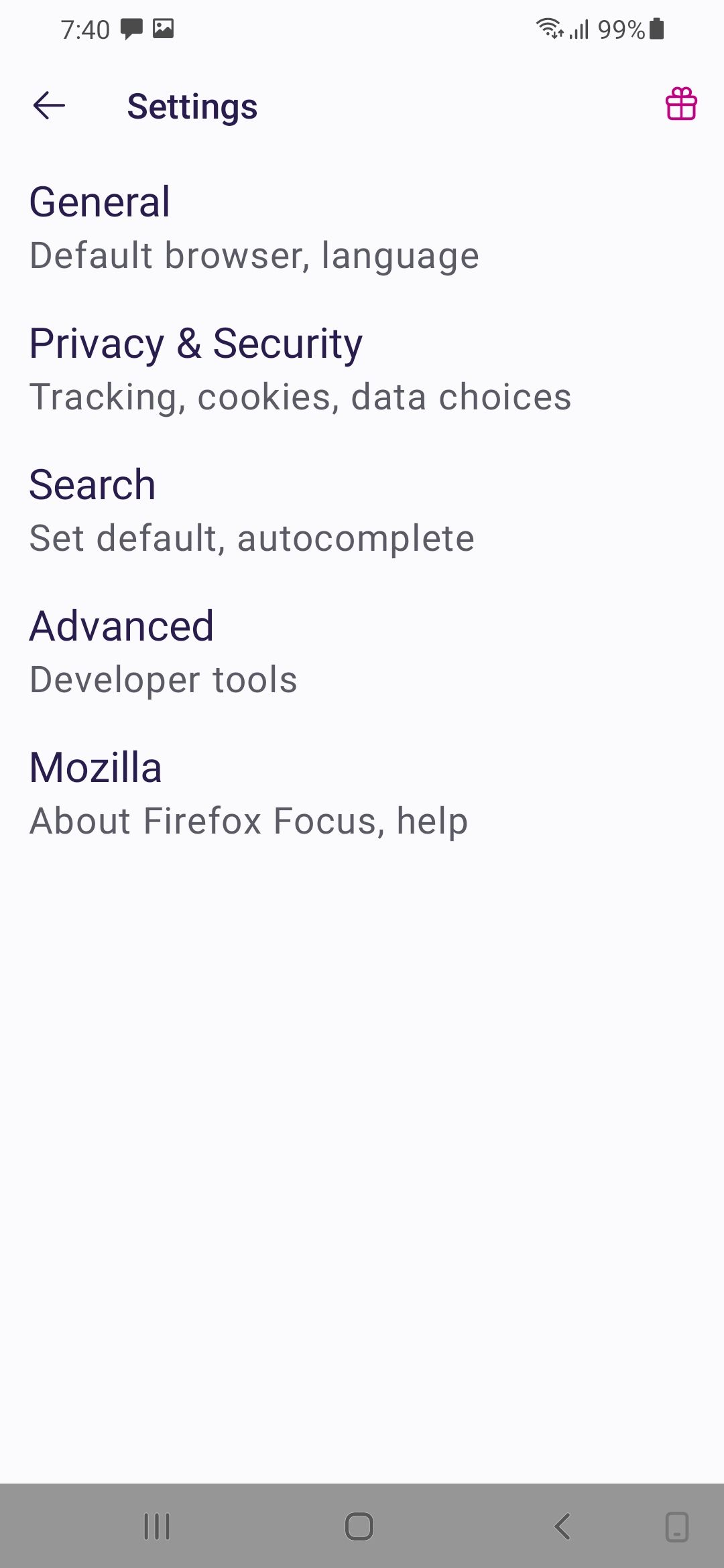
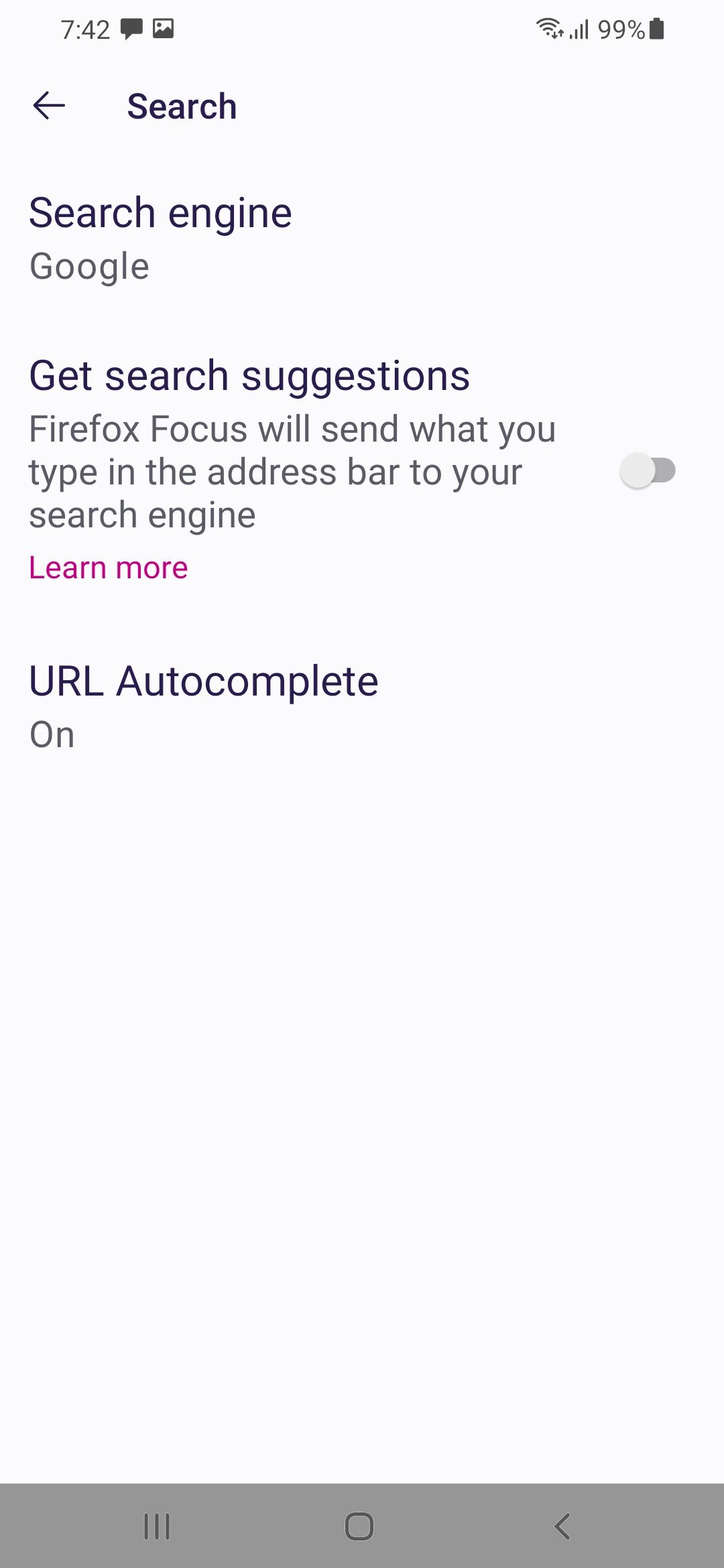
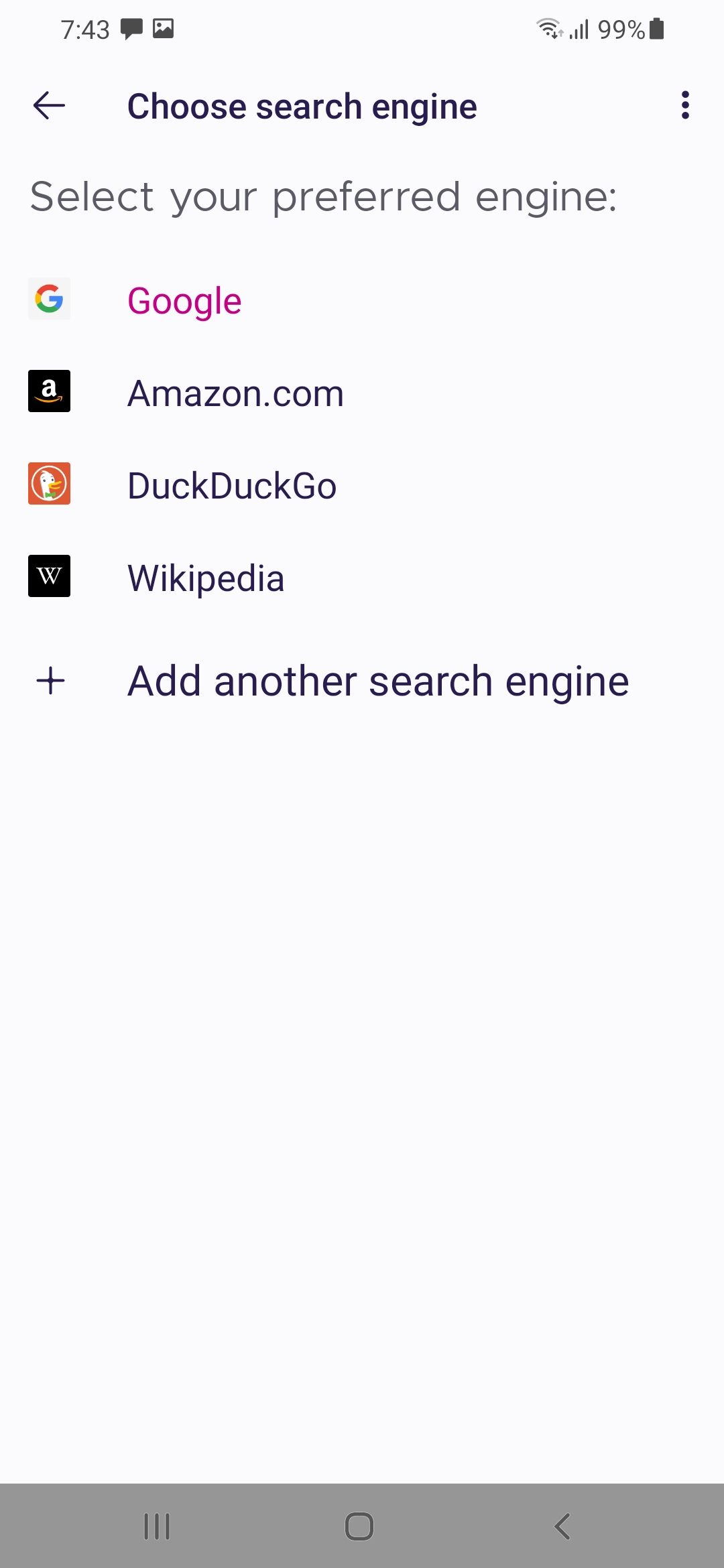
You can select from the options Firefox Focus already has, or tap Add another search engine to use your favorite search engine. And don't worry; if you miss Google, you can always follow the same steps and go back to it.
3. Firefox Focus Is Incredibly Customizable
One of the best features Firefox Focus has is that it lets you customize your experience however you like. Simply by going into the app's settings, you can switch between light and dark themes, change the app's language, customize your privacy settings, and many other things.
Granted, the number of customizable features will depend on whether you're using Android or an Apple device, but you'll still find everything to make Firefox Focus feel like your own.
4. Clear Your Browsing History in a Flash
For Android users, Firefox Focus lets you quickly and easily delete your browsing history on the spot. Here's how:
- Open Firefox Focus and enter any website you want in the URL bar.
- Tap the trash can icon in the top left corner of your screen.
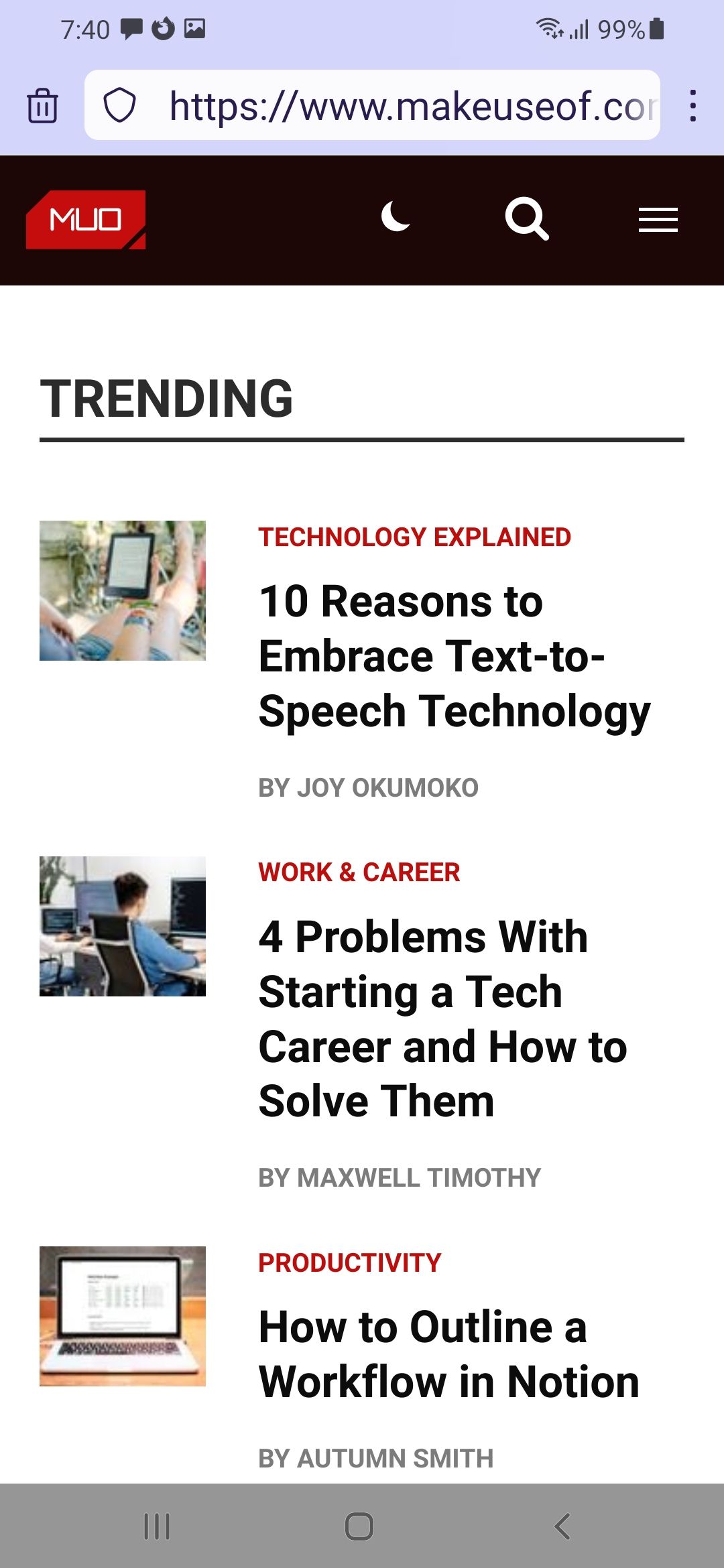

After you press that icon, your browsing history will be automatically deleted. Keep in mind that it won't ask you for confirmation, so be careful when you decide to clear your history.
5. Protect Yourself Against Cookies
Another of the cool features Android users have in Firefox Focus is the ability to block all cookies. This feature will let you customize how you want to block cookies when you're using the app. Here's how:
- Open Firefox Focus and tap the options menu. It's the three dots in the top right corner of your screen.
- Select Privacy & Security.
- Scroll down and, under Cookies and Site Data, select Block Cookies.
- Choose the type of cookies you want to block.
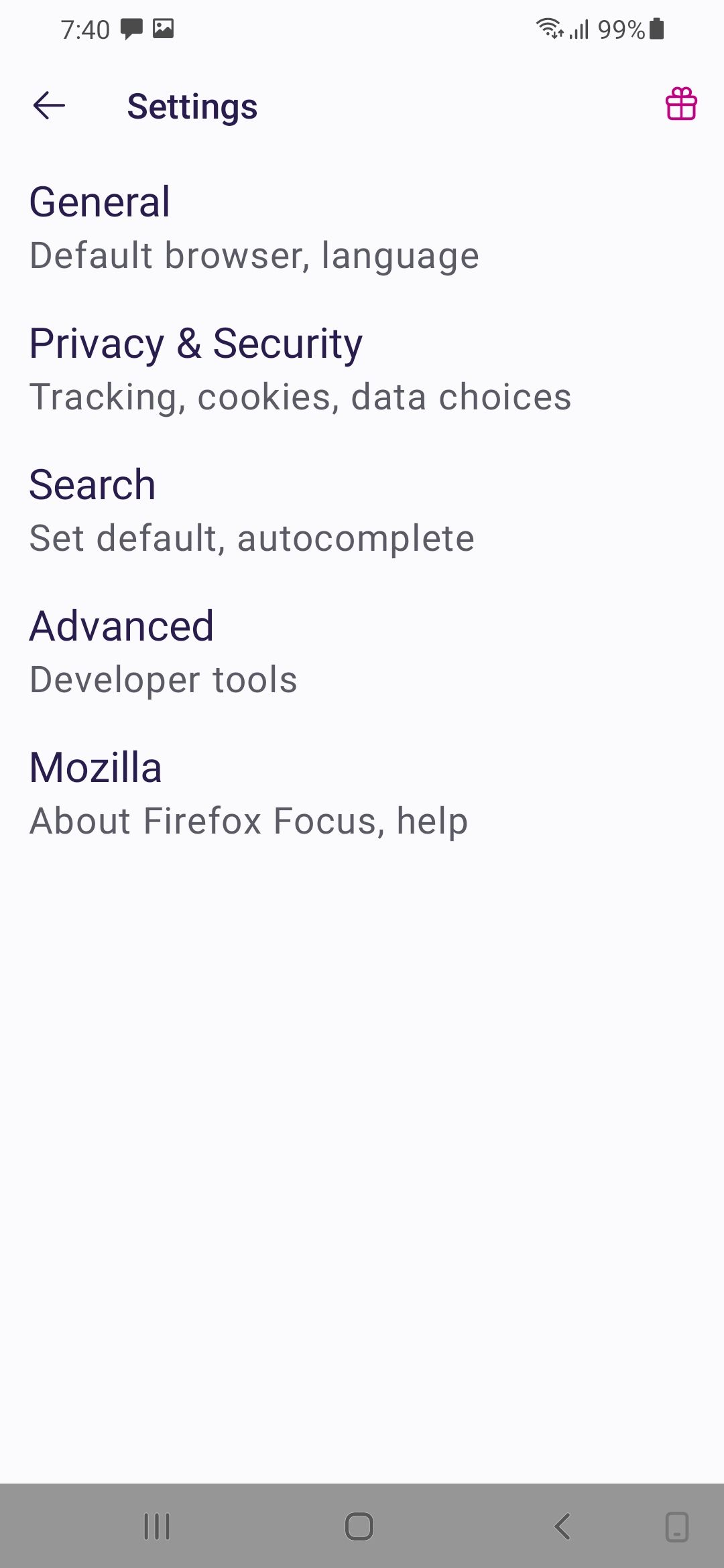
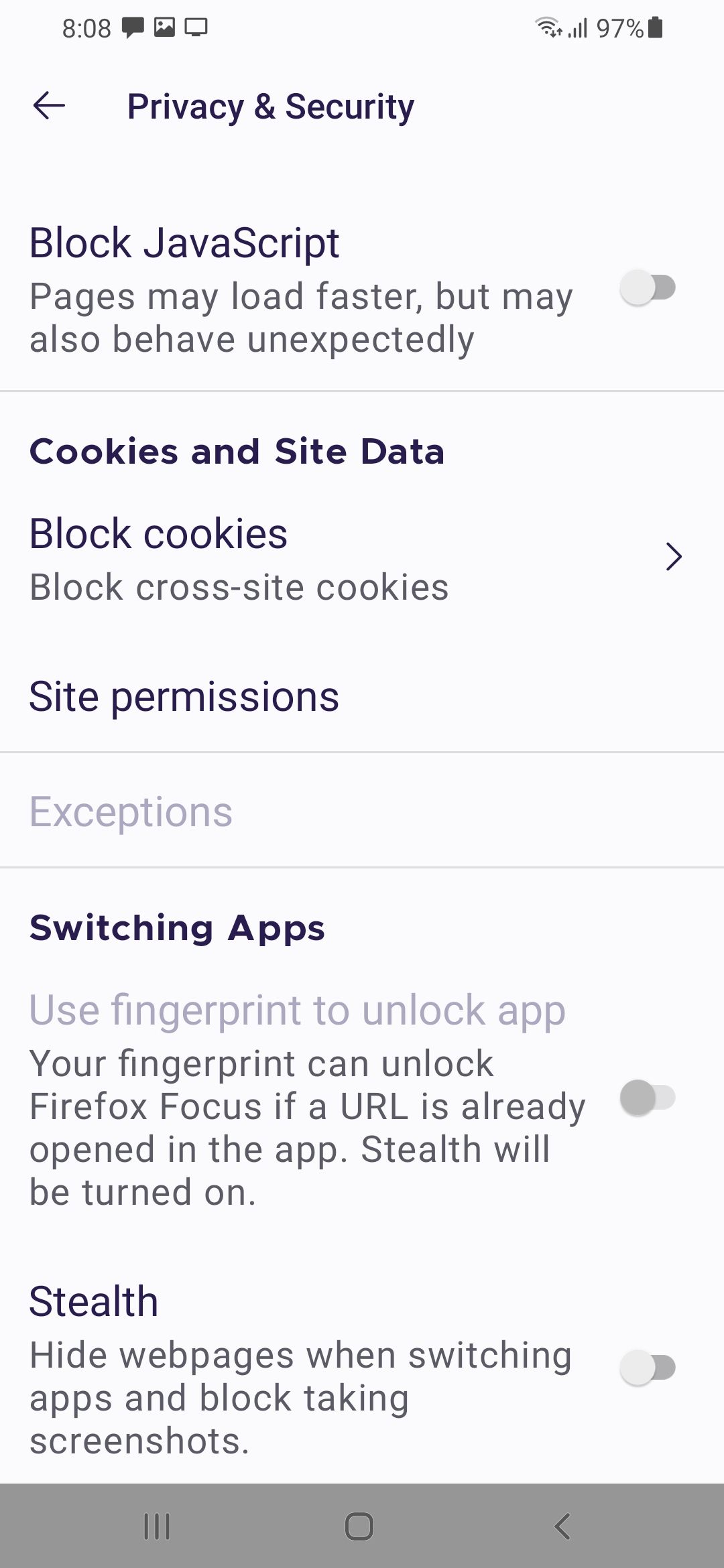
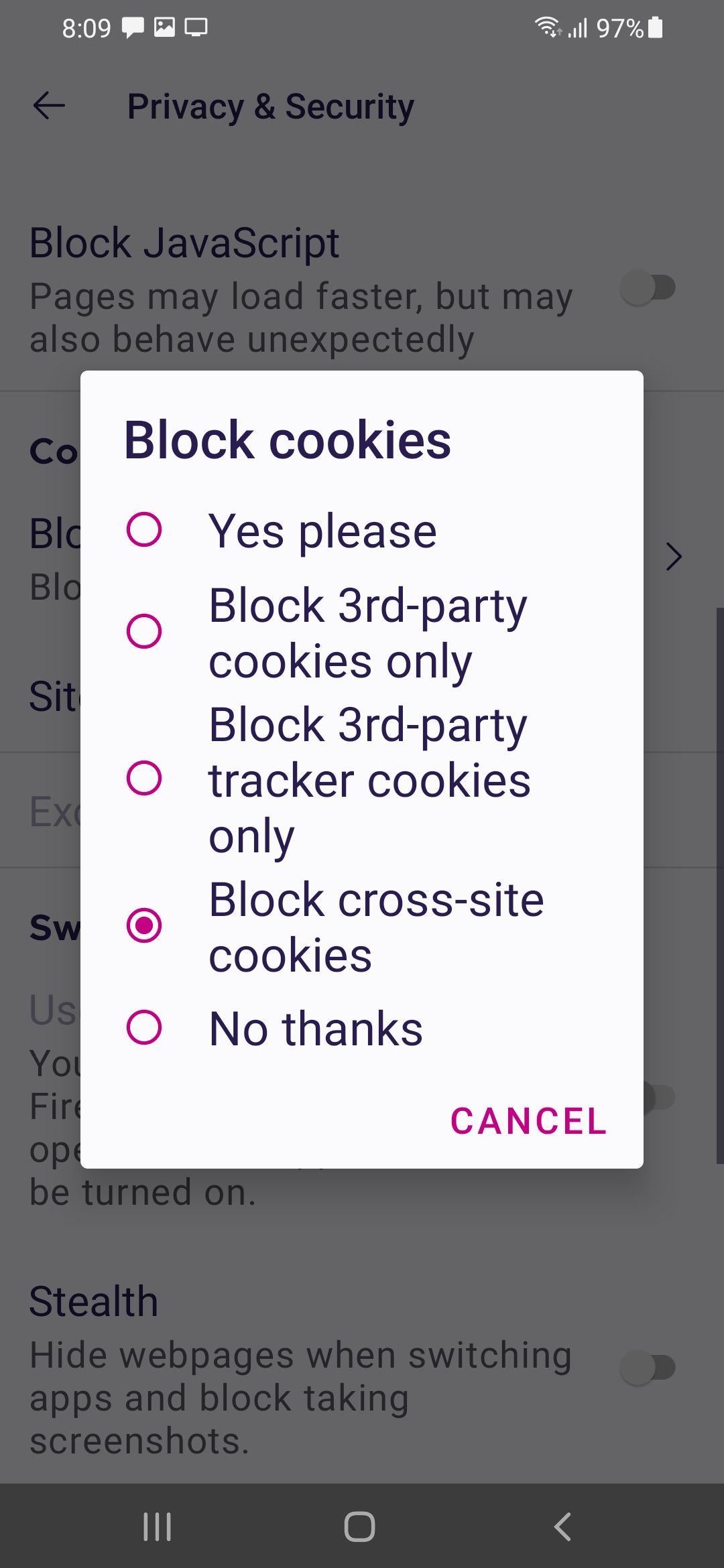
6. Protect Firefox Focus With Your Fingerprint
Firefox Focus cares about your privacy, whether it's digital or physical. There's a way for you to block the app so you can only unlock it with your fingerprint. Here's what you need to do:
- Open Firefox Focus and tap the options menu in the top right corner of your screen.
- Select Privacy & Security.
- Scroll down and toggle Use fingerprint to unlock app on.

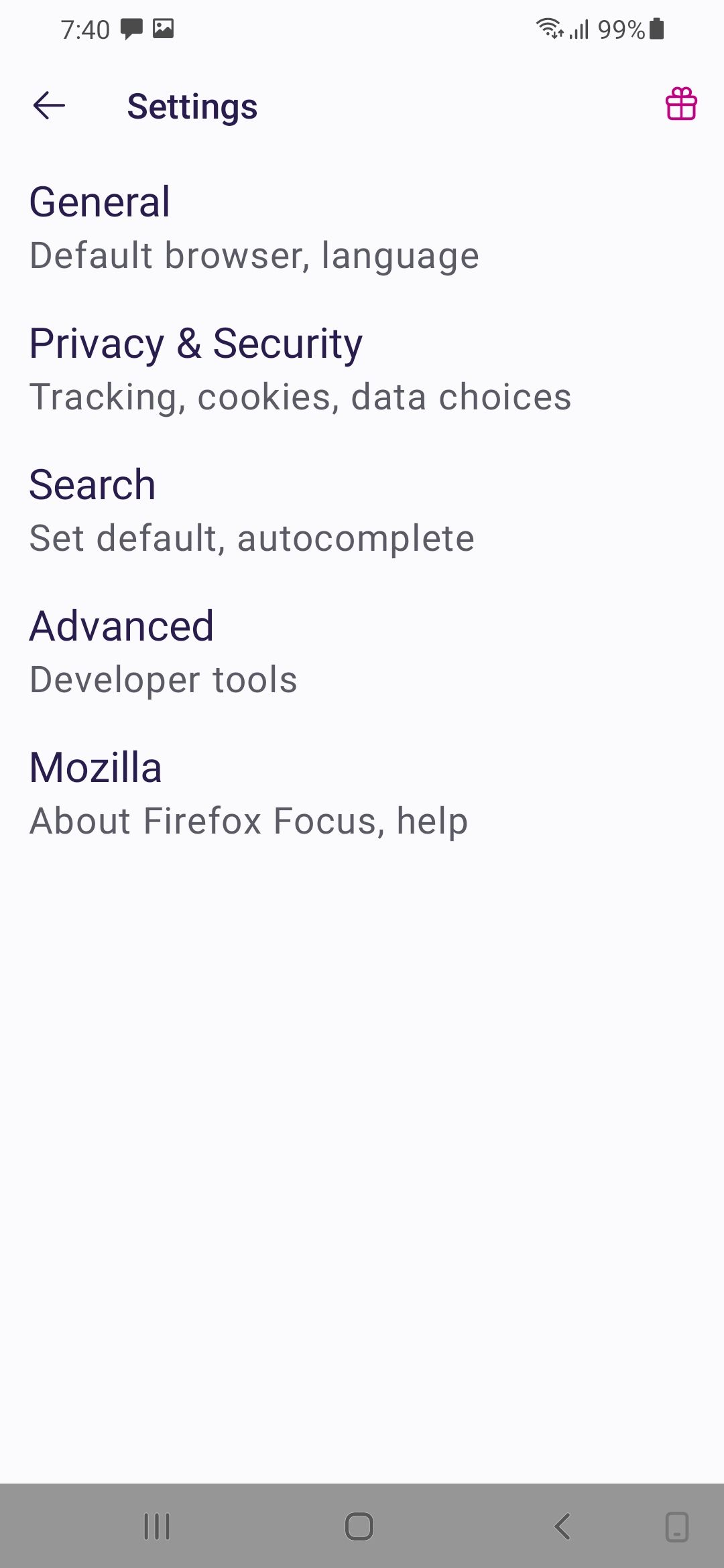
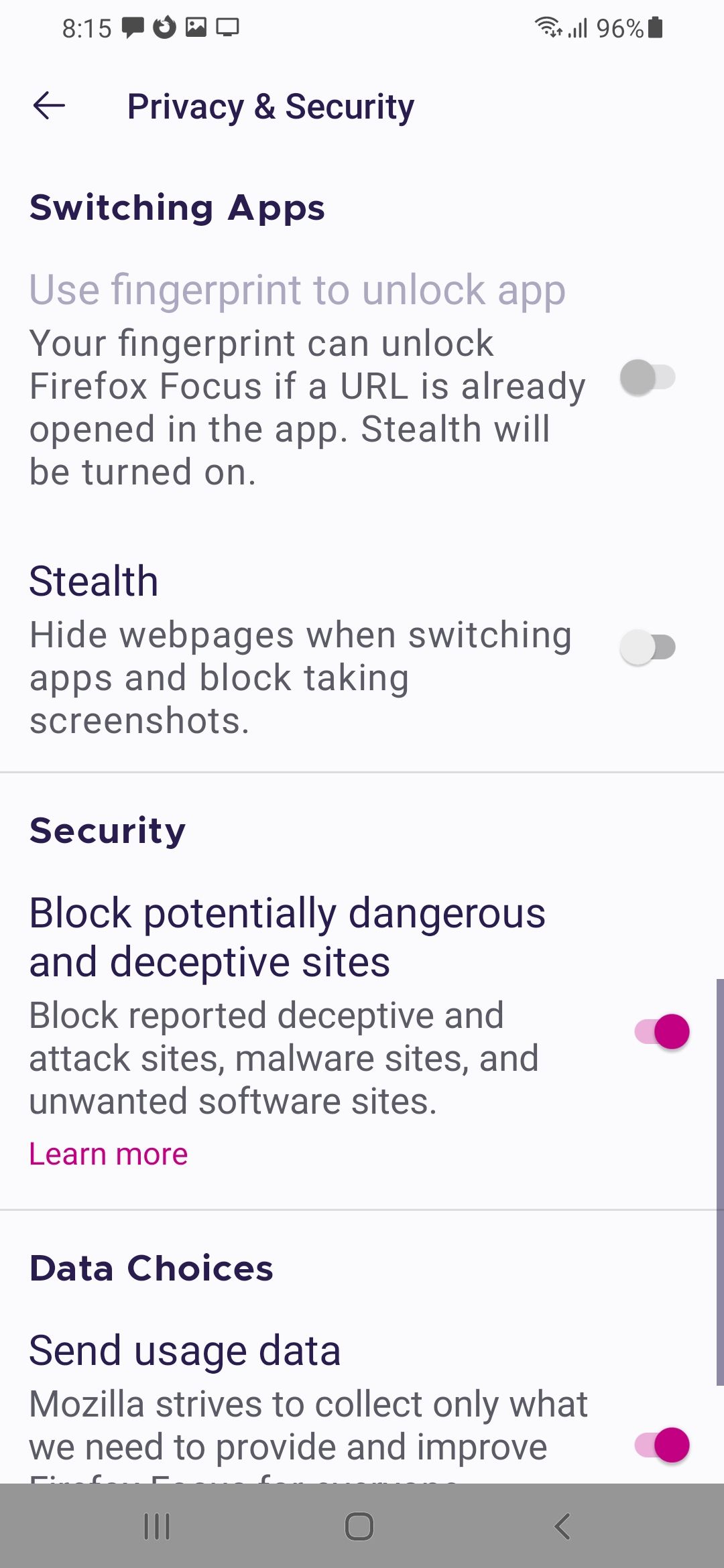
Keep in mind that you'll need to have your fingerprint already enabled on your Android device to use this feature.
7. Keep It Private With Stealth Mode
Another cool feature Firefox Focus has is Stealth Mode. When this feature is on, it'll prevent you from taking screenshots when using the app, which is perfect for keeping your browsing history private.
Another thing Stealth Mode does is that it'll hide your web pages when you're switching apps. That way, if you exit Firefox Focus, no one will be able to peek at what you were browsing from the app's preview.
- Open Firefox Focus and tap the options menu in the top right corner of your screen.
- Go to Privacy & Security.
- Scroll down and toggle Stealth on.

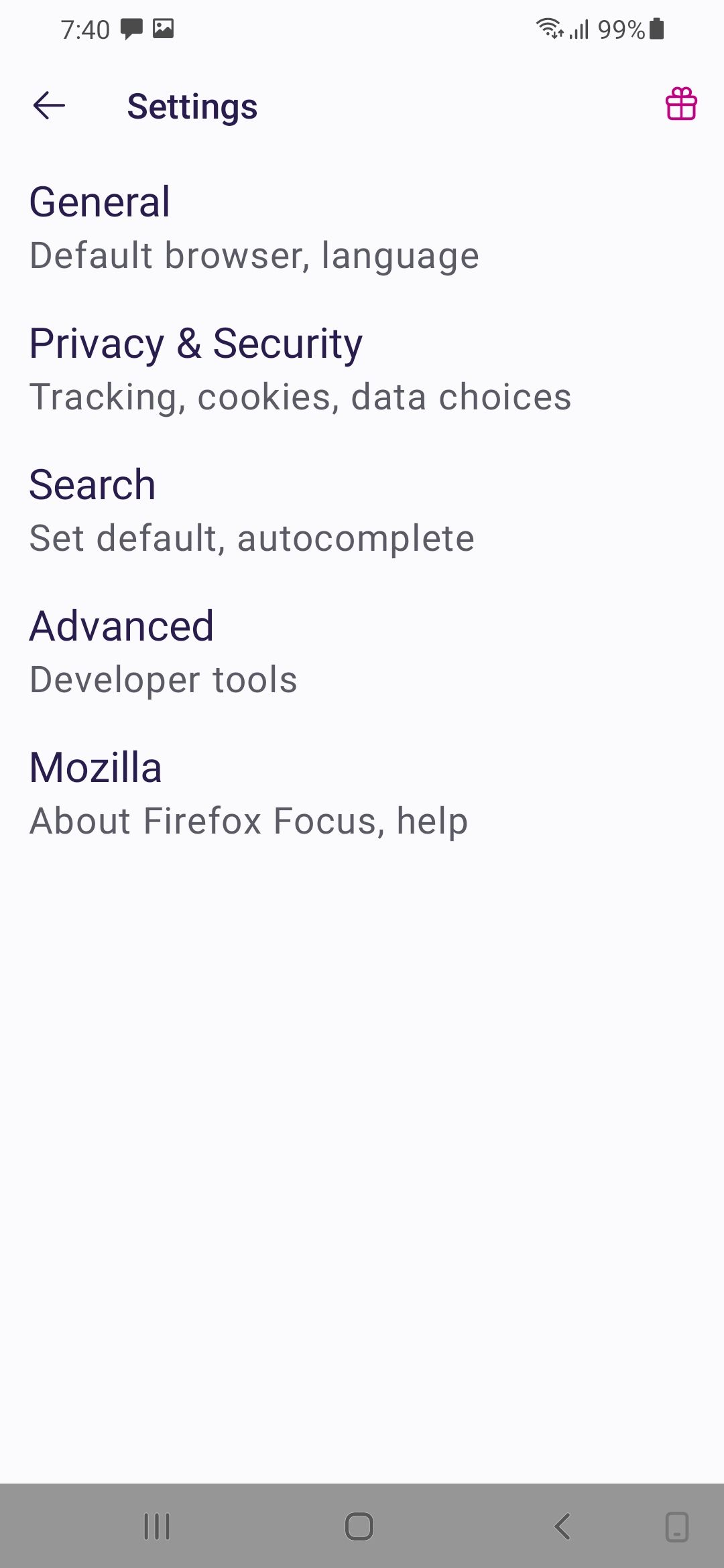
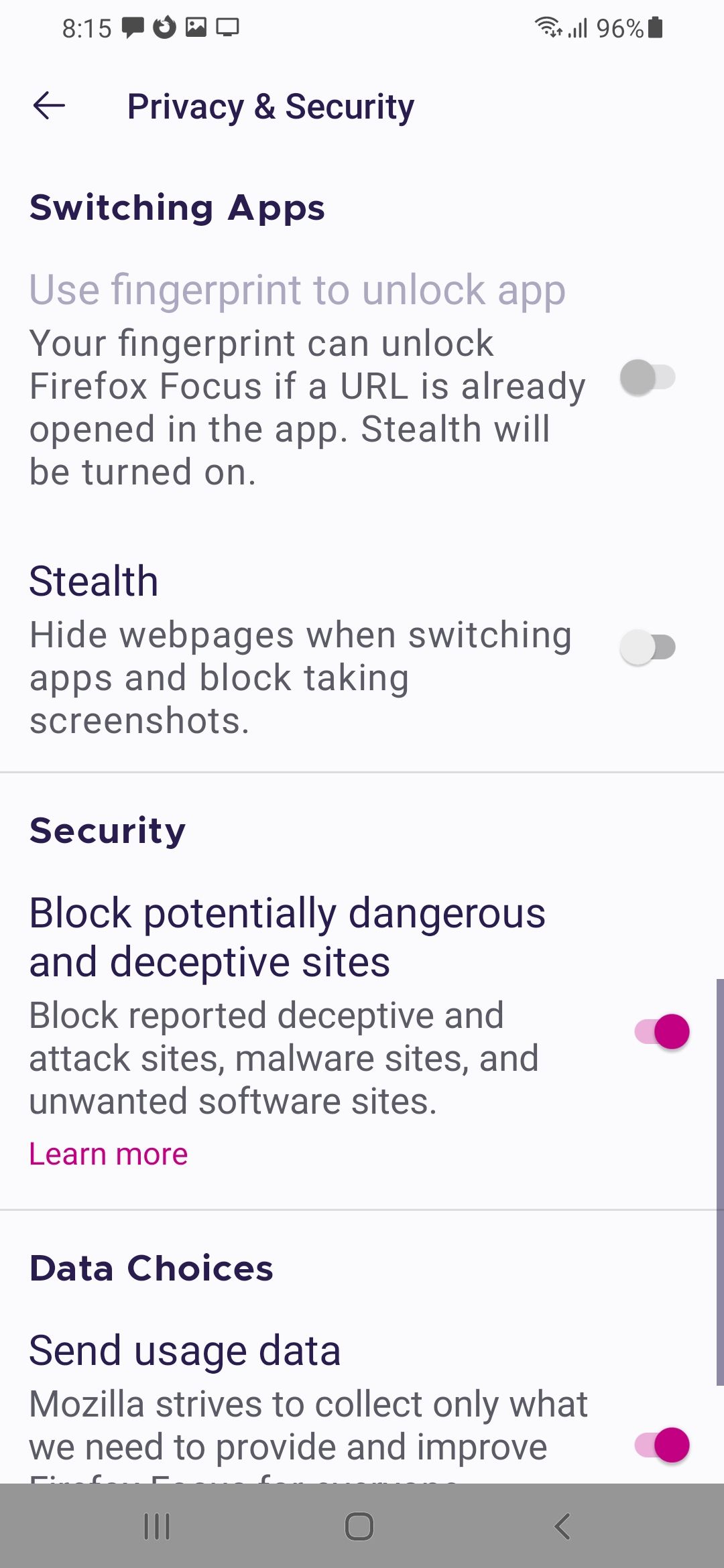
8. It's an Open Source App
Finally, while this isn't that important for all of us, Firefox Focus is a free and open-source app. This basically means that other people outside of Mozilla can access the app's code, modify it, and improve the app however they like.
Sure, this is good news for developers, mostly. But this opens the window for many new and different possibilities for casual users. If developers found ways to improve the app, casual users could also see these improvements without waiting for Mozilla to work on its app. All without you—or the company—lifting a finger.
Is It Time to Switch to Firefox Focus?
These are just some of the amazing features Firefox Focus has in store. Even if you're already used to other browsers, Firefox Focus has many possibilities that make the app at least worth trying. Who knows, you might also end up choosing Firefox for your desktop instead of Google Chrome.

