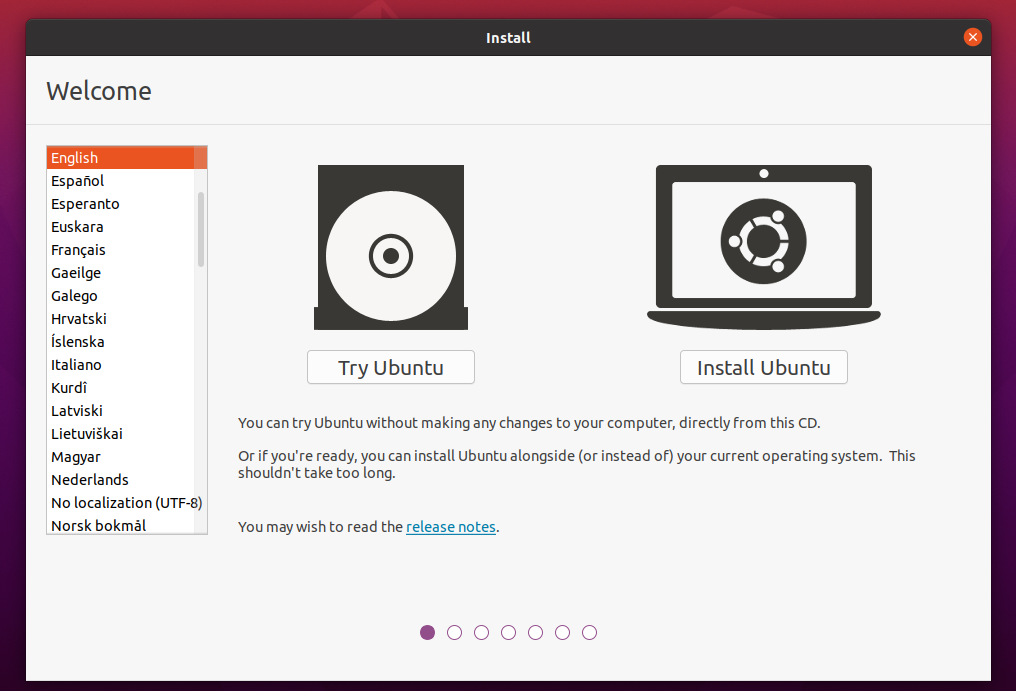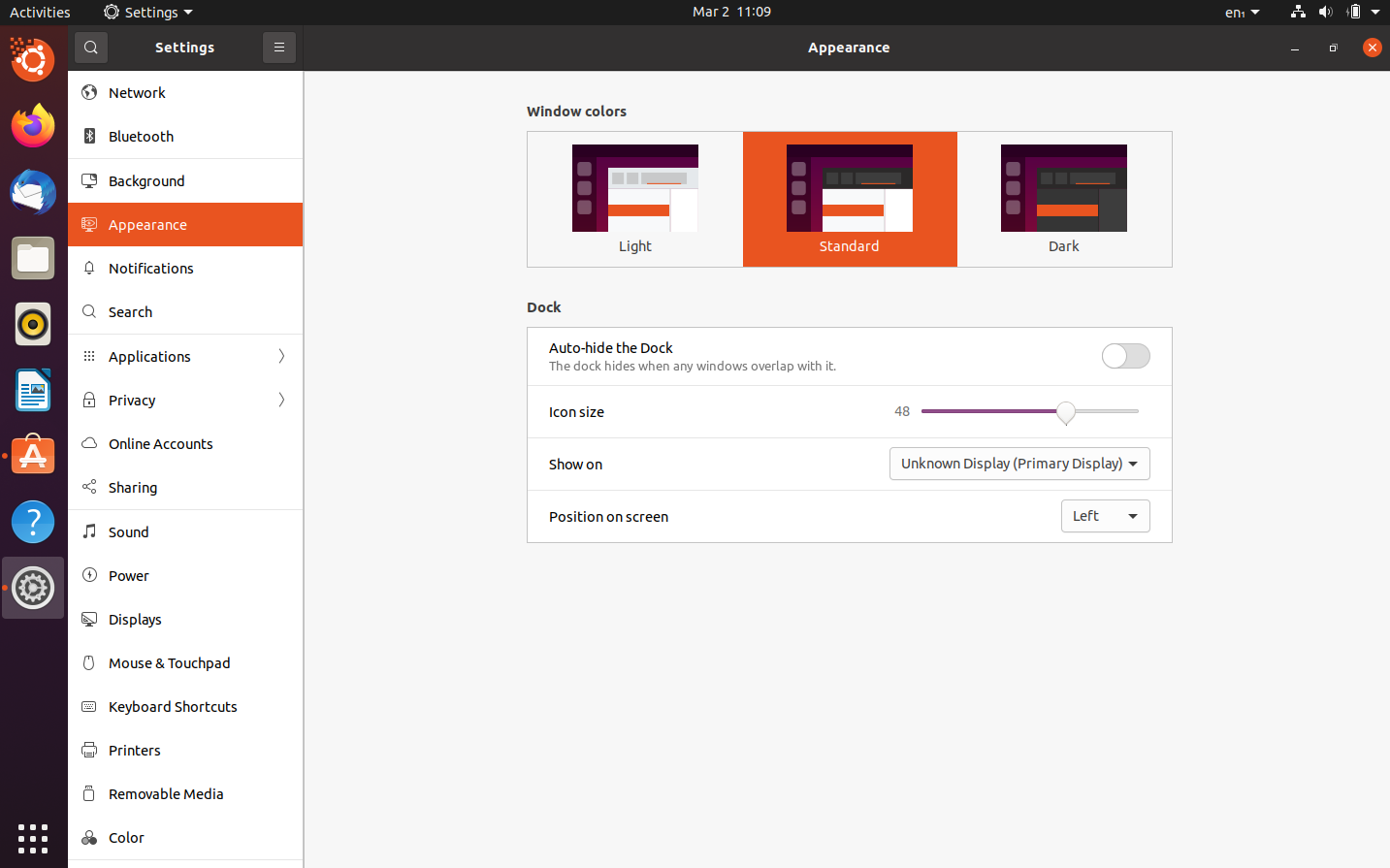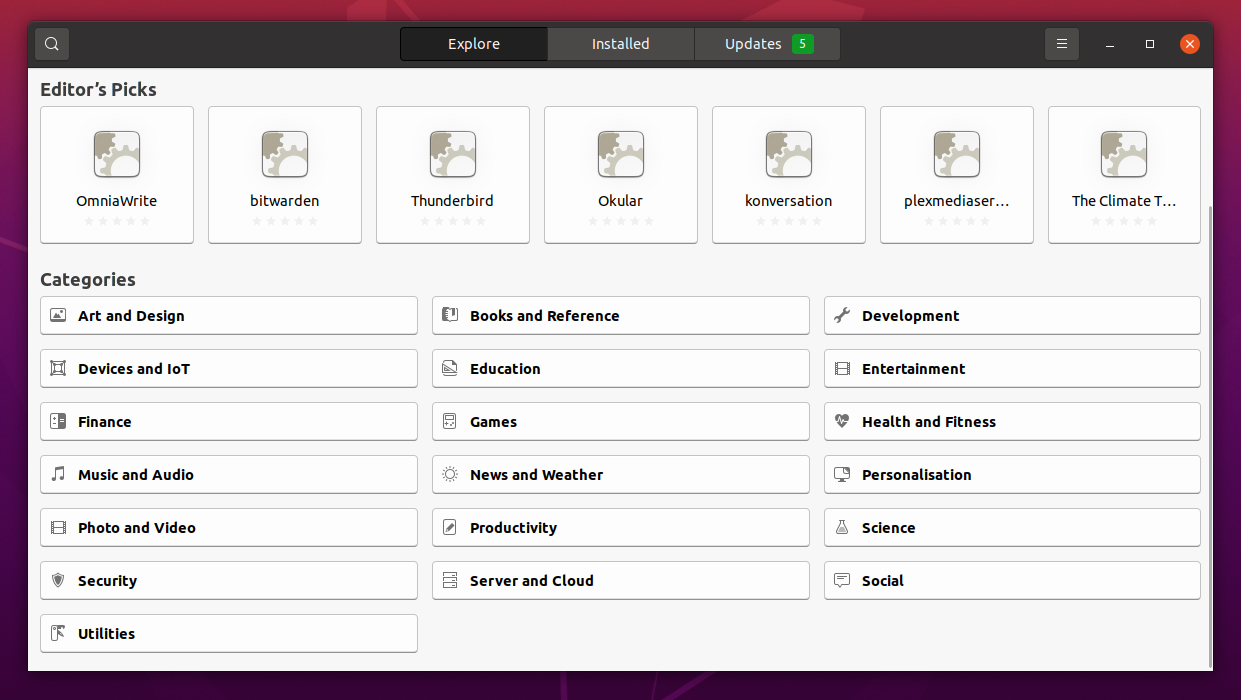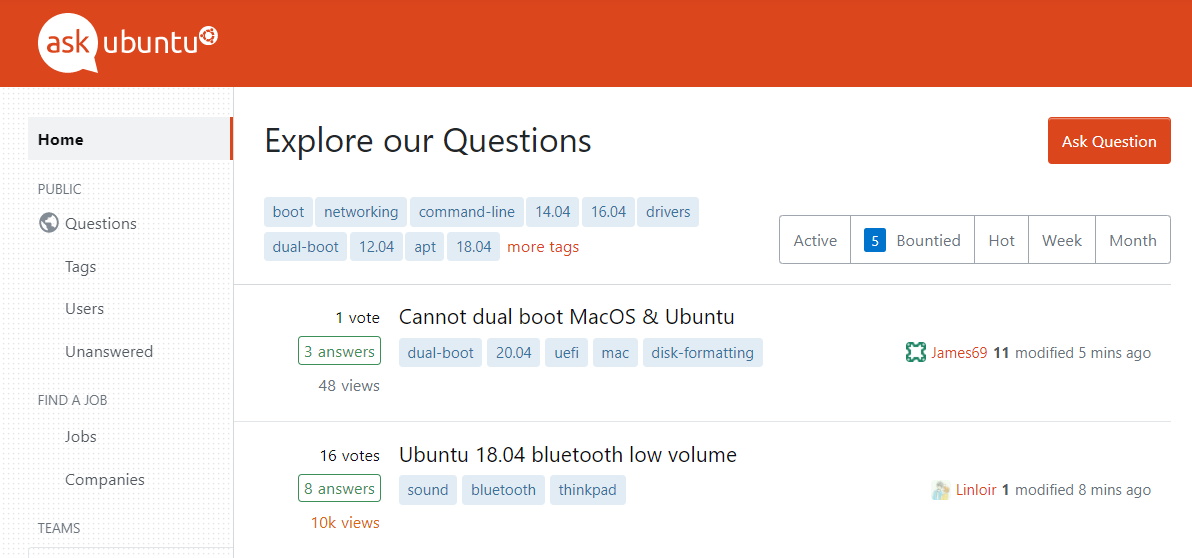The Linux kernel has spawned an entire family of operating systems known as Linux distributions. There are close to a thousand (or maybe more) distributions that you can install on your computer for free.
But when it comes to ease of use and beginner-friendliness, Ubuntu is the name that pops up the most. Why is this so? And why do people recommend Ubuntu as the first distro to Linux beginners? Let's find out.
1. Easy to Set Up and Use
Many users wonder if there's a way to test the operating system before they install it on their computer. With Ubuntu, there actually is. All you have to do is create a bootable USB and live boot the operating system. For beginners, this is a great way to familiarize themselves with the environment before they decide to install the OS.
Installation complexity is a reason why Arch Linux or Gentoo aren't recommended to Linux newcomers, as both of them have command-based installation rather than a graphical one. Ubuntu counters this easily by offering an intuitive graphical installer to the users. Except for the partitioning part, everything else during the installation is easy to comprehend and process, even for newbies.
The GNOME desktop might seem alien to you at first, but after a few days of constant usage, you will start feeling at home with the GNOME dock. The Activities overview will improve your workflow and make you more productive without you even knowing it.
2. Ubuntu Is a Stable Operating System
You might have heard that if you're running Linux, you should be well-aware of how to manually fix things and use the command line. It's definitely not the case with Ubuntu. Stability is the prime reason for Ubuntu being the first choice of an operating system for beginners.
Once you get through the installation process, all you've to do is keep the packages updated on your system, and nothing else. Since packages are tested before their inclusion in the official repositories, you can rest assured your system won't break when you install new software.
Ubuntu is stable enough to run on servers, where uptime and performance are the top priority.
New distro updates are also released according to a schedule. You can expect LTS (long-term support) Ubuntu versions to release every two years, whereas interim updates are released every six months. This ensures your system is always up-to-date with the latest packages while maintaining the stability it promises.
3. Ubuntu Is Low Maintenance
Unlike Arch Linux and other distros following the DIY philosophy, you don't have to spend time configuring, reconfiguring, and fixing errors on Ubuntu. You can sit back and carry on with your work while Ubuntu handles all the maintenance tasks behind the scenes.
Ubuntu has a straightforward settings menu and desktop navigation. Want to change the appearance of the desktop? There's a section for that in the settings. Need to change the color or size of the fonts? You know exactly where to find it.
When using Ubuntu, you can be sure you don't have to browse through unending realms in the settings only to change your pointer's size, like you have to in Windows. With its properly categorized settings and a navigable desktop, Ubuntu takes off the overhead and makes computing a lot simpler for newcomers.
4. Ubuntu Has Better Driver Support
Among all the Linux distros, by far Ubuntu has the best driver support for all kinds of hardware, including printers, that are usually hard to set up irrespective of the OS you're using. You can expect your keyboard and mouse to work out of the box, without installing third-party drivers or typing commands you don't even know about in the terminal.
Hardware issues are the main reason why one might switch back to Windows or macOS after trying Linux. Ubuntu relieves you of this problem by shipping with hardware drivers by default. You can even play games if you want to on Ubuntu, as it comes with both open-source and proprietary Nvidia GPU drivers.
While still not better than Windows, gaming on Linux is constantly improving and reaching new limits that no one would've expected it to.
5. Ubuntu Has a Preinstalled GUI Software Store
For some users, package management can be a make-or-break feature while using Linux. If you want to use Linux as a casual operating system, you wouldn't want to spend hours with the command line only to install a new web browser.
Ubuntu tackles this by providing a preinstalled graphical software store, known as Ubuntu Software Center. For those who aren't a fan of the Linux terminal, and don't plan to be in the near future, there's an easy way to install your favorite apps.
6. Many Proprietary Apps Support Only Ubuntu
Ubuntu is one of the most popular Linux distros, and many companies develop and test proprietary software for it. Two of the most prominent examples to support this are Steam and Nvidia.
The Steam Help page states that Steam for Linux is only supported on the most recent version of Ubuntu. While you can still install Steam and play native Linux games on other distros, don't get turned down when you bump into an error or two.
By default, Ubuntu comes with the open-source nouveau Nvidia drivers, but you can install the official closed-source drivers developed by Nvidia if you want to.
7. You Can Choose Between Different Ubuntu Flavors
Windows only has a single desktop. Ubuntu (and Linux in general) proves itself to be better than Windows in terms of customizability. Linux has not only one but dozens of desktops you can choose from.
Don't like the dock or appearance of GNOME? You can switch to Cinnamon. Want fine-grained control over even the smallest aspects of your desktop? KDE Plasma is there for you. Even if you have a computer with low specifications, you can easily achieve a snappier desktop experience with XFCE, a lightweight desktop environment that doesn't bog down your system with its animations.
If you don't want to install new desktops, Ubuntu has three different flavors you can download. The default Ubuntu comes with a customized GNOME desktop, whereas Kubuntu, Xubuntu, and Lubuntu ship with KDE Plasma, XFCE, and LXDE desktops respectively. You can install the one you like and enjoy your favorite desktop right from the first boot.
8. It's Easy to Get Help Online
Linux distros are well-known for their extensive documentation, and Ubuntu is no exception. Its detailed documentation combined with the community support you can find at the Ask Ubuntu forum will make troubleshooting errors a lot easier.
While most of the time, you won't need the help unless you deliberately try to break your system, it's always better to have something to rely on when errors do pop up.
Are You Ready to Install Ubuntu on Your PC?
Believe it or not, Ubuntu is still the most popular choice for newcomers switching to Linux. If you're planning to install Ubuntu on your computer, consider testing the environment first using its live boot feature.
Ubuntu isn't the only operating system that offers such stability and exceptional performance. Several Linux distros based on Ubuntu are also available in the market, and the competition between them is neck to neck considering the strong foundation each distro is built upon.