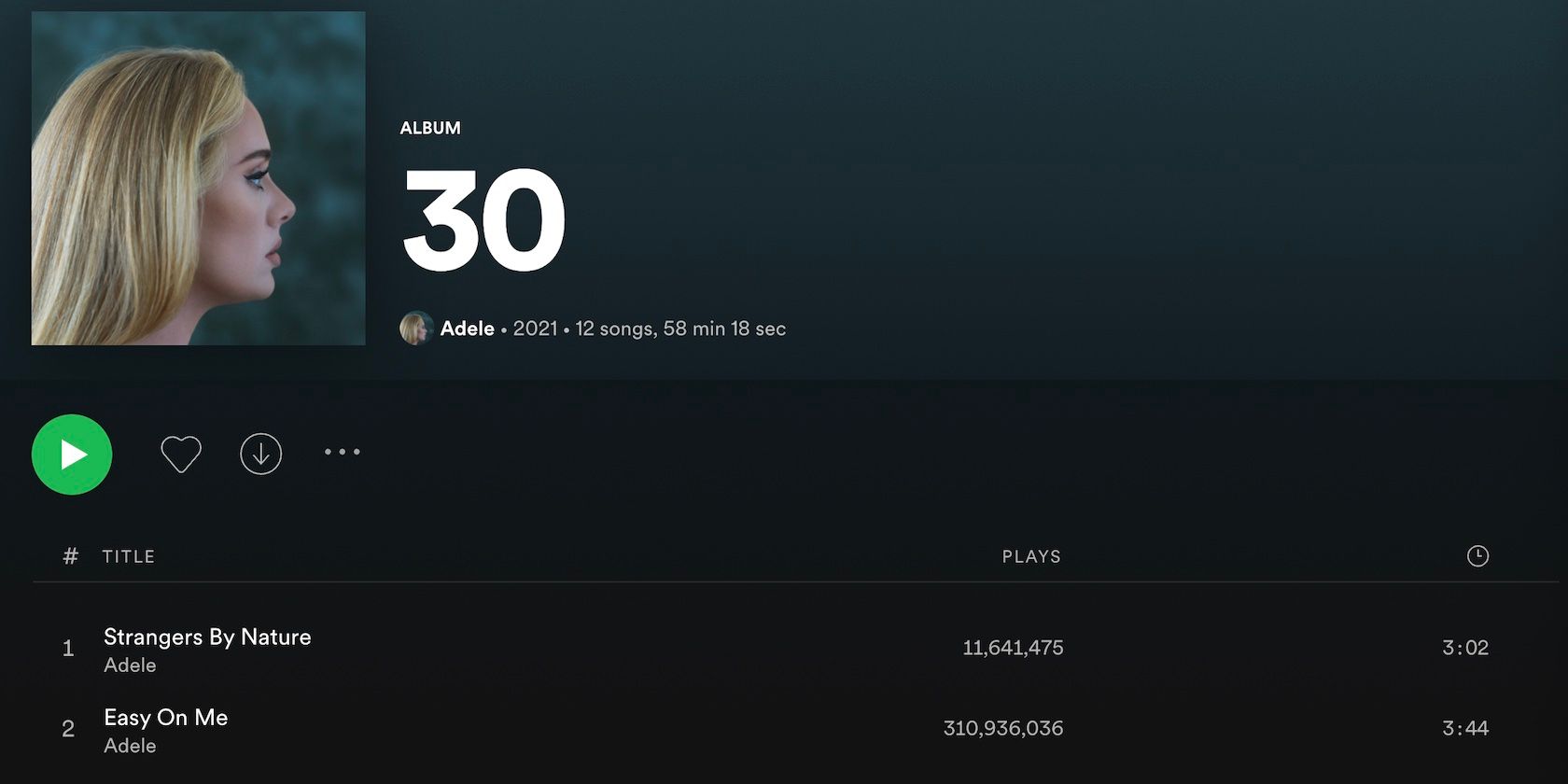Spotify has recently removed the shuffle button, which was the default play button if you wanted to listen to an album. Now, you can play albums from the get-go in the order the artist or label intended.
How exactly did this come about? Let's find out.
Why Has Spotify Removed the Shuffle Button?
So, why has Spotify implemented this change? The answer: Adele.
Following the release of her new album, '30', Adele asked Spotify to remove the shuffle button from album pages. This used to be the default way to listen to an album on the streaming platform.
As you can see in her tweet, the singer said that this was the "only request" she's had within the music industry. She further stated that artists don't "create albums with so much care and thought into our track listing for no reason" and artists' stories "should be listened to as we intended". Well said.
Well, you don't really turn down Adele. Spotify applied this change and the Spotify Twitter account replied to Adele's tweet, saying "anything for you".
Before the change, to listen to an album chronologically, you couldn't just press the big, green play button. Instead, you had to play the album's first track and make sure you had the shuffle icon toggled off.
Now the situation's reversed: you can head to an album's page and click the green play button to listen to that album in chronological order.
If you do want to listen to an album's tracklist in no particular order, play the first track and toggle on the shuffle icon.
Enjoy Albums on Spotify From Start to Finish
So, thanks to Adele, you can now listen to albums in chronological order using the play button.
Though this doesn't sound like a huge change, the fact that Spotify now recognizes this as the default way to listen to an album is significant.
So, enjoy listening to your albums and sharing them with friends on Spotify. And from start to finish, by default.