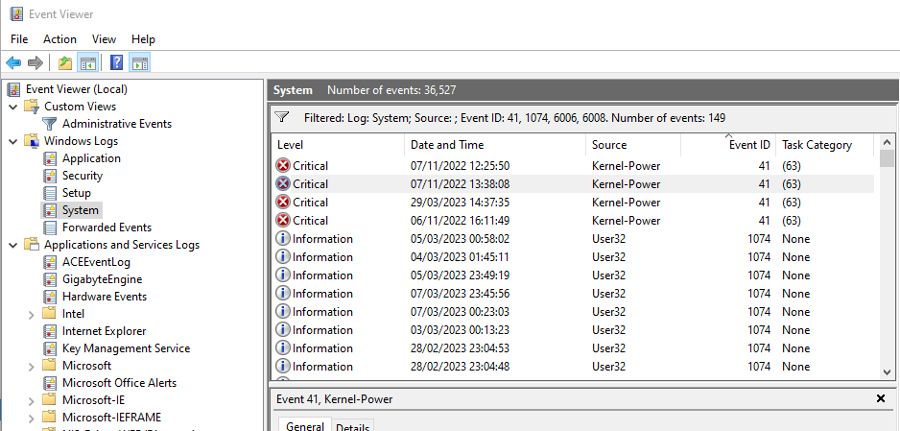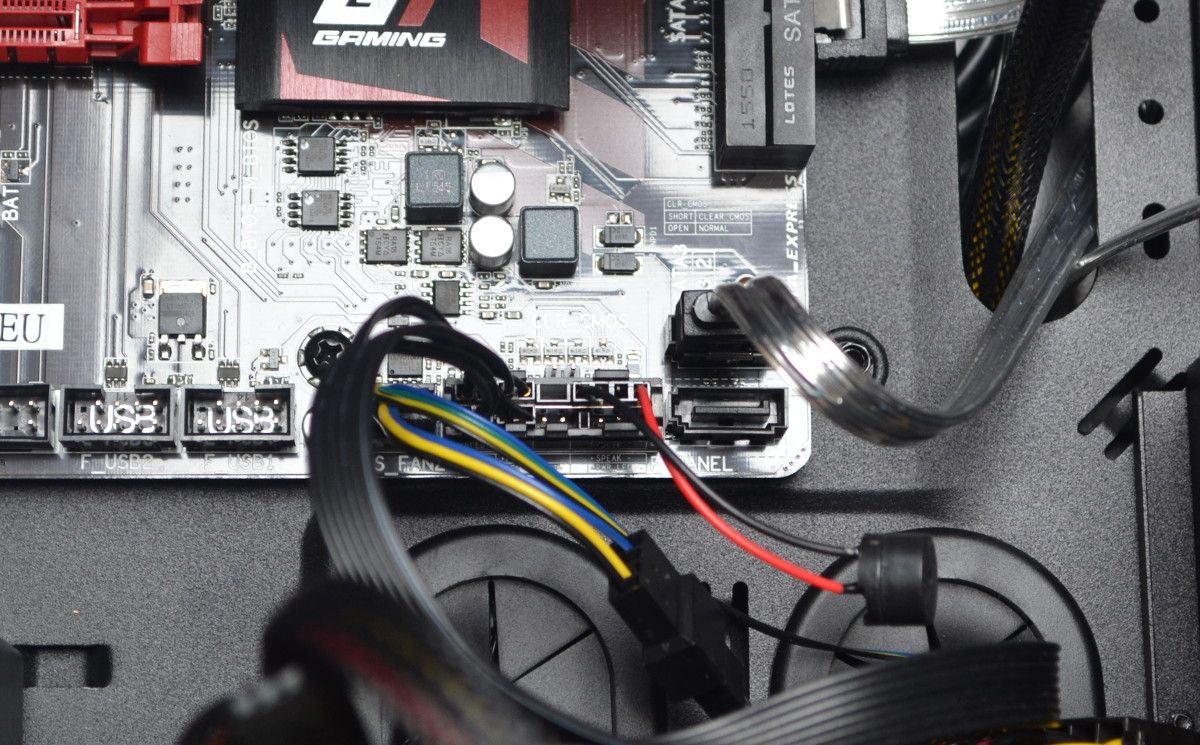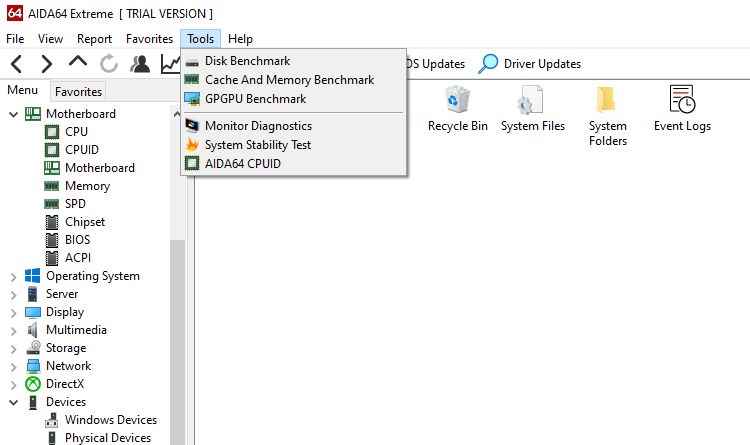It can be frustrating to have to press the power button on your PC multiple times before it will boot. The problem is usually easy to fix, but it can occasionally be down to a more significant failure inside your computer.
You might need to open up your PC case to solve the problem, but thankfully a much more common fix can be found on your power plan settings.
Change or Reset Your Power Plan on Windows
A common cause for the power button not working on a Windows machine is the PC failing to shut down properly. When you press the button to start up, it will force the shutdown to complete. Until this process finishes, pressing the button won't have any effect.
You can look for signs of this problem in the Windows Event Viewer.
- Input event viewer in your Start menu search bar and select the Best Match.
- In the sidebar, head to Windows Logs > System.
Check for errors around the time/date you last shut down your PC. Events relating to the shutdown process commonly use the 41, 1074, 6006, or 6008 EventIds.
Changing or resetting the Power Plan for your computer can help fix these shutdown problems. Here's how to do it.
- In Windows Search, type Power Plan and click on the Edit Power Plan search result.
- Control Panel should open on the settings page for the power plan you're currently using. If not, click Change plan settings.
- To reset the power plan, click Restore default settings for this plan, and then click Save Changes.
- Shut down your PC, and check to see if this change has fixed the power button problem.
Reconnect the Power Button Cable
If resetting the Power Plan hasn't helped, it's time to look at hardware causes, starting with the easiest: the power button.
The power button on the front panel of your computer connects to the motherboard via a thin cable fitted with a two-pin connector. If this connector isn't seated correctly, it can cause the button to work intermittently.
If you're using a desktop PC, reconnecting the power button cable isn't too difficult. First, open your computer case, taking the same precautions you would when opening up your PC to clean dust from inside it (you are occasionally cleaning the inside of your PC, right?)
Trace the cable from the front of your PC to the Front Panel Connector on the motherboard. This is usually in the bottom-right corner of the motherboard. The power button cable connector should be marked POWER SW or PWR SW.
Pull the connector out to check it isn't broken or dusty, then replace it firmly. The connector is pretty small, making this a bit fiddly. Take your time, and avoid attaching it to different pins, or the power button won't work.
If the connector, cable, or button is damaged, you will need to buy a new one. You might be lucky enough to find an exact replacement button for your PC cases, but it's unlikely. Instead, look for a desktop power button, which lets you power on the PC from a small external unit on your desk.
Check the Power Supply for Faults
A failing or underpowered PSU can also prevent the PC from starting up properly. Unfortunately, accurately testing your power supply unit is tricky without the right tools.
If you have one, a multimeter can be used to test a PSU for problems. But not everyone will like the idea of poking around at electrical components. Thankfully, there are other ways to find power supply faults.
Diagnostic software like AIDA64 Extreme can provide details about PSU health and efficiency. For example, running a System Stability Test will show you if your PC struggles for power, so you can decide if the power supply unit needs to be upgraded.
You can also look beyond the power button failure to find signs that your PSU needs to be replaced or upgraded. In most cases, a faulty power supply will reveal itself in more places than just at startup.
Update Your Motherboard BIOS
If all else fails to fix the problem, try updating your motherboard's BIOS. If the BIOS is very out of date, or the power configuration for the board has become corrupted somehow, flashing a newer version can help.
There are other benefits to updating the BIOS on your computer, including security, compatibility, and overall stability improvements.
Your PC Power Button Shouldn't Require Multiple Presses
The power button on your PC being a bit stubborn is often more annoying than a sign of serious problems. But not always. Even basic computer functions that stop working can be a precursor to more widespread problems. And it is always worth the time to investigate further.