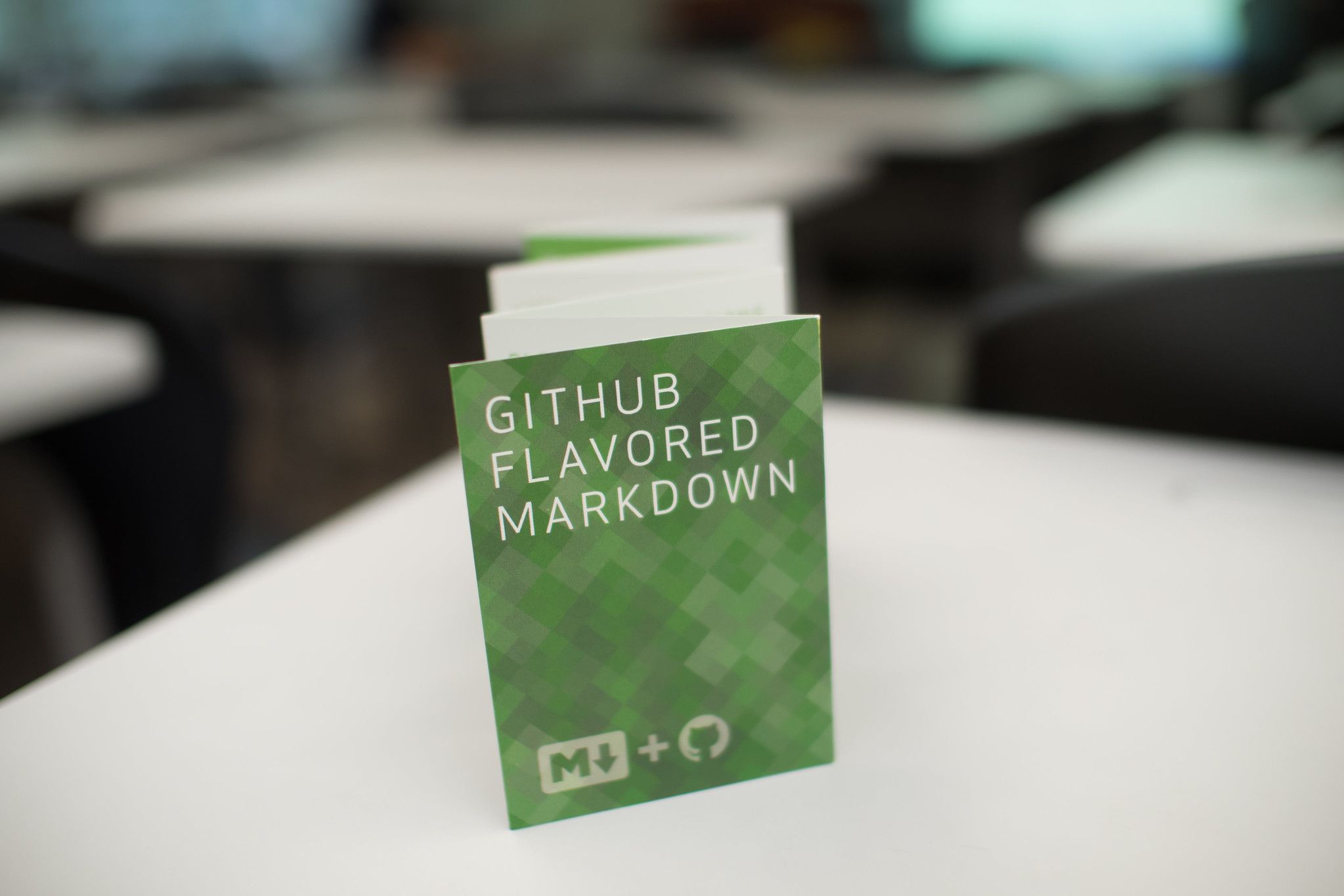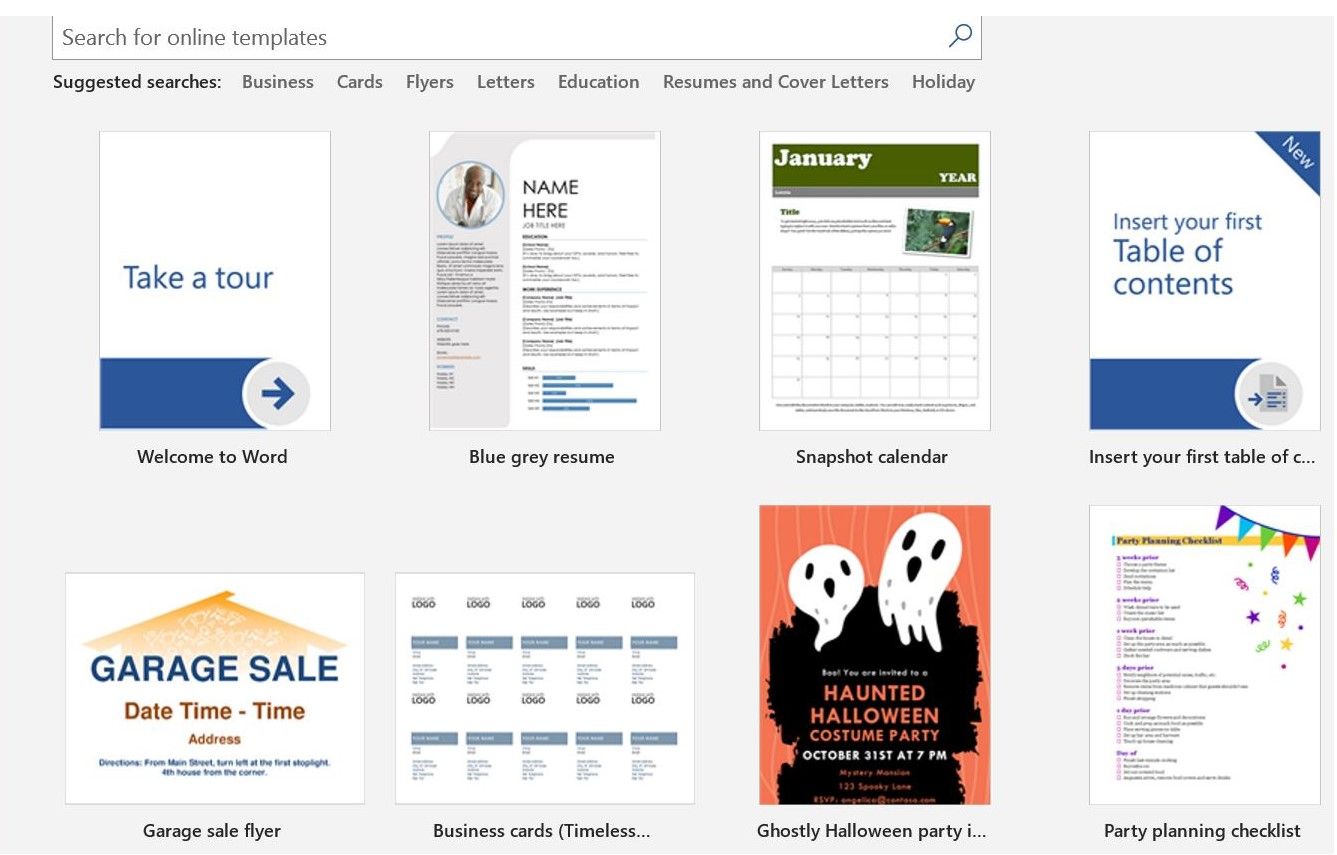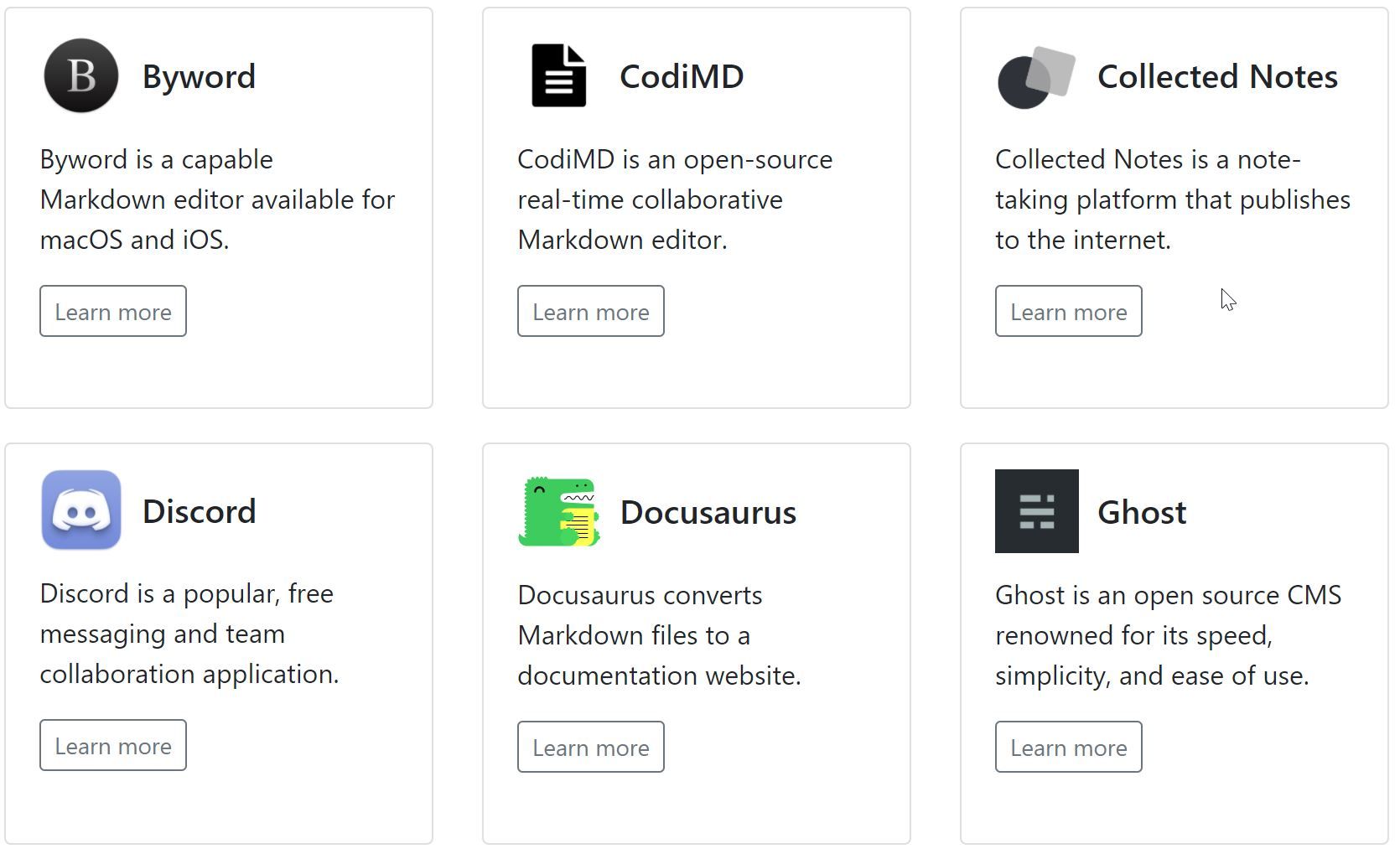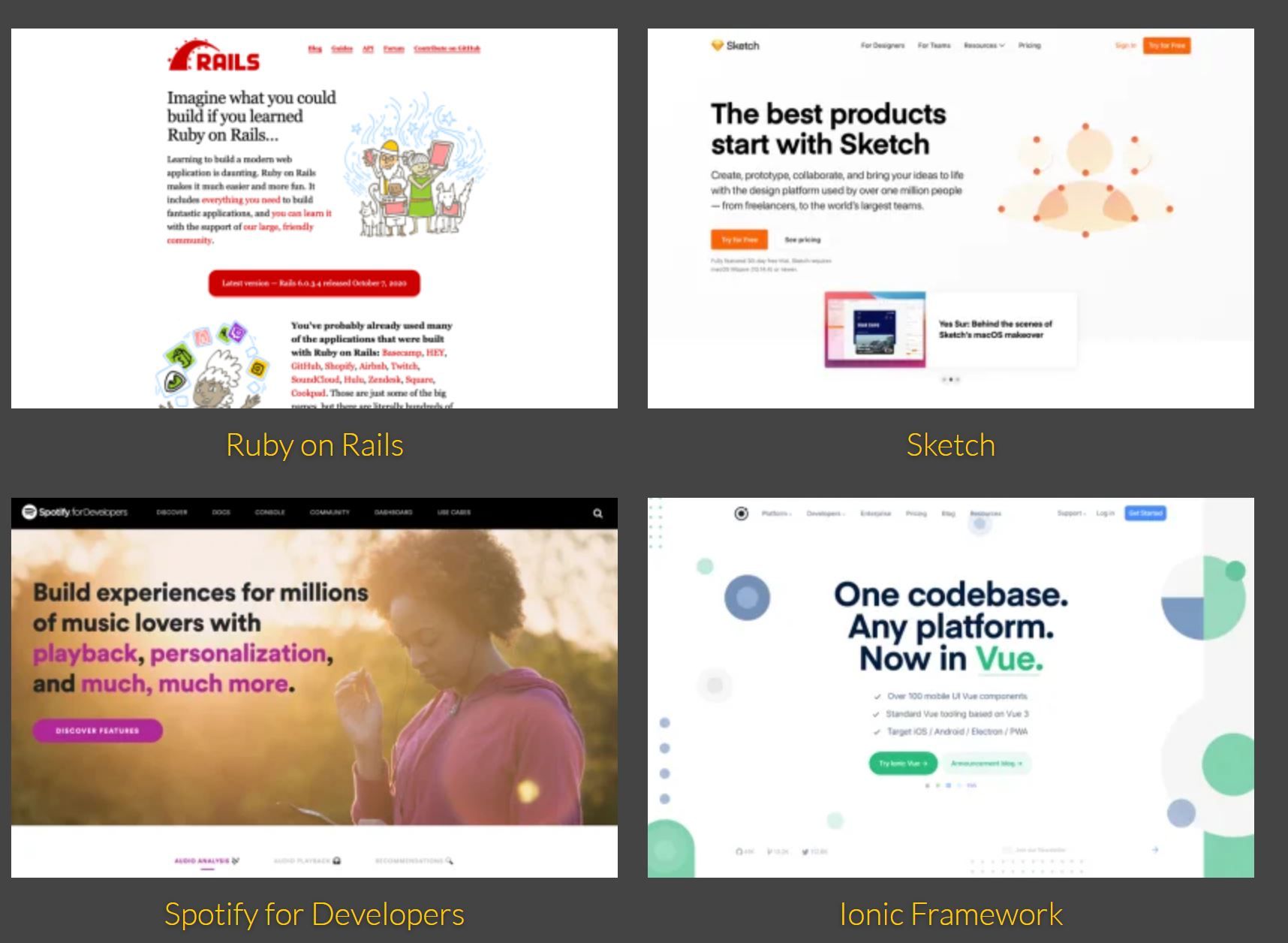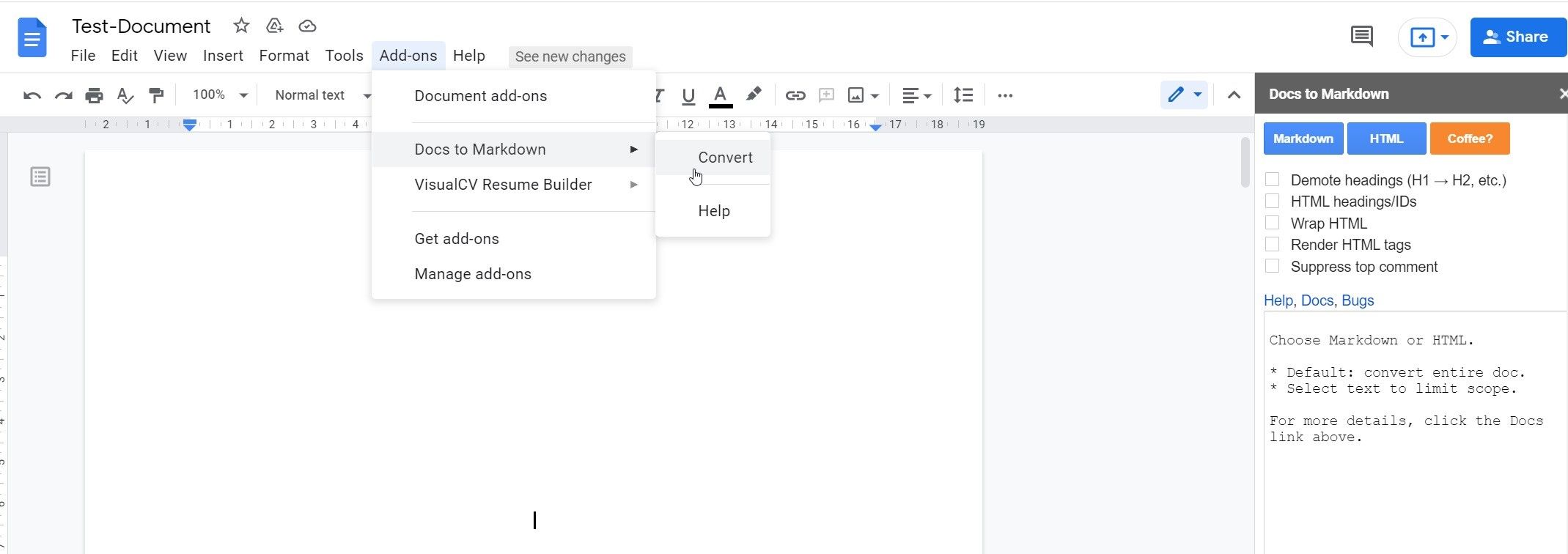Markdown is gaining popularity among writers, developers, and content creators due to its versatility. It is a free markup language you can use to format plain text and generate different outputs. It implies that you do not have to invest in expensive software anymore to create and publish diverse content.
Many free editors can be downloaded or used online, making Markdown suitable for individuals and teams. Here, we'll explain what Markdown is and why it's worth using.
What Is Markdown?
You can apply it to create different types of content such as notes, presentations, documentation, websites, and resumes.
Markdown has different variants or flavors and implementations (also known as parsers). Each flavor offers a slightly different set of features. They can include combinations of basic and extended syntax.
The basic syntax includes paragraphs, headings, font, or lists. The extended syntax includes tables, alignments, block codes, or footnotes. You can use any Markdown flavor such as GitHub Flavoured Markdown or Trello's Markdown to develop content.
Implementations are based on C, C#(.NET), JAVA and used to render output in X(HTML), HTML formats or PDF-based outputs. Discount, Hoedown, or Sundown are some other examples of Markdown implementations.
1. Universal Application
It is easy to get overwhelmed by the number of applications available for writing, editing, publishing, presenting, and sharing. Also, numerous templates are available for different requirements as part of Microsoft Office, Canva, or Google Suite.
You might spend a lot of time learning and trying the different templates, formatting options, themes, and styles in each application.
Markdown is a simpler alternative that provides a single distraction-free environment by way of easy-to-use formatting options. You can either download Markdown editors such as Typora, Visual Studio, Eclipse IDE or access online editors such as StackEdit and Dillinger.
- To compose an email, you can add the Markdown Here extension to your web browser.
- To create a presentation, you can download Remark and follow the instructions listed here.
- To create a to-do list, use Hashify.
2. File Portability
Every operating system supports Markdown-based content. It can be uploaded to any repository and opened in any editor. You do not have to worry about migrating the content when moving operating systems, documentation software, or Content Management systems (CMS). Whether you are working with a team using disparate systems or as an individual contributor, you can easily share content.
Markdown also allows developers and writers who usually have different technical capabilities to collaborate on content. This becomes an effective way to streamline content without anyone needing to learn complex software.
3. Free to Use
You have to pay to use popular software like Microsoft Office, Google Suite to create, share, or publish content. This proves to be an expensive investment for students, freelancers, or individuals starting their careers with little to no resources at disposal.
In such scenarios, Markdown-based tools make a great alternative as they are free. You can still collaborate with those not working with Markdown.
Publishing is easy when you have a dedicated Component Content Management System (CCMS). But if you don't want to invest in it, then Markdown-based platforms like Read the Docs and GitHub prove to be inexpensive alternatives. They provide steps that will help you navigate the publishing process from the start.
4. Alternative to Documentation Software
Technical writers use DITA-based authoring tools such as easyDITA or Oxygen XML Editor to create structured product documentation. These tools are not only expensive but also specific in the type of source files they use.
In the future, if these tools cease to exist, you will have to convert the source files to another format. Whereas, Markdown-formatted-text is standard and does not rely on any software. It can be easily ported across platforms.
The authoring tools operate on a per-user license basis, increasing the cost drastically if you want company-wide collaboration within an organization. Despite being WYSIWYG software, you need to train writers on how to use them. Further, some customization is needed to use the software according to your requirements. You also need to configure them to sync up with the in-house CMS.
Markdown-based editors are free, flexible, and provide easy collaboration between technical writers and other team members. No customization or configuration is needed to use them.
Due to the availability of various resources and support communities, learning Markdown is simpler than traditional authoring tools for non-writers.
5. Easy Website Creation
Markdown enables you to create free, simple, and static websites using open-source tools such as Mkdocs, Jekyll, or Read the Docs. All you need is a repository on GitHub to upload the content you want to see on the website.
These tools come with basic syntax and few themes to start the website creation. Many companies have moved away from conventional ways to host documentation to Markdown-based static websites.
6. Easy Syncing Options
You can easily sync and share files created in Markdown editor to Dropbox, Google Drive, WordPress. You don't need a complicated version control system to host your files. GitHub serves as an all-purpose repository. You can keep code, content, or image files and collaborate with other users using this repository.
While GitHub is available for all types of files, it has gained popularity with Markdown users due to its ease of use. The free version works well for individual contributors and can be upgraded for larger teams.
7. Converting Content to Markdown Format
If you plan to move away from the traditional content-creating software or SAAS (Software As Service) like Google Docs, you don't have to worry about content conversion. Many Markdown converters do the job for you. Docs to Markdown is a popular add-on used to convert a Google doc to HTML or Markdown.
Is Markdown for Everyone?
Despite its simplicity, Markdown takes some time to learn, especially if you are unfamiliar with a markup-based language and used to WYSIWYG applications such as Microsoft Office.
Every Markdown editor lets you replicate an in-between experience by way of extensions. These can be to check grammar, spelling, viewing history of file, or code formatting.
Your experience with these extensions will vary depending on the are editor you are using. So, you will have to spend some time researching, downloading, and trying them.
It is important to remember that seemingly simple tasks like adding and formatting images or tables in other editors can become challenging in Markdown, especially if you cannot find the right extension.
Overall, the limitations of Markdown exceed its advantages. So, if you have decided to move away from the conventional software to create, host, and distribute your content, Markdown is a good alternative.