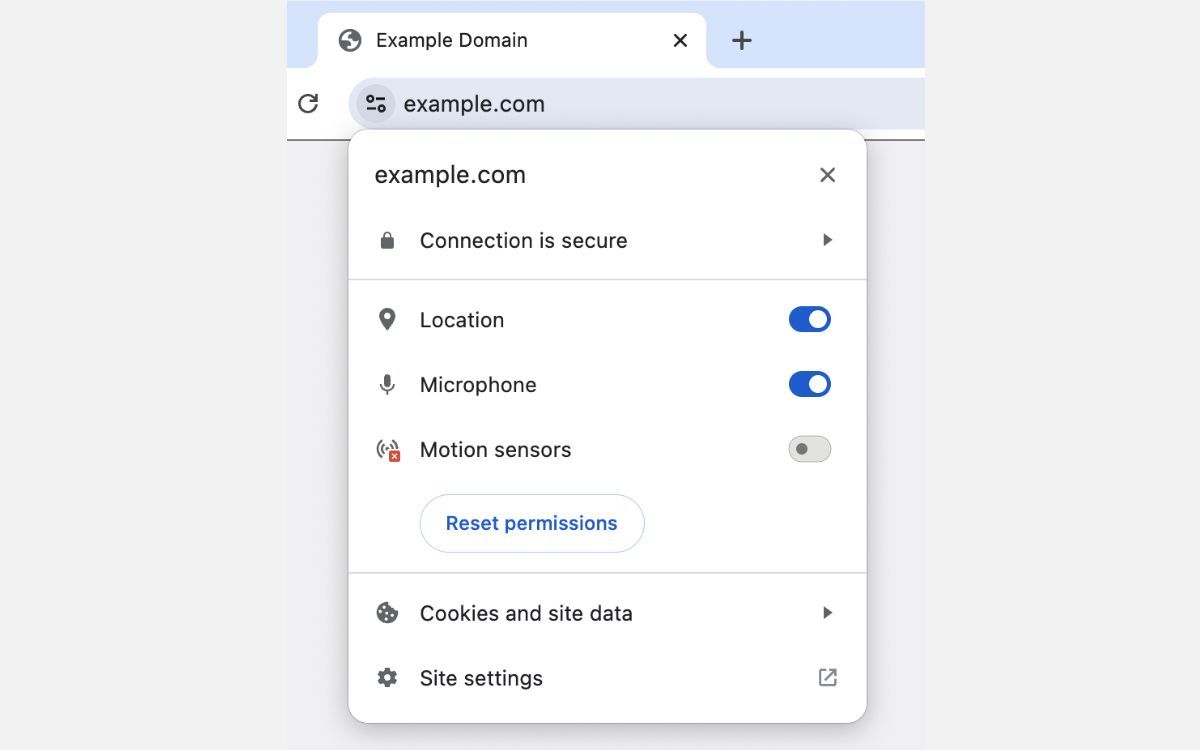When you browse Google Chrome, you can easily identify that your connection to a website is secure and HTTPS encrypted by the padlock icon on the left of the address bar. However, Google plans to give that icon a redesign.
Yes, Google intends to change its site information icon from a padlock to circles and lines to reassure more confused users. But what will this mean for users and websites, and how much impact will it have?
What Is Happening to Chrome's Padlock Icon?
Starting from the Chrome 117 update in September 2023, the new tune icon will replace the padlock for both desktop and mobile users.
In 2021, Google experimented with redesigning the icon as an arrow pointing down, as many users mistook the icon for verifying that a website was trustworthy when it was indicating that the connection was secure. The tune icon is to change that.
Surprisingly, a survey that same year revealed that only 11% of respondents knew the purpose of the padlock. Some were unaware that clicking the padlock would show the site information, including the connection details and cookie options.
As a result, Google decided to change the icon as part of its refresh on the Chrome interface. The change was announced in May 2023 in a post on the Chromium Blog.
It wouldn’t be the first time the icon saw a redesign. In 2016, Google removed the colors in the icon in favor of a subdued look. The brand claims that the padlock didn’t appear clickable in the same manner as the tune icon will.
What Will Google's New Icon Look Like?
When the new update rolls in, the icon will consist of two circles and two lines, which Google hopes will avoid confusion and security risks. Rather than having the user click on an icon that may seem untrustworthy, the new icon is to offer reliability and appear clickable.
The image above shows what the tune icon will look like. The image below shows how the icon and dropdown menu will look in the address bar. You may notice that the image resembles an icon in settings or controls.
A website’s HTTPS certificate and other site-specific settings, such as notifications and location sharing, are still available within the tune icon. In other words, the icon will change, but its functionality remains the same.
How Will Google Removing the Padlock Impact Users and Websites?
Desktop and Android users will receive the update simultaneously. However, iOS users will lose the icon completely, since you can’t actually click on it. Chrome will continue to warn users via the address bar when a website is not using HTTPS.
The new tune icon is set to be more recognizable and visually distinct, making users feel more secure as they browse the web. While the icon will take getting used to, it should represent a step towards a more secure and user-friendly web.
Since Chrome accounts for nearly two-thirds of all internet traffic, and given Chromium’s ongoing dominance, other web browsers such as Microsoft Edge and Firefox could begin to make comparable changes.
Google Makes a Change to Make People Safer
Most people don’t like change, and with the padlock being a distinct feature, the new icon will take time to get used to. However, the decision is merely around increasing web security and simplifying the user experience. But will everyone approve of this decision to change icons? When the update arrives, what will the reaction be? Will users find it more straightforward or complicated?
Want to avoid new features when they first launch? While Google Chrome doesn’t recommend this, there is a way for Windows users to disable Chrome from automatically updating in just a few clicks.