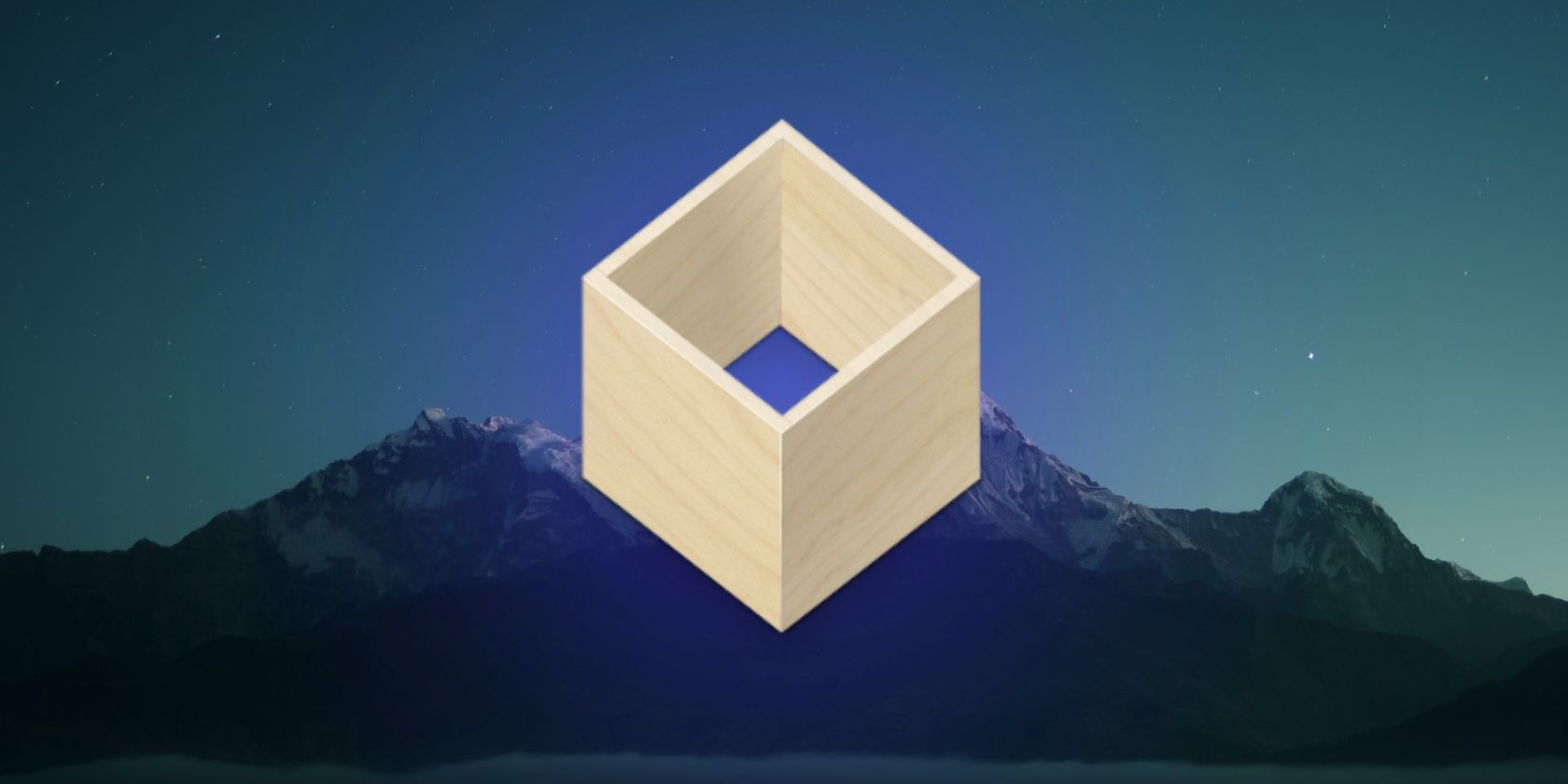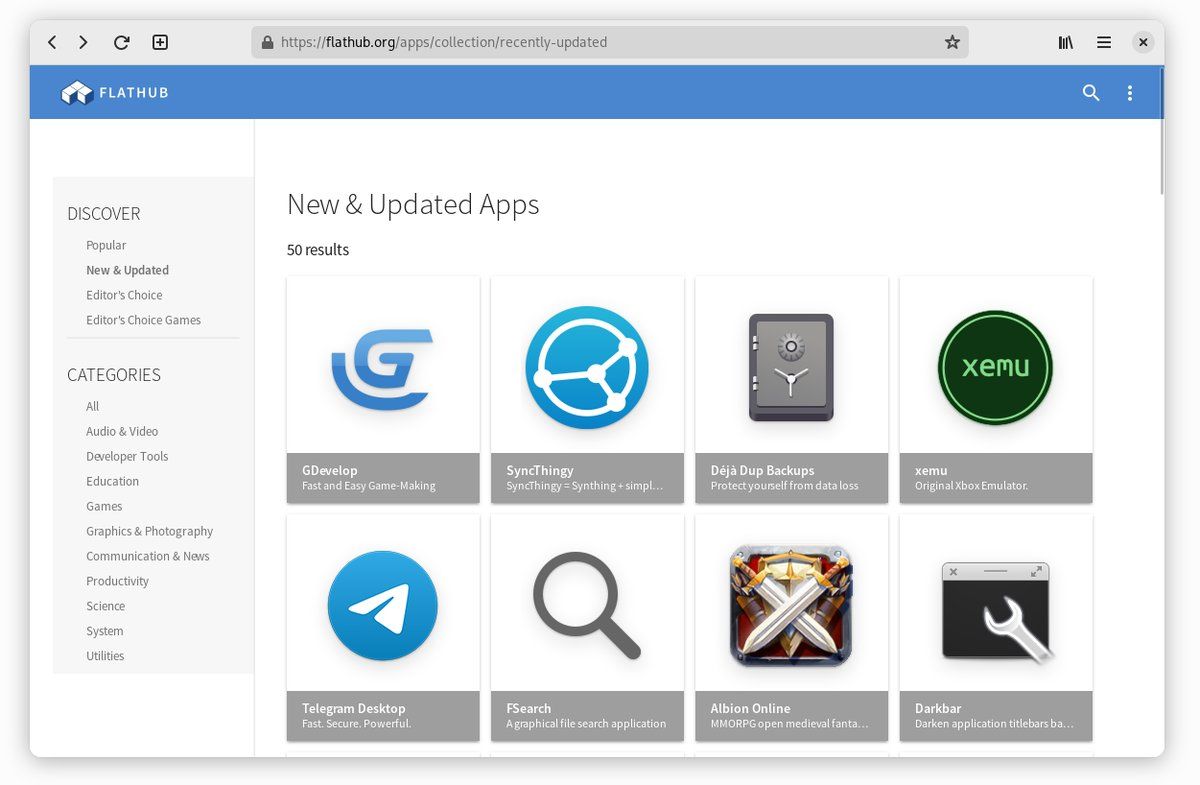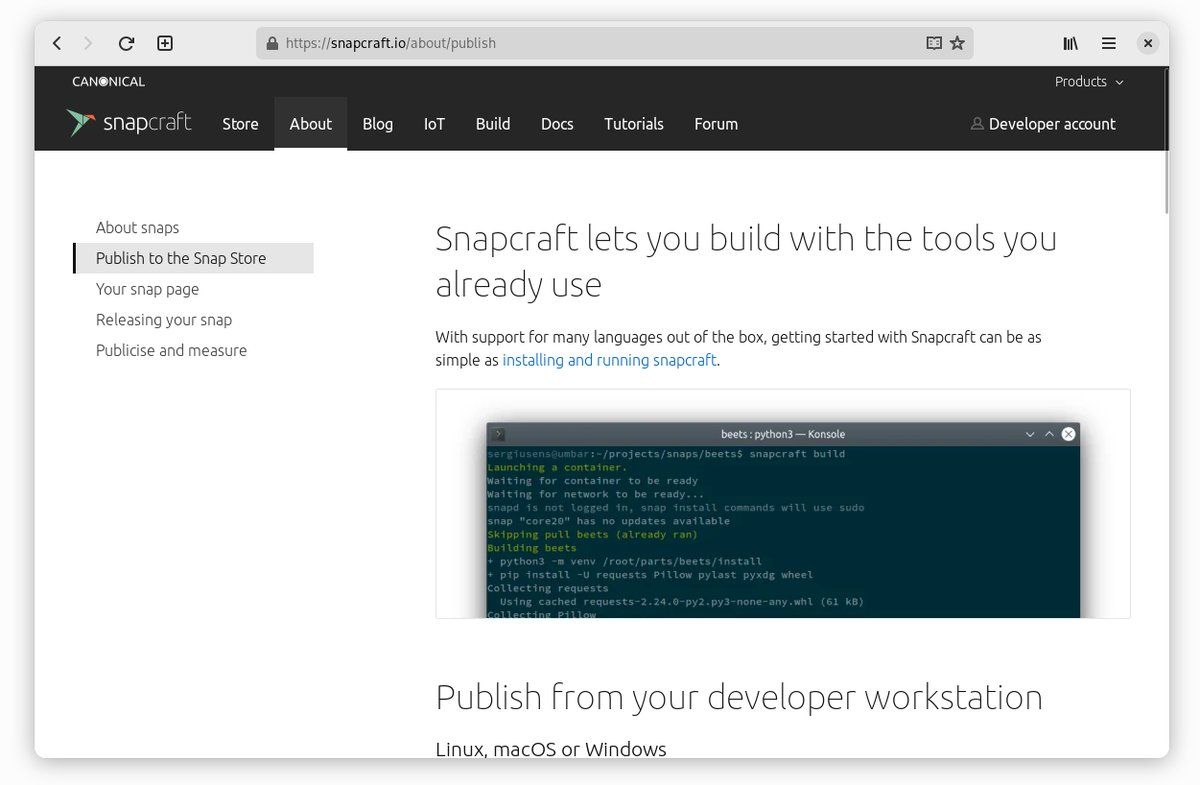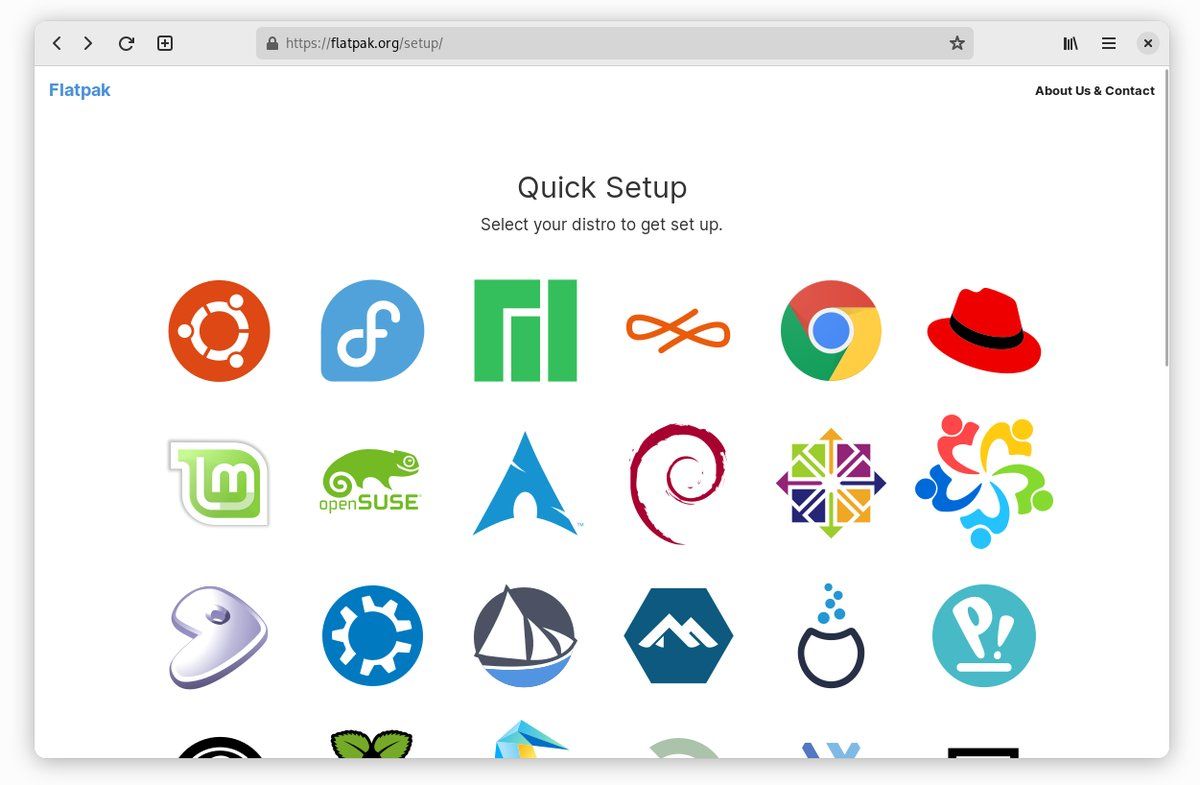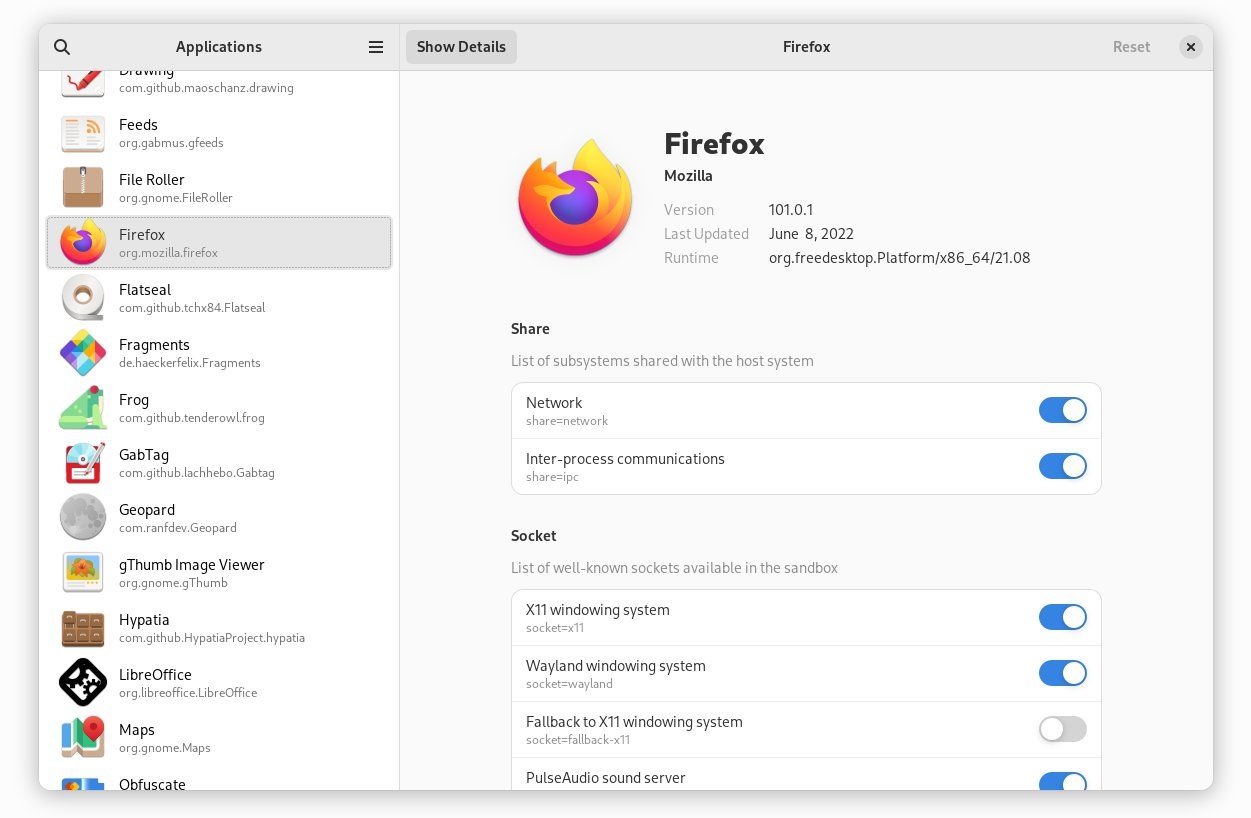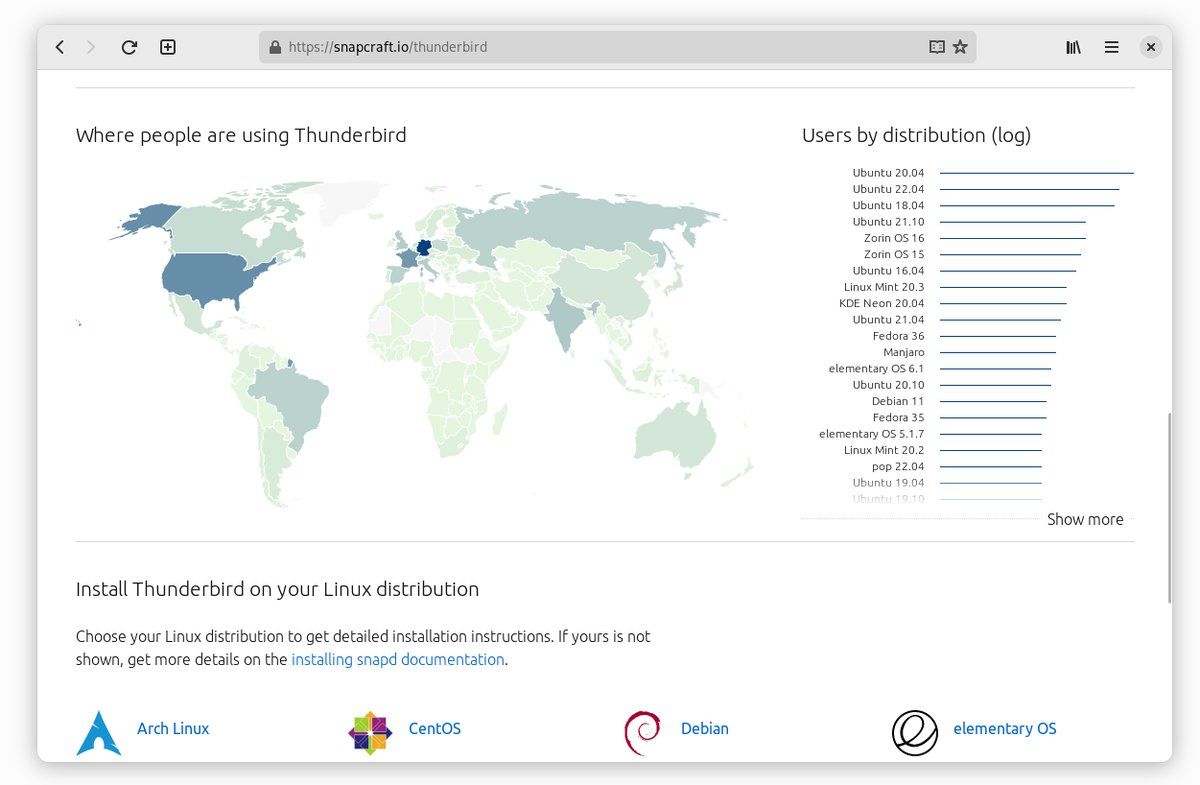Getting software on Linux has long been both simple and complicated. Many programs are just a mouse-click or terminal command away. But if the apps available for your chosen version of Linux are outdated, then getting the latest updates could often be a real pain.
With both Flatpak and Snap, that has changed. Introducing more package formats in a crowded landscape sounds complicated, but they have made daily life on a Linux desktop much easier to manage. Let’s look at why.
1. You Get New Apps and Updates Right Away
The traditional way to distribute programs involves making as many apps and tools available to users in a giant software repository. This repository is often static. When a new version of your distribution comes out, you get the latest version of apps available at the time.
Earlier when a new app or app update came out, you either waited six months or so to get the update alongside the latest version of your operating system, built the program yourself from the source, added third-party software repositories at the risk of breaking your system, or replaced your distro with a rolling-release version that's more likely to break.
With both the Flatpak format and the Snap format, you can download new apps and updates as soon as they are available, just like on non-Linux desktops. It's as simple as that.
2. Developers Can Easily Get Their Apps on Linux
The traditional model above meant that many Linux distros had their own software repositories, and they used many different app formats. Developing software for Linux and creating the program was just the beginning.
You then had to decide which packaging formats to support, which software repositories to get your program into, and how to navigate the convoluted process. Or you simply made the source code available and hoped someone else came along to distribute your software for you.
Now you still have to choose between Flatpak and Snap, but both Flathub and the Snap Store provide clear instructions for uploading and sharing your app compared to the traditional repository model. The same is true of AppCenter, an alternative app store centered around Flatpak. The distinction may seem minor for long-time veterans of traditional Linux, but for developers new to Linux, the difference is night and day.
3. Developers Ship to All Distros From One Place
Not only is it easier to get an app into one of the new app stores, but it’s easier to get an app out to the majority of Linux users.
Flatpak and Snap come with two separate app stores, which admittedly may not sound like a solution to the problem. But each app store is available to the vast majority of Linux desktops. As long as a developer chooses to provide their app as either a Flatpak or a Snap, they effectively make their software available to all of desktop Linux from a single place.
This means that instead of a developer providing a DEB with official support only for Ubuntu or an RPM for Fedora, they can provide a Flatpak or a Snap that will run largely the same on most versions of Linux.
4. Increased Security Through Sandboxing
Existing Linux formats like DEB and RPM typically have full access to your system at installation and maintain access to any file in your user directory. This means you have to really trust the apps you install, plus their updates because an app can easily compromise your system and your data.
Flatpaks and Snaps seek to address this by isolating apps from your system files and your personal data. Apps can ideally only access the parts of your computer they need to function, such as a specific folder or your webcam.
Both formats are a work in progress. Some Flatpaks simply come with access to your entire home folder by default. Most apps don’t request permission but instead come with a default set of permissions granted, so unless you know about tools like Flatseal, you don’t actually know what parts of your system a Flatpak can access. Snap packages initially came with sandboxing on Ubuntu but lacked sandboxing on many other distros.
But there is ongoing work to address these issues.
5. Keep Your Apps When Upgrading Your Distro
Some apps work on one version of a distro but not a newer one. This situation isn’t unique to Linux. Some apps lack support for the latest version of macOS or Android, leaving you out of luck if the developer never gets around to providing an update.
With Flatpak and Snap, for the most part, it no longer matters what version of a distro you are using. If an app works on your current version of a distro, it will continue to work when you upgrade your distro.
This is a big part of the reason elementary OS, for example, switched from DEB to Flatpak. Now developers who ship apps through AppCenter no longer need to update their software to work with the latest version of elementary OS. Apps will simply continue to work.
6. Use the Latest Apps on an Old or LTS Distro
Alternatively, you can download the latest version of apps even if you’re using a distro whose system libraries would usually be too outdated for newer software.
This has long been the downside of using the LTS version of Ubuntu released every two years instead of the interim releases that come every six months. This is also the downside to using Debian, which can sometimes go three years between releases, leaving you with versions of apps that developers left behind long ago.
With Flatpak and Snap, if you prefer the stability and consistency of a slow-moving distro, that choice doesn’t have to come at the expense of newer apps.
Will Flatpak and Snap Replace DEBs and RPMs?
Flatpak and Snap receive much of the attention and excitement on the Linux desktop these days, but they can’t replace formats like DEBs and RPMs entirely.
In the short term, some apps have features that work in a traditional format that don’t yet work in a sandboxed one. In the long-term, the Flatpak format doesn’t work for system components, so it’s not possible to build a distro entirely out of Flatpaks. But it’s easy to imagine a future where, while there may be DEBs on your system, you may no longer have reason to manually install one.