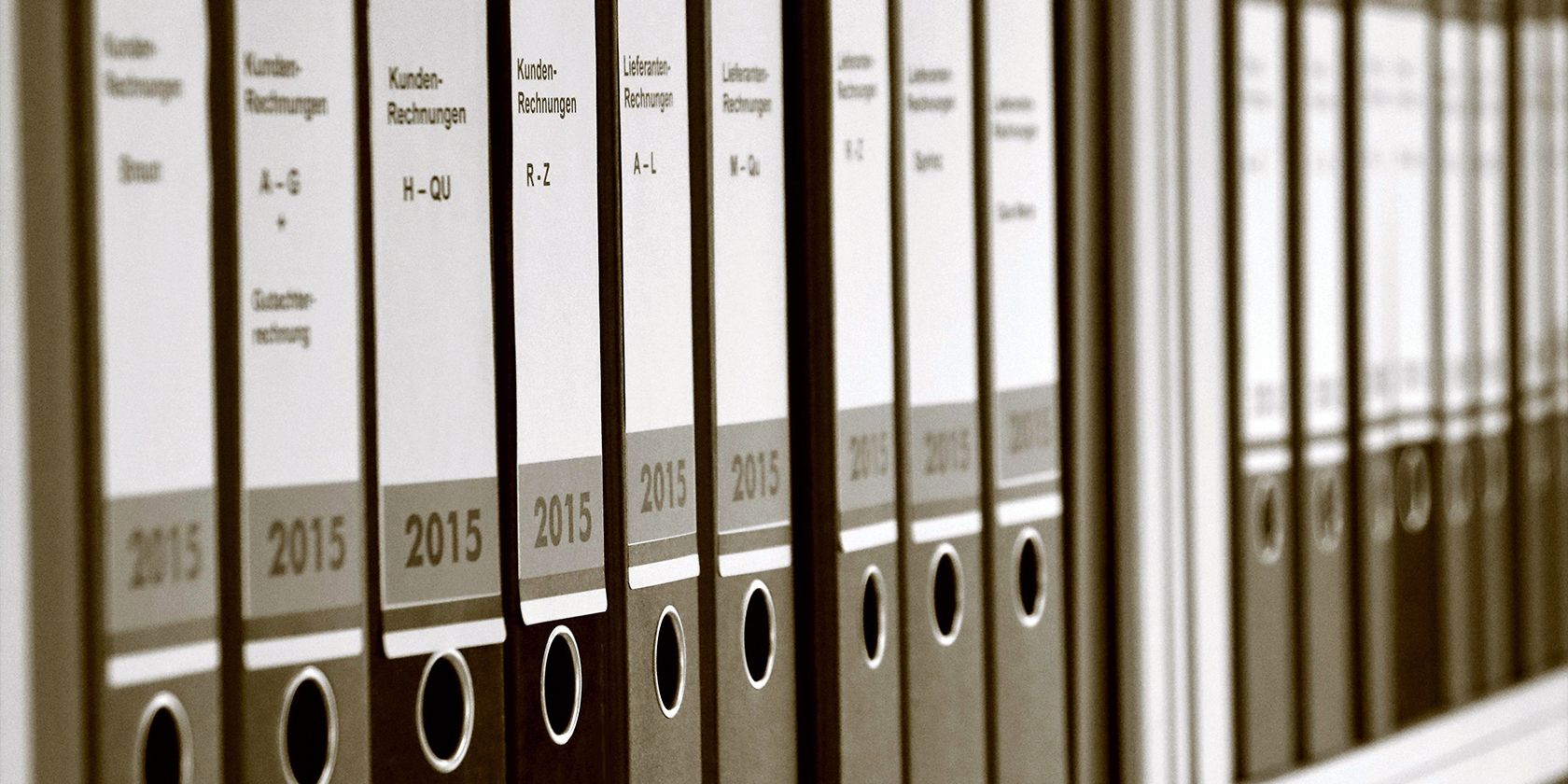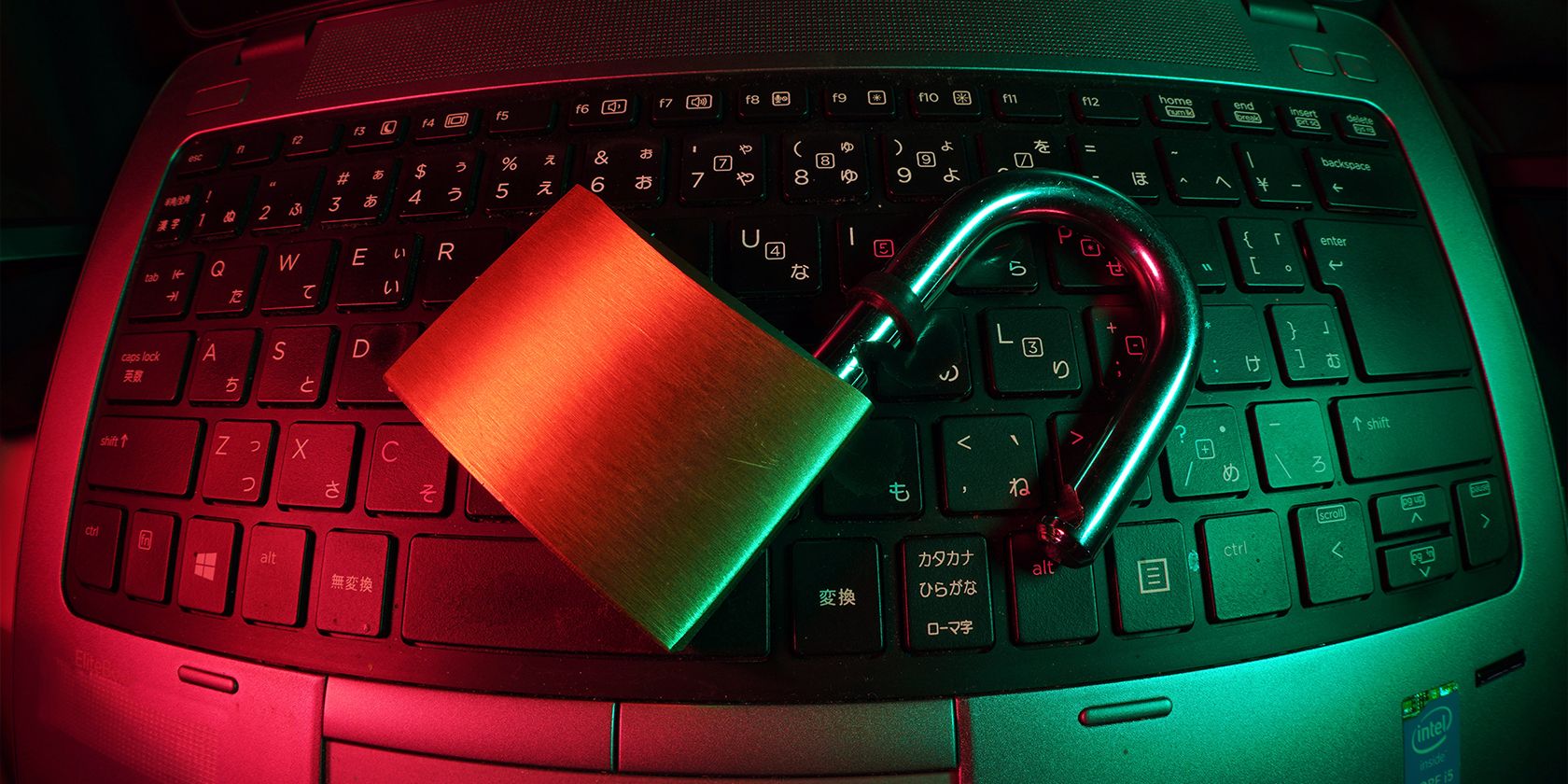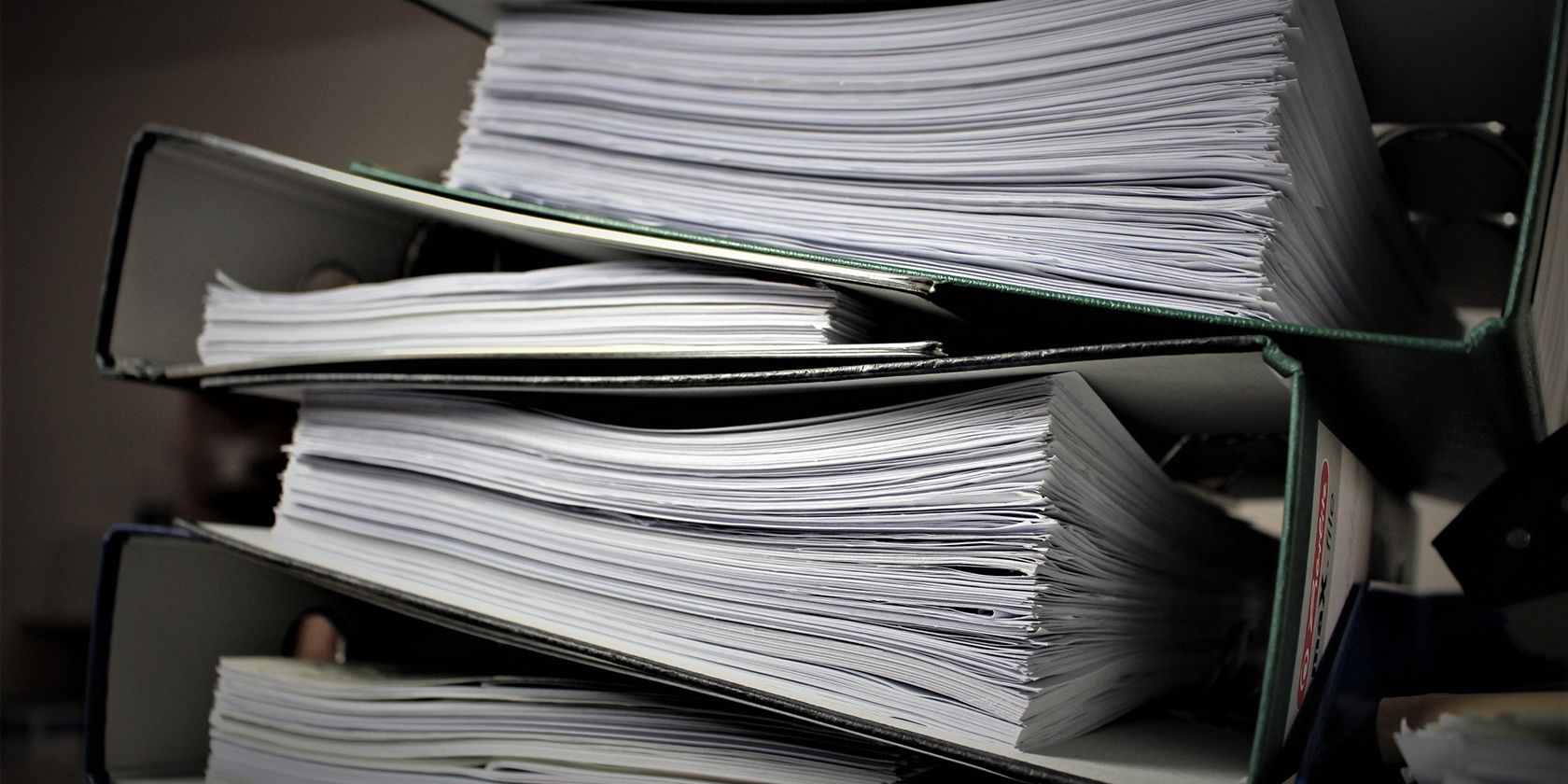WinZip, WinRAR, and other archiving software are designed to compress files and save space. This software was first introduced when floppy drives had a maximum size of 1.44 MB, thus requiring the need for compression.
However, storage technology has advanced. We have SSDs with 8TB capacity, and it's normal to have up to 1TB of cloud storage. We can also download gigabytes of data in mere minutes.
But why do we still use archiving and compression software? Let's investigate the reasons why.
1. File Size Reduction
Even though large storage capacities are typical nowadays, and most of us have a fast internet connection, files are still typically compressed when you're downloading them. This is especially true if you download multiple files simultaneously.
Many cloud storage and email services do this because it still saves space. Although you may think that the space savings of a zipped file are minimal, it is still crucial for users who aren't connected to a stable broadband network. For example, if you're downloading a file using your cellular data connection, you'll want to conserve data, so zipping (compressing) a file will help.
File compression is also useful for archiving. If you want to keep a file but have no intention of using it, you can use WinZip compression to reduce its file size. This move will allow you to fit more files into your archive system. Although the reduced space might be small for an individual file, the space savings add up if you have several files or folders to archive.
2. Grouping Files or Folders Into One File
If you have a Google Drive and decide to download multiple files, you'll notice that your browser will download it as a compressed Zip file. Aside from reducing the file size, which saves on server bandwidth, it's also easier to transfer multiple files or folders as one volume.
Doing so ensures that no file or folder is sent as an incomplete download. For example, suppose you're downloading an application for installation from the internet. If the app isn't compressed into a single zip file, you'll likely have to download multiple files—hundreds of them if the app is complicated.
In case one crucial file gets an interrupted download while the rest completes, you might have no idea it happened. So, during the installation process, you'll encounter an error, but you'll frustratingly have no idea why.
But by ensuring that all files an app will need are stored in a single archive, you're assured that once the download completes, all files retain their integrity, and your installation won't fail. Furthermore, it simplifies the download as the user only needs to download one file.
3. Easy File Encryption
One other advantage you get from file archiving is easy encryption. If you want to send a confidential file, you can easily add a password to an archive. That means when anyone, including you, wants to open it, they'll have to provide the password you set first.
While you can password-protect files like PDFs, Word documents, and Excel spreadsheets, the protection isn't strong enough. Furthermore, not all files can easily be encrypted. For example, you can't easily add a password to images, text files, folders, and other file types that don't support encryption.
Archiving software like WinRAR and WinZip can add a password to just about any file, ensuring no one except those with the correct password (or those who know how to hack them) can break into your archive easily.
4. Convert Optical Discs Into a Single File
Optical media, like CDs and DVDs, are now out of fashion. In fact, most computers nowadays no longer come with drives—even laptops! However, if you still have software, digital video, or music albums on a disc, you might want to back them up on your computer.
That's because the plastic could become brittle as time passes, making them fragile. If your discs are already pretty old and you insert them into a high-speed optical drive, they risk breaking inside. Furthermore, if they're not stored properly, they could warp and bend, making them unreadable.
If you don't want to lose the data on those discs, you can copy them into your computer's storage. However, if you keep them in folders, you might accidentally delete a file inside, thus breaking the disc's copy on your PC.
But if you instead use archiving software and copy the disc as a whole, you don't have to worry about losing any file of the CD. That's because your computer would store it as a whole, ensuring you don't accidentally delete a file or folder that'll render your backup copy unusable. And yes, if you're wondering, an ISO file is a type of archive!
5. Divide One Large File Into Smaller Pieces
Back when the largest portable storage media were CDs, which only had 600MB capacities, you were limited to that size per file. If you had 2GB, you had no choice but to pull out the hard drive where it's saved and bring it with you to transfer the file to another computer.
Even if you used file compression, you'd probably be left with a 1.5GB file, which still won't fit a single CD drive. Luckily, some archiving software can divide a single archive into multiple files. That way, you can transport them to commonly available media.
For example, if you use WinRAR, you can split a single large compressed file into multiple volumes. So, you can divide a 1.5GB-file into 500MB chunks. With that, you can transfer massive files into multiple drives. You no longer need to pull out your hard drive just to give a copy of your 2GB video to a friend.
WinZip: Old But Still Useful
Archiving was first included in one of the first operating systems ever developed in 1969. Thus, file compression has already been around for over 50 years. Even Windows has a built-in archive tool, although it only started supporting the popular Zip format in Windows 98, with the Windows Plus! add-on.
Nevertheless, despite being old technology, many companies still use it daily. Despite the proliferation of massive storage, ultra-fast internet, and convenient cloud storage, file compression apps still have their place in today's modern world.