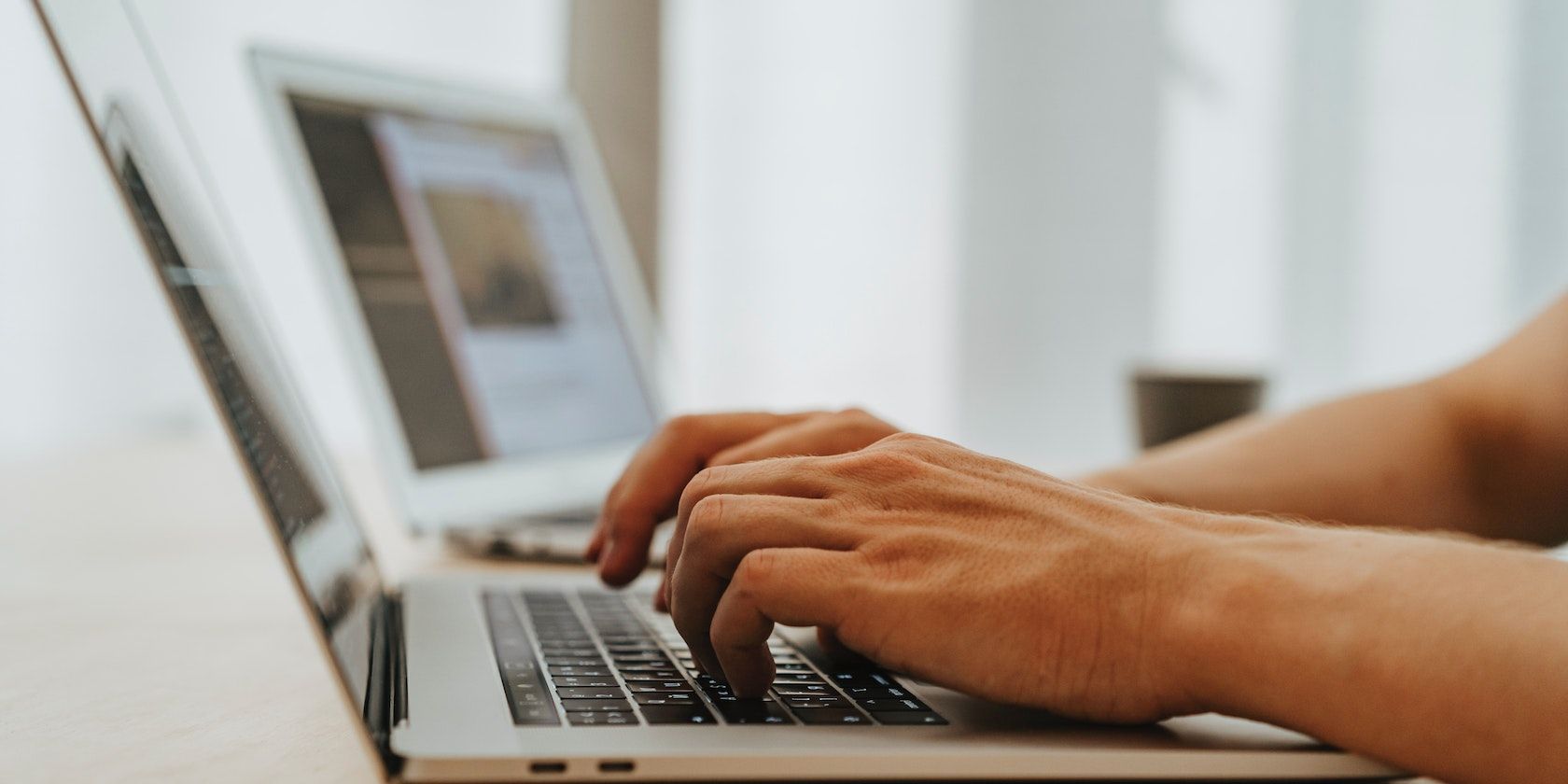A computer is a little more than just another device to a developer. It's more like their companion because they spend long hours solving problems on it to bring some of their best ideas to life. And naturally, when it comes to picking the right one, there are some non-negotiables: power, speed, and reliability.
MacBooks deliver excellent results on all these fronts, making them a popular choice among many software developers. Why? You may ask. Well, let's get into the details of why developers agree that MacBooks are a superior programming companion.
1. Apple Silicon
For the most part, a decent processor may be good enough to write code. But the true test of a computer's performance occurs when it's necessary to compile code, run multiple applications and virtual machines, and test for concurrencies. How long and conveniently it takes your computer to run these heavy-duty tasks depends on your computer's processor.
With the switch from Intel CPUs to Apple Silicon, MacBooks are now in a league of their own with the powerful M1 and M2 chips that provide a significant leap in performance. For example, the 14-inch MacBook Pro with the M2 Pro chip promises excellent results in single and multi-core workloads.
MacBooks can generally maintain their performance for extended periods, keeping the CPU temperature lower than most Windows laptops while pulling the least amount of power and generating very little noise. What this translates to in terms of user experience for a software developer is a device powerful enough to complete tasks at a consistently snappy rate while remaining energy efficient and cool to the touch.
Many Windows and Linux machines may complete tasks at an equally fast rate initially, but you would inevitably notice a drop in performance after a while, plus a drastic increase in temperature and fan noise, all of which can be annoying and distracting.
2. Brilliant Balance Between Software and Hardware
MacBooks are one of the most portable, stylish computers with a premium build that defy the notion that only bulky devices offer top-notch performance. With the newer lineup of MacBook models, Apple strikes the perfect balance between software and hardware. But what does this have to do with programming?
First of all, macOS is recognized as the most minimalistic and intuitive yet visually stunning operating system. And because it is based on Unix, it feels familiar and relatively easy for developers migrating from Linux compared to Windows devices, as Command Prompt has limited functionality.
The interaction between the software and hardware is unlike anything you can find on a Windows or Linux machine. For instance, you can use your Mac's Trackpad gestures to quickly swipe three fingers to the left or right and navigate your desktop or stack overflow tabs easily and quickly. Likewise, you can also get a quick overview of every program running on your desktop by swiping up with three fingers.
Another fundamental aspect of computer hardware for every software developer is the computer screen. Since you'll be staring at the computer screen for several hours, you need a high-quality display that fits many more lines of code in the viewable area with clarity.
Thankfully, MacBook Pro models feature some of the best displays in terms of brightness, resolution, refresh rate, aspect ratio, and screen real estate. With a 16:10 aspect ratio that Apple has maintained over the years, MacBooks often pack extra inches of vertical screen real estate, making a 13-inch model feel bigger than a 14-inch laptop with a traditional 16:9 aspect ratio.
With remote work and online meetings becoming the norm, audio, speakers, and webcam are equally important features. And MacBooks deliver better in these departments than most Linux and Windows laptops. Also, MacBooks are relatively more reliable and durable because of their premium build. You'll be using one for years without a drastic deterioration in quality.
3. Battery Life
There is one clear winner in this department, and it's the MacBook. Currently, no Windows or Linux machine can compete with the Apple silicon-powered MacBooks in terms of battery life. This means that with a MacBook, you can code for long hours even with no access to power.
So, combine the portability of the MacBooks with their impressive battery performance, and you have a dream machine that can be used easily and conveniently on the go. This is an ideal option for students who like to pack light or professionals who are constantly traveling. So, you can be on an eight-hour flight with a MacBook and still be productive, something that's a dream for Windows laptop users.
4. Best-in-Class Keyboard and Trackpad
As a software developer, you use some parts of your computer more than others. That said, the parts you constantly use are the keyboard and trackpad. And there are only very few things that are as frustrating as an uncomfortable keyboard with low travel, odd layout, bad lighting, or a trackpad with inaccurate gestures and delayed response time.
While connecting an external keyboard may be a temporary fix, a laptop with one of the best built-in keyboards and trackpads is just more convenient. The MacBook's keyboard is well-lit and pretty comfortable to type on, and the trackpad is precise with gesture support to make your workflow easier.
Because most Windows laptops are designed with mechanical trackpads, when you press the corners, they often move, diminishing the accuracy of the gesture. But the MacBook's trackpad is haptic, offering higher accuracy and far more reliability due to lack of moving parts.
5. Great Compatibility With Programming Languages
For developers creating native applications for any product within the Apple ecosystem, macOS is the only option. And quite frankly, macOS is quite versatile, with various tools that equally support cross-platform development. So, while it is virtually impossible to build code for iOS or macOS on a Windows PC, you can easily run Windows or even Linux on a macOS using virtual machine software.
Many developers also note that the initial process of setting up a MacBook for software development right out of the box is often relatively faster and easier than on a Windows machine. Perhaps, this might be attributed to the fact that there is relatively better and developer-friendly support on macOS for installing additional languages and tools.
On the other hand, developers with a Windows laptop have become accustomed to tinkering their way to a workaround when dealing with functionalities only available on Unix-based systems. To that end, Windows introduced a solution called Windows Subsystem for Linux. However, the process still doesn't compare to a developer's more natural experience in macOS.
6. Better Security
As we mentioned earlier, macOS is based on Unix. And Unix is a pretty big deal in the programming world, synonymous with stability and security. Consequently, this spells many benefits for developers using a MacBook.
Compared to Windows devices, MacBooks are often more secure against viruses and malware. One reason is that Unix-based systems are generally more difficult to exploit. Another reason is that Apple provides extensive security measures to protect your MacBook.
Also, developers record fewer technical glitches and system crashes on a MacBook than on a Windows machine. And in the rare event that you do need to reinstall macOS, you don't need to burn an installation disk. The recovery partition on your MacBook guarantees you do not lose your files.
MacBooks Are Ideal for Developers
All these points make the MacBook an attractive choice for most developers. Of course, other factors come into play, like the amount of memory and storage. 8GB of RAM and 256GB of storage would be just enough for basic coding; however, more memory often means better performance for heavy-duty tasks.
The M1 or M2 MacBook Air models would be good enough if you're on a budget. However, if you want a future-proof laptop that you can rely on for years, the 14-inch or 16-inch MacBook Pro models would be worth the extra cost.