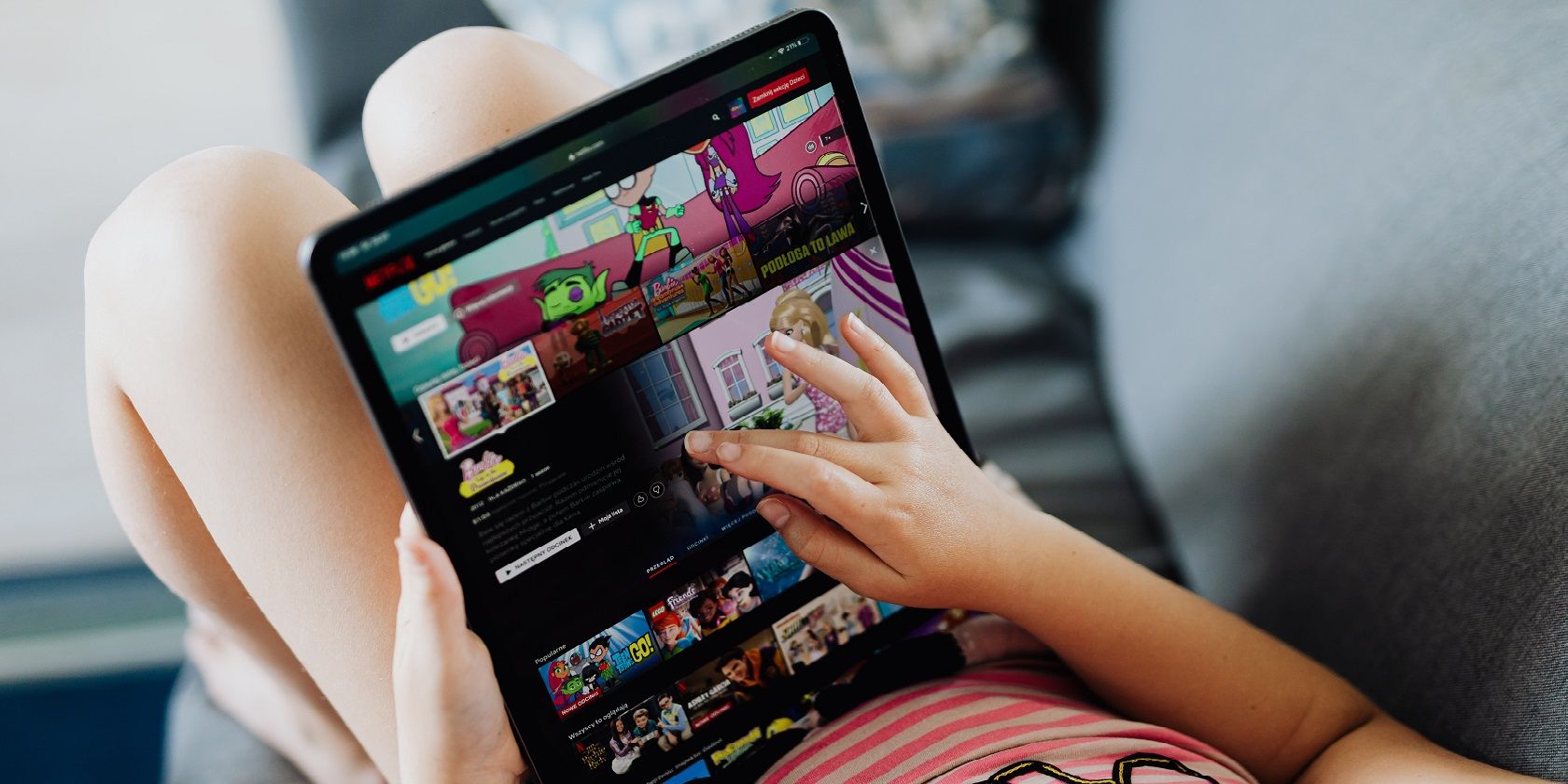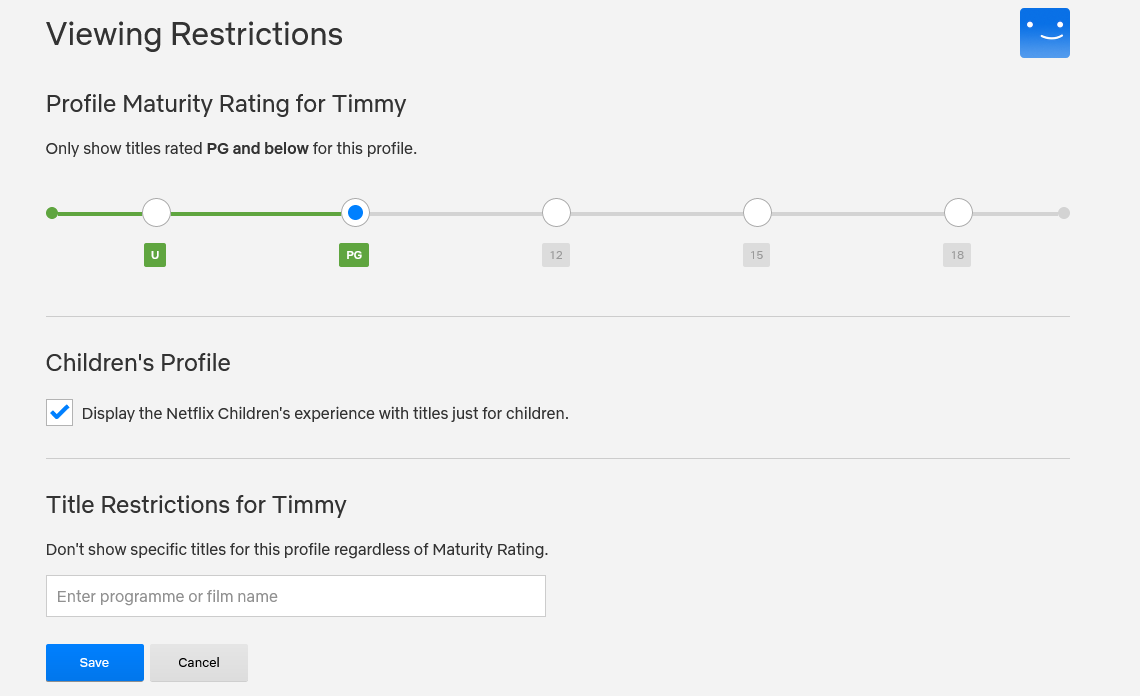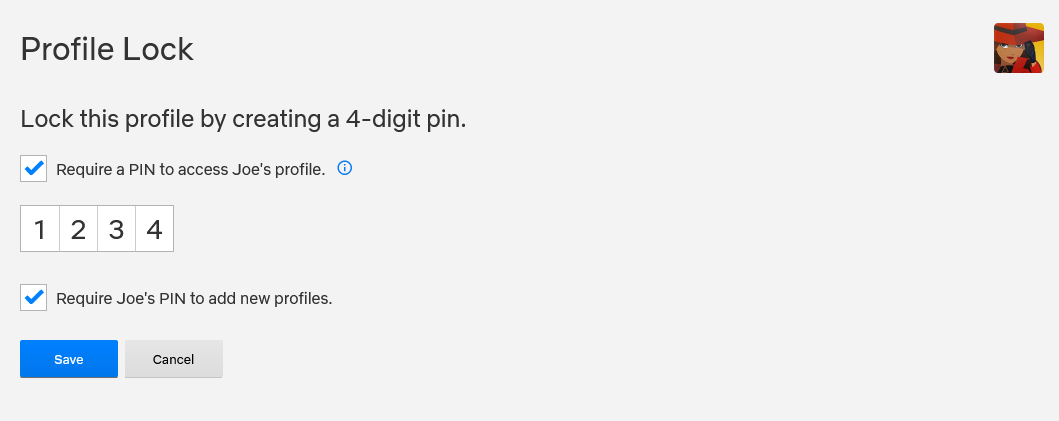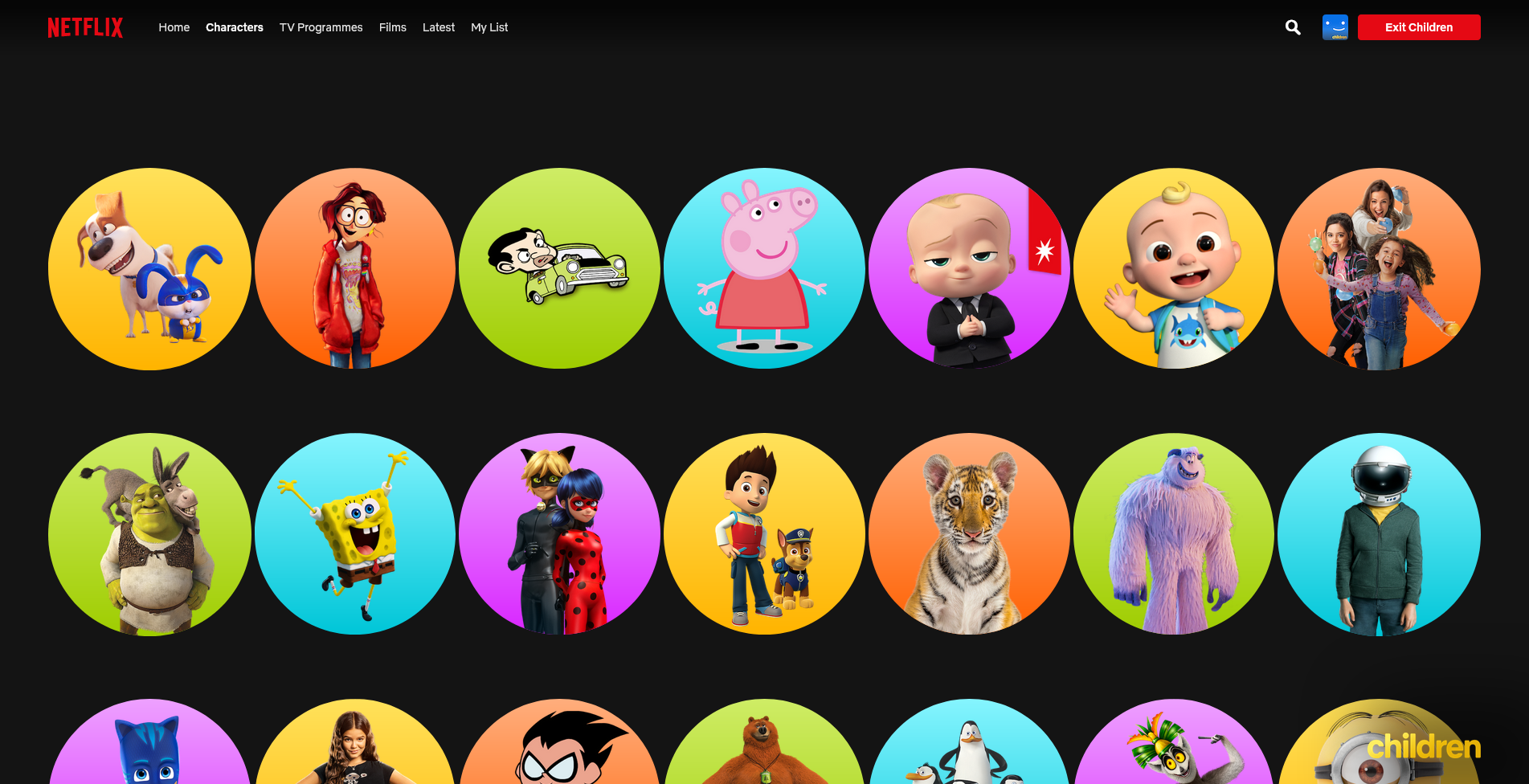Netflix has lots of great content for kids, but there are shows and movies that aren't appropriate for them. It's easy for kids to stumble onto these without restrictions. That's why Netflix offers a Kids experience.
With Netflix Kids, you can control what your children watch, simplify the interface, and keep track of their viewing. Here's why you should use the Netflix Kids experience.
1. You Can Restrict Viewing by Maturity Rating
With a Netflix Kids profile, you can set a maturity rating, like PG-13 or U. This means that your child will only be allowed to view content at or below that maturity rating. As such, you never have to worry about movies or shows that are inappropriate for your kids.
You can completely remove specific titles, even if they fall within your allowed maturity limit. So, even if your kids search for titles that fall under your specified rating but make you uncomfortable, this feature helps to ensure they can’t watch it.
2. You Can Lock Other Profiles With a PIN
Even after creating a Kids profile with kid-friendly content, you might be cautious about sharing the app with your child for fear of them clicking on other profiles and finding inappropriate content. This is valid, given that the adult profiles are right next to the kids'.
This is why Netflix gives you the option to lock other profiles with a four-digit PIN. Each of these profiles can have a distinct PIN. This way, your children cannot access or even find more adult content.
For information on how to set up a PIN, see our guide on how to set up a Netflix profile for your child.
3. It Removes Access to Account Settings
What if your child is old enough to manipulate settings? Or perhaps just likes to fiddle around? The Netflix Kids' experience removes the ability for your children to access the Netflix settings. This means they can't remove the parental controls, switch accounts, edit your ratings, and so on. The settings will only be accessible to the primary account holder.
4. You Can Turn Off the Autoplay Feature
Netflix’s autoplay feature makes the next episode of a TV show play after a ten-second countdown. Even for adults, this feature can make you unproductive. It mostly results in a binge-watching spree that ends up with you watching more episodes than you intended. If this is unchecked, it can lead to unhealthy sleep patterns and a physically inactive lifestyle.
To prevent this and control screen time, you can turn off the autoplay feature:
- Go to the profile select screen and click the pencil icon on your child's profile.
- Uncheck Autoplay next episode in a series on all devices.
- Click Save.
5. It Has a Simplified Look and Feel
For younger children, navigating the general Netflix app unassisted can be somewhat difficult. With the Netflix Kids experience, it's no longer a hassle.
With clear controls and interface, children can easily find the shows they want and view them at their pace. You don't have to worry about it being too technical or requiring your attention. It is simple, pleasant, and easy to use!
6. Despite Limited Access, It's Still the Full Experience
The Netflix Kids experience is just as rounded as the regular version. This means it offers great value for your money. The categories of movies and shows are just as vast, ranging from "Early Learning" shows to action and regular animation. There's a wide range of content that is educational and fun, but still child-friendly.
Like on regular accounts, you can also download movies for your kid to enjoy offline so that you can minimize data usage.
7. You Can Monitor What Your Kids Watch
You can see what your kids have been up to on the Netflix app. Their searches and viewing history are accessible to you, which helps you stay aware and keep a watchful eye on your kids.
You can also view the date and time of when they watched things. Movies and shows may contain stereotypes and subjects that you may not be comfortable with, regardless of the maturity rating. This feature helps provide insight into what your kids are exposed to, and this gives you a chance to bond and understand them better.
To check your child's Netflix viewing history:
- Hover over your profile icon and click Account.
- In the Profile & Parental Controls section, expand your child's profile.
- Select View from the Viewing Activity row.
- You can use the Show More button to see more on the list.
8. You Can Find Character-Specific Titles
Every parent knows how hard it is to detach children from their favorite TV characters. So, if your child is hung up on Vampirina or SpongeBob, you can now find movies and shows based on these characters they love!
There's a Characters section, accessible from the menu and as a row on the home screen, that shows an exhaustive list of cartoon characters that most children love. For younger viewers in particular, it's much easier to identify their favorite characters than a poster.
Other streaming services like Disney+ and HBO Max offer the same feature, so if your child uses these then they will be instantly familiar with Netflix's interface.
Netflix Makes Streaming for Kids Easy
Controlling what your kids consume digitally is a crucial responsibility in this age and time. The Netflix Kids experience helps you take charge of this by providing features for effective monitoring, while still offering maximum entertainment.
Now you can enjoy your own Netflix experience without Peppa Pig or Dora the Explorer getting in the way! And your kids can enjoy clean, fun titles without receiving more adult-orientated suggestions.
That's why Netflix is one of the best streaming platforms for children. It takes care of them, but it also works for you too.