Although Apple didn't promote Live Wallpapers that much or make it a core feature of previous iPhones, it was still popular among tech-savvy users who explored the limits of their iPhones.
Apple is already picky about how it lets users customize their iPhones, so why did it remove an existing feature like Live Wallpapers in iOS 16? Find out why and see if there's an alternative for you below.
Why Did Apple Remove Live Wallpapers in iOS 16?
The main reason why Apple decided to remove Live Wallpapers in iOS 16 is because of the action users had to perform to activate it. You would have to long-press on your Lock Screen's background to trigger the animation.
However, Apple introduced Lock Screen customization on both the Apple Watch and iPhone, which became a huge talking point when promoting the latest major software update, iOS 16.
Apple decided it would prioritize a customizable Lock Screen instead of Live Wallpapers, which meant that it had to remove the latter completely so that users could use the long-press gesture to customize the iOS Lock Screen.
Is There a Live Wallpapers Alternative?
Unfortunately, there isn't a proper replacement for the Live Wallpapers feature, as it has been completely replaced with customizable Lock Screens in iOS 16. However, you can still have "animated" and "dynamic" backgrounds with some of the presets Apple has added to the iOS 16 Lock Screen update.
To turn these on, follow these steps:
- Unlock your iPhone, but don't open the Home Screen.
- Long-press on your Lock Screen.
- Click on the plus (+) button in the bottom-right corner.
- Scroll down to the Featured or Collections list.
- Choose the wallpaper you like the best.
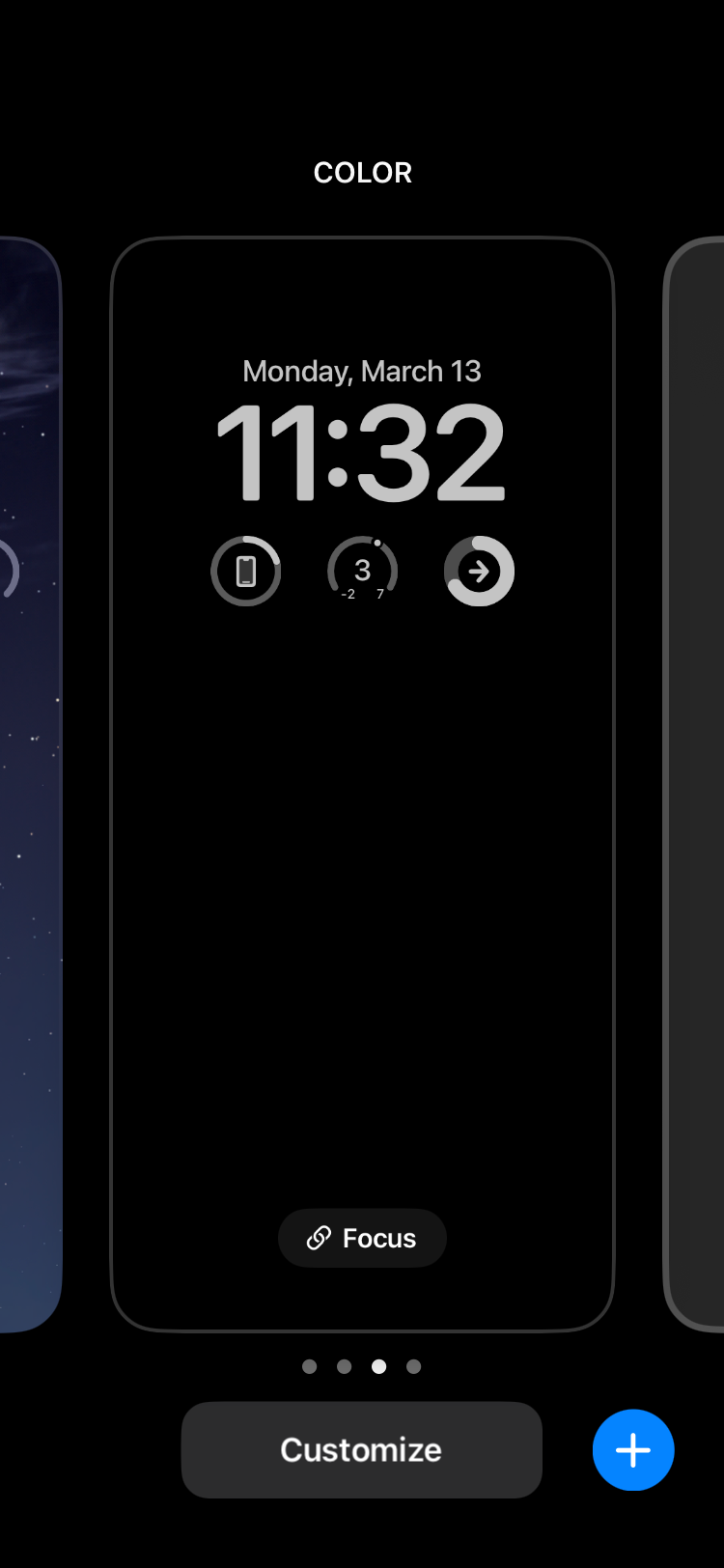
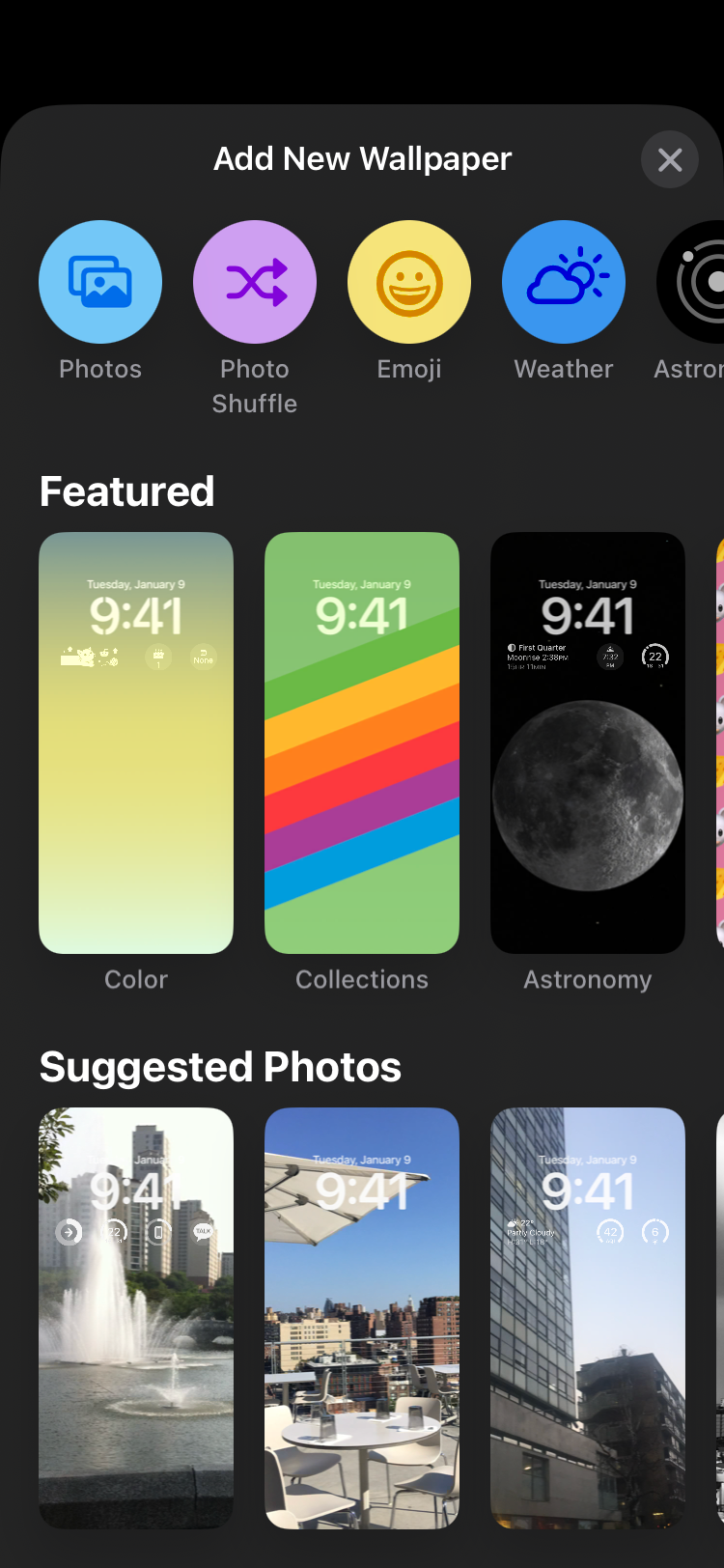
Apple Has Moved On From Live Wallpapers
Creating Live Wallpapers was so much fun, and plenty of third-party apps offered presets you could use. There were some really creative wallpapers out there, and it's a shame that Apple decided to remove the feature completely.
Although many seem to enjoy the revamped Lock Screen in iOS 16, perhaps having a toggle option for those who wanted to keep Live Wallpapers would have satisfied both camps. Nevertheless, it seems like Apple has completely moved on from Live Wallpapers, and you probably should too.

