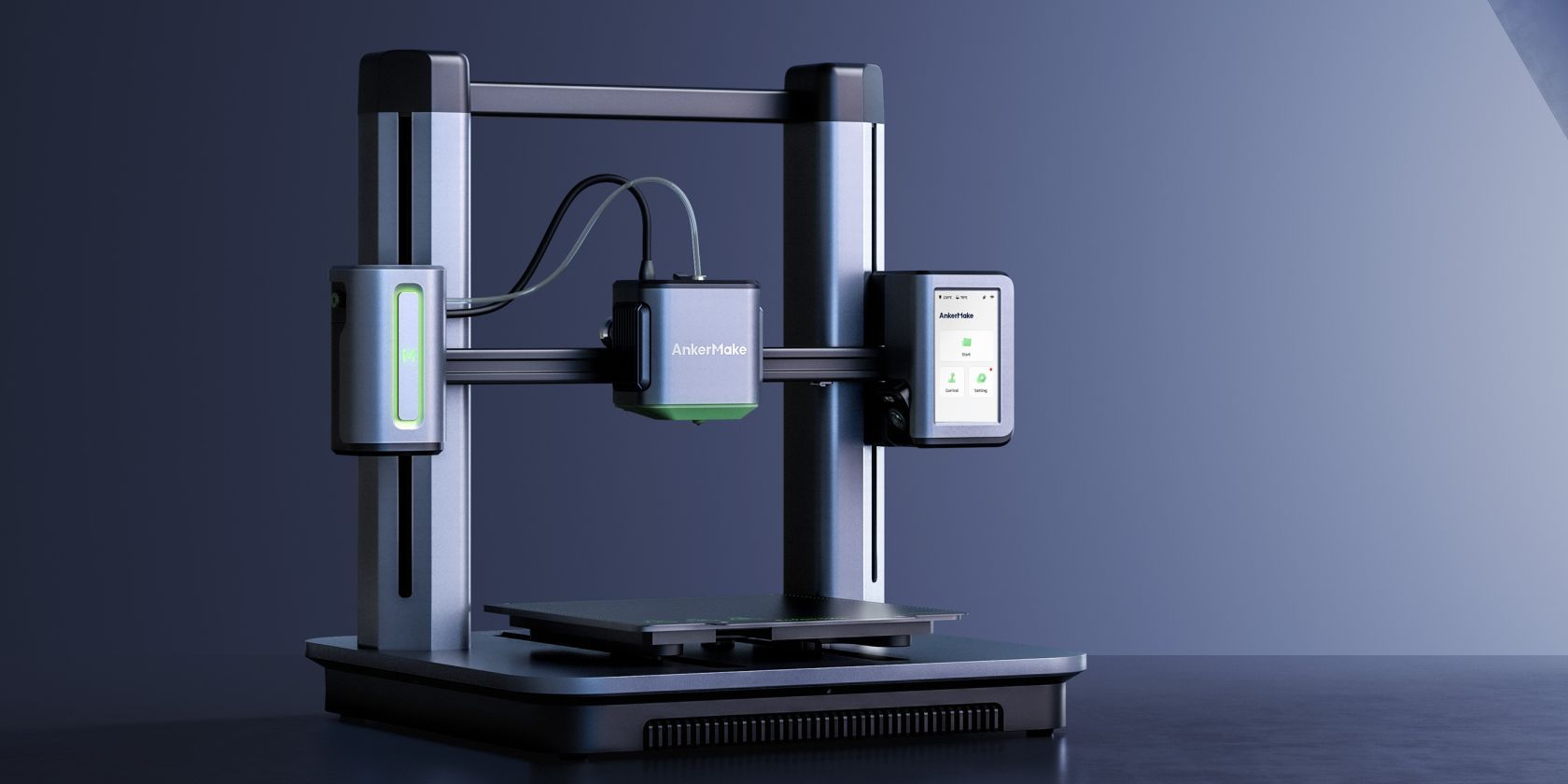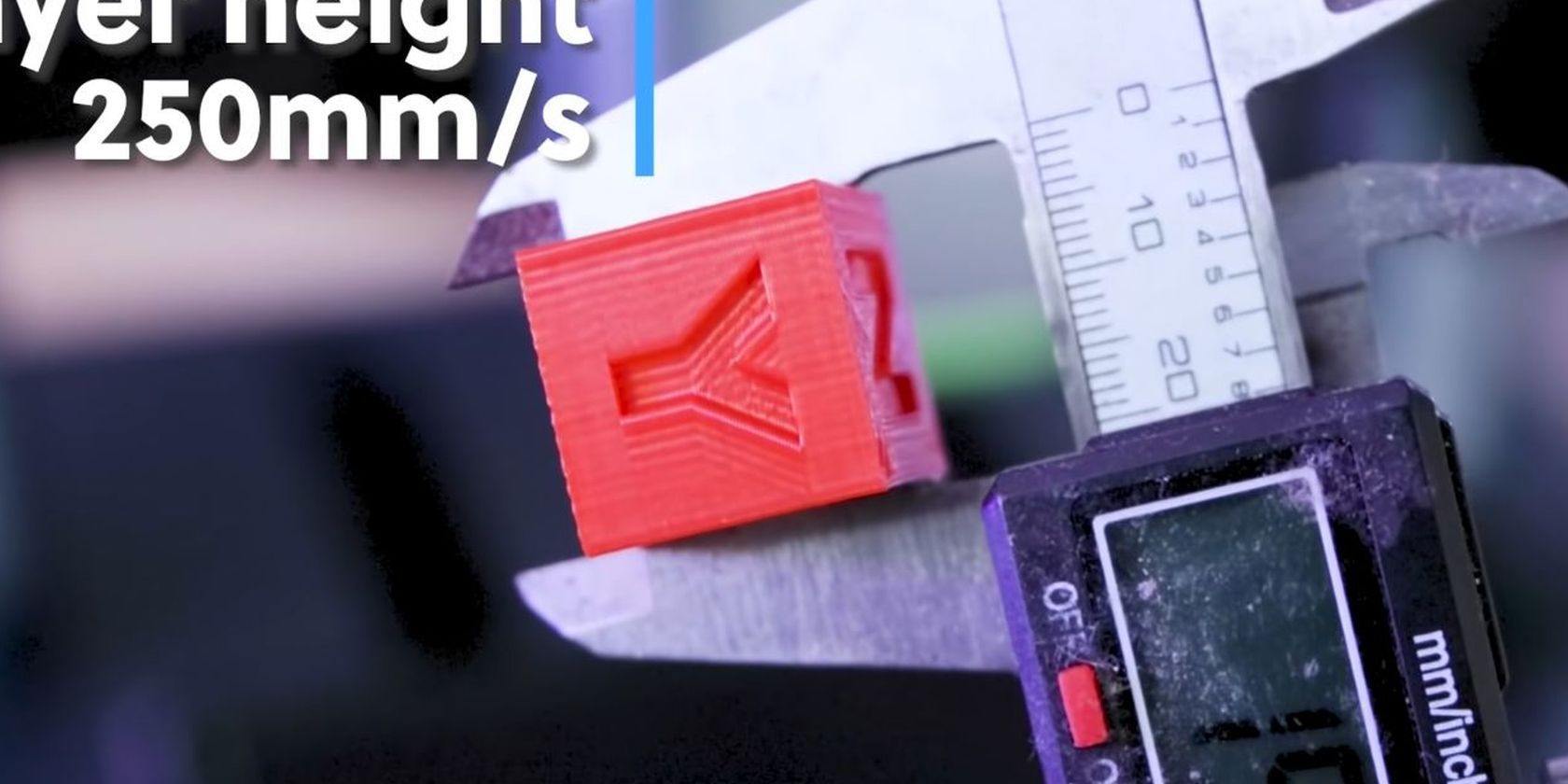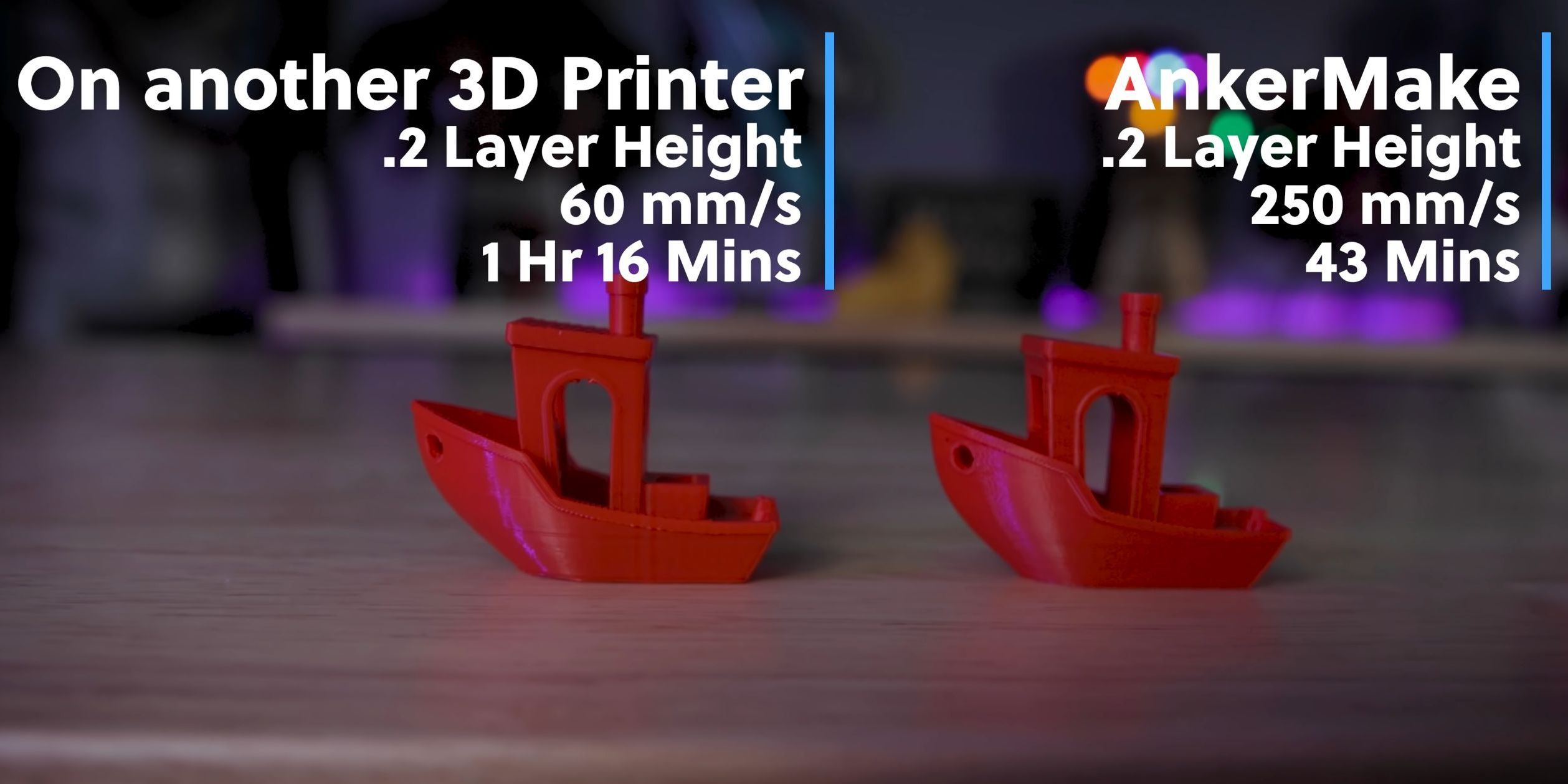The AnkerMake M5 3D printer doesn’t exist outside 3D renders and a lone YouTube promotional video. But that still hasn’t stopped 8000 backers from pumping in nearly $5 million into its Kickstarter funding campaign—all for the irresistible appeal of AI-enhanced, high-speed 3D printing.
But there has to be a catch, right? Let’s take a look at what it really takes to print fast and why Anker’s approach might not be feasible from the reliability and long-term ownership perspective.
Anker’s Claim to Fame: 5x Faster Printing
Our primary goal here is to verify Anker’s claims of printing at 250mm/s, and its impact on long-term reliability. We recommend catching up on our coverage of the AnkerMake M5 announcement if you know nothing about the upcoming 3D printer. In short, it promises to print five times as fast as its competitors.
Although the AnkerMake M5 might claim to be faster than the average consumer 3D printer, it still shares the same mechanical underpinnings of the ubiquitous Prusa i3 3D printer design. What’s that you ask? Well, virtually all consumer 3D printers embrace this blueprint because it is cheap and relatively uncomplicated. However, this pursuit of cost-efficiency comes at the cost of speed.
We have covered this in detail in our explainer on why 3D printers are slow.
Fast-Printing Bed-Slinger: A Recipe for Ringing
Flinging a heavy bed around at high speeds isn’t smart—you already know that from the aforementioned explainer. But what are the tangible downsides of pushing a bed-flinger to its very limits? For starters, moving a heavy bed at high speeds creates vibration, which consequently manifests as a defect known as ringing in 3D printing parlance.
Ringing is visible ghosting around lettering and other sharp reliefs in 3D prints. Greater the mass of the axis being moved, more pronounced is the ringing apparent in the printed parts. Not surprisingly, Anker’s own marketing video shows the AnkerMake M5 suffering from significant ringing artifacts as evidenced in the screen grab above. The problem is even more pronounced along the Y-axis, which requires the heavy bed to be flung around.
However, ringing can be mitigated by sophisticated resonance compensation algorithms. This involves measuring the resonance nodes with an accelerometer. The algorithm can then electromechanically cancel out the vibration. Unfortunately, this feature is only available on DIY 3D printers using the open-source Klipper firmware. The AnkerMake M5 doesn’t support resonance compensation since it’s based on Marlin firmware.
V-Slot Rollers + High Speed = Premature Wear
Have you ever wondered why there’s fine white dust around the V-slot roller wheels on your 3D printer? In fact, scientific analysis reveals that it isn’t even dust! The fine white particles are remnants of wear from the POM (or a plastic known as acetal) wheels grating against the hard surface of the V-slot aluminum extrusions. The V-slot roller assemblies underpinning the X and Y-axis gantries are a cost-effective means to implement a motion system on consumer 3D printers.
These are primarily designed to be cheap, but that comes at the cost of speed, precision, and wear resistance. The plastic wheels gradually wear down as they roll along the aluminum extrusions. The gradual shrinkage in diameter requires the assembly to be tightened every few hundred hours of printing. This also why manufacturers of similar 3D printers don’t encourage high speed printing.
Although Anker has shied away from specifying whether the M5’s motion system has been beefed up for speed, the company’s own marketing video shows the 3D printer running the same V-slot rollers found in its decidedly slower competition. It stands to reason that a printer that’s five times as quick, will wear the same motion components out significantly quicker.
This sort of wear typically manifests as print quality issues that are likely to be blamed on inexperienced users. Worse yet, you can only compensate for wear by tightening the V-slot roller assembly only so many times. And replacing worn wheels isn’t exactly beginner-friendly either.
The only reliable way to print fast is by replacing the V-slot roller assembly with linear rails. These allow heavier components to be moved with speed, while ensuring superior wear resistance thanks to the virtually maintenance-free precision bearings. However, decent linear rails tend to add a couple of hundred dollars to the printer’s price.
Should You Believe Anker's Speed Claims?
Investigating this claim is a tough proposition because the AnkerMake M5 is months away from completion and unavailable to the independent media. Our only source of information comes from the company’s own marketing video. To make matters worse, Anker hasn’t mentioned any printing parameters apart from the absolute print speed.
This is a problem because one can quote a movement speed of 1000mm/s and then print the walls and top/bottom layers at a leisurely 30mms. In fact, the walls and other visible layers are indeed printed at the fraction of the total speed. Some even use higher speeds for the infill (internal model supports) while printing the visible aspects slower.
Fortunately, Anker’s promotional video at least mentions the print times and layer heights. That means, we can verify those claims by printing the same models on a 3D printer that’s functionally a facsimile of the AnkerMake M5, save for more sophisticated electronics and a linear rail-based motion system. That’s exactly what we did, and the results were definitely interesting.
Putting Anker’s Claims to the Test
The custom-built 3D printer we used is a decidedly capable machine, so we de-tuned it through firmware to match the 2500mm/s2 acceleration and 250mm/s speed settings of the Anker 3D printer. We even turned off resonance compensation and used ABS filament instead of PLA to give Anker the benefit of doubt. ABS is significantly more difficult to print compared to PLA.
We started off by printing the “CHEP” calibration cube at only 150mm/s (90mm/s outer walls, 60mm/s inner walls, 50mm/s top and bottom layers) in ABS. That took our printer a mere 12 minutes, compared to the AnkerMake M5’s 14-minute print time. You can view the entire unedited video recording of the test print in the video embedded above. Does that mean Anker is lying about their speed claims?
Well, not really.
Our stab at the 3D Benchy (a small boat used to benchmark 3D printers) printed at 250mm/s (top and bottom layers at 150mm/s), took 44 minutes compared to Anker’s claim of 43 minutes. Unedited video embedded below for veracity. In this instance, Anker does live up to its 250mm/s print speed claim. What’s wrong with the other print then? That’s primarily because the 3D Benchy is a significantly larger print compared to the CHEP cube.
Real-world print speed is determined by the acceleration setting. The higher the acceleration, the quicker the print nozzle can get up to the desired speed. This isn’t a problem for large models that allow enough room to reach the maximum print speed. However, smaller prints don’t allow long enough travel paths to build up speed without high acceleration settings.
You can set your print speed to 1000mm/s, but if your acceleration settings are set low at 500mm/s2, the nozzle won’t even hit a fraction of that speed while printing.
Anker’s Speed Claims: Surprisingly Mostly True
It stands to reason that Anker is honest about its 250mm/s print speed claim, if we take its marketing video at face value. However, its claimed acceleration value of 2500mm/s2 doesn't stand up to scrutiny. This could be a blessing in disguise because that high an acceleration in a bed-slinger is bound to cause accelerated wear.
Acceleration setting notwithstanding, such speeds are too high for a bed-slinger employing a traditional V-slot roller motion system. Unless Anker’s marketing team is deliberately hiding an engineering breakthrough that prevents premature wear, we suspect printing at five times the speed of regular printers could lead to more reliability and maintenance issues.