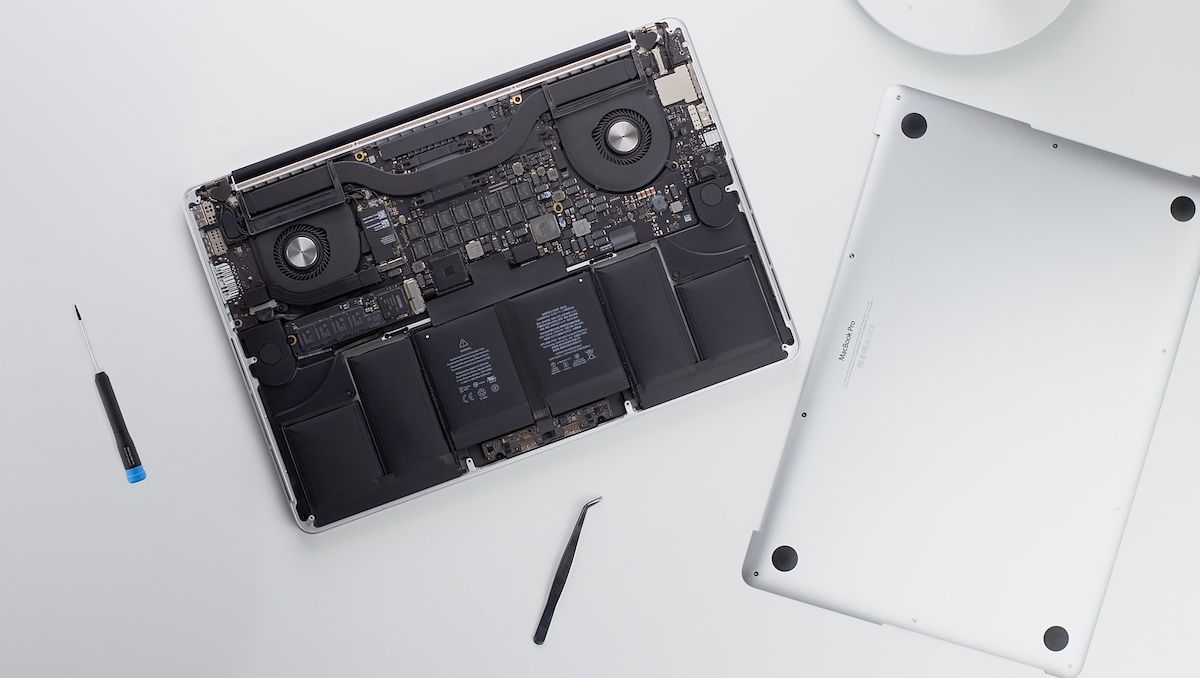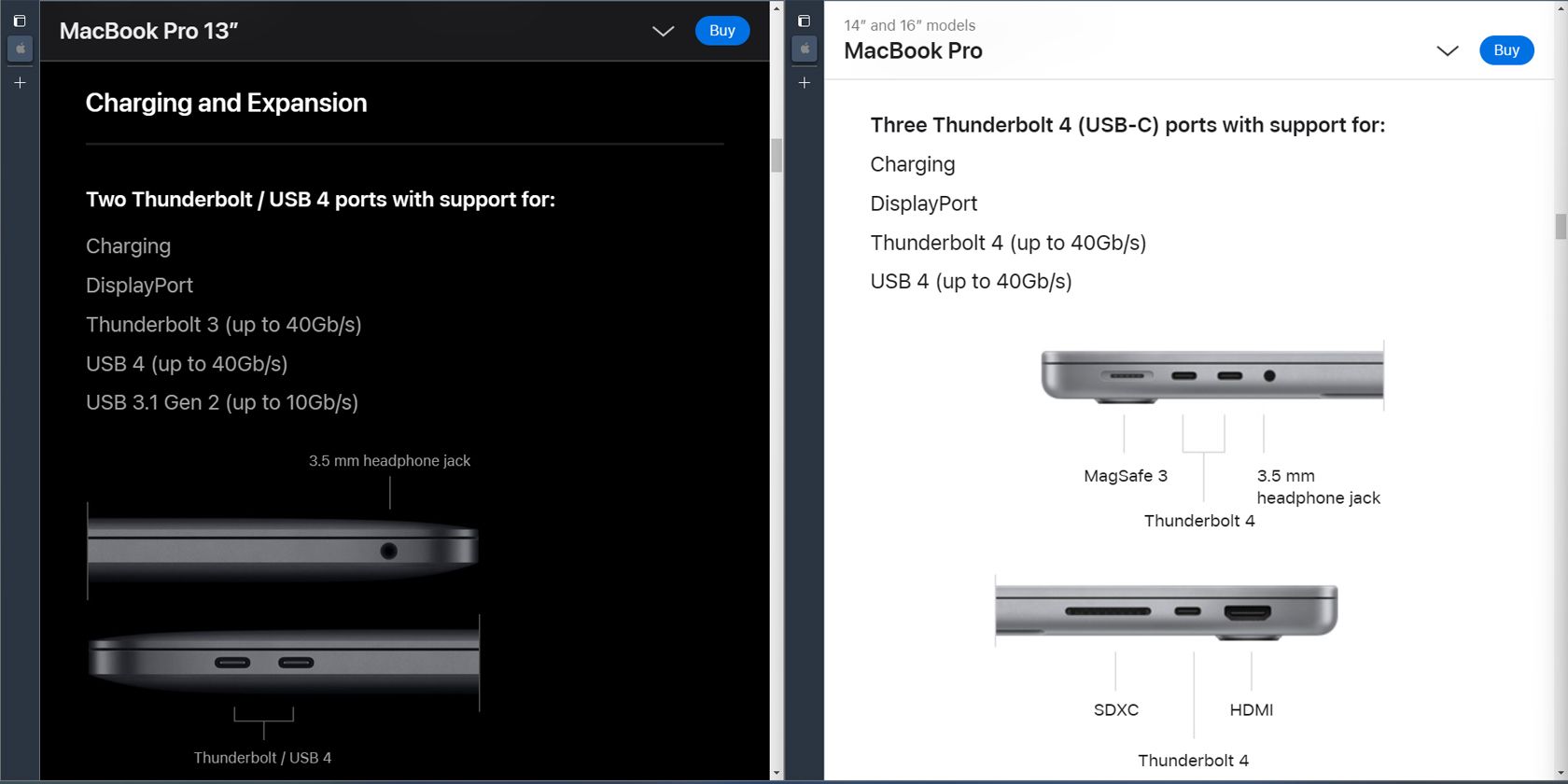The 14-inch MacBook Pro sits right at the higher end of Apple's MacBook line-up. This model starts at $1,999, which is a lot of money for most people.
However, this machine is a good investment considering its hardware and capabilities. So, below, we'll discuss why the 14-inch MacBook Pro is a great deal despite its high price.
1. The 14-Inch MacBook Pro Has a Bigger XDR Display
The screen size is one of the most noticeable differences between the 14-inch MacBook Pro, the entry-level 13-inch MacBook Pro, and the MacBook Air. The 14-inch MacBook Pro has a 14.2-inch actual diagonal measurement, while the 13-inch MacBook Pro has 13.3 inches.
Despite being less than one inch larger than the latter, the former has a 13.99% larger surface area, giving you a lot more desktop space to work with. Furthermore, the 14-inch MacBook Pro uses a Liquid Retina XDR display—Apple's fancy word for a mini-LED display.
This means you get a 1,000,000:1 contrast ratio, 1,000 nits sustained brightness, and 1,600 nits peak brightness, which is perfect for enjoying HDR content. You also get adaptive refresh rates up to 120Hz, thanks to ProMotion technology, letting you enjoy smooth video and animation on your MacBook.
2. It Starts at 512GB of Storage and 16GB of RAM
If you look at Apple's entry-level MacBooks, they all come with 256GB storage and 8GB unified memory, which might not cut it for many users. Fortunately, the 14-inch MacBook Pro has 512GB of storage and 16GB of unified RAM.
This higher base specification is crucial, especially because you cannot upgrade the SSD and RAM in the future. So, if you plan to use your MacBook for several years, getting the higher capacity you'll need in the foreseeable future is wise. This is also one of the reasons you shouldn't buy the base M2 MacBook Air.
Although you can configure the 13-inch MacBook Pro with similar specifications, that increases the $1,299 price to $1,699, bringing it closer to the 14-inch MacBook Pro's $1,999 base price. At just $300 more, you can get a more powerful M2 Pro chip, which packs a heavier punch than the vanilla M2 SoC.
3. Performance Gains of the M2 Pro and M2 Max
While the standard M2 chip is already powerful, its Pro and Max versions take the performance to the next level. The M2 chip on the 13-inch MacBook Pro has an 8-core CPU, a 10-core GPU, a 16-core Neural Engine, and 100GB/s memory bandwidth.
But if you get the 14-inch MacBook Pro, even the base model already gets a 10-core CPU, 16-core GPU, a 16-core Neural Engine, and 200GB/s memory bandwidth. You can further increase this up to a 12-core CPU, a 38-core GPU, 16-core Neural Engine, and 400GB/s memory bandwidth with the M2 Max processor.
And if you get the top-of-the-line chip, you can configure the 14-inch MacBook Pro to have 96GB of RAM—more than enough to handle nearly every demanding task you throw at it..
4. You Get MagSafe, More Ports, and a Card Reader
The 13-inch MacBook Pro only has two Thunderbolt 4-enabled USB-C ports and a 3.5mm headphone jack. This isn't a problem if you only need the laptop for basic tasks. But if you want to use more accessories, connect an external monitor, or plug SD cards into your computer, you should opt for the 14-inch MacBook Pro instead.
The 14-inch MacBook Pro has three Thunderbolt 4-enabled USB-C ports, a 3.5mm headphone jack, an HDMI port, an SDXC card reader, and a MagSafe 3 charging plug. That means you can plug three USB-C accessories into the laptop, use an external monitor, and read your SD cards while charging. This negates the need for one of the best USB-C hubs for your MacBook.
5. Game Better on the 14-Inch MacBook Pro
Although macOS isn't the best for gaming, it's still nice to play games on the computer you have. So, if you plan to spend some game time on your MacBook, you should go for the 14-inch MacBook Pro over the 13-inch model.
That's because the former has two extra CPU cores, six extra GPU cores, and 8GB more unified memory, giving your laptop more muscle to play AAA titles. Furthermore, the 13-inch Apple MacBook Pro only has a single fan, while the 14-inch model has two.
This makes the larger model more suitable for gaming, as it can more effectively expel heat from the processor. And with its more efficient cooling, you can push the 14-inch MacBook Pro harder before it starts thermal throttling.
6. You Don't Have to Pay the Full Price
The one thing that stops most people from choosing the 14-inch MacBook Pro over the 13-inch MacBook Pro is the price. After all, the $1,299 base price of the latter is far from the former's $1,999.
But, as said earlier, if you spec both devices to 16GB RAM and 512GB SSD, the price difference drops to $300. While this might still be a significant amount, the difference will further decrease if you consider that the 14-inch MacBook Pro frequently goes on sale.
If you look at the 2023 14-inch M2 MacBook Pro on Amazon, you'll find it's frequently on sale. And don't forget about Apple's education pricing, which allows university students, teachers, and staff to get their hands on a 14-inch MacBook Pro for a discounted starting price of just $1,849.
The 14-Inch MacBook Pro Is a Worthy Investment
Because of its central position in the MacBook Pro line-up, the 14-inch model offers excellent value and can handle almost any task you throw at it. Similarly, it's not priced way beyond the other models and is comparable to Windows laptops with a powerful CPU and mid-range GPU.
Furthermore, with Apple's optimization of its hardware, you should be able to use the 14-inch MacBook Pro comfortably for several years. But you shouldn't outright purchase the 14-inch MacBook Pro just because it's a great deal. Instead, consider your needs first before deciding so you can get the right MacBook Pro for you.